1.环境准备
Linux centos7.6
nginx-1.18.0 源码包
wget http://nginx.org/download/nginx-1.8.1.tar.gz
nginx-rtmp-module-master 模块包
https://github.com/arut/nginx-rtmp-module

1.1依赖环境安装
[root@imagesrs data]# yum install git gcc gcc-c++ openssl openssl-devel pcre pcre-devel zlib zlib-devel -y
2.源码包安装
2.1添加用户
[root@imagesrs data]# useradd -r -s /sbin/nologin nginx
2.2解压nginx-rtmp-module-master
[root@imagesrs nginx-1.18.0]# unzip nginx-rtmp-module-master.zip
2.3安装nginx
[root@imagesrs data]# tar -xvf nginx-1.18.0.tar.gz
[root@imagesrs data]# cd nginx-1.18.0/
[root@imagesrs data]# ./configure --prefix=/usr/local/nginx \
--user=nginx \
--group=nginx \
--with-http_ssl_module \
--add-module=/data/nginx-rtmp-module-master(模块源码包位置)
创建软链接
[root@Centos7 sbin]# ln -s /usr/local/nginx/sbin/nginx /usr/sbin/
[root@Centos7 sbin]# ls /usr/sbin/nginx
查看模块:
Nginx -V
2.4修改nginx 配置文件
[root@imagesrs conf]#cd /usr/local/nginx/conf
[root@imagesrs conf]# vim nginx.conf
user nginx;
worker_processes 1;
events {
worker_connections 1024;
}
rtmp {
server {
listen 1935; #端口号
chunk_size 4000;
application hls {
live on;
hls on;
hls_path /usr/local/nginx/html/hls; #切片存放位置
hls_fragment 5s;
hls_playlist_length 15s;
hls_continuous on;
hls_cleanup on;
hls_nested on;
}
}
}
http {
include mime.types;
default_type application/octet-stream;
sendfile on;
keepalive_timeout 65;
server {
listen 80;
server_name localhost;
location / {
root /usr/local/nginx/html;
index index.html index.htm;
}
error_page 500 502 503 504 /50x.html;
location = /50x.html {
root html;
}
location /hls {
types {
application/vnd.apple.mpegurl m3u8;
}
alias /usr/local/nginx/html/hls;
expires -1;
add_header Cache-Control no-cache;
}
location /stat {
rtmp_stat all;
rtmp_stat_stylesheet stat.xsl;
}
location /stat.xsl {
root /usr/local/extend_module/nginx-rtmp-module/;
}
}
}
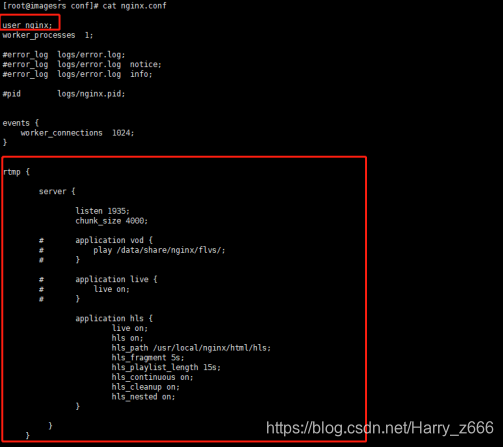
启动nginx
[root@imagesrs conf]# nginx
重新加载:
[root@imagesrs conf]# nginx -s reload
检查配置文件:
[root@imagesrs conf]# nginx -t
查看端口号:
[root@imagesrs conf]#ss -ntl
端口号:1935 80
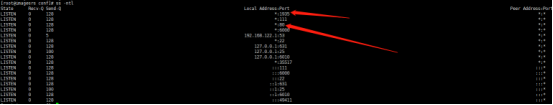
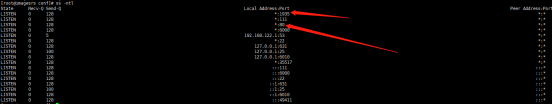
关于更多rtmp的参数可以参考:
https://github.com/arut/nginx-rtmp-module/wiki
3.直播服务器与推流、拉流操作
需要下载两个程序
拉流:VLC https://vlc-media-player.en.softonic.com/
直播推流:OBS https://obsproject.com/
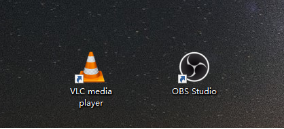
客户端推送:
直播推流端使用rtmp协议推流,端口为1935。URL格式为:rtmp://ip:端口/hls。推流软件推荐使用开源的OBS。https://obsproject.com/
流名称要与写的观看直播的页面中的xxxx.m3u8名称一致
推流操作:

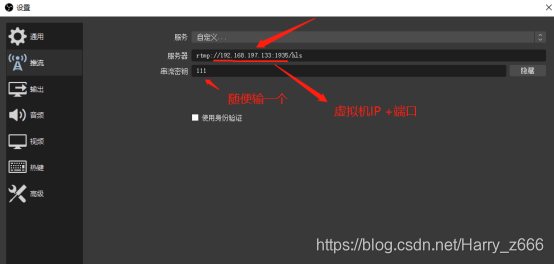 点击开始推流;
点击开始推流;
浏览器输入http:/xx.xx.xx.xx/hls/111/index.m3u8就能看直播了
111目录名根据最终生成目录决定
拉流操作:
打开VLC --> 媒体 --> 打开网络串流 --> 输入rtmp/或者hls地址
/usr/local/nginx/html/hls/111目录下生成的切片文件
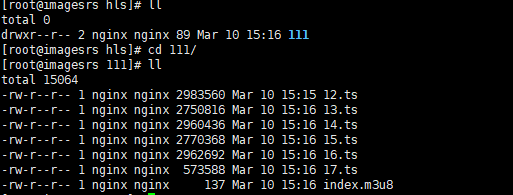
浏览器查看:
HlS 地址:http://192.168.197.133/hls/111/index.m3u8
 LVC 查看:正常
LVC 查看:正常
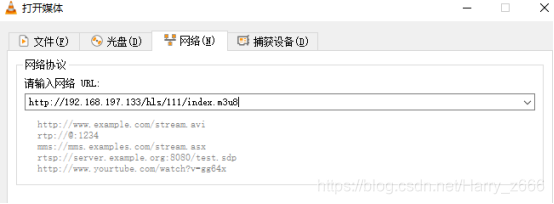

前端HTML 代码展示:
<!DOCTYPE html>
<html lang="en">
<head>
<meta charset="UTF-8">
<meta name="viewport" content="width=device-width, initial-scale=1.0">
<meta http-equiv="X-UA-Compatible" content="ie=edge">
<title>PC HLS video</title>
<link href="http://cdn.bootcss.com/video.js/6.0.0-RC.5/alt/video-js-cdn.min.css" rel="stylesheet">
</head>
<body>
<h1>PC 端播放 HLS(<code>.m3u8</code>) 视频</h1>
<p>借助 video.js 和 videojs-contrib-hls</p>
<p>由于 videojs-contrib-hls 需要通过 XHR 来获取解析 m3u8 文件, 因此会遭遇跨域问题, 请设置浏览器运行跨域</p>
<video id="hls-video" width="300" height="200" class="video-js vjs-default-skin"
playsinline webkit-playsinline
autoplay controls preload="auto"
x-webkit-airplay="true" x5-video-player-fullscreen="true" x5-video-player-typ="h5">
<!-- 直播的视频源 -->
<source src="http://192.168.197.133/hls/111/index.m3u8" type="application/x-mpegURL">
<!-- 点播的视频源 -->
<!--<source src="http://devstreaming.apple.com/videos/wwdc/2015/413eflf3lrh1tyo/413/hls_vod_mvp.m3u8" type="application/x-mpegURL">-->
</video>
<script src="http://cdn.bootcss.com/video.js/6.0.0-RC.5/video.js"></script>
<!-- PC 端浏览器不支持播放 hls 文件(m3u8), 需要 videojs-contrib-hls 来给我们解码 -->
<script src="http://cdn.bootcss.com/videojs-contrib-hls/5.3.3/videojs-contrib-hls.js"></script>
<script>
// XMLHttpRequest cannot load http://xxx/video.m3u8. No 'Access-Control-Allow-Origin' header is present on the requested resource. Origin 'http://192.168.198.98:8000' is therefore not allowed access.
// 由于 videojs-contrib-hls 需要通过 XHR 来获取解析 m3u8 文件, 因此会遭遇跨域问题, 请设置浏览器运行跨域
var player = videojs('hls-video');
player.play();
</script>
</body>
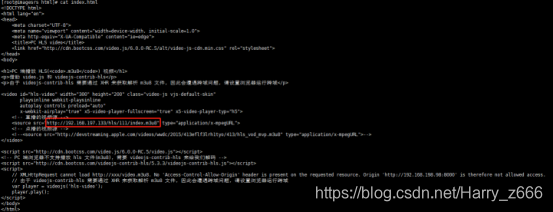 参考网址:
参考网址: