学习笔记
1、默认虚拟主机
修改配置文件
vim /usr/local/nginx/conf/nginx.conf
在最后倒数第二行添加 " include vhost/*.conf; " (把vhost下面的所有以.conf结尾的文件都会加载,这样就可以把所有虚拟主机配置文件放到vhost目录下)
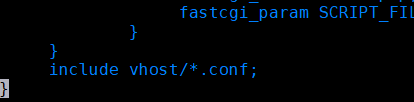
创建vhost,编辑配置文件
mkdir /usr/local/nginx/conf/vhost
cd /usr/local/nginx/conf/vhost/
vim default.conf#添加以下代码
server
{
listen 80 default_server;
server_name cheese.com;
index index.html index.htm index.php;
root /data/nginx/default;
}检验是否有错误
/usr/local/nginx/sbin/nginx -t
重启
/usr/local/nginx/sbin/nginx -s reload
创建索引页
echo " test.com " > /data/nginx/test.com/index.html
访问
curl -I -x127.0.0.1:80 test.com
2、用户认证
创建一个新的虚拟主机
cd /usr/local/nginx/conf/vhost/
vim default.conf
#添加以下内容
server
{ listen 80;
server_name test.com;
index index.html index.htm index.php;
root /data/nginx/test.com;
location /
{
auth_basic "Auth";
auth_basic_user_file /usr/local/nginx/conf/htpasswd;
}
}auth_basic打开认证,auth_basic_user_file指定用户密码文件
借助httpd的htpasswd:
yum install -y httpd
htpasswd -c /usr/local/nginx/conf/htpasswd admin检验是否有错误,重启
/usr/local/nginx/sbin/nginx -t
/usr/local/nginx/sbin/nginx -s reload用curl命令验证
mkdir /data/nginx/test.com
echo " test.com " > /data/nginx/test.com/index.html
curl -I -x127.0.0.1:80 test.com出现401说明需要验证,用浏览器就可以进行认证
对目录做用户认证,在location 后面加上路径就行
vim /usr/local/nginx/conf/vhost/test.com.confserver
{ listen 80;
server_name test.com;
index index.html index.htm index.php;
root /data/nginx/test.com;
location /admin/
{
auth_basic "Auth";
auth_basic_user_file /usr/local/nginx/conf/htpasswd;
}
}
echo "directory auth" > /data/nginx/test.com/admin/index.html
3、域名重定向
编辑配置文件
vim /usr/local/nginx/conf/vhost/test.com.confserver
{ listen 80;
server_name test.com test1.com;
index index.html index.htm index.php;
root /data/nginx/test.com;
if ($host != 'test.com' ) {
rewrite ^/(.*)$ http://test.com/$1 permanent;
}
}
server_name 后面可以跟多个域名,permanent 为永久重定向,相当于httpd的R=301
检测、重启、测试
/usr/local/nginx/sbin/nginx -t
/usr/local/nginx/sbin/nginx -s reload
curl -x127.0.0.1:80 test1.com/123.txt -I结果

4、Nginx访问日志
编辑配置文件
vim /usr/local/nginx/conf/vhost/test.com.conf
添加access_log /tmp/test.log combined_realip;
server
{ listen 80;
server_name test.com test1.com;
index index.html index.htm index.php;
root /data/nginx/test.com;
if ($host != 'test.com' ) {
rewrite ^/(.*)$ http://test.com/$1 permanent;
}
access_log /tmp/test.log combined_realip;
}access_log来指定日志的存储位置,最后面的是指定日志的格式名字
验证、重启、验证
/usr/local/nginx/sbin/nginx -t
/usr/local/nginx/sbin/nginx -s reload
curl -x127.0.0.1:80 test.com/test查看
cat /tmp/test.log
切割Nginx日志需借助系统的切割工具或自定义脚本
vim /usr/local/sbin/nginx_log_rotate.sh
#添加以下内容
#!/bin/bash
d=`date -d "-1 day" +%Y%m%d`
logdir="/tmp" #logdir是nginx日志存放的路径为/tmp
nginx_pid="/usr/local/nginx/logs/nginx.pid"
cd $logdir
for log in `ls *.log`
do
mv $log $log-$d
done
/bin/kill -HUP `cat $nginx_pid`增加任务计划
/bin/bash /usr/local/sbin/nginx_log_rotate.sh
5、配置静态文件不记录日志并添加过期时间
编辑配置文件
vim /usr/local/nginx/conf/vhost/test.com.confserver
{ listen 80;
server_name test.com test1.com;
index index.html index.htm index.php;
root /data/nginx/test.com;
location /admin/
{
auth_basic "Auth";
auth_basic_user_file /usr/local/nginx/conf/htpasswd;
}
if ($host != 'test.com' ) {
rewrite ^/(.*)$ http://test.com/$1 permanent;
}
location ~ .*\.(gif|jpg|jpeg|png|bmp|swf)$
{
expires 7d;
access_log off;
}
location ~ .*\.(js|css)$
{
expires 12h;
access_log off;
}
access_log /tmp/test.log combined_realip;
}
location ~ 可以指定对应的静态文件,expires配置过期时间,access_log off 就可以不记录访问日志了
测试(创建js、jpg、jss文件)
/usr/local/nginx/sbin/nginx -t
/usr/local/nginx/sbin/nginx -s reload
echo "ok is ok" > /data/nginx/test.com/01.js
echo "good is good" > /data/nginx/test.com/02.jpg
touch /data/nginx/test.com/01.jss验证
curl -I -x127.0.0.1:80 test.com/01.js
curl -I -x127.0.0.1:80 test.com/02.jpg
curl -I -x127.0.0.1:80 test.com/01.jss 
可看到Cache-control对应的时间大小,也可以看下访问日志
cat /tmp/test.log
![]()
可以看出只有jss,没有js和jpg
