Flink中的状态State
在flink中,状态始终与特定算子相关联,像reduce、sum等算子都是默认带状态的,而map、flatmap本身时不带状态的,如果需要用到状态,可以自定义
为了使运行的flink了解算子的状态,算子需要预先注册其状态
总的来说,有2种类型的状态
算子状态(Operator State)
算子状态的作用范围限定为算子任务
键控状态(keyed State):生产中应用案例较多
根据输入数据流中定义的key来维护和访问
不管是哪种类型的State,都有2种不同的状态,raw(原生状态)、managed(Flink设定好的状态)
raw状态而是将state维护在自己的数据结构,当checkpoint的时候,只会将state以序列化的形式写进checkpoint,flink只能看到原生的字节,而对state的数据结构一无所知
所以官方建议:统一使用Managed State
All datastream functions can use managed state, but the raw state interfaces can only be used when implementing operators. Using managed state (rather than raw state) is recommended, since with managed state Flink is able to automatically redistribute state when the parallelism is changed, and also do better memory management.
算子状态(Operator State)
算子作用图
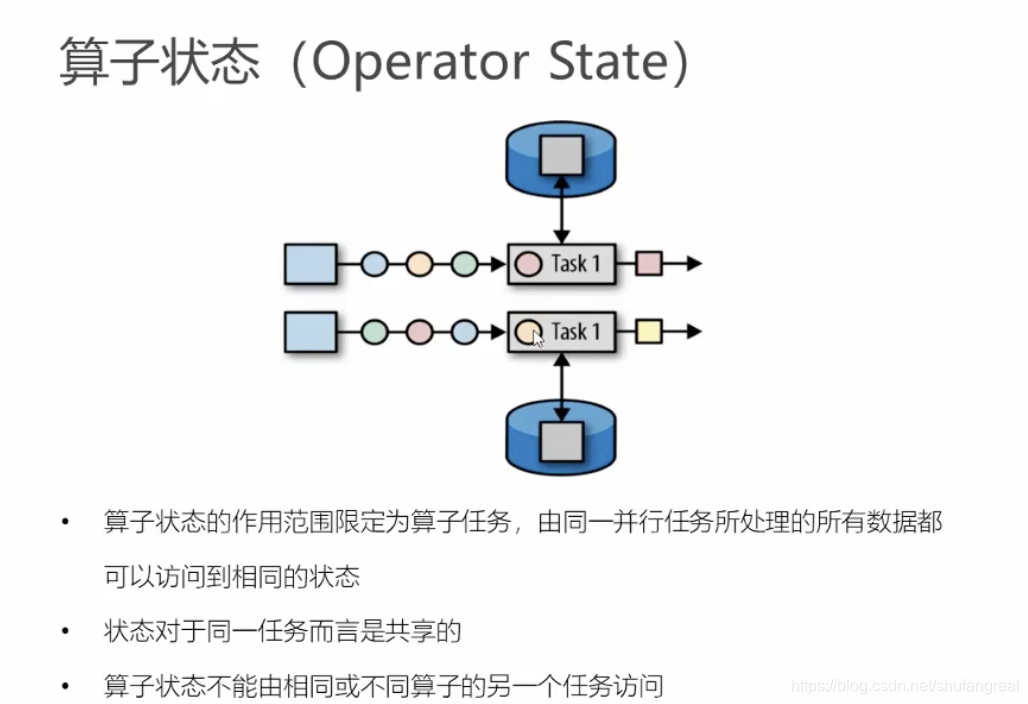
算子状态的数据结构(non-keyed state)
1、列表状态(list state)
将状态表示成一组数据的列表
2、联合列表状态(union list state)
将状态表示成一组数据的列表。它与常规列表状态的区别在于,在发生故障时,或者从保存点(savepoint)进行启动应用程序时如何恢复
3、广播状态(broadcast state)
如果一个算子有多个子任务,而他的每项任务状态又都相同,那么这种特殊情况最适合应用广播状态
键控状态(keyed State)
flink为每个key维护一个状态实例,并将具有相同键的所有数据,都分区到同一个算子任务中,这个任务会维护和处理这个key的对应状态;
当任务处理一条数据时,它会自动将状态的访问范围限定为当前数据的key
键控状态图
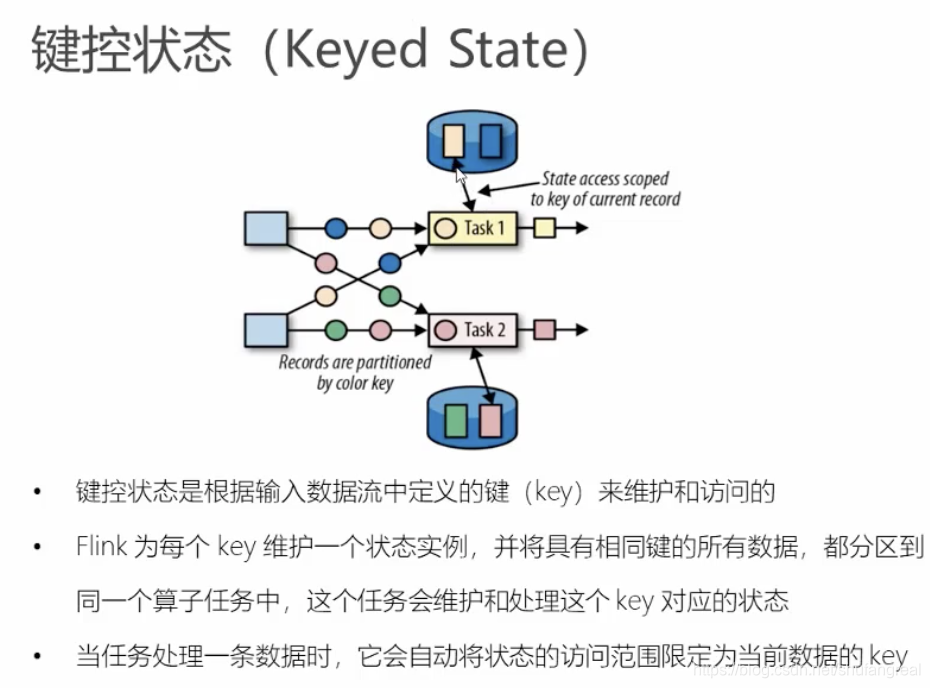
键控状态的数据结构
1、值状态(value state)
将状态表示单个的值,通过getState()获取状态值
2、列表状态(list state)
将状态表示为一组数据的列表,通过getListState()获取状态值
3、映射状态(map state)
将状态表示成一组key-value对,通过getMapState()获取状态值
4、聚合状态(reducing state & aggregating state)
将状态表示为一个用于聚合操作的列表
键控状态的使用(值状态示例)
//1.声明一个键控状态
lazy val lastTemp: state.ValueState[Double] = getRuntimeContext.getState(new ValueStateDescriptor[Double]("lastTemp", classOf[Double]))
//2.读取状态
lastTemp.value()
//3.更新状态值
lastTemp.update(newTemp)
状态后端(state backends)
MemoryStateBackend(一般用于测试环境)
FsStateBackend(将checkpoint存在文件系统中,本地状态还是存在taskmanager本地内存中,不适合超大状态的存储)
RocksDBStateBackend(将所有状态序列化后,存入本地RocksDB(kv存储介质)中存储)
rocksDBStateBackend需要引入相应的maven依赖
摸摸哒摸摸哒摸摸哒wwwwwwwwwwwww
状态编程的简单示例
package com.shufang.flink.state
import com.shufang.flink.bean.SensorReading
import org.apache.flink.api.common.functions.RichFlatMapFunction
import org.apache.flink.api.common.state.{ValueState, ValueStateDescriptor}
import org.apache.flink.streaming.api.TimeCharacteristic
import org.apache.flink.streaming.api.functions.KeyedProcessFunction
import org.apache.flink.streaming.api.functions.timestamps.BoundedOutOfOrdernessTimestampExtractor
import org.apache.flink.streaming.api.scala._
import org.apache.flink.streaming.api.windowing.time.Time
import org.apache.flink.util.Collector
object StateDemo {
def main(args: Array[String]): Unit = {
val env: StreamExecutionEnvironment = StreamExecutionEnvironment.getExecutionEnvironment
env.setParallelism(1)
env.setStreamTimeCharacteristic(TimeCharacteristic.EventTime)
env.getConfig.setAutoWatermarkInterval(300)
// env.setStateBackend(new MemoryStateBackend())
val sensorStream: DataStream[SensorReading] = env.socketTextStream("localhost", 9999)
.map(a => {
val strings: Array[String] = a.split(",")
SensorReading(strings(0), strings(1).trim.toLong, strings(2).trim.toDouble)
}).assignTimestampsAndWatermarks(new BoundedOutOfOrdernessTimestampExtractor[SensorReading](Time.seconds(2)) {
override def extractTimestamp(element: SensorReading): Long = {
element.timeStamp
}
})
val processedStream: DataStream[(String, Double, Double)] = sensorStream.keyBy(_.id)
.process(new MyProcessFunction01)
val processedStream02: DataStream[(String, Double, Double)] = sensorStream.keyBy(_.id)
.flatMap(new MyFlatMapFunction)
/**
* 1.通过flatMapWithstate的方式来保存状态 Seq与List都是TraversableOnce类型
* 这里面的状态其实就是通过Option()来维护的,
* 如果之前没有状态保存,那么option就是None,
* 吐过之前有保存过状态,那么Option就是Some,可以通过getOrElse(0)获取状态
* -----------------------------------------------------------------------
* def flatMapWithState[R: TypeInformation, S: TypeInformation](
* fun: (T, Option[S]) => (TraversableOnce[R], Option[S])): DataStream[R]
* 源码范型解析:
* >>>>>>>> DataStream[R] -> R就是返回值中的类型
* >>>>>>>> Oprion[S] -> 那么S肯定就是状态的类型
* >>>>>>>> 返回值、状态类型都有了,那么T肯定就是输入数据的类型
*/
val processStream03: DataStream[(String, Double, Double)] = sensorStream.keyBy(_.id)
.flatMapWithState[(String, Double, Double), Double] {
//如果状态为空,那么只更新state为当前temp
case (sensor: SensorReading, None) => (List.empty, Some(sensor.temperture))
//实际上,这里使用Option来维持状态的,没有状态保存而获取的话,就相当于getorelse(0)
case (sensor: SensorReading, pretemp: Some[Double]) =>
val lastTemp: Double = pretemp.get
val diff: Double = (sensor.temperture - lastTemp).abs
if (diff > 10) {
(Seq((sensor.id, lastTemp, sensor.temperture)), Some(sensor.temperture))
} else {
(List(), Some(sensor.temperture))
}
}
processStream03.print("flatMapWith-result")
// processedStream02.print("报警信息-温度波动过大")
sensorStream.print("输入数据")
env.execute("state")
}
}
/**
* 2.flatMapFunction
*/
class MyFlatMapFunction extends RichFlatMapFunction[SensorReading, (String, Double, Double)] {
private var preTemp: ValueState[Double] = _
//利用open函数的特性,在初始化的时候就执行
override def open(parameters: Configuration): Unit = {
preTemp = getRuntimeContext.getState(new ValueStateDescriptor[Double]("lastTemp", classOf[Double]))
}
override def flatMap(value: SensorReading,
out: Collector[(String, Double, Double)]): Unit = {
val lastTemp: Double = preTemp.value()
if ((value.temperture - lastTemp).abs > 10) {
out.collect((value.id, lastTemp, value.temperture))
}
preTemp.update(value.temperture)
}
}
/**
* 3.processFunction
* processFunction可以处理所有Api能处理的事情
* 主要方法processElement(ctx,value,out)、onTime(ctx,value,out)回调函数
*/
class MyProcessFunction01 extends KeyedProcessFunction[String, SensorReading, (String, Double, Double)] {
//声明State
lazy val pretemp: ValueState[Double] = getRuntimeContext.getState(new ValueStateDescriptor[Double]("pretemp", classOf[Double]))
override def processElement(
value: SensorReading,
ctx: KeyedProcessFunction[String, SensorReading, (String, Double, Double)]#Context,
out: Collector[(String, Double, Double)]): Unit = {
//调用state
val lastTemp: Double = pretemp.value()
val currentTemp: Double = value.temperture
if ((currentTemp - lastTemp).abs > 10) {
out.collect((value.id, lastTemp, currentTemp))
}
//更新state
pretemp.update(currentTemp)
}
}
State过期时间设置
state可以设置获取时间TTL
// 设置ttl的配置
val ttlConfig = StateTtlConfig
.newBuilder(Time.seconds(1))
.setUpdateType(StateTtlConfig.UpdateType.OnCreateAndWrite)
.setStateVisibility(StateTtlConfig.StateVisibility.NeverReturnExpired)
.build
//声明状态描述器
val stateDescriptor = new ValueStateDescriptor[String]("text state", classOf[String])
//state.enableTimeToLive(ttl配置)
stateDescriptor.enableTimeToLive(ttlConfig)
