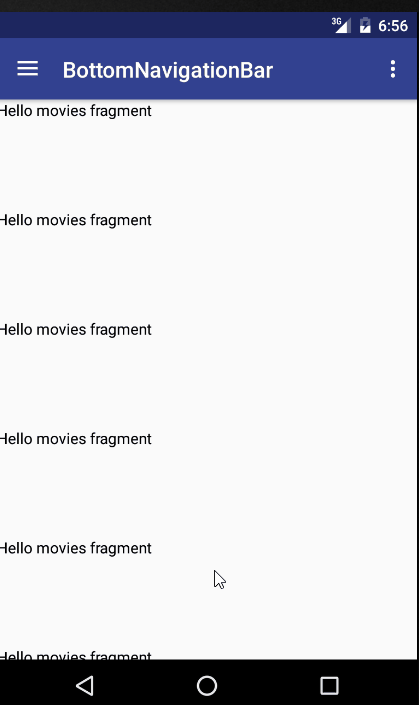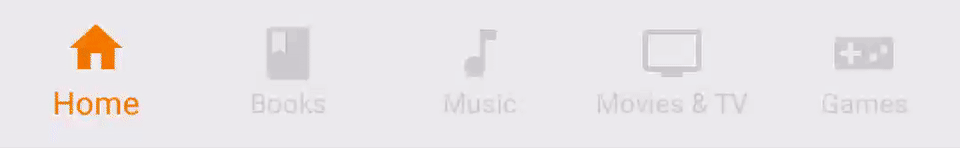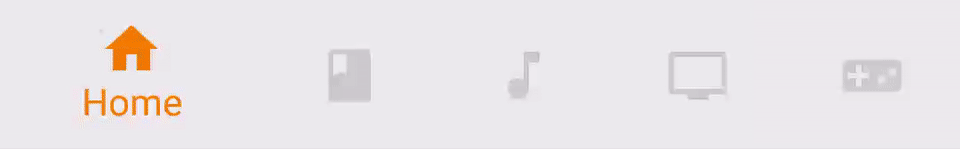GitHub示例图:
转载请注明出处: https://blog.csdn.net/a_zhon/article/details/52431767
首先在app的build.gradle 中加入BottomNavigationBar的
compile 'com.ashokvarma.android:bottom-navigation-bar:1.2.0'
1.布局内容activity_main.xml:
<?xml version="1.0" encoding="utf-8"?>
<LinearLayout
xmlns:android="http://schemas.android.com/apk/res/android"
xmlns:app="http://schemas.android.com/apk/res-auto"
android:orientation="vertical"
xmlns:tools="http://schemas.android.com/tools" android:layout_width="match_parent"
android:layout_height="match_parent" tools:context="com.example.weixin.MainActivity">
<FrameLayout
android:layout_width="match_parent"
android:layout_height="0dp"
android:layout_weight="1"
android:id="@+id/fragment_content">
</FrameLayout>
<com.ashokvarma.bottomnavigation.BottomNavigationBar
android:layout_width="match_parent"
android:layout_gravity="bottom"
android:id="@+id/bottom_navigation_bar"
android:layout_height="wrap_content">
</com.ashokvarma.bottomnavigation.BottomNavigationBar>
</LinearLayout>
2.Activity——MainActivity.java
package com.example.weixin;
import android.graphics.Color;
import android.support.v4.app.Fragment;
import android.support.v4.app.FragmentManager;
import android.support.v4.app.FragmentTransaction;
import android.support.v7.app.AppCompatActivity;
import android.os.Bundle;
import android.widget.Toast;
import com.ashokvarma.bottomnavigation.BadgeItem;
import com.ashokvarma.bottomnavigation.BottomNavigationBar;
import com.ashokvarma.bottomnavigation.BottomNavigationItem;
import com.example.weixin.fragment.FragmentAddress;
import com.example.weixin.fragment.FragmentPersonal;
import com.example.weixin.fragment.FragmentSettings;
import com.example.weixin.fragment.FragmentWeiXin;
import java.util.ArrayList;
import java.util.List;
public class MainActivity extends AppCompatActivity
implements BottomNavigationBar.OnTabSelectedListener {
private BottomNavigationBar mBottomNavigationBar;
private BadgeItem mBadgeItem;
private FragmentAddress mFragmentAddress;
private FragmentPersonal mFragmentPersonal;
private FragmentSettings mFragmentSettings;
private FragmentWeiXin mFragmentWeiXin;
private List<Fragment> list;
@Override
protected void onCreate(Bundle savedInstanceState) {
super.onCreate(savedInstanceState);
setContentView(R.layout.activity_main);
initViews();
}
private void initViews() {
list = new ArrayList<Fragment>();
/**
* 添加标签的消息数量
*/
mBadgeItem = new BadgeItem()
.setBorderWidth(1)
.setBackgroundColor(Color.RED)
.setText("99+")
.setHideOnSelect(true);
/**
* 设置BottomNavigationBar以及Item项(BottomNavigationItem)
* 包括按钮选中效果 导航栏背景色等
*/
mBottomNavigationBar = (BottomNavigationBar) findViewById(R.id.bottom_navigation_bar);
mBottomNavigationBar
/**
* setMode() 内的参数有三种模式类型:
* MODE_DEFAULT 自动模式:导航栏Item的个数<=3 用 MODE_FIXED 模式,否则用 MODE_SHIFTING 模式
* MODE_FIXED 固定模式:未选中的Item显示文字,无切换动画效果。
* MODE_SHIFTING 切换模式:未选中的Item不显示文字,选中的显示文字,有切换动画效果。
*/
.setMode(BottomNavigationBar.MODE_FIXED)
/**
* setBackgroundStyle() 内的参数有三种样式
* BACKGROUND_STYLE_DEFAULT: 默认样式 如果设置的Mode为MODE_FIXED,将使用BACKGROUND_STYLE_STATIC
* 如果Mode为MODE_SHIFTING将使用BACKGROUND_STYLE_RIPPLE。
* BACKGROUND_STYLE_STATIC: 静态样式 点击无波纹效果
* BACKGROUND_STYLE_RIPPLE: 波纹样式 点击有波纹效果
*/
.setBackgroundStyle(BottomNavigationBar.BACKGROUND_STYLE_STATIC)
.setActiveColor("#7CFC00") //选中颜色
.setInActiveColor("#FFFFFF") //未选中颜色
.setBarBackgroundColor("#D1D1D1") //导航栏背景色
/**
* 添加导航按钮
*/
.addItem(new BottomNavigationItem(R.drawable.tab_weixi, "微信"))
.addItem(new BottomNavigationItem(R.drawable.tab_contacts, "通讯录"))
.addItem(new BottomNavigationItem(R.drawable.tab_settings, "设置"))
.addItem(new BottomNavigationItem(R.drawable.tab_personal, "我").setBadgeItem(mBadgeItem))
.setFirstSelectedPosition(0)
.initialise();
mBottomNavigationBar.setTabSelectedListener(this);
/**
*因为首次进入不会主动回调选中页面的监听,所以这里进行手动调用一遍,初始化第一个页面
*/
onTabSelected(0);
}
/**
* 设置导航选中的事件
*
* @param position
* 选中的下标
*/
@Override
public void onTabSelected(int position) {
FragmentManager fragmentManager = getSupportFragmentManager();
FragmentTransaction transaction = fragmentManager.beginTransaction();
/**
*每次添加之前隐藏所有正在显示的Fragment
* 如果是第一次添加的话使用transaction.add();第二次显示的时候,使用transaction.show();
* 这样子我们就可以保存Fragment的状态了
*/
hideFragment(transaction);
switch (position) {
case 0:{
if (mFragmentWeiXin == null) {
mFragmentWeiXin = new FragmentWeiXin();
transaction.add(R.id.fragment_content, mFragmentWeiXin);
list.add(mFragmentWeiXin);
} else {
transaction.show(mFragmentWeiXin);
}
break;
}
case 1:{
if (mFragmentAddress == null) {
mFragmentAddress = new FragmentAddress();
transaction.add(R.id.fragment_content, mFragmentAddress);
list.add(mFragmentAddress);
} else {
transaction.show(mFragmentAddress);
}
break;
}
case 2:{
if (mFragmentSettings == null) {
mFragmentSettings = new FragmentSettings();
transaction.add(R.id.fragment_content, mFragmentSettings);
list.add(mFragmentSettings);
} else {
transaction.show(mFragmentSettings);
}
break;
}
case 3:{
if (mFragmentPersonal == null) {
mFragmentPersonal = new FragmentPersonal();
transaction.add(R.id.fragment_content, mFragmentPersonal);
list.add(mFragmentPersonal);
} else {
transaction.show(mFragmentPersonal);
}
break;
}
default:{
break;
}
}
transaction.commit();
}
/**
* 设置未选中Fragment 事件
*/
@Override
public void onTabUnselected(int position) {
}
/**
* 设置再次选中的Fragment 事件
*/
@Override
public void onTabReselected(int position) {
if (position == 1) {
Toast.makeText(this, "神奇奇迹", Toast.LENGTH_SHORT).show();
}
}
/**
* 隐藏所有正在显示的Fragment
*
* @param transaction
* FragmentTransaction
*/
private void hideFragment(FragmentTransaction transaction) {
for (Fragment fragment :
list) {
transaction.hide(fragment);
}
}
}
3.Fragment——其中一个FragmentWeixin.java
package com.example.weixin.fragment;
import android.os.Bundle;
import android.support.annotation.Nullable;
import android.support.v4.app.Fragment;
import android.view.LayoutInflater;
import android.view.View;
import android.view.ViewGroup;
import com.example.weixin.R;
/**
* Created by xiaobaiyang on 2018/4/12.
*/
public class FragmentWeiXin extends Fragment {
@Nullable
@Override
public View onCreateView(LayoutInflater inflater,
@Nullable ViewGroup container, @Nullable Bundle savedInstanceState) {
return inflater.inflate(R.layout.fragment_weixin, container, false);
}
}
它的xml布局文件
<?xml version="1.0" encoding="utf-8"?>
<LinearLayout xmlns:android="http://schemas.android.com/apk/res/android"
android:orientation="vertical" android:layout_width="match_parent"
android:layout_height="match_parent">
<TextView
android:layout_width="match_parent"
android:layout_height="match_parent"
android:text="设置"
android:textColor="@color/colorAccent"
android:textSize="50sp"
android:gravity="center"/>
</LinearLayout>
android:text=""属性。
这里就不贴出来了。
运行效果图: