版权声明:本文为徐代龙原创文章,未经徐代龙允许不得转载。网络资源网站:xudailong.cc 福利网站:www.00reso.com 公众号:蛇崽网盘教程资源 https://blog.csdn.net/xudailong_blog/article/details/86134544
使用系统自带的功能,只需要设置selector选择器就可实现下面的功能


这里说明一下:使用Android原生的switch选择器难免在某些布局上显得很丑。UI一般给图都会给出上诉的图
xml设置
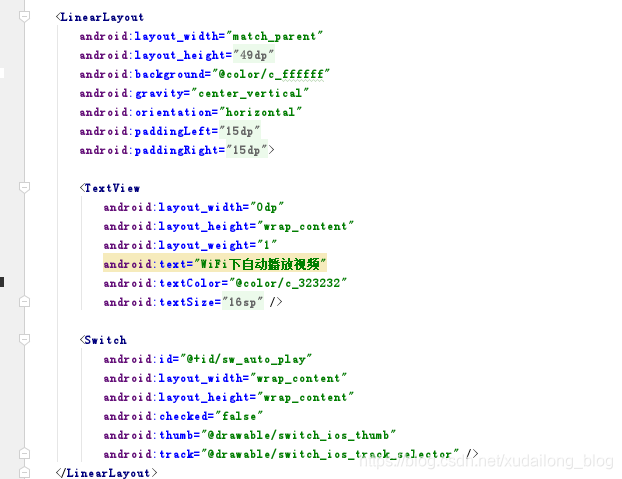
这里需要注意的地方:Switch下的thumb与track,一个是滑块,一个是滑动背景。
Selector
滑块:switch_ios_thumb.xml
<?xml version="1.0" encoding="utf-8"?>
<shape xmlns:android="http://schemas.android.com/apk/res/android"
android:shape="oval">
<solid android:color="#FFF" />
<stroke
android:width="3dp"
android:color="#00000000" />
<size
android:width="20dp"
android:height="20dp" />
</shape>
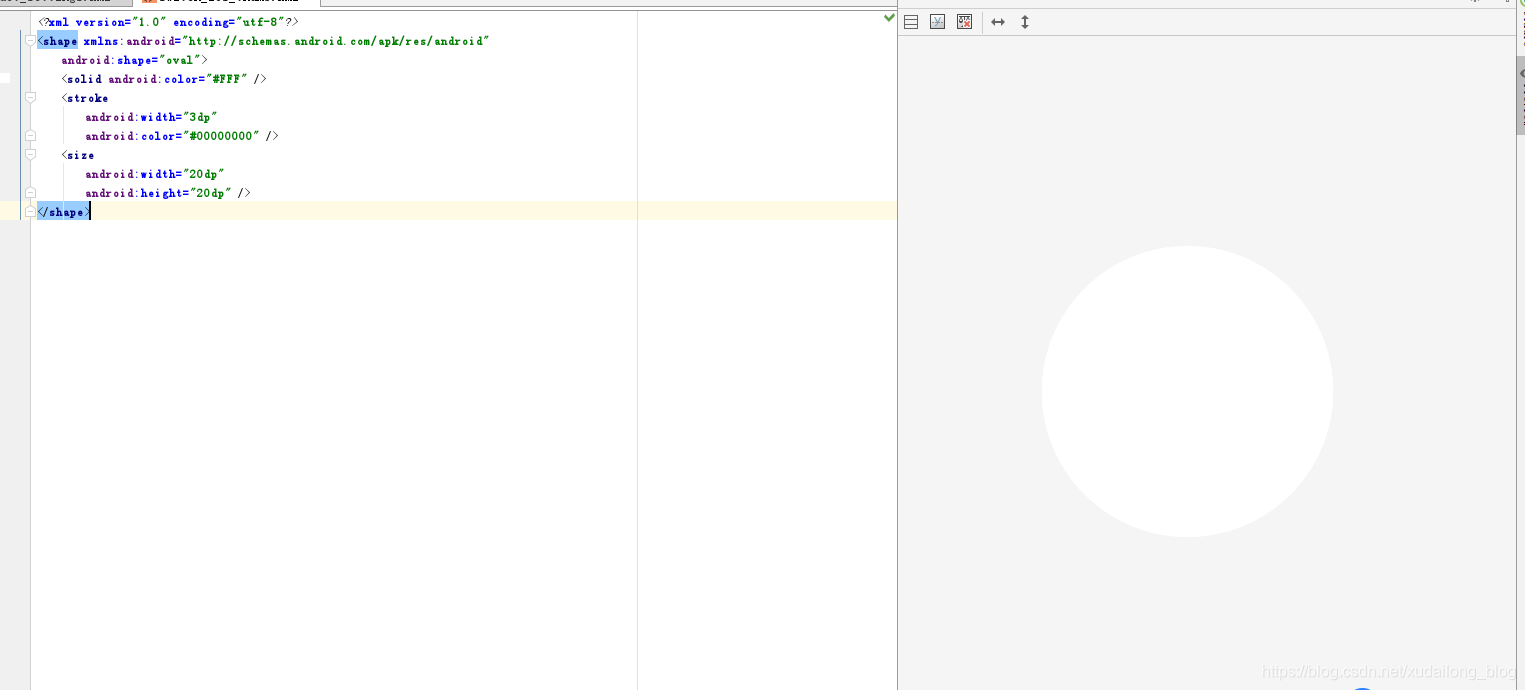
滑动背景:switch_ios_track_selector
<?xml version="1.0" encoding="utf-8"?>
<selector xmlns:android="http://schemas.android.com/apk/res/android">
<item android:drawable="@drawable/switch_ios_track_on" android:state_checked="true" />
<item android:drawable="@drawable/switch_ios_track_off" android:state_checked="false" />
</selector>
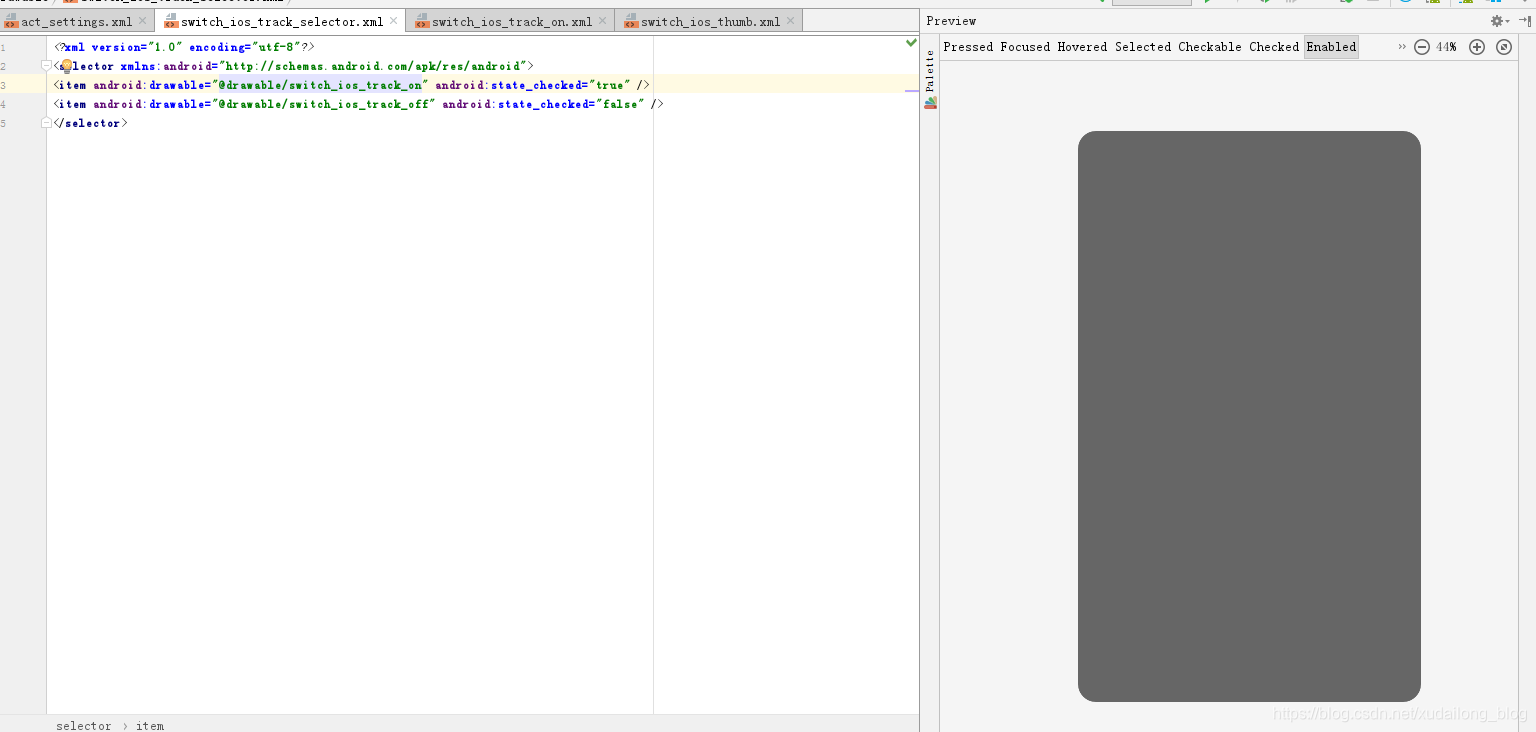
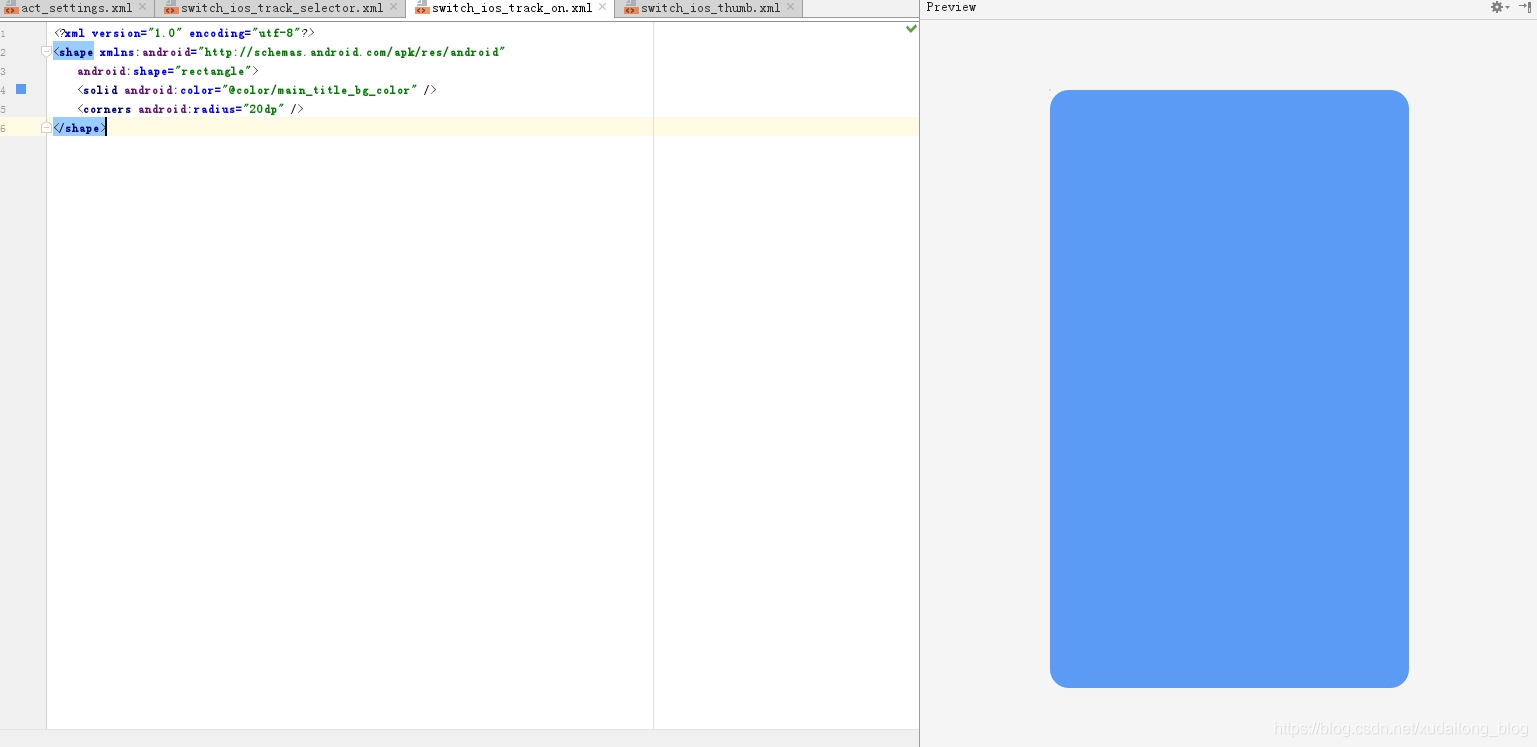
Activity中调用
swAutoPlay.setOnCheckedChangeListener(new CompoundButton.OnCheckedChangeListener() {
@Override
public void onCheckedChanged(CompoundButton buttonView, boolean isChecked) {
SPUtils.getInstance().put(Constants.AUTO_PALY_IN_WIFI, isChecked);
if (isChecked) {
Log.e(TAG, "onCheckedChanged: 开启" + isChecked);
} else {
Log.e(TAG, "onCheckedChanged: 关闭" + isChecked);
}
}
});
以上就是SwitchButton中的一个简单的应用。