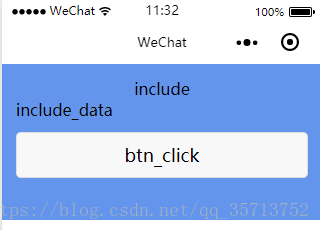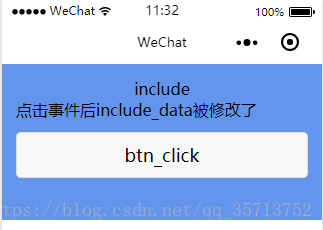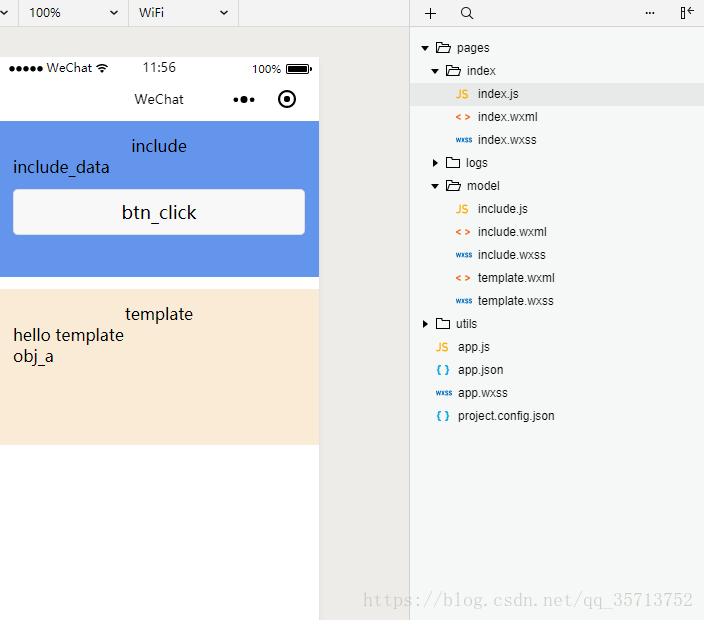如果对您有帮助,请关注我,加入微信小程序开发交流qq群(173683895)相互交流学习。谢谢
1. include 是引用整个wxml文件,我通常会配合js,css一起使用;
使用场景,需要封装事件和微信 api 的公共模块。
2.template ,模板的引用,引用单个templaye组件,templaye内可以镶入其它组件
使用场景:公共的组件,只负责渲染,可以绑定事件,事件函数需要写在引用它的页面的js
include 示例demo:
<!--pages/model/include.wxml-->
<view class='include'>
<view style='text-align: center;'>include </view>
<view>{{include_data}}</view>
<button style='margin-top:30rpx;' bindtap='is_click'>btn_click</button>
</view>
js
// pages/model/include.js
function init(){
var that =this;
//模块内设置data
this.setData({
include_data:'include_data'
})
// 模块内事件demo
this.is_click = function () {
// 模块内的引用微信api
wx.showToast({
title: '模块内的引用微信api',
icon:'none'
})
// 模块内逻辑判断
if (that.data.include_data == 'include_data') {
that.setData({
include_data: '点击事件后include_data被修改了'
})
} else {
that.setData({
include_data: 'include_data'
})
}
}
}
module.exports={
init:init
}
wxss
/* pages/model/include.wxss */
.include{
height: 300rpx;
padding: 35rpx;
background: cornflowerblue
}
在页面引用:
<!--index.wxml--> <!-- include的使用 --> <include src="../model/include"/>
wxss
/**index.wxss**/ @import "../model/include.wxss";
js
//index.js
var is_include = require('../model/include.js')
Page({
onLoad:function(){
is_include.init.apply(this,[]);
}
})
apply 作用,让导入的
is_include文件内init函数继承当前页面的page对象。 详细介绍与使用方式
点击打开链接
效果:
template 示例demo
<!--pages/model/model_template.wxml-->
<template name='model_template'>
<view class='model_template'>
<view style='text-align: center;' bindtap='is_click'>template </view>
<view>{{demo_data}}</view>
<view>{{a}}</view>
</view>
</template>
wxss
/* pages/model/model_template.wxss */
.model_template{
height: 300rpx;
padding: 35rpx;
margin-top: 30rpx;
background: antiquewhite
}
引用页面的写法:
<!--index.wxml-->
<!-- template的引用 -->
<import src='../model/template.wxml' />
<template is="model_template" data="{{demo_data,...obj}}"/>
wxss
/**index.wxss**/ @import "../model/template.wxss";
js
//index.js
Page({
data: {
demo_data:'hello template',
obj: { a: 'obj_a', b: 'obj_b'}
}
})
效果图
demo目录结构图: