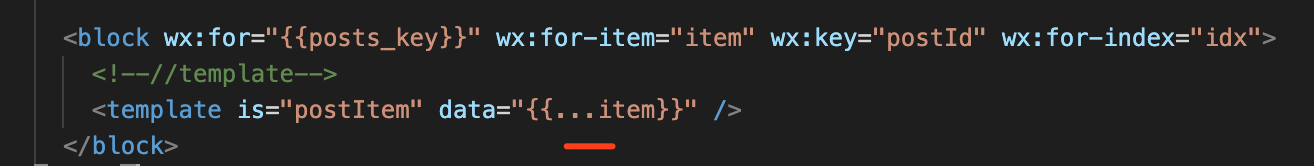参考: 模板
WXML提供模板(template),可以在模板中定义代码片段,然后在不同的地方调用。
这里我们使用模板template改写微信小程序构建新闻列表中的示例代码
新建模板
新建post-item-template目录,并创建post-item-template.wxml和post-item-template.wxss文件
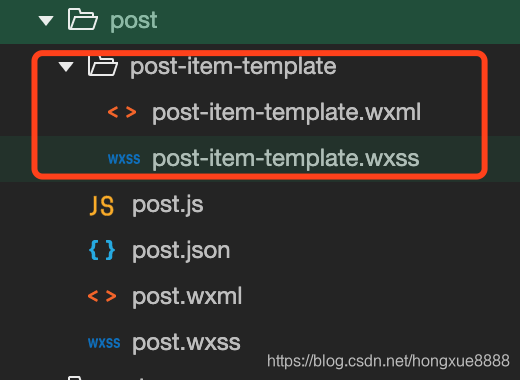
移植代码到模板中
post.wxml中代码如下,现在将post-container节点的代码作为一个模板。
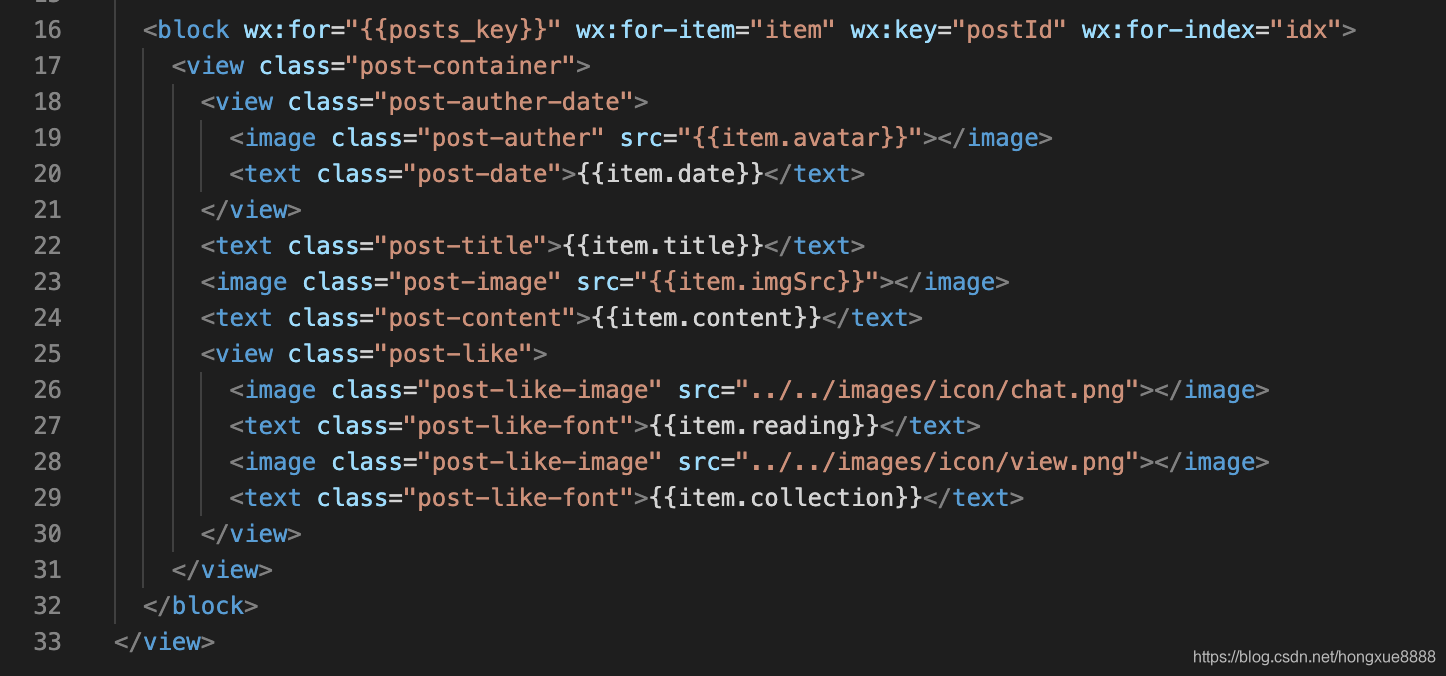
将post-container节点的代码移植到post-item-template.wxml文件中
<!-- post-item-template.wxml -->
<template name="postItem">
<view class="post-container">
<view class="post-author-date">
<image class="post-author" src="{{item.avatar}}"></image>
<text class="post-date">{{item.date}}</text>
</view>
<text class="post-title">{{item.title}}</text>
<image class="post-image" src="{{item.imgSrc}}"></image>
<text class="post-content">{{item.content}}</text>
<view class="post-like">
<image class="post-like-image" src="/images/icon/chat.png"></image>
<text class="post-like-font">{{item.collection}}</text>
<image class="post-like-image" src="/images/icon/view.png"></image>
<text class="post-like-font">{{item.reading}}</text>
</view>
</view>
</template>
post.wxss中相关的代码移植到post-item-template.wxss中
.post-container{
flex-direction:column;
display:flex;
margin-top:20rpx;
margin-bottom:40rpx;
margin-left: 0rpx;
background-color:#fff;
border-bottom: 1px solid #ededed;
border-top: 1px solid #ededed;
padding-bottom: 5px;
}
.post-author-date{
margin-top:10rpx;
margin-bottom: 20rpx;
margin-left: 10px;
}
.post-author{
width:60rpx;
height:60rpx;
vertical-align: middle;
}
.post-date{
margin-left: 20px;
vertical-align: middle;
}
.post-image{
width:100%;
height:340rpx;
margin:auto 0;
margin-bottom: 15px;
}
.post-date{
font-size:26rpx;
margin-bottom: 10px;
}
.post-title{
font-size:34rpx;
font-weight: 600;
color:#333;
margin-bottom: 10px;
margin-left: 10px;
}
.post-content{
color:#666;
font-size:28rpx;
margin-bottom:20rpx;
margin-left: 20rpx;
letter-spacing:2rpx;
line-height: 40rpx;
}
.post-like{
font-size:13px;
line-height: 16px;
margin-left: 10px;
}
.post-like-image{
height:16px;
width:16px;
margin-right: 8px;
vertical-align:middle;
}
.post-like-font{
vertical-align:middle;
margin-right: 20px;
}
引入模板
在post.wxml中引入wxml模板:
<import src="post-item-template/post-item-template.wxml" />
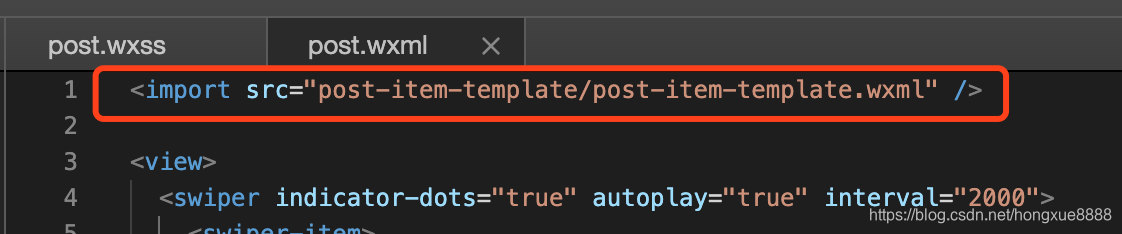
在post.wxss中引入wxss模板
@import "post-item-template/post-item-template.wxss";
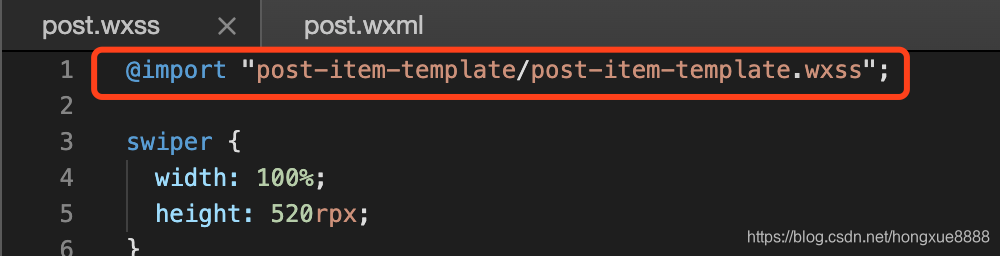
使用模板
在post.wxml中使用模板
<block wx:for="{{posts_key}}" wx:for-item="item" wx:key="postId" wx:for-index="idx">
<!--//template-->
<template is="postItem" data="{{item}}" />
</block>
改造代码
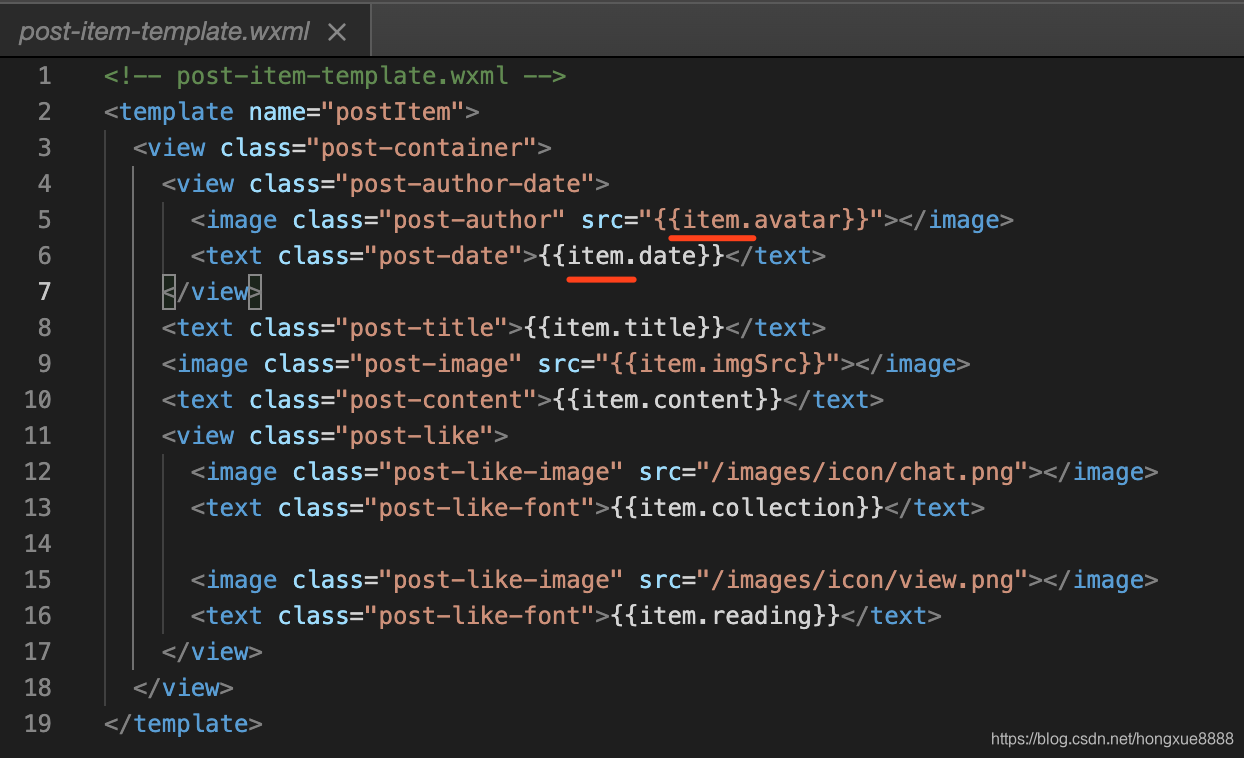
在模板的wxml文件中,每个引用的数据,都需要使用item。
在item前加3个点,就可以将上面所有item去除,如下: