ubuntu安装arm-none-eabi-gcc交叉编译器
本文介绍下安装arm-none-eabi-gcc交叉编译器的方法与安装过程遇到的问题。
首先,下载arm-none-eabi-gcc交叉编译器包。
下载地址:点这里
然后copy到ubuntu中,解压。
只需将arm-none-eabi-gcc所在目录添加到环境变量即可。
假如解压目录放在如下目录:
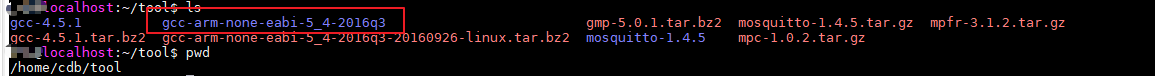
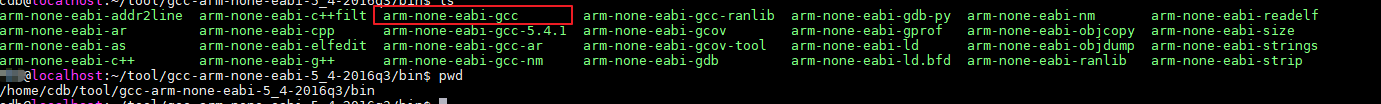
操作:
vim /etc/profile
# /etc/profile: system-wide .profile file for the Bourne shell (sh(1))
# and Bourne compatible shells (bash(1), ksh(1), ash(1), ...).
if [ "$PS1" ]; then
if [ "$BASH" ] && [ "$BASH" != "/bin/sh" ]; then
# The file bash.bashrc already sets the default PS1.
# PS1='\h:\w\$ '
if [ -f /etc/bash.bashrc ]; then
. /etc/bash.bashrc
fi
else
if [ "`id -u`" -eq 0 ]; then
PS1='# '
else
PS1='$ '
fi
fi
fi
# The default umask is now handled by pam_umask.
# See pam_umask(8) and /etc/login.defs.
if [ -d /etc/profile.d ]; then
for i in /etc/profile.d/*.sh; do
if [ -r $i ]; then
. $i
fi
done
unset i
fi
#添加此句
export PATH=$PATH:/home/cdb/tool/gcc-arm-none-eabi-5_4-2016q3/bin
保存后,重启ubuntu或者执行source /etc/profile
至此,交叉编译器安装成功,执行arm-none-eabi-gcc测试,发现如下错误
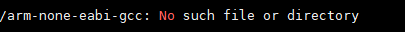
由于64位下运行32编译器缺少相应的库文件,所以运行时会报错,需要安装lib32ncurses5 lib32z1
sudo apt-get install lib32ncurses5 lib32z1
至此,交叉编译器安装成功。
