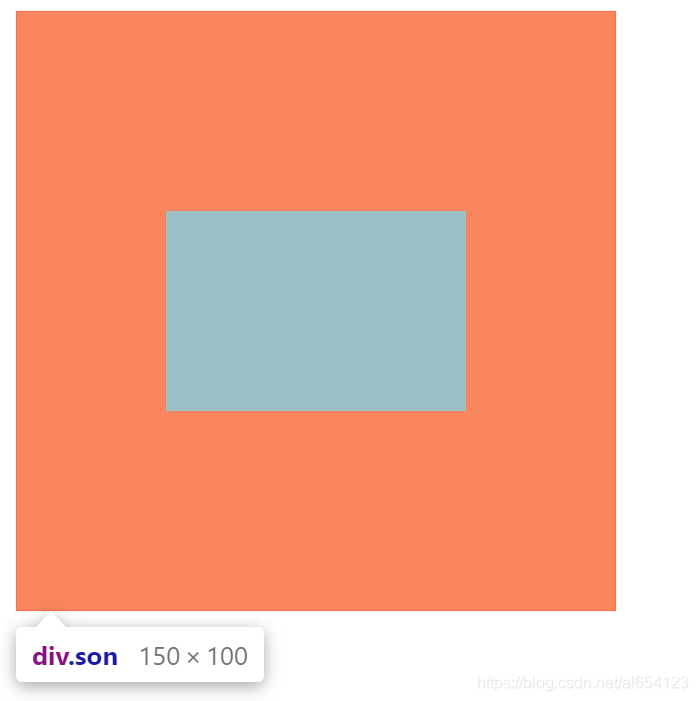一、用padding实现
1.padding-top = (父盒子的高度 - 子盒子的高度) / 2
2.padding-left = (父盒子的宽度 - 子盒子的宽度) / 2
3.由于padding会撑大盒子,所以父盒子的宽高要减去对应的padding值
<!DOCTYPE html>
<html lang="zh-CN">
<head>
<meta charset="UTF-8">
<meta name="viewport" content="width=device-width, initial-scale=1.0">
<title>盒子居中联系</title>
<style>
/* 大盒子300*300,小盒子150*100,怎么使小盒子在大盒子里面居中 */
.dad {
/* 300-75=225 */
width: 225px;
/* 300-100=200 */
height: 200px;
background-color: #f34;
/* (300-150)/2=75 */
padding-left: 75px;
/* (300-100)/2=100 */
padding-top: 100px;
}
.son {
width: 150px;
height: 100px;
background-color: #ee9;
}
</style>
</head>
<body>
<div class="dad">
<div class="son"></div>
</div>
</body>
</html>
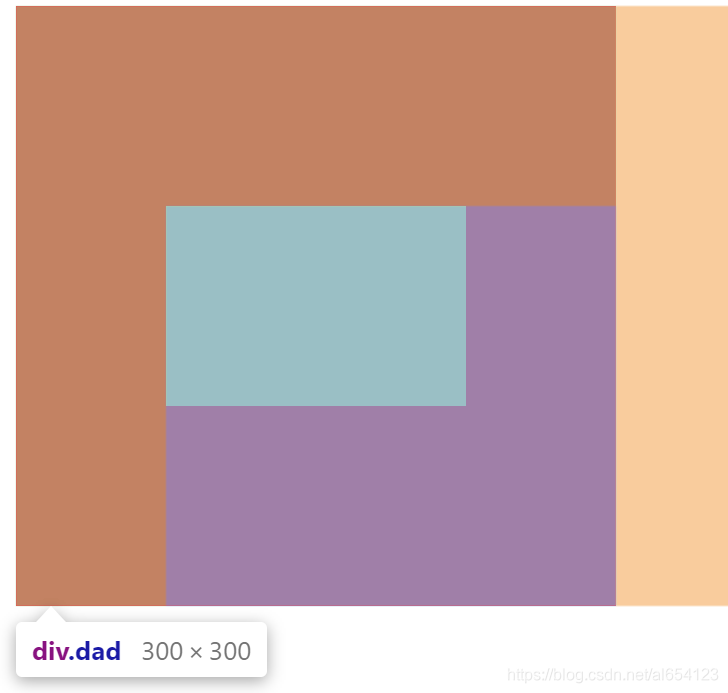
二、用margin实现
1.margin-top = (父盒子的高度 - 子盒子的高度) / 2
2.margin-left = (父盒子的宽度 - 子盒子的宽度) / 2
3.子盒子加margin-top会使父盒子产生塌陷,需要解决塌陷问题
<!DOCTYPE html>
<html lang="zh-CN">
<head>
<meta charset="UTF-8">
<meta name="viewport" content="width=device-width, initial-scale=1.0">
<title>盒子垂直居中</title>
<style>
/* 大盒子300*300,小盒子150*100,怎么使小盒子在大盒子里面居中 */
.dad {
/* 嵌套的盒子中,子盒子的margin-top会产生塌陷 */
overflow: hidden;
width: 300px;
height: 300px;
background-color: #f34;
}
.son {
width: 150px;
height: 100px;
/* (300-100)/2 */
margin-top: 100px;
/* (300-150)/2 */
margin-left: 75px;
background-color: #ee9;
}
</style>
</head>
<body>
<div class="dad">
<div class="son"></div>
</div>
</body>
</html>
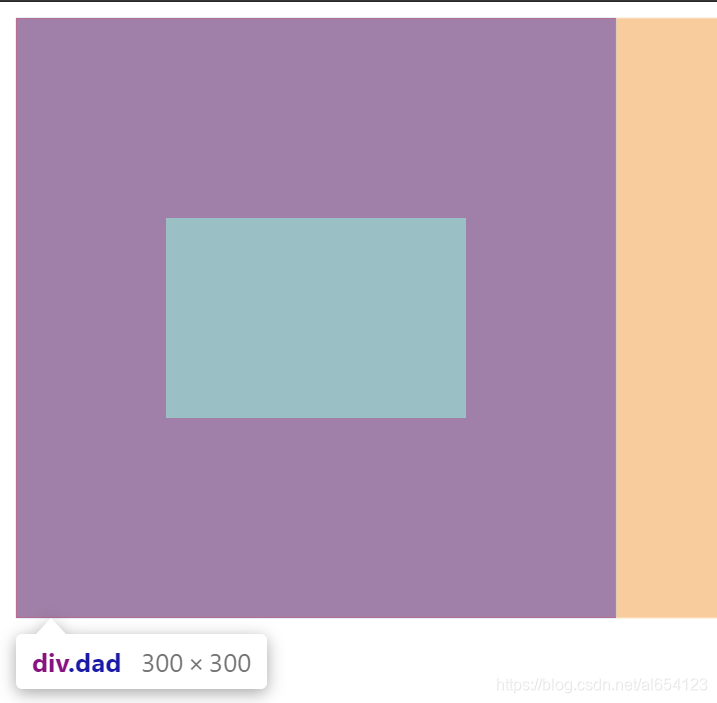
三、text-align+margin
1.先利用text-align:center;时盒子水平居中。
2.由于text-align不能是块级元素水平居中,所以要对子盒子进行类型转换。
3.再利用margin实现垂直居中
<!DOCTYPE html>
<html lang="zh-CN">
<head>
<meta charset="UTF-8">
<meta name="viewport" content="width=device-width, initial-scale=1.0">
<title>盒子垂直居中</title>
<style>
/* 大盒子300*300,小盒子150*100,怎么使小盒子在大盒子里面居中 */
.dad {
width: 300px;
height: 300px;
background-color: #f34;
/* 让除了块级元素以外的元素水平居中 */
text-align: center;
}
.son {
/* 转为行内块元素 */
display: inline-block;
/* (300-100)/2 */
margin-top: 100px;
width: 150px;
height: 100px;
background-color: #ee9;
}
</style>
</head>
<body>
<div class="dad">
<div class="son"></div>
</div>
</body>
</html>
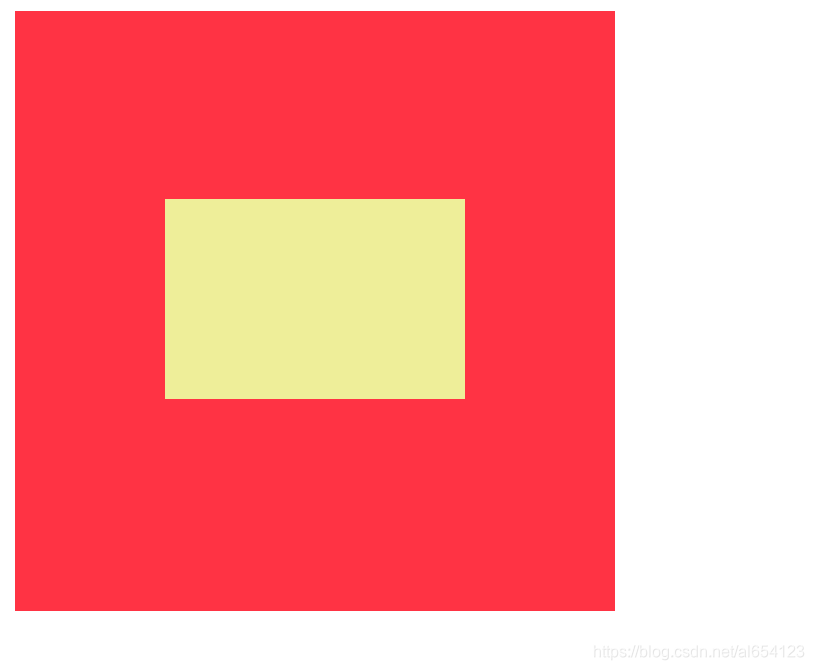
四、利用定位
<!DOCTYPE html>
<html lang="zh-CN">
<head>
<meta charset="UTF-8">
<meta name="viewport" content="width=device-width, initial-scale=1.0">
<title>使用定位+auto</title>
<style>
/* 大盒子300*300,小盒子150*100,怎么使小盒子在大盒子里面居中 */
.dad {
/* 父相 */
position: relative;
width: 300px;
height: 300px;
background-color: #f34;
}
.son {
/* 子绝 */
position: absolute;
/* 先向下偏移父盒子高度的一半,此时子盒子的上边线垂直居中于父盒子 */
top: 50%;
/* 再向上移动自身高度的一半 */
margin-top: -50px;
/* 先向右偏移父盒子宽度的一半,此时子盒子的左边线水平居中于父盒子 */
left: 50%;
/* 再向右移动自身宽度的一半 */
margin-left: -75px;
width: 150px;
height: 100px;
background-color: #ee9;
}
</style>
</head>
<body>
<div class="dad">
<div class="son"></div>
</div>
</body>
</html>
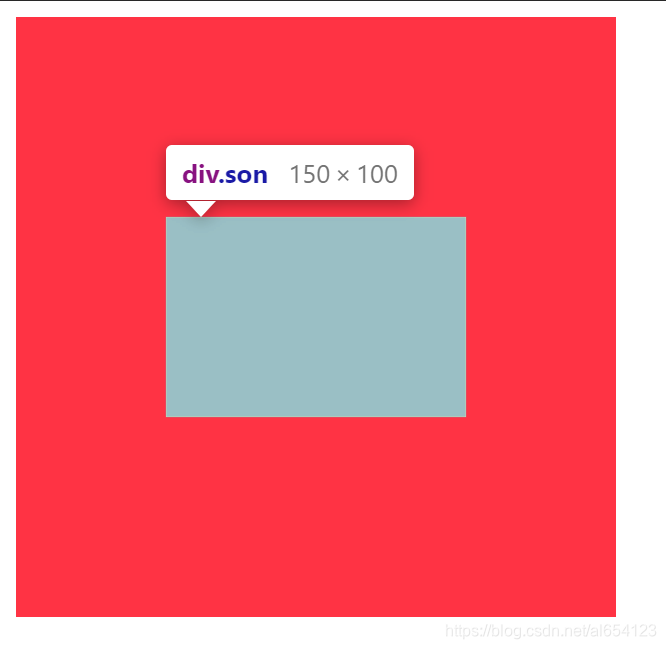
五、利用定位-auto
1.利用子绝父相定位,再使子盒子上下左右的距离都为0
2.margin:auto;一般情况下只能使盒子水平居中,但当子盒子上下左右距离都为0,此时可实现盒子垂直水平居中的效果。
3.且此时,无论父盒子和子盒子宽高如何改变,子盒子都是垂直居中的。
<!DOCTYPE html>
<html lang="zh-CN">
<head>
<meta charset="UTF-8">
<meta name="viewport" content="width=device-width, initial-scale=1.0">
<title>使用定位+auto</title>
<style>
/* 大盒子300*300,小盒子150*100,怎么使小盒子在大盒子里面居中 */
.dad {
/* 父相 */
position: relative;
width: 300px;
height: 300px;
background-color: #f34;
}
.son {
/* 子绝 */
position: absolute;
/* 让盒子边偏移上下左右值都为0,再利用margin:auto来实现水平垂直都居中 */
top: 0;
bottom: 0;
left: 0;
right: 0;
margin: auto;
/* 此时,无论盒子大小如何改变,都是水平垂直居中 */
width: 150px;
height: 100px;
background-color: #ee9;
}
</style>
</head>
<body>
<div class="dad">
<div class="son"></div>
</div>
</body>
</html>