效果如下:
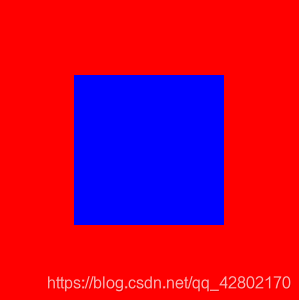
结构代码:
<div class="father">
<div class="child"></div>
</div>
1.方法一:采用弹性盒子
css代码:
.father{
width: 200px;
height: 200px;
background-color: red;
display: flex;
align-items: center;
justify-content: center;
}
.child{
width: 100px;
height: 100px;
background-color: blue;
}
2.方法二:利用父盒子:table-cell+子盒子:inline-block
css代码:
.father{
width: 200px;
height: 200px;
background-color: red;
display: table-cell;
text-align: center;
vertical-align: middle;
}
.child{
width: 100px;
height: 100px;
background-color: blue;
display: inline-block;
vertical-align: middle;
}
3.方法三:定位+位移
css代码:
.father{
width: 200px;
height: 200px;
background-color: red;
position: relative;
}
.child{
width: 100px;
height: 100px;
background-color: blue;
position: absolute;
left: 50%;
top: 50%;
transform: translate(-50%,-50%);
}
4.方法四:定位+子盒子左边距、上边距的一半
css代码:
.father{
width: 200px;
height: 200px;
background-color: red;
position: relative;
}
.child{
width: 100px;
height: 100px;
background-color: blue;
position: absolute;
left: 50%;
top: 50%;
margin-left: -50px;//为宽度的一半
margin-top: -50px;//为高度的一般
}
5.方法五: 给子盒子设置定位的上下左右都为0 ,,然后设置margin自动适应
css代码:
.father{
width: 200px;
height: 200px;
background-color: red;
position: relative;
}
.child{
width: 100px;
height: 100px;
background-color: blue;
position: absolute;
top: 0;
right: 0;
bottom: 0;
left: 0;
margin: auto;
}
6.方法六:利用calc计算
.father {
width: 200px;
height: 200px;
background-color: red;
border: 1px solid red;
}
.child {
width: 100px;
height: 100px;
background-color: blue;
margin-top: 50px;
margin-left: 50px;
}
7.方法七:父盒子高度或者宽度的一半减去子盒子高度或者宽的的一半
.father {
width: 200px;
height: 200px;
background-color: red;
overflow: hidden;
}
.child {
width: 100px;
height: 100px;
background-color: blue;
margin-top: 50px;
margin-left: 50px;
}
