一、盒子垂直居中的方法
1、先让盒子的上下边缘和父盒子的水平中心线重叠,,然后再让子盒子往回移动自身一半的距离。
<div class="father">
<div class="son"></div>
</div>
/* 通过 transform 属性来移动*/
.father {
width: 500px;
height: 500px;
background-color: skyblue;
border: 1px solid #000;
margin: 0 auto;
}
.son {
width: 200px;
height: 200px;
background-color: pink;
border: 1px solid #000;
margin-top: 50%; // 向下移动父盒子的一半
transform: translateY(-50%); // 向上移动自身盒子的一半
}
/* 通过 定位来移动*/
.father {
width: 500px;
height: 500px;
background-color: skyblue;
border: 1px solid #000;
margin: 0 auto;
position: relative;
}
.son {
width: 200px;
height: 200px;
background-color: pink;
border: 1px solid #000;
position: absolute;
top: 50%; // 先向下移动父盒子的一半
margin-top: -100px; // 再向上移动自身盒子的一半
}
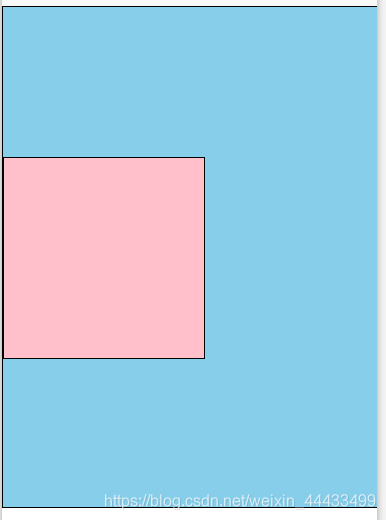
3、知道父盒子的高度,可以使用 margin 计算盒子的上下边距,来使盒子居中。
.father {
width: 500px;
height: 500px;
background-color: skyblue;
border: 1px solid #000;
margin: 50px auto;
}
.son {
width: 200px;
height: 200px;
background-color: pink;
border: 1px solid #000;
margin-top: 149px; // 根据父盒子的高度指定 margin-top 即可
}
二、盒子水平居中的方法
1、使用 margin: 0 auto;
.father {
width: 500px;
height: 500px;
background-color: skyblue;
border: 1px solid #000;
margin: 50px auto;
}
.son {
width: 200px;
height: 200px;
background-color: pink;
border: 1px solid #000;
margin: 0 auto; // 让盒子左右自动适应,想当于 left:auto; right:auto
}
2、通过计算 margin 左右边距来实现居中
.father {
width: 500px;
height: 500px;
background-color: skyblue;
border: 1px solid #000;
margin: 50px auto;
}
.son {
width: 200px;
height: 200px;
background-color: pink;
border: 1px solid #000;
margin-left: 149px; // 父盒子的定宽的,指定 margin-left 即可
}
3、先让盒子左右边缘和父盒子垂直的中心线垂直,然后把子盒子往回移动自身宽度的一半
/* 通过 transform 实现*/
.father {
width: 500px;
height: 500px;
background-color: skyblue;
border: 1px solid #000;
margin: 50px auto;
}
.son {
width: 200px;
height: 200px;
background-color: pink;
border: 1px solid #000;
margin-left: 50%; // 先移动父盒子的一半
transform: translateX(-50%); // 再移动自身盒子一半
}
/*通过 定位实现*/
.father {
width: 500px;
height: 500px;
background-color: skyblue;
border: 1px solid #000;
margin: 50px auto;
position: relative;
}
.son {
width: 200px;
height: 200px;
background-color: pink;
border: 1px solid #000;
position: absolute;
left: 50%; // 向右移动父盒子一半
margin-left: -100px; // 向左移动自身盒子一半
/* transform: translateX(-50%); */ //向左移动自身盒子一半 38 }
4、把盒子转成 行内块,然后用 text-align 属性使盒子水平居中
.father {
width: 500px;
height: 500px;
background-color: skyblue;
border: 1px solid #000;
margin: 50px auto;
text-align: center; // 让父盒子设置水平居中
}
.son {
width: 200px;
height: 200px;
background-color: pink;
border: 1px solid #000;
display: inline-block; // 让子盒子显示为行内块模式
}