升级各种插件,尤其是babel系列,从6升级到了7
- babel7系列的安装大多是@babel/开头,至少需要安装以下插件
"@babel/core": "^7.4.5", //核心包
"@babel/plugin-syntax-dynamic-import": "^7.2.0",
"@babel/plugin-transform-runtime": "^7.4.4",
"@babel/preset-env": "^7.4.5", //
"@vue/babel-plugin-transform-vue-jsx": "^1.0.0",
//dependencies
"@babel/runtime": "^7.5.5",
"@babel/runtime-corejs2": "^7.5.5",
- .babelrc文件配置修改为如下:
不再有stage-*的配置
{
"presets": [
[
"@babel/preset-env", {
"useBuiltIns": "usage",
"modules": false,
"targets": {
"browsers": ["> 1%", "last 2 versions", "not ie <= 8"]
},
"corejs": 3
}
]
],
"plugins": [
["@babel/plugin-syntax-dynamic-import"],
["@babel/plugin-transform-runtime"],
["@vue/babel-plugin-transform-vue-jsx"],
[
]
}
webpack3升级到webpack4需要修改的配置
- webpack4 新增mode属性,用于指定是否是开发环境,(生产环境会默认压缩代码)
{
mode: ‘production’
} - css等样式处理
webpack3打包提取单独的css文件用的extract-text-webpack-plugin插件已废弃,改用mini-css-extract-plugin
使用方法如下:
{
plugins:[
new MiniCssExtractPlugin({
filename: utils.assetsPath('css/[name].[contenthash].css'),
allChunks: true,
}),
]
}
- 处理样式的loader
开发环境依然是通过css-loader等处理后最后由vue-style-loader
生产环境需要css-loader等处理后最后用mini-css-extract-plugin自带的loader
{
test: /\.(scss|sass)$/,
use: [
{
loader: MiniCssExtractPlugin.loader,
options: Object.assign({}, {
publicPath: '../'
})
},
{
loader: 'css-loader',
options: cssOptions
},
{
loader: 'postcss-loader',
options: {
ident: 'postcss',
plugins: () => [
require('postcss-flexbugs-fixes'),
],
sourceMap: config.build.productionSourceMap,
},
{
loader: 'sass-loader',
}
]
// exclude: /node_modules/,
sideEffects: true
},
- split代码
webpack3采用的是webpack.optimize.CommonsChunkPlugin提取公共代码
webpack4弃用该插件,在optimization属性里通过splitChunks属性来提取
{
optimization: {
splitChunks: {
chunks: 'async',
minSize: 30000,
maxAsyncRequests: 5,
maxInitialRequests: 3,
name: true,
cacheGroups: {
vendor: {
name: 'vendor',
test: /node_modules[\\/]/,
chunks: 'all',
// priority: -10,
},
commons: {
name: "app",
chunks: "initial",
minChunks: 2,
},
}
}
}
}
- webpack.optimize.UglifyJsPlugin插件也失效了,可以在optimization的minimizer属性里配置压缩方法,或者在plugins里配置压缩插件
//压缩js和css
const OptimizeCSSPlugin = require('optimize-css-assets-webpack-plugin')
const UglifyJsPlugin = require('uglifyjs-webpack-plugin')
{
optinization: {
minimizer: [
new OptimizeCSSPlugin({
cssProcessorOptions: config.build.productionSourceMap ? {
safe: true,
map: {
inline: false
}
} : {
safe: true
}
}),
],
}
}
或者minimizer设为true,(当mode是production是,默认是true)采用默认的压缩方法
vue-loader
vue-loader升级到15以上以后,使用时需要在plugins里新增一个配置项
const VueLoaderPlugin = require(‘vue-loader/lib/plugin’)
new VueLoaderPlugin(),
html-webpack-plugin
以上配置都修改之后,运行打包时遇到报错
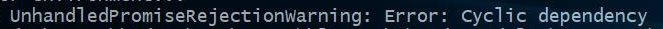
修改配置属性: chunksSortMode: ‘none’ ;
大致过程就是这样,如果有遗漏继续补充
单页面改成多页面
改成多页面的话,主要有两个地方需要重新配置
- entry入口
单页面的:
{
entry: './src/main.js'
}
多页面: 需要把每个文件夹的入口文件都加入,可以写一个方法,获取入口文件夹列表,动态设置
//获取入口文件
function getEntries(){
const pagesPath = path.resolve('./src/pages')
var result = fs.readdirSync(path.resolve('./src/pages'))
var entry = {};
result.forEach(item => {
entry[item] = `./src/pages/${item}/main.js`
})
return entry // {page1:'./src/pages/.../main.js',page2: './src/pages/.../main.js'}
}
//配置文件里
entry: getEntries()
- html-webpack-plugin
//设置HTML模板, 对每个页面添加一个HTML
function htmlPlugins() {
var arr = []
Object.keys(baseWebpackConfig['entry']).map(fileName => {
arr.push(new HtmlWebpackPlugin({
filename: fileName + '.html', //HTML存放的路径和文件名
template: `./src/pages/${fileName}/index.html`, //读取的模板
chunks: [fileName, 'manifest', 'vendor'], //加载的代码块(只加这些, 不在列表的不加)
inject: true, //打包文件插入的位置, true,body是在body的最后插入标签,head是在头部
hash: true, // 为静态资源生成hash值
}))
})
return arr
}
plugins:[...配置的插件].concat(htmlPlugins())
