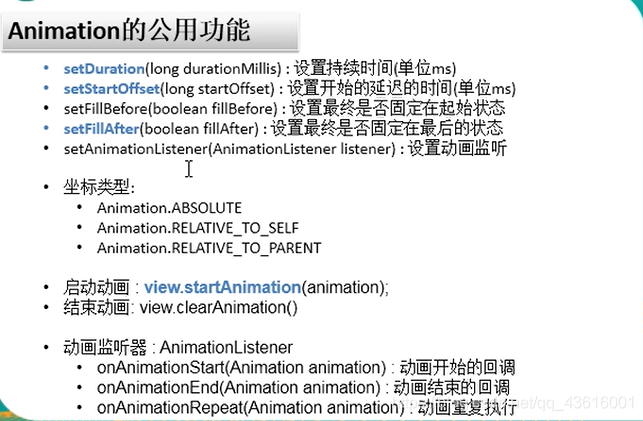
程序界面:
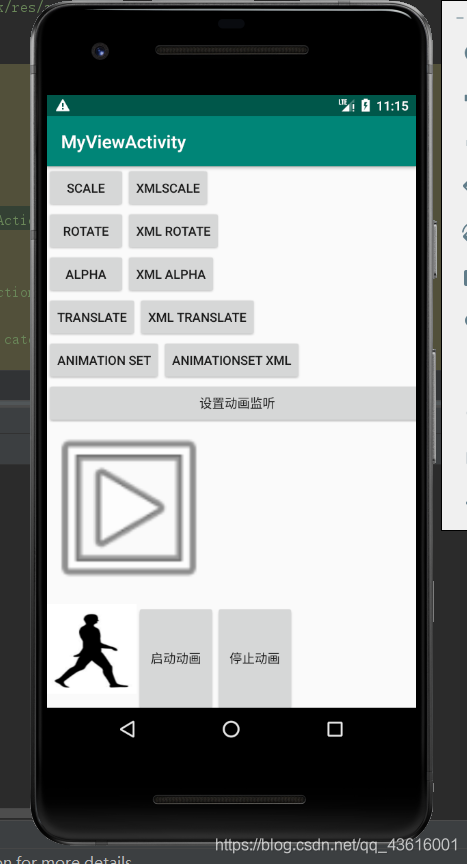
public class MyViewActivity extends AppCompatActivity implements View.OnClickListener {
private ImageView imageView;
@Override
protected void onCreate(Bundle savedInstanceState) {
super.onCreate(savedInstanceState);
setContentView(R.layout.activity_my_view);
imageView=(ImageView)findViewById(R.id.iv_main);
iv=(ImageView) findViewById(R.id.ad_main);
start=(Button)findViewById(R.id.start);
stop=(Button)findViewById(R.id.stop);
start.setOnClickListener(this);
stop.setOnClickListener(this);
}
/*
1,创建动画对象
2,设置
3,启动动画
*/
//缩放
public void setScale(View view){
//创建动画对象,
ScaleAnimation animation=new ScaleAnimation(0.5f,1.5f,0,1, Animation.ABSOLUTE,imageView.getWidth()/2,Animation.ABSOLUTE,0);
//设置延时
animation.setStartOffset(1000);
//持续2s
animation.setDuration(2000);
//最终还原
animation.setFillBefore(true);
//启动
imageView.startAnimation(animation);
}
public void setXmlScale(View view){
//定义动画文件
//加载动画文件,返回Animation
Animation animation = AnimationUtils.loadAnimation(this, R.anim.scale_test);
//启动
imageView.startAnimation(animation);
}
//透明度动画
public void setAlpha(View view){
AlphaAnimation alphaAnimation=new AlphaAnimation(0,1);
alphaAnimation.setDuration(5000);
imageView.startAnimation(alphaAnimation);
}
public void setXmlAlpha(View view){
Animation animation = AnimationUtils.loadAnimation(this, R.anim.alpha_test);
imageView.startAnimation(animation);
}
//旋转动画
//角度的数值负度数是逆时针,正度数顺时针
public void setRotate(View view){
RotateAnimation rotateAnimation = new RotateAnimation(0, 360, Animation.RELATIVE_TO_SELF, 0.5f, Animation.RELATIVE_TO_SELF, 0.5f);
rotateAnimation.setDuration(3600);
imageView.startAnimation(rotateAnimation);
}
public void setXmlRotate(View view){
Animation animation = AnimationUtils.loadAnimation(this, R.anim.rotate_test);
imageView.startAnimation(animation);
}
//平移动画
public void setTranslate(View view){
TranslateAnimation animation= new TranslateAnimation(Animation.ABSOLUTE,0,Animation.RELATIVE_TO_SELF,1,Animation.ABSOLUTE,0,Animation.RELATIVE_TO_SELF,1);
animation.setDuration(5000);
imageView.startAnimation(animation);
}
public void setXmlTranslate(View view){
Animation animation = AnimationUtils.loadAnimation(this, R.anim.translate_test);
imageView.startAnimation(animation);
}
//复合动画
public void setAnimationSet(View view){
AlphaAnimation alphaAnimation=new AlphaAnimation(0,1);
alphaAnimation.setDuration(3000);
RotateAnimation animation=new RotateAnimation(0,360,Animation.RELATIVE_TO_SELF,0.5f,Animation.RELATIVE_TO_SELF,0.5f);
animation.setDuration(3000);
animation.setStartOffset(3000);
AnimationSet set=new AnimationSet(true);
set.addAnimation(alphaAnimation);
set.addAnimation(animation);
imageView.startAnimation(set);
}
public void setXmlAnimationSet(View view){
Animation animation = AnimationUtils.loadAnimation(this, R.anim.animation_set_test);
imageView.startAnimation(animation);
}
public void animationListener(View view){
Animation animation = AnimationUtils.loadAnimation(this, R.anim.rotate_test);
animation.setRepeatCount(Animation.INFINITE);
animation.setInterpolator(new LinearInterpolator());
animation.setAnimationListener(new Animation.AnimationListener() {
@Override
public void onAnimationStart(Animation animation) {
Log.e("TAG","开始");
}
@Override
public void onAnimationEnd(Animation animation) {
Log.e("TAG","停止");
}
@Override
public void onAnimationRepeat(Animation animation) {
Log.e("TAG","重复");
}
});
imageView.startAnimation(animation);
}
private ImageView iv;
private AnimationDrawable ad;
private Button start;
private Button stop;
@Override
public void onClick(View v) {
if(v==start){
if(ad==null) {
ad = (AnimationDrawable) iv.getBackground();
ad.start();
}
}else if(v==stop){
if(ad!=null) {
ad.stop();
ad=null;
}
}
}
}
如果是xml形式的动画,需要在在res目录下创建xml文件。选择文件类型是animation。这时候系统会自动创建anim文件夹
下面代码是各种动画的xml文件例子:
透明度动画
<?xml version="1.0" encoding="utf-8"?>
<alpha xmlns:android="http://schemas.android.com/apk/res/android"
android:fromAlpha="0"
android:toAlpha="1"
android:duration="5000">
</alpha>
复合动画
<?xml version="1.0" encoding="utf-8"?>
<set xmlns:android="http://schemas.android.com/apk/res/android">
<alpha
android:fromAlpha="0"
android:toAlpha="1"
android:duration="3000" />
<rotate
android:fromDegrees="0"
android:toDegrees="360"
android:duration="3000"
android:startOffset="3000"
android:pivotY="50%"
android:pivotX="50%"/>
</set>
旋转动画
<rotate xmlns:android="http://schemas.android.com/apk/res/android"
android:fromDegrees="0"
android:toDegrees="360"
android:pivotY="50%"
android:pivotX="50%"
android:duration="1000">
</rotate>
缩放动画
<scale xmlns:android="http://schemas.android.com/apk/res/android"
android:fromXScale="0.0"
android:fromYScale="0.0"
android:toXScale="1.0"
android:toYScale="1.0"
android:pivotX="100%"
android:pivotY="100%"
android:startOffset="1000"
android:duration="3000"
android:fillAfter="true">
</scale>
平移动画
<translate xmlns:android="http://schemas.android.com/apk/res/android"
android:fromXDelta="0"
android:fromYDelta="0"
android:toXDelta="100%"
android:toYDelta="100%"
android:duration="5000">
</translate>
还有一种就是图片最下面那种。
这种实现的步骤是:
在drawable目录下创建一个xml文件(普通的)。之后将类型改为:animation-list
看下这里的例子代码:
<animation-list xmlns:android="http://schemas.android.com/apk/res/android"
android:oneshot="false">
<!--上面这个是:是否播放一次的意思,如果是false就是无限循环-->
<item
android:drawable="@drawable/p1"
android:duration="500"/>
<item
android:drawable="@drawable/p2"
android:duration="500"/>
<item
android:drawable="@drawable/p3"
android:duration="500"/>
<item
android:drawable="@drawable/p4"
android:duration="500"/>
<item
android:drawable="@drawable/p5"
android:duration="500"/>
<item
android:drawable="@drawable/p6"
android:duration="500"/>
</animation-list>
图片是自己在网上找的。然后就是通过代码进行轮流切换这种原理
