es分为站内搜索和浏览器搜索,一般是logstash,但是要是实时的更新就要用到了mq发消息进行更新。
倒排索引,一个词条对应一个文档。
es是被优化的。
es可以实时但是solr是不能实时的,任意阻塞。
其实用的最多的还是这两个:
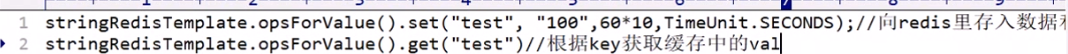
redis是缓存数据库。
mongodb是非关系数据库最像数据库的。
接口安全:cookie和session能对应上。
logstash:吃资源的。
----------------------------------------------------01-----------------------------------------------
内容介绍无用。
----------------------------------------------------02-----------------------------------------------
使用场景:异步处理 应用解耦 流量削峰 消息通信
----------------------------------------------------------------------------03-------------------------------------------------------------------------------------


--------------------------------------------------------------------------------04----------------------------------------------------------------------------------
win的安装。直接忽略。
--------------------------------------------------------------------------------05----------------------------------------------------------------------------------
docker安装部署rabbitmq。
docker run -di --name=tensquare_rabbitmq -p 5671:5671 -p 5672:5672 -p 4369:4369 -p 15671:15671 -p 15672:15672 -p 25672:25672 rabbitmq:management
访问:http://192.168.244.136:15672/ 用户密码:guest
--------------------------------------------------------------------------------06----------------------------------------------------------------------------------
Driect模式:
第一步:创建队列:


第二步:创建模块

第三步:导包
<dependencies>
<dependency>
<groupId>org.springframework.boot</groupId>
<artifactId>spring-boot-starter-amqp</artifactId>
</dependency>
</dependencies>第四步:配置yml
server:
port: 8099
spring:
rabbitmq:
host: 192.168.244.136第五步:写启动类
第六步:写测试的生产者。
 测试类
测试类
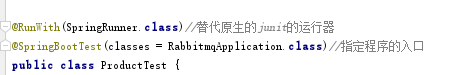
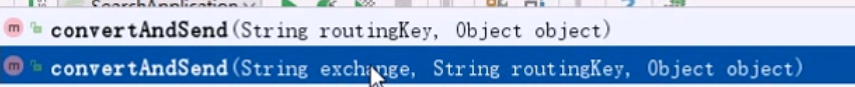
消息的生产者:
@Test
public void sendMsg(){
rabbitTemplate.convertAndSend("itcast","test直接模式");
}消息的消费者:
@SpringBootApplication
@EnableRabbit
public class RabbitmqApplication {
public static void main(String[] args) {
SpringApplication.run(RabbitmqApplication.class,args);
}
}
消费一次都消费完毕,不管是插入了几条。监听直接消费。
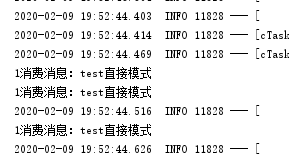
我插入了三条数据消费者一次就消费完毕了,厉害了。目前我只有一个消费者。
---
三个人等着拿消息, 本身有负载均衡的。轮流拿。
实验1的做法:直连模式三个都是。
实验2的做法,消息队列加入多个消息。

和实验1是一样的。

--------------------------------------------------------------------------------07----------------------------------------------------------------------------------
Fanout模式:
分裂模式:消息发给交换器,交换器绑定我的rountingKey。


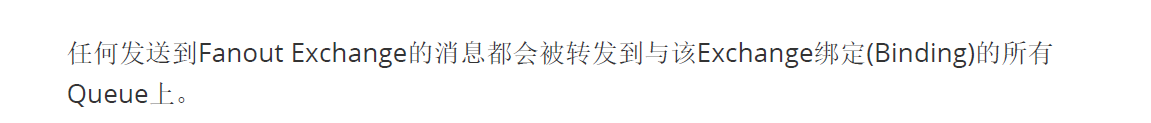

第一步:搭架子,多个队列。




往交换器发消息,就往三个绑定的队列里面发送,业务场景就是一个消息发送短信,邮件,微信。
第二步:测试
/**
* 分裂模式,使用交换机
*/
@Test
public void sendMsg2(){
rabbitTemplate.convertAndSend("chuanzhi","","分裂模式消息");
}监控就是监控队列。主题是分列模式的加强版。
--------------------------------------------------------------------------------08----------------------------------------------------------------------------------
主题模式:匹配规则.就是直接和分列的结合。
/**
* 主题模式
*/
@Test
public void sendMsg3(){
rabbitTemplate.convertAndSend("topic84","good.abc","主题模式消息2");
}
测试:第一步:

第二步:
/**
* 主题模式
*/
@Test
public void sendMsg3(){
rabbitTemplate.convertAndSend("topic84","good.abc","主题模式消息2");
}术语解释:
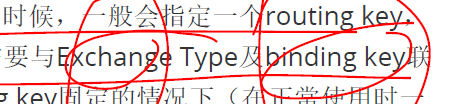
交换机的类型。
队列的key。
--------------------------------------------------------------------------------09----------10------------------------------------------------------------------------
普通用户和后台用户的区别:

--------------------------------------------------------------------------------11------------------------------------------------------------------------
新建模块:
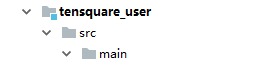
--------------------------------------------------------------------------------12------------------------------------------------------------------------
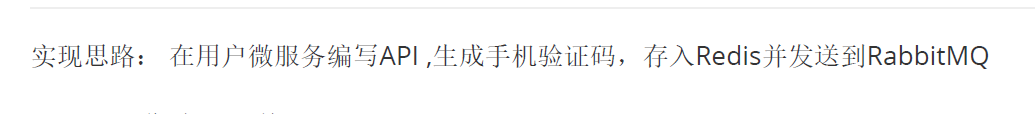
redist用于验证。
mq用于发送消息。
注册的手机验证码:
第一步:
/**
* 发送短信验证码
* @return
*/
@PostMapping("/sendsms/{mobile}")
public Result sendSms(@PathVariable String mobile){
userService.sendSms(mobile);
return new Result(true,StatusCode.OK,"发送成功");
}第二步:
导入long3的包。
<dependency>
<groupId>org.apache.commons</groupId>
<artifactId>commons-lang3</artifactId>
<version>3.9</version>
</dependency>public void sendSms(String mobile) {
//生成六位随机数字
String code = RandomStringUtils.randomNumeric(6);
//向缓存中放一份
redisTemplate.opsForValue().set("tensquare_checkCode_"+mobile,code,6, TimeUnit.MINUTES);
Map<String,String>map=new HashMap<>();
map.put("mobile",mobile);
map.put("checkcode",code);
//给用户发一份
rabbitTemplate.convertAndSend("sms",map);
//在控制台显示一份
System.out.println("验证码为"+code);
}第三步:加redis
<dependency>
<groupId>org.springframework.boot</groupId>
<artifactId>spring-boot-starter-data-redis</artifactId>
</dependency>第四步:导入mq的包
第五步:测试:
localhost:9007/user/sendsms/15854132997--------------------------------------------------------------------------------13------------------------------------------------------------------------
注册:
第一步:
/**
* 验证码
* @param mobile
*/
public void sendSms(String mobile) {
//生成六位随机数字验证码
String code = RandomStringUtils.randomNumeric(6);
//向缓存中放一份 判断填的对不对的 指定删除时间6小时
redisTemplate.opsForValue().set("tensquare_checkCode_"+mobile,code,6, TimeUnit.HOURS);
Map<String,String>map=new HashMap<>();
map.put("mobile",mobile);
map.put("checkcode",code);
//给用户发一份 不需要等 直接的模式发送的 消息队列里面的数据直接发送给了运营商。
rabbitTemplate.convertAndSend("sms",map);
//在控制台显示一份
System.out.println("验证码为"+code);
}第二步:
完善基本信息
/**
* 增加
* @param user
*/
public void add(User user) {
user.setId( idWorker.nextId()+"" );
//密码加密
user.setPassword(user.getPassword());
user.setFollowcount(0);//关注数
user.setFanscount(0);//粉丝数
user.setOnline(0L);//在线时长//
user.setRegdate(new Date());//注册日期
user.setUpdatedate(new Date());//更新日期
user.setLastdate(new Date());//最后登陆日期
userDao.save(user);
}--------------------------------------------------------------------------------14------------------------------------------------------------------------
消费者环境的搭建:
第一步:新建模块。导包。
 只发短信。
只发短信。
第二步:yml
server:
port: 9008
spring:
application:
name: tensquare-sms
rabbitmq:
host: 192.168.244.136第三步:
步骤i的详解:验证码发送的消息队列,马上就消费掉发送给运营商。
@Component
@RabbitListener(queues = "sms")
public class SmsListener {
// @Autowired
// private SmsUtil smsUtil;
// @Value("${aliyun.sms.template_code}")
// private String template_code;
//
// @Value("${aliyun.sms.sign_name}")
private String sign_name;
@RabbitHandler
public void executeSms(Map<String,String> map){
String mobile=map.get("mobile");
String checkcode=map.get("checkcode");
System.out.println("手机号"+map.get("mobile"));
System.out.println("验证码"+map.get("checkcode"));
// try {
// smsUtil.sendSms(mobile,template_code,sign_name,"{\"code\":\""+checkcode+"\"}");
// } catch (ClientException e) {
// e.printStackTrace();
// }
}
}--------------------------------------------------------------------------------15------------------------------------------------------------------------
短信服务:
第一步:充值,获得用户的AccessKey
第二步:下载代码(旧版),导入阿里云的包。
第四步:写代码。改yml。

第五步:写监听器。
流程:输入电话号点击确定,发送验证码,一个存redis,一个存消息队列,消息消费者马上监听消费,调用阿里短信,给这个手机号发送短信,注册,短信的code和redis的code比对即可。
@PostMapping("/register/{code}")
public Result register(@PathVariable String code,@RequestBody User user){
//得到缓存中的验证码
String checkcodeRedis=(String)redisTemplate.opsForValue().get("tensquare_checkCode_"+user.getMobile());
if(StringUtils.isEmpty(checkcodeRedis)){
return new Result(false,StatusCode.ERROR,"请先获取手机验证码");
}
if(!checkcodeRedis.equals(code)){
return new Result(false,StatusCode.ERROR,"请输入正确的验证码");
}
userService.add(user);
return new Result(true,StatusCode.OK,"注册成功");
}注册的完整代码。
--------------------------------------------------------------------------------16-------17-----------------------------------------------------------------
