ip攻击是运维的解决的。
quartz:默认是多线程的,job是要处理的定时任务。job对象默认是单例的。

没执行完毕则停掉。
cron表达式:http://cron.qqe2.com/
七位,周和日不能同时出现。
quartz:https://www.cnblogs.com/notably/p/10607839.html
JWT和单点登陆:一个servlet是一个session。
--------------------------------------------------------------------------反馈----------------------------------------------------------------------------------------
eureka和feign。
springboot和springcloud的版本对应关系:

----------------------------------------------------------02--------------------03----------------------------------------------------------------------------
Eureka:服务发现。
包括两部分:Eureka Server和Eureka Client
----------------------------------------------------04-------------------------------------------------------------------------------------------------------
第一步:在父工程锁定版本。
<dependencyManagement>
<dependencies>
<dependency>
<groupId>org.springframework.cloud</groupId>
<artifactId>spring-cloud-dependencies</artifactId>
<version>Finchley.M9</version>
<type>pom</type>
<scope>import</scope>
</dependency>
</dependencies>
</dependencyManagement>者这个的意思式任意一个jar包扔到这里面版本就锁死了。

第二步:配置文件
server:
port: 6868
eureka:
client:
register-with-eureka: false
fetchRegistry: false
service-url:
defaultZone: http://127.0.0.1:${server.port}/eureak/第三步:启动类

第四步:访问localhost:6868/
-------------------------------------------------05----------------------------------------------------------服务器的搭建-------------------------------
article客户端的搭建:
第一步:
<dependency>
<groupId>org.springframework.cloud</groupId>
<artifactId>spring-cloud-starter-netflix-eureka-client</artifactId>
</dependency>第二步:写配置文件
eureka:
client:
service-url:
defaultZone: http://127.0.0.1:6868/eureka/第三步:启动类启动


第四步:

可以跨域访问。
-------------
注册一个user微服务:

注册base的微服务:

-----------------------------------------------------------------------------06-----------------------------------------------------------------------------------
服务之间的调用:Feign。
目的:在qa里面调用base。
第一步:注册qa到服务中心
第二步:在qa里面导入feign
<dependency>
<groupId>org.springframework.cloud</groupId>
<artifactId>spring-cloud-starter-openfeign</artifactId>
</dependency>第三步:

注意那个名字就是微服务的名字。
调用这个方法:这个是base的。
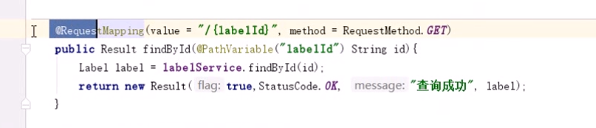
注意一点:

以前1和2对上就可以了,用feign是不可以的。接口不看后面。
第四步:服务发现

第六步:测试。

这个是一个接口,压根没有实现类,我们去调用别人的。
@GetMapping("/label/{labelId}")
public Result findByLabelId(@PathVariable String labelId){
Result result = baseClient.findById(labelId);
return result;
}第七部:测试报错。
解决办法:https://www.cnblogs.com/jhwy/p/9772303.html

-----------------------------------------------------------------------------07-----------------------------------------------------------------------------------
负载均衡:springcloud给你做了。
-----------------------------------------------------------------------------08-----------------------------------------------------------------------------------
交友微服务的开发:
第一步:
建表语句:
-- auto-generated definition
create table tb_nofriend
(
userid varchar(20) not null
comment '用户ID',
friendid varchar(20) not null
comment '好友ID',
primary key (userid, friendid)
);
第二步:
 点击
点击

相互喜欢是islike。
取消喜欢的话几步操作?
1.删除好友
2.加非好友
3.![]() 不管是用户id还是friendid送都是来自于tb_user。
不管是用户id还是friendid送都是来自于tb_user。

a喜欢b就是 a多关注了一个人b多了一个粉丝。
原来就没有关系直接不喜欢。
原本是好友删掉了。a关注数-1,b的粉丝数-1.
![]()
![]()
第二步的逻辑具体还要看下文档。
-----------------------------------------------------------------------------09-----------------------------------------------------------------------------------
第三步:搭建friend模块。

写yml文件。
server:
port: 9010
spring:
application:
name: tensquare-friend
datasource:
driver-class-name: com.mysql.jdbc.Driver
url: jdbc:mysql://192.168.244.136:3306/tensquare_friend?serverTimezone=GMT%2B8&useSSL=false
username: root
password: 123456
jpa:
show-sql: true
database: mysql
eureka:
client:
service-url:
defaultZone: http://localhost:6868/eureka/
fetchRegistry: true
instance:
prefer-ip-address: true #可以跨域访问,不加的话只能本地访问
jwt:
config:
key: itcast
ttl: 3600000写启动类:
@SpringBootApplication
@EnableEurekaClient
@EnableDiscoveryClient
@EnableFeignClients
public class FriendApplication {
public static void main(String[] args) {
SpringApplication.run(FriendApplication.class,args);
}
@Bean
public JwtUtil jwtUtil(){
return new JwtUtil();
}
}
拿过滤器的一套东西。
 拿这个用户。
拿这个用户。
-----------------------------------------------------------------------------10-----------------------------------------------------------------------------------
业务编写:
1.添加好友:

联合主键:

1表示联合主键,其实1没有起作用,2起作用了。
写一系列方法:

-----------------------------------------------------------------------------11-----------------------------------------------------------------------------------
添加好友测试:略。
-----------------------------------------------------------------------------12-----------------------------------------------------------------------------------
添加非好友,原来就不是好友添加非好友。


拉黑:在个人中心的好友列表。
-----------------------------------------------------------------------------13-----------------------------------------------------------------------------------
用到feign了:粉丝和关注的更新。
第一步:user模块更新粉丝数。
/**
* 更新好友粉丝数和用户关注数
* @param userid
* @param friendid
*/
@PutMapping("/{userid}/{friendid}/{num}")
public void updateFanscountAndFollowcount(@PathVariable("userid") String userid,@PathVariable("friendid") String friendid,@PathVariable("num") int num){
userService.updateFanscountAndFollowcount(userid,friendid,num);
}@Transactional
public void updateFanscountAndFollowcount( String userid, String friendid,int num) {
userDao.updateFanscount(num,friendid);
userDao.updateFollowcount(num,userid);
}这个代码看下官方的代码。
-----------------------------------------------------------------------------14-----------------------------------------------------------------------------------
微服务friend想用它。


-----------------------------------------------------------------------------15-----------------------------------------------------------------------------------
删除好友:
@DeleteMapping("/{friendid}")
public Result deleteFriend(@PathVariable("friendid")String friendid){
//验证是否登录,并且拿到当前登录的用户的id
Claims claims=(Claims)request.getAttribute("claims_user");
if(claims==null ){
//当前用户没有user角色
return new Result(false,StatusCode.LOGINERROR,"权限不足");
}
//得到当前登录用户的id
String userId = claims.getId();
friendService.deleteFriend(userId,friendid);
userClient.updateFanscountAndFollowcount(userId,friendid,-1);
return new Result(true,StatusCode.OK,"删除成功");
}-----------------------------------------------------------------------------16-----------------------------------------------------------------------------------
feign配置负载均衡:http://blog.itpub.net/31558358/viewspace-2565058/
