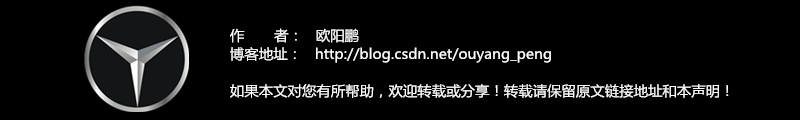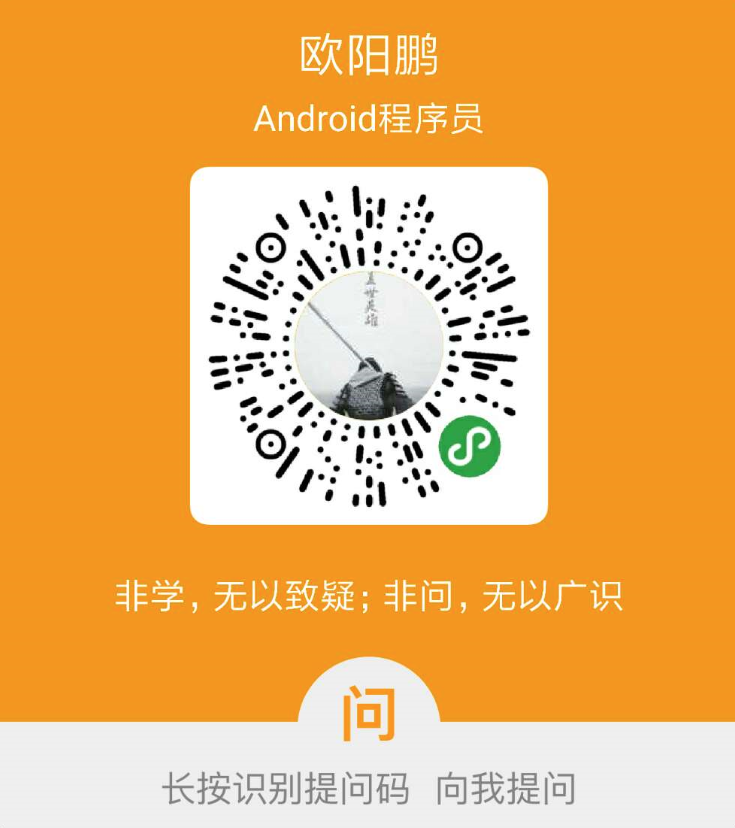一、效果
今天看到 【Tip of the Day】,有两种方式关闭掉其他的tabs,如下所示:
There are two ways of closing all tabs in the editor, except the current one:
- First, right-click the editor tab, and choose Close Others on the context menu.
- Second, keeping the Alt key pressed, click x on the editor tab.

1.1 点击鼠标右键,然后选择【Close Others】
第一种方式:在选定的tab上,点击鼠标右键,然后选择【Close Others】,如下所示:

点击【Close Others】之后,只保留选中的Tab,如下所示:

1.2 按住 Alt键 然后点击 x号
把鼠标悬浮在 选中的tab的 x号 附近,会显示出提示框提示 按住 Alt键 然后点击 x号 就会 Close Others

按住Alt键 点击 x号,就会执行Close Others,只保留选中的Tab,如下所示:

掌握了第二个小技巧的话,明显比方式一效率高!
作者:欧阳鹏 欢迎转载,与人分享是进步的源泉!
转载请保留原文地址:https://blog.csdn.net/qq446282412/article/details/91809907
☞ 本人QQ: 3024665621
☞ QQ交流群: 123133153
☞ github.com/ouyangpeng
☞ [email protected]