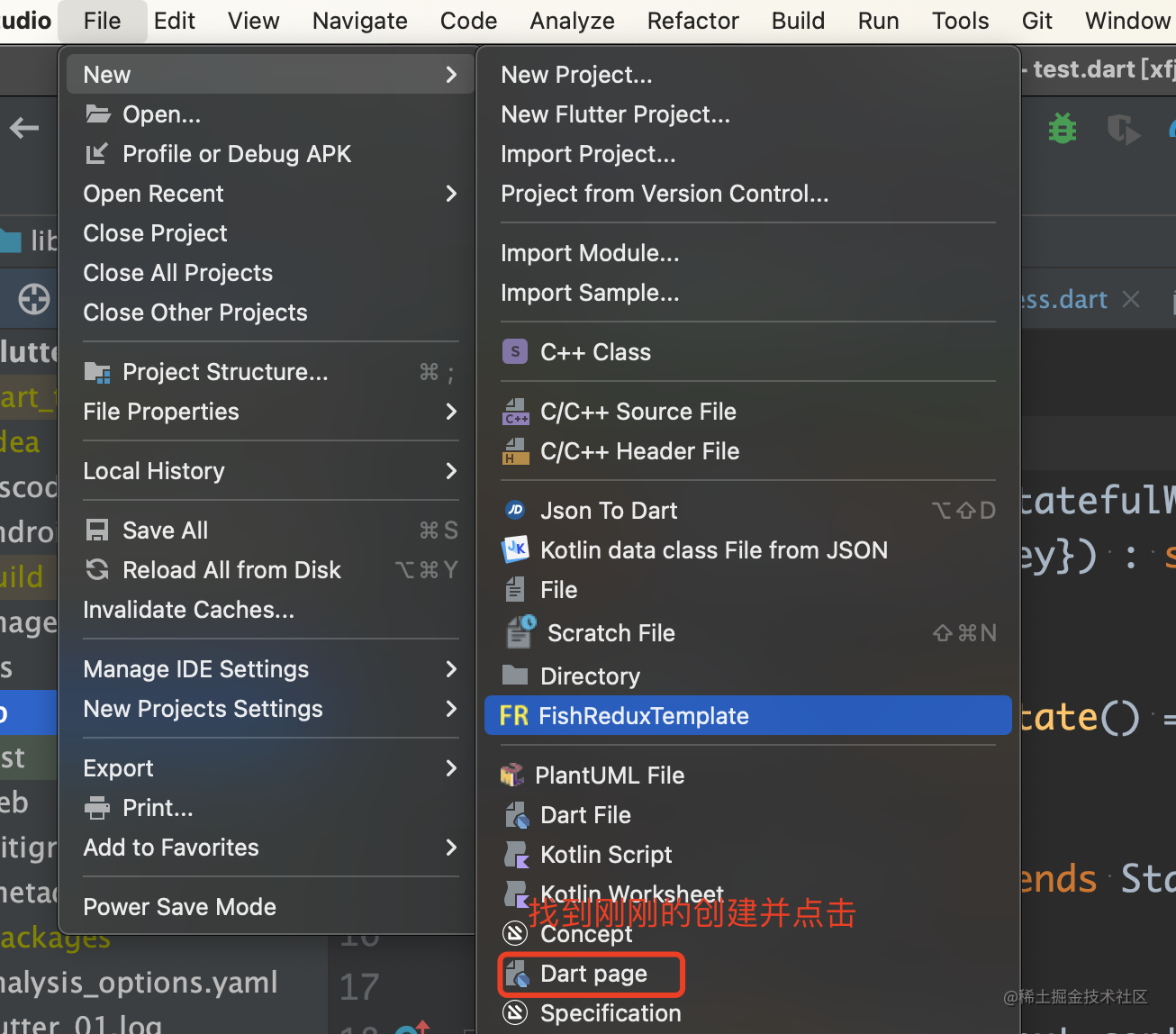自定义文件模板
Android Studio 设置路径:Android Studio | Preferences | 搜索Templates | File and Code Templates | Dart File 设置步骤如下图:
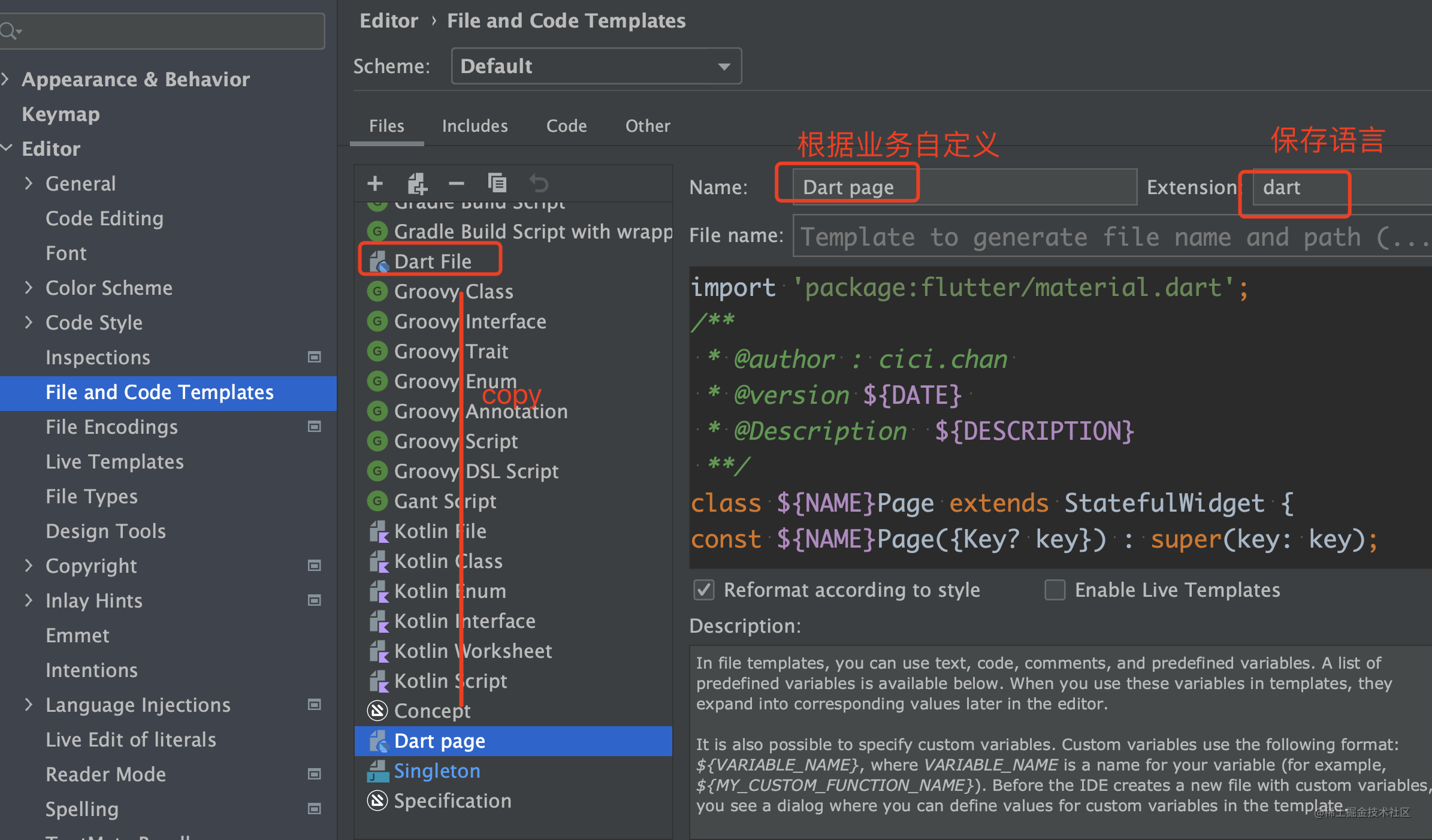
模版代码
import 'package:flutter/material.dart';
/**
* @author[${USER}]
* @version[创建日期,${DATE} ${TIME}]
* @function[功能简介 ${DESCRIPTION}]
**/
class ${NAME}Page extends StatefulWidget {
const ${NAME}Page({Key? key}) : super(key: key);
@override
_${NAME}PageState createState() => _${NAME}PageState();
}
class _${NAME}PageState extends State<${NAME}Page> {
@override
Widget build(BuildContext context) {
return Scaffold(
appBar: AppBar(
title: Text("${NAME}"),
),
body: Center(
child: Column(),
)// This trailing comma makes auto-formatting nicer for build methods.
);
}
}
使用方法