1. 快速生成onClick()点击方法
<Button
android:id="@+id/btn_toWebView"
android:layout_width="match_parent"
android:layout_height="wrap_content"
android:layout_weight="1"
android:onClick="myOnclick"
android:text="@string/activity_webView_btn_useJs" /> 一定要将鼠标先点击myOnclick, 按提示快捷键Alt+Enter:
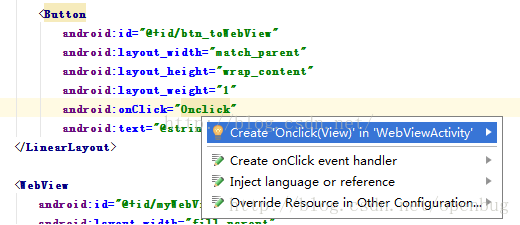
接下来大家就看的懂英文什么意思,直接点击第一个选项,就可以在你对应的activity中新建:
01.public void Onclick(View view) {
02.
03. }