打开LibreOffice->Tools->Options->Load/Save->General->Always save as:选.docx->OK。
然后别人就能打开你发的odt文件了~
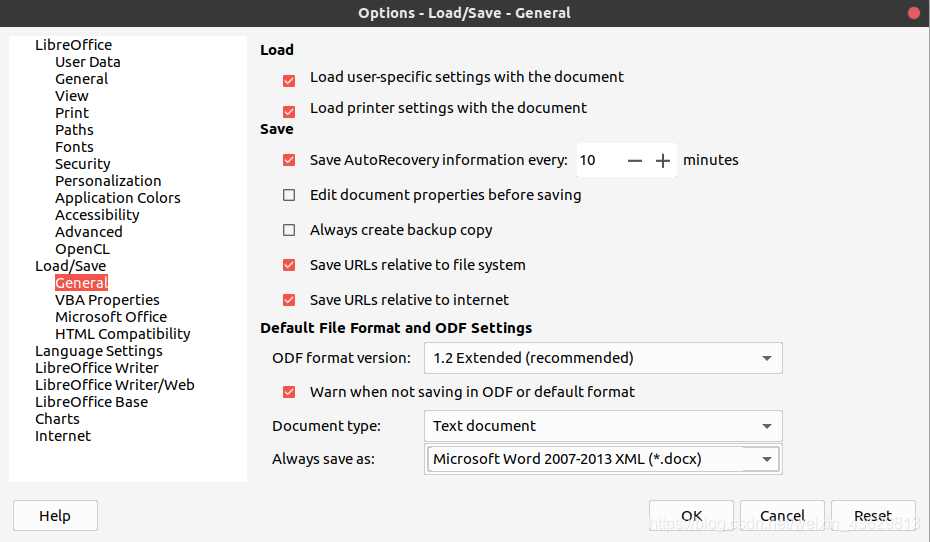
如何将LibreOffice中的文件保存为docx格式(Ubuntu)
猜你喜欢
转载自blog.csdn.net/weixin_43629813/article/details/100527533
今日推荐
周排行
