028-动态选择框-数据纹理
通过生成纹理数据,构造一个选择框。
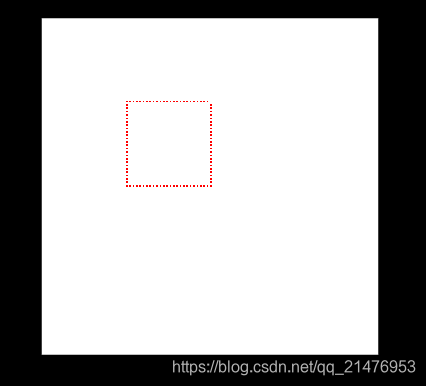
1、关键代码
App.js
class App {
generateDataTexture() {
// 生成数据纹理并初始化为白色。
var width = 200;
var height = 200;
var data = new Uint8Array(width * height * 4);
let dataTexture = new THREE.DataTexture(data, width, height, THREE.RGBAFormat);
for (let i = 0, j = 0; i < dataTexture.image.data.length; i += 4, j++) {
dataTexture.image.data[i + 0] = 255
dataTexture.image.data[i + 1] = 255
dataTexture.image.data[i + 2] = 255
dataTexture.image.data[i + 3] = 1
}
...
// 指定一个区域,开始画线
const rect = {
x: 50,
y: 100,
w: 50,
h: 50
}
line1.drawLine({
start: {
x: rect.x,
y: rect.y
},
end: {
x: rect.x + rect.w,
y: rect.y
},
lineWidth: 2,
color: "ff0000",
imgWidth: 200,
imgData: dataTexture.image.data
})
}
}
Line.js
export default class Line {
...
drawLine({ start, end, color, lineWidth, imgData, imgWidth }) {
let point = 2
for (let x = start.x; x < end.x; x += 1) {
if (x % point == 0 && this.falg == true) {
Line.setPixel(x, start.y, color, imgWidth, imgData)
continue
}
if (x % point == 1 && this.falg == false) {
Line.setPixel(x, start.y, color, imgWidth, imgData)
continue
}
}
for (let y = start.y; y < end.y; y += 1) {
if (y % point == 0 && this.falg == true) {
Line.setPixel(start.x, y, color, imgWidth, imgData)
continue
}
if (y % point == 1 && this.falg == false) {
Line.setPixel(start.x, y, color, imgWidth, imgData)
continue
}
}
this.falg = !this.falg
}
}
2、完整代码
App.js
import * as THREE from './lib/three.module.js'
import { Stage } from './Stage.js'
import Line from './Line.js'
window.THREE = THREE
let line1 = new Line()
let line2 = new Line()
let line3 = new Line()
let line4 = new Line()
let that = null
let count = 0
// var dataTexture = []
class App {
constructor() {
that = this
this.srcTexturen = null
this.stage = new Stage("#app")
window.lm = this.stage
this.addBox()
this.stage.run()
}
generateDataTexture() {
var width = 200;
var height = 200;
var data = new Uint8Array(width * height * 4);
let dataTexture = new THREE.DataTexture(data, width, height, THREE.RGBAFormat);
for (let i = 0, j = 0; i < dataTexture.image.data.length; i += 4, j++) {
dataTexture.image.data[i + 0] = 255
dataTexture.image.data[i + 1] = 255
dataTexture.image.data[i + 2] = 255
dataTexture.image.data[i + 3] = 1
}
const rect = {
x: 50,
y: 100,
w: 50,
h: 50
}
line1.drawLine({
start: {
x: rect.x,
y: rect.y
},
end: {
x: rect.x + rect.w,
y: rect.y
},
lineWidth: 2,
color: "ff0000",
imgWidth: 200,
imgData: dataTexture.image.data
})
line2.drawLine({
start: {
x: rect.x,
y: rect.y
},
end: {
x: rect.x,
y: rect.y + rect.h
},
lineWidth: 2,
color: "ff0000",
imgWidth: 200,
imgData: dataTexture.image.data
})
line3.drawLine({
start: {
x: rect.x + rect.h,
y: rect.y
},
end: {
x: rect.x,
y: rect.y + rect.h
},
lineWidth: 2,
color: "ff0000",
imgWidth: 200,
imgData: dataTexture.image.data
})
line4.drawLine({
start: {
x: rect.x,
y: rect.y + rect.h
},
end: {
x: rect.x + rect.w,
y: rect.y + rect.h
},
lineWidth: 2,
color: "ff0000",
imgWidth: 200,
imgData: dataTexture.image.data
})
return dataTexture
}
// 增加一个立方体
addBox() {
let texture = this.generateDataTexture()
const material = new THREE.MeshBasicMaterial({ map: texture });
let geometry = new THREE.BoxGeometry(10, 10, 10)
let cube = new THREE.Mesh(geometry, material);
cube.name = "cube"
this.stage.scene.add(cube)
this.stage.onUpdate(() => {
count++
if (count > 20) {
let texture = this.generateDataTexture()
cube.material.map = texture
}
if (count > 20) {
count = 0
}
})
}
}
window.onload = () => {
new App()
}
Line.js
export default class Line {
constructor() {
this.falg = true
}
static getPixelColor(x, y, imgWidth, imgData) {
const w = imgWidth
const d = imgData
var color = []
color[0] = d[(y * w + x) * 4]
color[1] = d[(y * w + x) * 4 + 1]
color[2] = d[(y * w + x) * 4 + 2]
color[3] = d[(y * w + x) * 4 + 3]
let ret = Line.rgbToHex(color)
return ret
}
static setPixel(x, y, color, imgWidth, imgData) {
const w = imgWidth
const d = imgData
const hexColor = Line.hexToRgba(color)
d[(y * w + x) * 4 + 0] = hexColor[0]
d[(y * w + x) * 4 + 1] = hexColor[1]
d[(y * w + x) * 4 + 2] = hexColor[2]
d[(y * w + x) * 4 + 3] = 255
}
static rgbToHex(c) {
const [r, g, b, a] = c
return ((r << 16) | (g << 8) | b).toString(16);
}
static hexToRgba(hex) {
let ret = []
ret[0] = parseInt("0x" + hex.slice(0, 2))
ret[1] = parseInt("0x" + hex.slice(2, 4))
ret[2] = parseInt("0x" + hex.slice(4, 6))
return ret
}
drawLine({ start, end, color, lineWidth, imgData, imgWidth }) {
let point = 2
for (let x = start.x; x < end.x; x += 1) {
if (x % point == 0 && this.falg == true) {
Line.setPixel(x, start.y, color, imgWidth, imgData)
continue
}
if (x % point == 1 && this.falg == false) {
Line.setPixel(x, start.y, color, imgWidth, imgData)
continue
}
}
for (let y = start.y; y < end.y; y += 1) {
if (y % point == 0 && this.falg == true) {
Line.setPixel(start.x, y, color, imgWidth, imgData)
continue
}
if (y % point == 1 && this.falg == false) {
Line.setPixel(start.x, y, color, imgWidth, imgData)
continue
}
}
this.falg = !this.falg
}
}
<全文结束>
