教程列表
Home Assistant 搭建日志(一)——安装树莓派系统
Home Assistant 搭建日志(二)——配置树莓派系统
Home Assistant 搭建日志(三)——安装与启动Home Assistant
Home Assistant 搭建日志(四)——外网访问Home Assistant
Home Assistant 搭建日志(五)——让蓝牙音箱唱歌
Home Assistant 搭建日志(六)——MPD播放器
Home Assistant 搭建日志(七)——安装NodeRed
对于NodeRed的安装,最简单的就是直接使用apt来安装,但是这样会出现个问题,就是安装NodeRed时,要安装依赖NodeJS和NPM,而当前buster源里,NodeJS的版本是10.15.2~dfsg-2+rpi1,NPM的版本是5.8.0+ds6-4,这两个版本之间并不是完全兼容的,所以使用的时候会一直报警告,使用npm install有些情况还出现错误。例如在安装 NeteaseCloudMusicApi 就一直失败。
虽然可以通过命令npm install -g npm把NPM升级到新版,但是之前apt是把NPM安装在/usr/bin里,升级命令是把新的NPM安装到/usr/local/bin里,造成同时存在两个版本的NPM,系统也会默认使用久的NPM。现在尝试一下非常规的安装方法,看看后续会不会发生一些神奇的问题。
1. 手动查看软件源
有一次,我好奇到软件源里看了下,看下是不是真的只有NPM 5.8.0+ds6-4这个版本。
NPM安装包的软件源位置
发现有其它的NPM版本
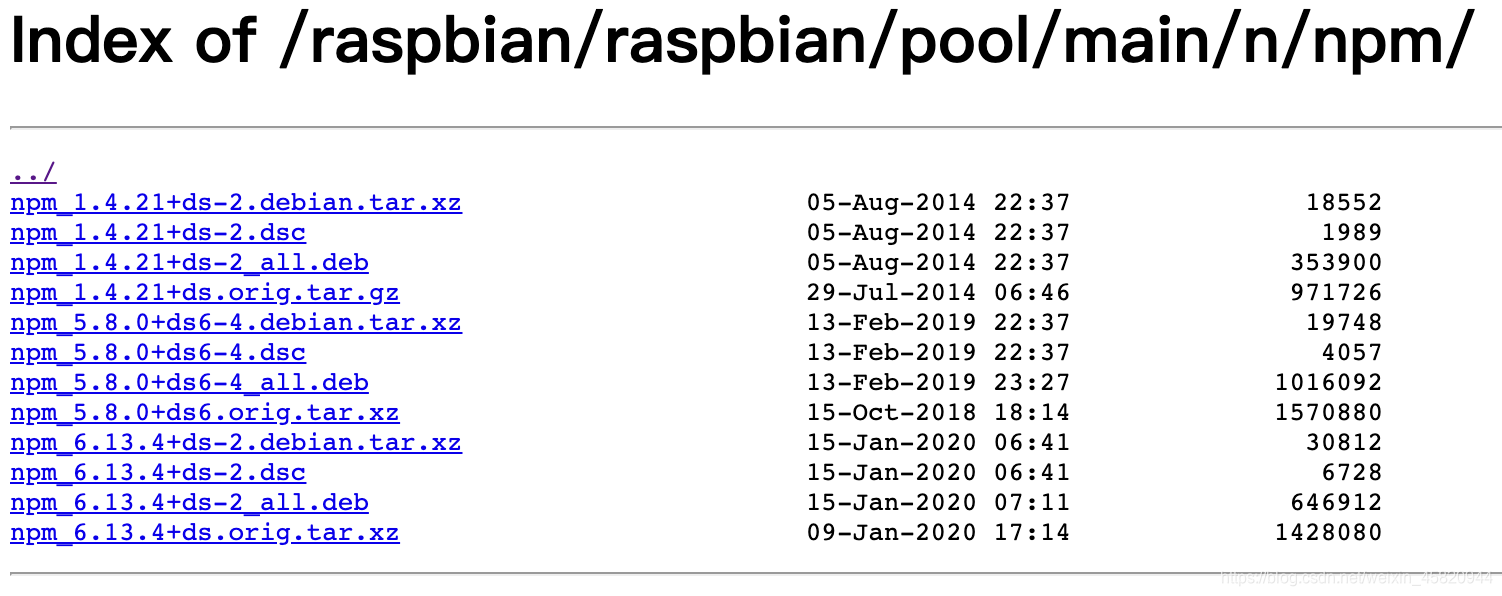
但是在apt-cache里只能查到5.8.0+ds6-4这个版本
pi@pi:~ $ apt-cache show npm
Package: npm
Version: 5.8.0+ds6-4
Installed-Size: 8439
Maintainer: Debian Javascript Maintainers <[email protected]>
Architecture: all
Depends: nodejs (>= 6.11~), ca-certificates, node-abbrev (>= 1.1.1~), node-ansi-regex (>= 3.0~), node-ansistyles (>= 0.1.3~), node-aproba (>= 1.2~), node-archy (>= 1.0~), node-cacache (>= 10.0.4~), node-bluebird (>= 3.5.1~), node-call-limit (>= 1.1~), node-chownr (>= 1.0.1~), node-config-chain (>= 1.1.11~), node-detect-indent (>= 5.0~), node-detect-newline (>= 2.1~), node-editor (>= 1.0~), node-fs-vacuum (>= 1.2.10~), node-fs-write-stream-atomic (>= 1.0.10~), node-glob (>= 7.1.2~), node-graceful-fs (>= 4.1.11~), node-has-unicode (>= 2.0.1~), node-hosted-git-info (>= 2.6~), node-iferr (>= 0.1.5~), node-inflight (>= 1.0.6~), node-inherits (>= 2.0.3~), node-ini (>= 1.3.5~), node-npm-package-arg, node-promzard, node-jsonstream (>= 1.3.2~), node-json-parse-better-errors (>= 1.0.1~), node-lazy-property (>= 1.0~), node-libnpx (>= 10.0.1~), node-lockfile (>= 1.0.3~), node-lru-cache (>= 4.1.1~), node-mississippi (>= 3.0~), node-mkdirp (>= 0.3.3), node-move-concurrently (>= 1.0.1~), node-nopt, node-normalize-package-data (>= 2.4~), node-gyp (>= 3.6.2~), node-resolve-from (>= 4.0~), node-encoding, node-errno, node-npmlog (>= 4.1.2~), node-once (>= 1.4~), node-opener (>= 1.4.3~), node-osenv (>= 0.1.5~), node-path-is-inside (>= 1.0.2~), node-promise-inflight (>= 1.0.1~), node-ansi, node-qw (>= 1.0.1~), node-read (>= 1.0.7~), node-read-package-json (>= 2.0.13~), node-request (>= 2.83~), node-retry (>= 0.10.1~), node-rimraf (>= 2.6.2~), node-safe-buffer (>= 5.1.1~), node-semver (>= 5.5~), node-sha (>= 2.0.1~), node-slide (>= 1.1.6~), node-sorted-object (>= 2.0.1~), node-from2, node-stream-iterate, node-ssri (>= 5.2.4~), node-strip-ansi (>= 4.0~), node-tar (>= 4.4~), node-text-table (>= 0.2~), node-uid-number (>= 0.0.6~), node-unique-filename (>= 1.1~), node-unpipe (>= 1.0~), node-boxen (>= 1.2.1~), node-import-lazy, node-is-npm (>= 1.0~), node-latest-version (>= 3.0~), node-semver-diff (>= 2.0~), node-xdg-basedir (>= 3.0~), node-validate-npm-package-name (>= 3.0~), node-which (>= 1.3~), node-wrappy (>= 1.0.2~), node-write-file-atomic (>= 2.3~)
Size: 1016092
SHA256: 47e13b69e221046fcba1eced1f8474937729012d223e046620cf18455e3d13b4
SHA1: b62536f17ad1b6c1fe4b2f808c1a92d479590033
MD5sum: 83302ec272e96d5ffe53f06e3dd2863c
Description: package manager for Node.js
Node.js is an event-based server-side javascript engine.
.
npm is the package manager for the Node JavaScript platform. It puts
modules in place so that node can find them, and manages dependency
conflicts intelligently.
.
It is extremely configurable to support a wide variety of use cases.
Most commonly, it is used to publish, discover, install, and develop
node programs.
Description-md5: 85ba8bf129c09297837a706dcf08eb1f
Homepage: https://docs.npmjs.com/
Section: web
Priority: optional
Filename: pool/main/n/npm/npm_5.8.0+ds6-4_all.deb
然后就在百度查查查查查了一下,发现了这样个网页
https://packages.debian.org/bullseye/npm
里面可以看到,6.13.4+ds-2这个版本的NPM在bullseye发行版本可以下载,在buster版本下只能下载5.8.0+ds6-4,那么,如果我直接把下载源更换到bullseye发行版本,那不就可以下载NPM 6.13.4+ds-2?尝试一下。
2. 更换软件源
sudo vi /etc/apt/source.list
# 把之前旧的
deb http://mirrors.aliyun.com/raspbian/raspbian/ buster main non-free contrib
deb-src http://mirrors.aliyun.com/raspbian/raspbian/ buster main non-free contrib
=>
# 更换为新的
deb http://mirrors.aliyun.com/raspbian/raspbian/ bullseye main non-free contrib
deb-src http://mirrors.aliyun.com/raspbian/raspbian/ bullseye main non-free contrib
更新下软件源
sudo apt-get update
查看下NPM的版本
pi@pi:~ $ apt-cache show npm
Package: npm
Version: 6.13.4+ds-2
Installed-Size: 3412
Maintainer: Debian Javascript Maintainers <[email protected]>
Architecture: all
Depends: nodejs (>= 6.11~), ca-certificates, node-abbrev (>= 1.1.1~), node-ajv, node-ansi, node-ansi-regex (>= 3.0~), node-ansi-styles, node-ansistyles, node-aproba, node-archy (>= 1.0~), node-are-we-there-yet, node-asap, node-asn1, node-assert-plus, node-asynckit, node-aws4, node-aws-sign2, node-balanced-match, node-bcrypt-pbkdf, node-bl, node-bluebird, node-boxen, node-brace-expansion, node-builtin-modules, node-builtins, node-cacache, node-call-limit, node-camelcase, node-caseless, node-chalk, node-chownr, node-ci-info, node-cli-boxes, node-cliui, node-clone, node-co, node-color-convert, node-color-name, node-colors, node-columnify, node-combined-stream, node-concat-map, node-concat-stream, node-config-chain, node-configstore, node-console-control-strings, node-copy-concurrently, node-core-util-is, node-cross-spawn, node-crypto-random-string, node-cyclist, node-dashdash, node-debug, node-decamelize, node-deep-extend, node-defaults, node-define-properties, node-delayed-stream, node-delegates, node-detect-indent, node-detect-newline, node-dot-prop, node-duplexer3, node-duplexify, node-ecc-jsbn, node-editor, node-encoding, node-end-of-stream, node-err-code, node-errno, node-es6-promise, node-escape-string-regexp, node-execa, node-extend, node-extsprintf, node-fast-deep-equal, node-find-up, node-flush-write-stream, node-forever-agent, node-form-data, node-from2, node-fs.realpath, node-fs-vacuum, node-fs-write-stream-atomic, node-function-bind, node-gauge, node-genfun, node-get-caller-file, node-getpass, node-glob (>= 7.1.2~), node-got, node-graceful-fs (>= 4.1.11~), node-gyp (>= 3.6.2~), node-har-schema, node-har-validator, node-has-flag, node-has-unicode, node-hosted-git-info (>= 2.6~), node-http-signature, node-iconv-lite, node-iferr, node-import-lazy, node-imurmurhash, node-inflight, node-inherits (>= 2.0.3~), node-ini (>= 1.3.5~), node-invert-kv, node-ip, node-ip-regex, node-isarray, node-isexe, node-is-npm, node-is-obj, node-is-path-inside, node-is-retry-allowed, node-is-stream, node-isstream, node-is-typedarray, node-jsbn, node-jsonparse, node-json-parse-better-errors, node-json-schema, node-json-schema-traverse, node-jsonstream (>= 1.3.2~), node-json-stringify-safe, node-jsprim, node-latest-version, node-lazy-property, node-lcid, node-libnpx, node-locate-path, node-lodash, node-lockfile (>= 1.0.3~), node-lowercase-keys, node-lru-cache (>= 4.1.1~), node-make-dir, node-mem, node-mime, node-mime-types, node-mimic-fn, node-minimatch, node-minimist, node-mississippi, node-mkdirp (>= 0.5.1~), node-move-concurrently, node-ms, node-mute-stream, node-nopt, node-normalize-package-data (>= 2.4~), node-npm-bundled, node-npm-package-arg (>= 6.1.1), node-npmlog (>= 4.1.2~), node-number-is-nan, node-oauth-sign, node-object-assign, node-once (>= 1.4~), node-opener, node-osenv (>= 0.1.5~), node-os-locale, node-os-tmpdir, node-package-json, node-parallel-transform, node-path-exists, node-path-is-absolute, node-path-is-inside, node-promise-inflight, node-promise-retry, node-promzard, node-performance-now, node-p-finally, node-pify, node-p-limit, node-p-locate, node-prepend-http, node-process-nextick-args, node-proto-list, node-prr, node-pseudomap, node-psl, node-pump, node-pumpify, node-punycode, node-qs, node-qw, node-rc, node-read (>= 1.0.7~), node-readable-stream, node-read-package-json (>= 2.0.13~), node-registry-auth-token, node-registry-url, node-request (>= 2.83~), node-require-main-filename, node-require-directory, node-resolve-from (>= 4.0~), node-retry (>= 0.10.1~), node-rimraf (>= 2.6.2~), node-run-queue, node-safe-buffer, node-semver (>= 5.5~), node-set-blocking, node-sha (>= 2.0.1~), node-shebang-command, node-shebang-regex, node-signal-exit, node-slide (>= 1.1.6~), node-sorted-object, node-slash, node-semver-diff, node-spdx-correct, node-spdx-exceptions, node-spdx-expression-parse, node-spdx-license-ids, node-sshpk, node-ssri, node-stream-each, node-stream-iterate, node-stream-shift, node-strict-uri-encode, node-string-decoder, node-string-width, node-strip-ansi (>= 4.0~), node-strip-json-comments, node-strip-eof, node-supports-color, node-tar (>= 4.4~), node-term-size, node-text-table, node-through, node-through2, node-timed-out, node-tough-cookie, node-tunnel-agent, node-tweetnacl, node-typedarray, node-uid-number, node-unique-filename, node-unique-string, node-unpipe, node-url-parse-lax, node-util-deprecate, node-uuid, node-validate-npm-package-name, node-verror, node-which (>= 1.3~), node-which-module, node-wide-align, node-widest-line, node-wrap-ansi, node-wrappy, node-wcwidth.js, node-write-file-atomic, node-xdg-basedir, node-xtend, node-yargs, node-yargs-parser, node-yallist, node-y18n
Size: 646912
SHA256: 00aba43c95437be619d5a94d138774f06aa866f972e2ddcfb10e07eb6a823aed
SHA1: e94e4f762a069060a29a19eed339f05f9f454c8d
MD5sum: 046c392aaaaf8e6008549b4cfc9d9630
Description: package manager for Node.js
Node.js is an event-based server-side javascript engine.
.
npm is the package manager for the Node JavaScript platform. It puts
modules in place so that node can find them, and manages dependency
conflicts intelligently.
.
It is extremely configurable to support a wide variety of use cases.
Most commonly, it is used to publish, discover, install, and develop
node programs.
Description-md5: 85ba8bf129c09297837a706dcf08eb1f
Homepage: https://docs.npmjs.com/
Section: web
Priority: optional
Filename: pool/main/n/npm/npm_6.13.4+ds-2_all.deb
可以看到版本是6.13.4+ds-2
3. 安装NodeRed
既然NPM可以下载6.13.4+ds-2版本,那就尝试下直接安装NodeRed
sudo apt-get install nodered
然后在安装的时候弹出了这样一个东西,吓Q死我
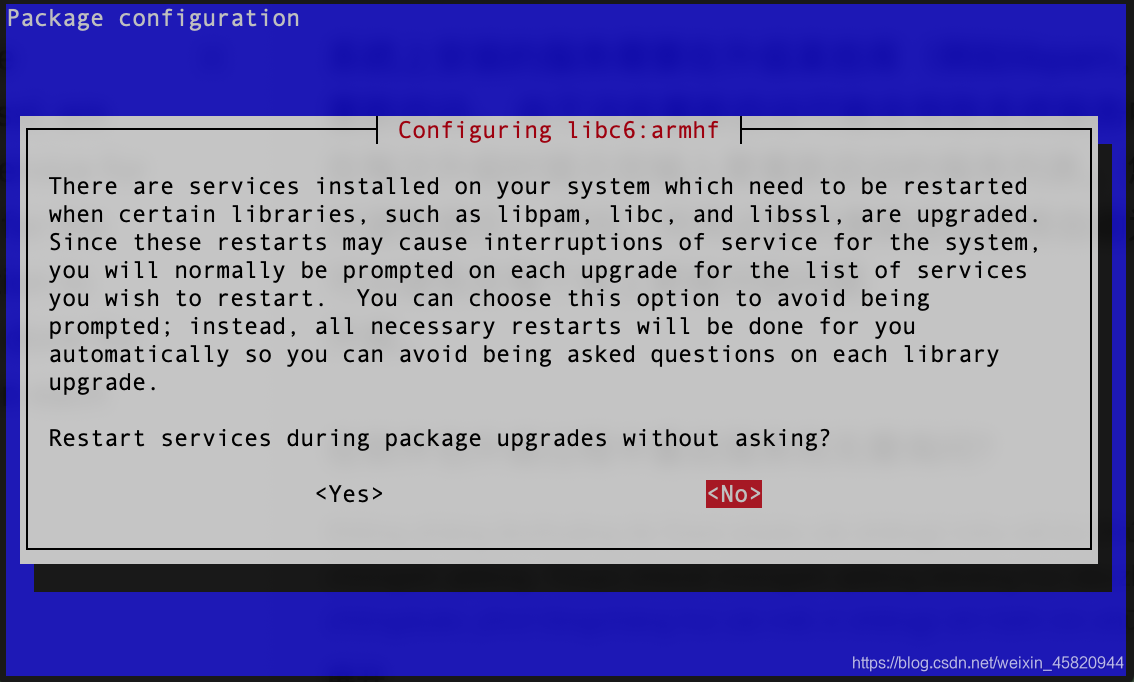
Google翻译一下,是说更新了一些服务,需要重启那些服务什么的,那就Yes吧。
然后就直接安装完成了。
这里要记得把软件源从 bullseye 换回 buster,然后更新软件源
4. 启动NodeRed
sudo systemctl start nodered.service
# 查看下运行状态
systemctl status nodered.service
# 一发入魂,直接成功,设置开机自启
sudo systemctl enable nodered.service
5. 修改NodeRed配置
vi ~/.node-red/settings.js
-
惯例修改绑定端口
# 找到 uiPort: process.env.PORT || 1880, # 修改为(小心不要干掉最后的逗号,) uiPort: process.env.PORT || 新的端口, -
网页进去的账号密码
现在在网页进入是不需要账号密码,直接进到NodeRed的工作台的
首先安装一个加密库bcryptjs用于生成密码
然后在配置文件里面找到npm install bcryptjsadminAuth模块,把这一整个模块的注释去掉,编辑里面内容:
使用下面的命令生成加密后的密码,例如密码为adminAuth: { type: "credentials", users: [{ username: "你想要的用户名", password: "加密后的密码", permissions: "*" }] },123456
生成出来加密后的密码node -e "console.log(require('bcryptjs').hashSync(process.argv[1], 8));" 123456
把这串字符串粘贴到上面配置$2a$08$2Jq.v9vMdmDmA6issbvRqO/OkNLXT8mH01BdkuYSWwGJI.Gwk/A9.加密后的密码那里,就可以通过用户名和123456登录到NodeRed控制台了。当然,要先重启服务。sudo systemctl restart nodered.service
配置完毕,下一章尝试创建流程,用NodeRed控制HA的组件(貌似现在只有MPD)。
