如何使用百度地图实现任意定位
在上篇博文中讲到了如何实现当前定位,链接地址:
https://blog.csdn.net/qq_31236027/article/details/104200700
那么接下来来讲讲如何实现任意的定位
首先我们都知道了BDAbstractListener是一个很重要的定位抽象类,它只有一个onReceiveLocation方法但是这个方法足以用来进行任意定位。
其次,要想进行任意定位我们需要用到Latlng这个类来封装经纬度此外我们还需要重写BDAbstractListener的构造方法并将latlng的实例传进来来进行定位
代码如下
...
public class MyLocationListener extends BDAbstractLocationListener {
LatLng latLng1;
public MyLocationListener(LatLng latLng1){
super();
this.latLng1 = latLng1;
}
}之后重写onReceiveLocation方法,整体代码如下
private BaiduMap map;
...
public class MyLocationListener extends BDAbstractLocationListener {
LatLng latLng1;
public MyLocationListener(LatLng latLng1){
super();
this.latLng1 = latLng1;
}
@Override
public void onReceiveLocation(BDLocation location){
//处理定位数据的工具
MyLocationData locData = new MyLocationData.Builder().accuracy(bdLocation.getRadius()).direction(100)
.latitude(latLng1.latitude).longitude(latLng1.longitude).build();
//设置位置信息
map.setMyLocationData(locData);
//设置定位图标及定位动画
MapStatus.Builder builder = new MapStatus.Builder();
builder.target(latLng1).zoom(18.0f);
map.animateMapStatus(MapStatusUpdateFactory.newMapStatus(builder.build()));
}
}至此,进行任意定位的前期工作就做好了
接下来就要写地理编码(地址->坐标)的方法,该方法的参数只有一个那就是定位的地址(注意:必须是百度地图能够识别的地址),代码如下:
...
public void getThere(String address){
//进行正地理编码要用到的类
GeoCoder geoCoder = GeoCoder.newInstance();
//对地址进行分割
if(address.contains("省")){
address = address.split("省")[1];
}
if(!address.contains("市")){
Toast.makeText(this, "地址有误!", Toast.LENGTH_SHORT).show();
return;
}
String city = address.split("市")[0];
address = address.split("市")[1];
String finalAddress = address;
geoCoder.setOnGetGeoCodeResultListener(new OnGetGeoCoderResultListener() {
@Override
public void onGetGeoCodeResult(GeoCodeResult geoCodeResult) {
if (geoCodeResult == null || geoCodeResult.error != SearchResult.ERRORNO.NO_ERROR) {
//因为第一次编码的值为空需要进行再次编码
geoCoder.geocode(new GeoCodeOption().address(finalAddress).city(city));
}else {
//获取定位数据
latLng = geoCodeResult.getLocation();
//进行定位
locationClient = new LocationClient(MainActivity.this.getApplicationContext()); //声明locationClient类
myListener = new MyLocationListener(latLng);
locationClient.registerLocationListener(myListener);
locationClient.start();
}
}
@Override
public void onGetReverseGeoCodeResult(ReverseGeoCodeResult result) {
return;
}
});
//发起正地理编码请求
geoCoder.geocode(new GeoCodeOption().address(address).city(city));
}现在,我们的任意定位的结构已经设计好了,接下来只要调用getThere方法传入参数即可。
自己做的demo效果如下:
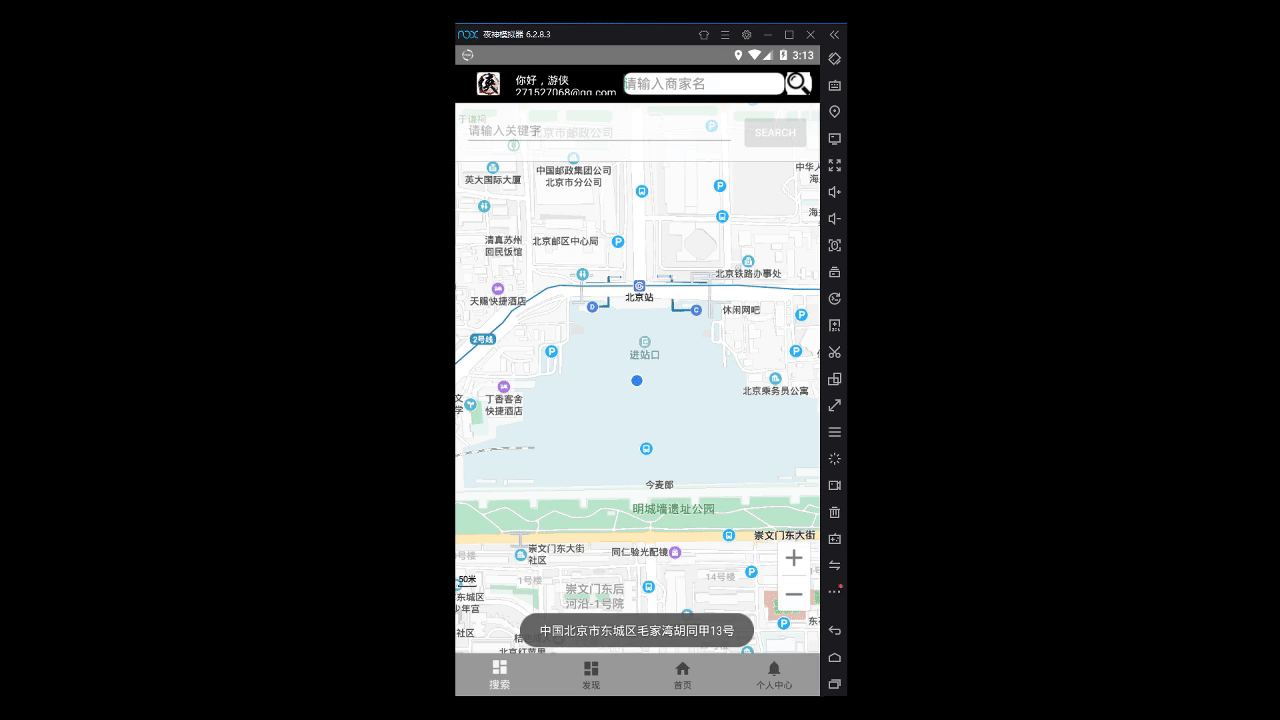
————————————结束语————————————
如果有什么问题欢迎在评论区里讨论
