如题:中间自适应,左边和右边固定宽度为300px,高度为100px
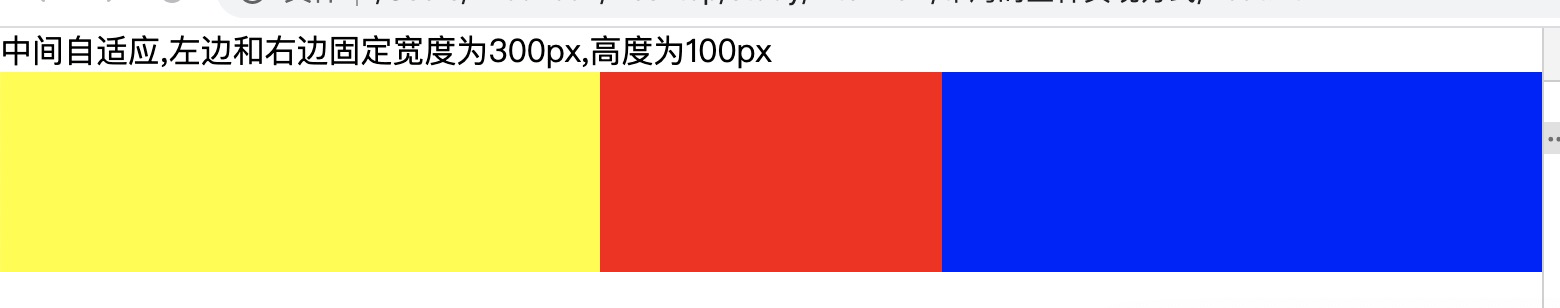
第一种:利用浮动
这里要注意center_section的位置,see https://segmentfault.com/q/1010000005118331
<div>中间自适应,左边和右边固定宽度为300px,高度为100px</div>
<div>
<div class="main_box">
<div class="left_section"></div>
<div class="right_section"></div>
<div class="center_section"></div>
</div>
</div>
<style>
html * {
padding: 0;
margin: 0
}
.main_box {
height: 100px;
}
.left_section {
float: left;
width: 300px;
background: yellow;
height: 100%;
}
.right_section {
float: right;
width: 300px;
background: blue;
height: 100%;
}
.center_section {
background: red;
height: 100%;
}
</style>第二种 flex布局
<div>中间自适应,左边和右边固定宽度为300px,高度为100px</div>
<div>
<div class="main_box">
<div class="left_section"></div>
<div class="center_section"></div>
<div class="right_section"></div>
</div>
</div>
<style>
.main_box {
display: flex;
}
.left_section {
width: 300px;
background: yellow;
height: 100px;
}
.right_section {
width: 300px;
background: blue;
height: 100px;
}
.center_section {
background: red;
height: 100px;
flex: 1;
}
</style>- 定位
<div>中间自适应,左边和右边固定宽度为300px,高度为100px</div>
<div>
<div class="main_box">
<div class="left_section"></div>
<div class="center_section"></div>
<div class="right_section"></div>
</div>
</div>
<style>
.left_section {
width: 300px;
background: yellow;
height: 100px;
position: absolute;
left: 0;
}
.right_section {
width: 300px;
background: blue;
height: 100px;
position: absolute;
right: 0;
}
.center_section {
position: absolute;
background: red;
height: 100px;
left: 300px;
right:300px;
}
</style>4.table布局
<div>中间自适应,左边和右边固定宽度为300px,高度为100px</div>
<div>
<div class="main_box">
<div class="left_section"></div>
<div class="center_section"></div>
<div class="right_section"></div>
</div>
</div>
<style>
.main_box {
width: 100%;
display: table;
}
.left_section {
width: 300px;
background: yellow;
height: 100px;
display: table-cell;
}
.right_section {
width: 300px;
background: blue;
height: 100px;
display: table-cell;
}
.center_section {
background: red;
height: 100px;
display: table-cell;
}
</style>5.网格布局
<div>中间自适应,左边和右边固定宽度为300px,高度为100px</div>
<div>
<div class="main_box">
<div class="left_section"></div>
<div class="center_section"></div>
<div class="right_section"></div>
</div>
</div>
<style>
.main_box {
display: grid;
grid-template-rows: 100px;
width: 100%;
grid-template-columns: 300px auto 300px;
}
.left_section {
background: yellow;
}
.right_section {
background: blue;
}
.center_section {
background: red;
}
</style>