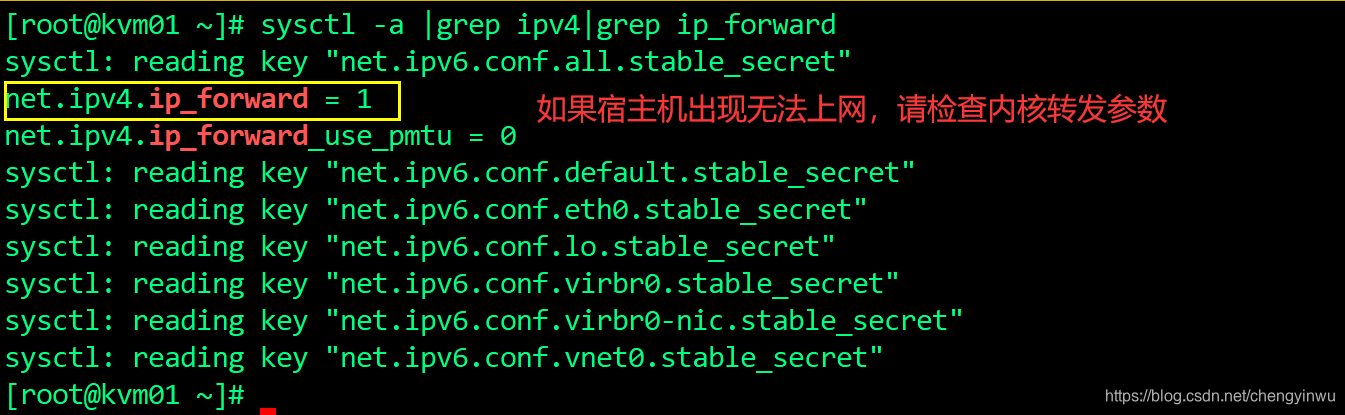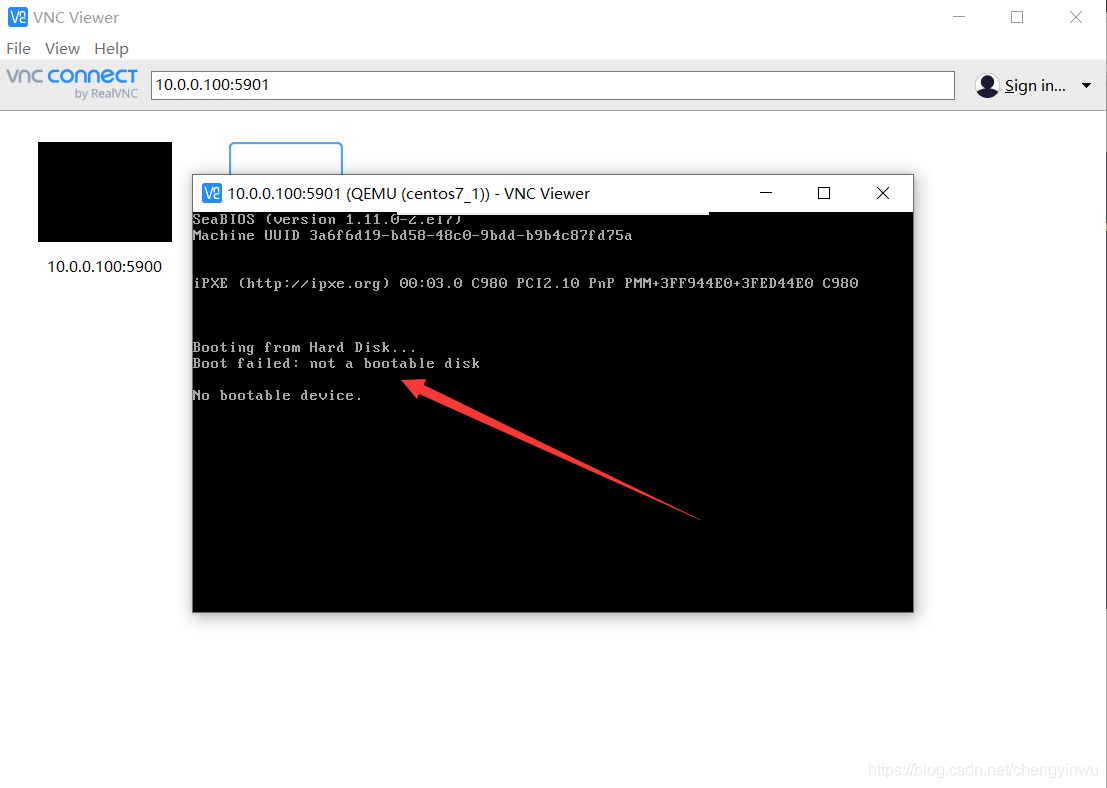1. virsh命令实战应用:
1. 列出有状态的虚拟机
[root@kvm01 ~]# virsh list
Id Name State
----------------------------------------------------
2. 列出所有的虚拟机
[root@kvm01 ~]# virsh list --all
Id Name State
----------------------------------------------------
- centos7 shut off
3. 启动虚拟机
[root@kvm01 ~]# virsh start centos7
Domain centos7 started
查看正在运行的虚拟机
[root@kvm01 ~]# virsh list
Id Name State
----------------------------------------------------
2 centos7 running
4. 关闭虚拟机
[root@kvm01 ~]# virsh shutdown centos7
Domain centos7 is being shutdown
[root@kvm01 ~]# virsh list --all
Id Name State
----------------------------------------------------
- centos7 shut off
5. 强制关机虚拟机
[root@kvm01 ~]# virsh destroy centos7
Domain centos7 destroyed
6. 重启虚拟机
[root@kvm01 ~]# virsh reboot centos7
Domain centos7 is being rebooted
7. 再安装一台虚拟机进行测试:
[root@kvm01 ~]# virt-install --virt-type kvm --os-type=linux --os-variant rhel7 --name centos7_1 --memory 1024 --vcpus 1 --disk /opt/centos7_1.raw,format=raw,size=10 --cdrom /opt/CentOS-7-x86_64-Minimal-1908.iso --network network=default --graphics vnc,listen=0.0.0.0 --noautoconsole
Starting install...
Allocating 'centos7_1.raw' | 10 GB 00:00:00
Domain installation still in progress. You can reconnect to
the console to complete the installation process.
[root@kvm01 ~]# virsh list
Id Name State
----------------------------------------------------
4 centos7 running
5 centos7_1 running
[root@kvm01 ~]# virsh destroy centos7_1
Domain centos7_1 destroyed
[root@kvm01 ~]# virsh start centos7_1
Domain centos7_1 started
总结:没有正常安装的话,你启动虚拟机之后它会选择从硬盘启动;对应kvm虚拟机而言,安装系统只有一次机会,当你错过了,只能强制关机–>删除,重新安装!
1. 强制关机
[root@kvm01 ~]# virsh destroy centos7_1
Domain centos7_1 destroyed
2. 删除虚拟机(处于运行的虚拟机无法进行删除操作)
[root@kvm01 ~]# virsh undefine centos7_1
Domain centos7_1 has been undefined
2. kvm虚拟机配置文件
[root@kvm01 opt]# virsh dumpxml centos7
<domain type='kvm' id='4'>
<name>centos7</name>
<uuid>02afbeeb-dd98-41e4-936a-f360ef361255</uuid>
<memory unit='KiB'>1048576</memory>
<currentMemory unit='KiB'>1048576</currentMemory>
<vcpu placement='static'>1</vcpu>
<resource>
<partition>/machine</partition>
</resource>
<os>
<type arch='x86_64' machine='pc-i440fx-rhel7.0.0'>hvm</type>
<boot dev='hd'/>
</os>
<features>
<acpi/>
<apic/>
</features>
<cpu mode='custom' match='exact' check='full'>
<model fallback='forbid'>Broadwell-IBRS</model>
<feature policy='require' name='ssbd'/>
<feature policy='disable' name='hle'/>
<feature policy='disable' name='rtm'/>
<feature policy='require' name='spec-ctrl'/>
<feature policy='require' name='hypervisor'/>
<feature policy='disable' name='erms'/>
<feature policy='require' name='xsaveopt'/>
</cpu>
<clock offset='utc'>
<timer name='rtc' tickpolicy='catchup'/>
<timer name='pit' tickpolicy='delay'/>
<timer name='hpet' present='no'/>
</clock>
<on_poweroff>destroy</on_poweroff>
<on_reboot>restart</on_reboot>
<on_crash>destroy</on_crash>
<pm>
<suspend-to-mem enabled='no'/>
<suspend-to-disk enabled='no'/>
</pm>
<devices>
<emulator>/usr/libexec/qemu-kvm</emulator>
<disk type='file' device='disk'>
<driver name='qemu' type='raw'/>
<source file='/opt/centos2.raw'/>
<backingStore/>
<target dev='vda' bus='virtio'/>
<alias name='virtio-disk0'/>
<address type='pci' domain='0x0000' bus='0x00' slot='0x06' function='0x0'/>
</disk>
<disk type='file' device='cdrom'>
<driver name='qemu'/>
<target dev='hda' bus='ide'/>
<readonly/>
<alias name='ide0-0-0'/>
<address type='drive' controller='0' bus='0' target='0' unit='0'/>
</disk>
<controller type='usb' index='0' model='ich9-ehci1'>
<alias name='usb'/>
<address type='pci' domain='0x0000' bus='0x00' slot='0x04' function='0x7'/>
</controller>
<controller type='usb' index='0' model='ich9-uhci1'>
<alias name='usb'/>
<master startport='0'/>
<address type='pci' domain='0x0000' bus='0x00' slot='0x04' function='0x0' multifunction='on'/>
</controller>
<controller type='usb' index='0' model='ich9-uhci2'>
<alias name='usb'/>
<master startport='2'/>
<address type='pci' domain='0x0000' bus='0x00' slot='0x04' function='0x1'/>
</controller>
<controller type='usb' index='0' model='ich9-uhci3'>
<alias name='usb'/>
<master startport='4'/>
<address type='pci' domain='0x0000' bus='0x00' slot='0x04' function='0x2'/>
</controller>
<controller type='pci' index='0' model='pci-root'>
<alias name='pci.0'/>
</controller>
<controller type='ide' index='0'>
<alias name='ide'/>
<address type='pci' domain='0x0000' bus='0x00' slot='0x01' function='0x1'/>
</controller>
<controller type='virtio-serial' index='0'>
<alias name='virtio-serial0'/>
<address type='pci' domain='0x0000' bus='0x00' slot='0x05' function='0x0'/>
</controller>
<interface type='network'>
<mac address='52:54:00:f5:bc:c3'/>
<source network='default' bridge='virbr0'/>
<target dev='vnet0'/>
<model type='virtio'/>
<alias name='net0'/>
<address type='pci' domain='0x0000' bus='0x00' slot='0x03' function='0x0'/>
</interface>
<serial type='pty'>
<source path='/dev/pts/1'/>
<target type='isa-serial' port='0'>
<model name='isa-serial'/>
</target>
<alias name='serial0'/>
</serial>
<console type='pty' tty='/dev/pts/1'>
<source path='/dev/pts/1'/>
<target type='serial' port='0'/>
<alias name='serial0'/>
</console>
<channel type='unix'>
<source mode='bind' path='/var/lib/libvirt/qemu/channel/target/domain-4-centos7/org.qemu.guest_agent.0'/>
<target type='virtio' name='org.qemu.guest_agent.0' state='disconnected'/>
<alias name='channel0'/>
<address type='virtio-serial' controller='0' bus='0' port='1'/>
</channel>
<input type='tablet' bus='usb'>
<alias name='input0'/>
<address type='usb' bus='0' port='1'/>
</input>
<input type='mouse' bus='ps2'>
<alias name='input1'/>
</input>
<input type='keyboard' bus='ps2'>
<alias name='input2'/>
</input>
<graphics type='vnc' port='5900' autoport='yes' listen='0.0.0.0'>
<listen type='address' address='0.0.0.0'/>
</graphics>
<video>
<model type='cirrus' vram='16384' heads='1' primary='yes'/>
<alias name='video0'/>
<address type='pci' domain='0x0000' bus='0x00' slot='0x02' function='0x0'/>
</video>
<memballoon model='virtio'>
<alias name='balloon0'/>
<address type='pci' domain='0x0000' bus='0x00' slot='0x07' function='0x0'/>
</memballoon>
<rng model='virtio'>
<backend model='random'>/dev/urandom</backend>
<alias name='rng0'/>
<address type='pci' domain='0x0000' bus='0x00' slot='0x08' function='0x0'/>
</rng>
</devices>
<seclabel type='dynamic' model='dac' relabel='yes'>
<label>+107:+107</label>
<imagelabel>+107:+107</imagelabel>
</seclabel>
</domain>
备份kvm虚拟机配置文件
[root@kvm01 opt]# virsh dumpxml centos7 >vm_centos7.xml
删除虚拟机(只删除配置文件)
[root@kvm01 opt]# virsh undefine centos7
Domain centos7 has been undefined
导入配置文件
[root@kvm01 opt]# virsh define vm_centos7.xml
Domain centos7 defined from vm_centos7.xml
查看虚拟机列表
[root@kvm01 opt]# virsh list --all
Id Name State
----------------------------------------------------
- centos7 shut off
模拟一次真实恶作剧:
[root@kvm01 opt]# virsh undefine centos7
Domain centos7 has been undefined
[root@kvm01 opt]# virsh list --all
Id Name State
----------------------------------------------------
7 centos7 running
[root@kvm01 opt]# ls /etc/libvirt/qemu
networks
[root@kvm01 opt]# virsh shutdown centos7
Domain centos7 is being shutdown
[root@kvm01 opt]# virsh list --all
Id Name State
----------------------------------------------------
关一台kvm虚拟机,就少一台;
解决方案:
[root@kvm01 opt]# virt-install --virt-type kvm --os-type=linux --os-variant rhel7 \
--name centos7 --memory 1024 --vcpus 1 --disk /opt/centos2.raw,format=raw,size=10 \
--boot hd --network network=default --graphics vnc,listen=0.0.0.0 --noautoconsole
Starting install...
Domain creation completed.
[root@kvm01 opt]# virsh list --all
Id Name State
----------------------------------------------------
8 centos7 running
这时,会自动生成一个配置文件
[root@kvm01 opt]# ls /etc/libvirt/qemu
centos7.xml networks
3. kvm虚拟机重命名
1. 先关机虚拟机
[root@kvm01 opt]# virsh destroy centos7
Domain centos7 destroyed
2.在关机状态下重命名
[root@kvm01 opt]# virsh domrename centos7 web01
Domain successfully renamed
[root@kvm01 opt]# virsh list --all
Id Name State
----------------------------------------------------
- web01 shut off
重命名磁盘名称
[root@kvm01 opt]# mv centos2.raw web01.raw
启动失败
[root@kvm01 opt]# virsh start web01
error: Failed to start domain web01
error: Cannot access storage file '/opt/centos2.raw': No such file or directory
解决方案:
修改web01虚拟机配置文件
[root@kvm01 opt]# virsh edit web01
<disk type='file' device='disk'>
<driver name='qemu' type='raw'/>
<source file='/opt/web01.raw'/> #修改磁盘路径
[root@kvm01 opt]# virsh start web01
Domain web01 started
[root@kvm01 opt]# virsh list --all
Id Name State
----------------------------------------------------
10 web01 running
4. kvm虚拟机挂起
[root@kvm01 opt]# virsh suspend web01
Domain web01 suspended
[root@kvm01 opt]# virsh list
Id Name State
----------------------------------------------------
10 web01 paused
5. kvm虚拟机恢复
[root@kvm01 opt]# virsh resume web01
Domain web01 resumed
[root@kvm01 opt]# virsh list
Id Name State
----------------------------------------------------
10 web01 running
[root@kvm01 opt]# date
Sun Jan 19 17:19:59 CST 2020
[root@kvm01 ~]# ssh 192.168.122.32
The authenticity of host '192.168.122.32 (192.168.122.32)' can't be established.
ECDSA key fingerprint is SHA256:NB22csJyV8Y93dtV52ktnqfUov6e38iIPYY7K45qjjo.
ECDSA key fingerprint is MD5:17:ed:74:fa:48:cf:27:b3:6d:7e:c4:80:da:b5:20:56.
Are you sure you want to continue connecting (yes/no)? yes
Warning: Permanently added '192.168.122.32' (ECDSA) to the list of known hosts.
[email protected]'s password:
Last login: Sun Jan 19 17:17:33 2020
[root@localhost ~]# date
Sun Jan 19 17:17:59 CST 2020
发现挂起后的虚拟机和宿主机时间不同步;
解决方案:配置定时同步任务
[root@localhost ~]# yum install ntpdate -y
[root@localhost ~]# ntpdate ntp6.aliyun.com
19 Jan 17:23:03 ntpdate[1224]: step time server 203.107.6.88 offset 116.724327 sec
[root@localhost ~]# crontab -l
*/30 * * * * ntpdate ntp6.aliyun.com &>/dev/null
6. 查看vnc端口号
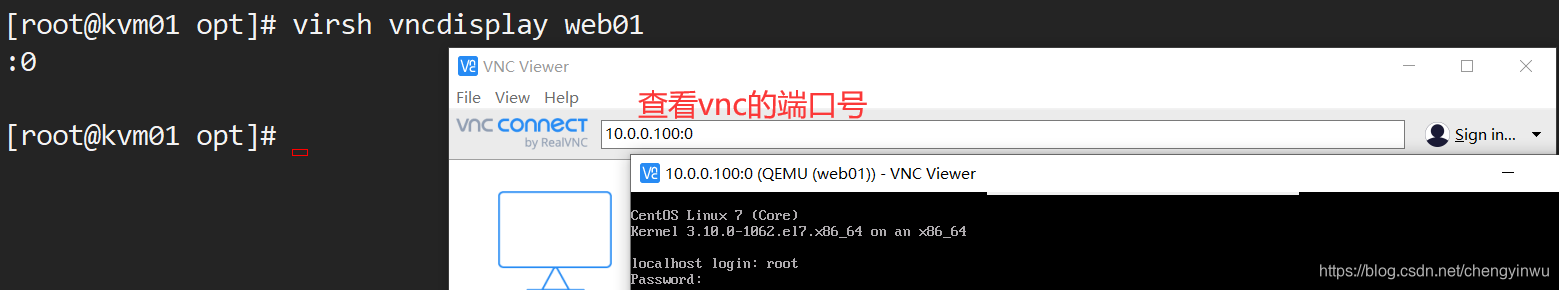
7. 设置kvm开机自启
1.设置开机自启
[root@kvm01 opt]# virsh autostart web01
Domain web01 marked as autostarted
[root@kvm01 opt]# virsh list --all
Id Name State
----------------------------------------------------
10 web01 running
[root@kvm01 opt]# systemctl restart libvirtd.service
[root@kvm01 opt]# virsh list --all
Id Name State
----------------------------------------------------
10 web01 running
2.关闭开机自启
[root@kvm01 opt]# virsh autostart --disable web01
Domain web01 unmarked as autostarted
3.通过软链接设置开机自启
[root@kvm01 opt]# ln -s /etc/libvirt/qemu/web01.xml /etc/libvirt/qemu/autostart/
[root@kvm01 opt]# virsh destroy web01
Domain web01 destroyed
[root@kvm01 opt]# virsh list --all
Id Name State
----------------------------------------------------
- web01 shut off
[root@kvm01 opt]# systemctl restart libvirtd.service
[root@kvm01 opt]# virsh list --all
Id Name State
----------------------------------------------------
1 web01 running
8. 虚拟机开启console控制台 登录
痛点:因为VNC连接的kvm虚拟机无法进行命令行复制粘贴,并且必须在网络互通的情况下才能连接;console控制台可以解决此痛点;
1. 连接kvm虚拟机
[root@kvm01 ~]# ssh 192.168.122.32
root@192.168.122.32's password:
Last login: Sun Jan 19 17:17:57 2020 from 192.168.122.1
2.修改linux系统内核(先备份)
[root@localhost ~]# cp /boot/grub2/grub.cfg /tmp/
[root@localhost ~]# grubby --update-kernel=ALL --args="console=ttyS0,115200n8"
[root@localhost ~]# reboot
Connection to 192.168.122.32 closed by remote host.
Connection to 192.168.122.32 closed.
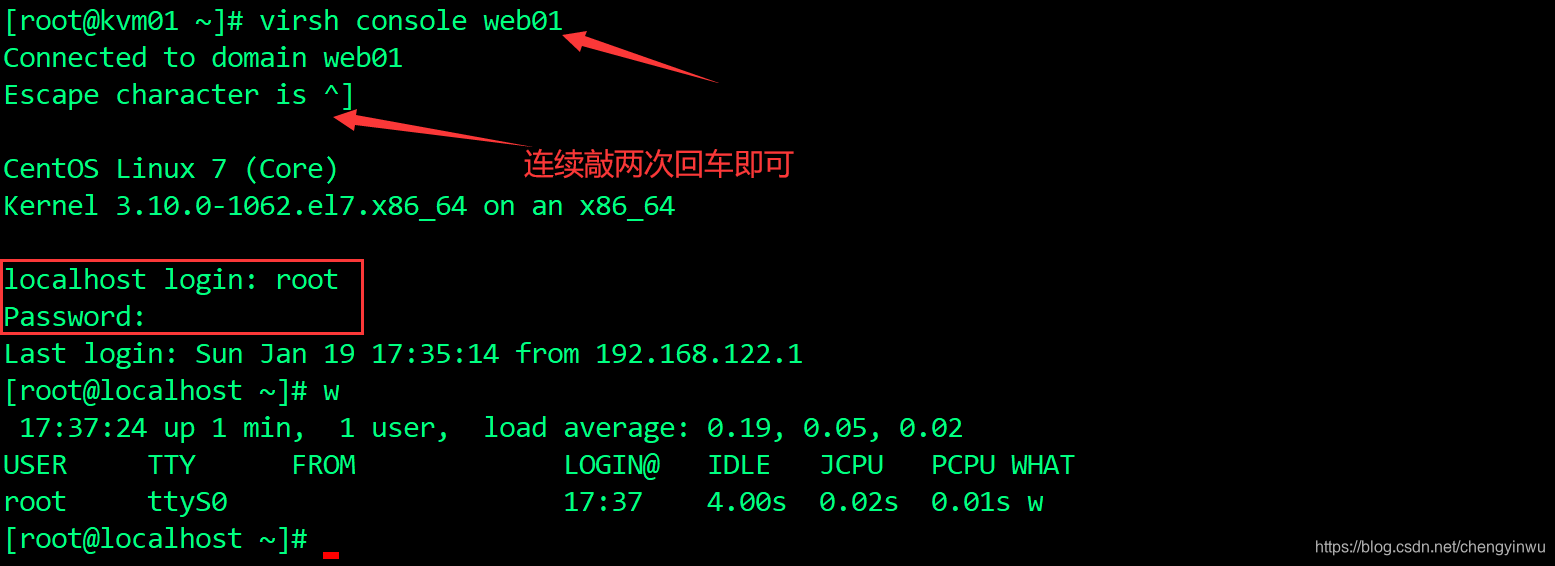
PS:
1、宿主机请勿挂起!!!切记
2、console控制台退出:
ctrl + ]