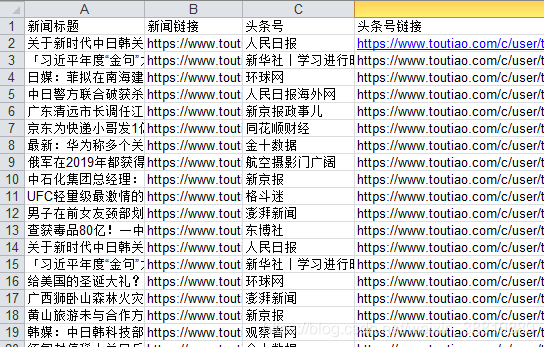嗯,今天就让我们来一起爬爬今日头条的热点新闻吧!
今日头条地址:https://www.toutiao.com/ch/news_hot/
在浏览器中打开今日头条的链接,选中左侧的热点,在浏览器开发者模式,network下很快能找到一个‘?category=new_hot…’字样的文件,点击进去就能看到请求地址了。如下图:

该请求地址的数据全部存放在data 字段中,并且数据类型为json。如下图:
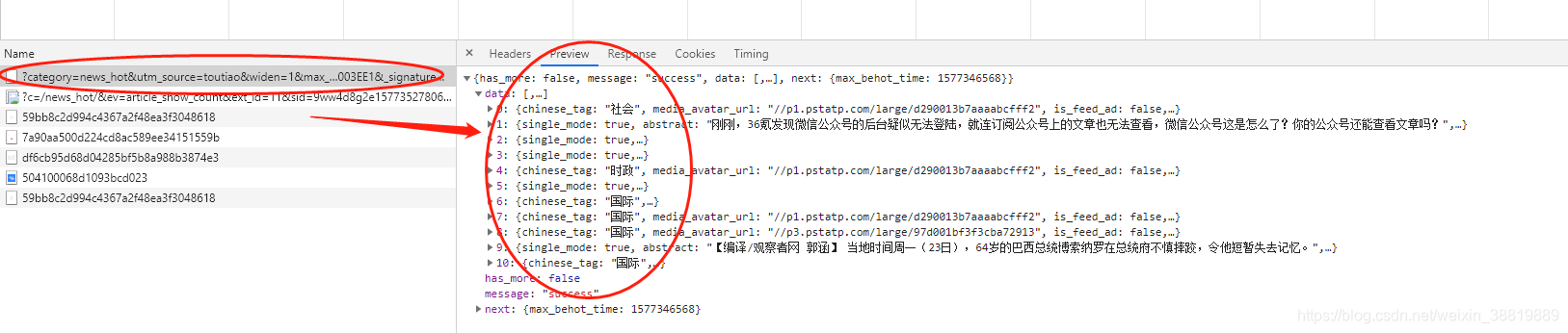
请求的链接地址为:
https://www.toutiao.com/api/pc/feed/?category=news_hot&utm_source=toutiao&widen=1&max_behot_time=1577347347&max_behot_time_tmp=1577347347&tadrequire=true&as=A1450EF0A468003&cp=5E04F850E003EE1&_signature=VYMs9gAgEBe5v1fEUcnQ31WDLeAAAuI
其中有9个参数,对比如下表:
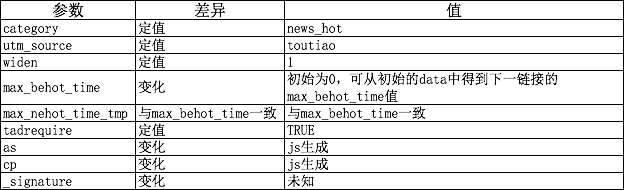
其中max_behot_time在获取的json数据中获得,具体数据见如下截图:
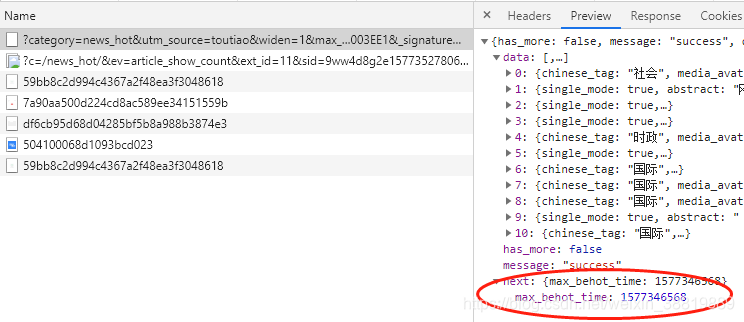
请求地址中,有两个参数as和cp,都是经过js加密处理过。不过也有相对应的加密算法:
加密算法:
var e = {};
e.getHoney = function() {
var t = Math.floor((new Date).getTime() / 1e3),
e = t.toString(16).toUpperCase(),
n = md5(t).toString().toUpperCase();
if (8 != e.length) return {
as: "479BB4B7254C150",
cp: "7E0AC8874BB0985"
};
for (var o = n.slice(0, 5), i = n.slice(-5), a = "", r = 0; 5 > r; r++) a += o[r] + e[r];
for (var l = "", s = 0; 5 > s; s++) l += e[s + 3] + i[s];
return {
as: "A1" + a + e.slice(-3),
cp: e.slice(0, 3) + l + "E1"
}
}, t.ascp = e
}(window, document), function() {
var t = ascp.getHoney(),
e = {
path: "/",
domain: "i.snssdk.com"
};
$.cookie("cp", t.cp, e), $.cookie("as", t.as, e), window._honey = t
}(), Flow.prototype = {
init: function() {
var t = this;
this.url && (t.showState(t.auto_load ? NETWORKTIPS.LOADING : NETWORKTIPS.HASMORE), this.container.on("scrollBottom", function() {
t.auto_load && (t.lock || t.has_more && t.loadmore())
}), this.list_bottom.on("click", "a", function() {
return t.lock = !1, t.loadmore(), !1
}))
},
loadmore: function(t) {
this.getData(this.url, this.type, this.param, t)
},
python获取as和cp值的代码如下:
参考博客:https://www.cnblogs.com/xuchunlin/p/7097391.html
import time
import hashlib
def get_as_cp_args():
zz ={}
now = round(time.time())
print (now) # 获取计算机时间
e = hex(int(now)).upper()[2:] # hex()转换一个整数对象为十六进制的字符串表示
print (e)
i = hashlib.md5(str(int(now)).encode("utf8")).hexdigest().upper() # hashlib.md5().hexdigest()创建hash对象并返回16进制结果
if len(e)!=8:
zz = {'as': "479BB4B7254C150",
'cp': "7E0AC8874BB0985"}
return zz
n=i[:5]
a=i[-5:]
r = ""
s = ""
for i in range(5):
s = s+n[i]+e[i]
for j in range(5):
r = r+e[j+3]+a[j]
zz = {
'as': "A1" + s + e[-3:],
'cp': e[0:3] + r + "E1"
}
print (zz)
return zz
这样完整的链接就构成了,另外提一点就是:_signature参数去掉也是可以获取到json数据的,因此这样请求的链接就完成了。
全部代码如下:
import requests
import json
import time
import hashlib
import xlwt
# 获取as和cp参数的函数
def get_as_cp_args():
zz ={}
now = round(time.time())
print (now) # 获取计算机时间
e = hex(int(now)).upper()[2:] # hex()转换一个整数对象为十六进制的字符串表示
print (e)
i = hashlib.md5(str(int(now)).encode("utf8")).hexdigest().upper() # hashlib.md5().hexdigest()创建hash对象并返回16进制结果
if len(e)!=8:
zz = {'as': "479BB4B7254C150",
'cp': "7E0AC8874BB0985"}
return zz
n=i[:5]
a=i[-5:]
r = ""
s = ""
for i in range(5):
s = s+n[i]+e[i]
for j in range(5):
r = r+e[j+3]+a[j]
zz = {
'as': "A1" + s + e[-3:],
'cp': e[0:3] + r + "E1"
}
print (zz)
return zz
#获取解析json后的数据
def get_html_data(target_url):
# 这里你换成你自己的请求头。直接复制代码,会报错!!!
headers = {"referer": "https://www.toutiao.com/",
"accept": "text/javascript, text/html, application/xml, text/xml, */*",
"content-type": "application/x-www-form-urlencoded",
"cookie": "tt_webid=6774555886024279565; s_v_web_id=76cec5f9a5c4ee50215b678a6f53dea5; WEATHER24279565; csrftoken=bb8c835711d848db5dc5445604d0a9e9; __tasessionId=gphokc0el1577327623076",
"user-agent": "Mozilla/5.0 (Windows NT 10.0; WOW64) AppleWebKit/537.36 (KHTML, like Gecko) Chrome/77.0.3865.90 Safari/537.36"}
response = requests.get(target_url, headers=headers)
res_data = json.loads(response.text)
return res_data
# 解析数据,提取相关的字段
def get_parse_data(max_behot_time, base_url, start_url,):
# 存放所有的今日头条新闻数据
excel_data = []
# 循环次数,相当于于刷新新闻的次数,正常情况下刷新一次会出现10条新闻,但也存在少于10条的情况;所以最后的结果并不一定是10的倍数
for i in range(3):
# 获取as和cp参数的函数
as_cp_args = get_as_cp_args()
# 拼接请求路径地址
targetUrl = start_url + max_behot_time + '&max_behot_time_tmp=' + max_behot_time + '&tadrequire=true&as=' + as_cp_args['as'] + '&cp=' + as_cp_args['cp']
res_data = get_html_data(targetUrl)
time.sleep(1)
toutiao_data = res_data['data']
for i in range(len(toutiao_data)):
toutiao = []
toutiao_title = toutiao_data[i]['title'] # 头条新闻标题
toutiao_source_url = toutiao_data[i]['source_url'] # 头条新闻链接
if "https" not in toutiao_source_url:
toutiao_source_url = base_url + toutiao_source_url
toutiao_source = toutiao_data[i]['source'] # 头条发布新闻的来源
toutiao_media_url = base_url + toutiao_data[i]['media_url'] # 头条发布新闻链接
toutiao.append(toutiao_title)
toutiao.append(toutiao_source_url)
toutiao.append(toutiao_source)
toutiao.append(toutiao_media_url)
excel_data.append(toutiao)
print(toutiao)
# 获取下一个链接的max_behot_time参数的值
max_behot_time = str(res_data['next']['max_behot_time'])
return excel_data
# 数据保存到Excel 表格中中
def save_data(excel_data):
header = ["新闻标题", "新闻链接", "头条号", "头条号链接"]
excel_data.insert(0, header)
workbook = xlwt.Workbook(encoding="utf-8", style_compression=0)
worksheet = workbook.add_sheet("sheet1", cell_overwrite_ok=True)
for i in range(len(excel_data)):
for j in range(len(excel_data[i])):
worksheet.write(i, j, excel_data[i][j])
workbook.save(r"今日头条热点新闻.xls")
print("今日头条新闻保存完毕!!")
if __name__ == '__main__':
# 链接参数
max_behot_time = '0'
# 基础地址
base_url = 'https://www.toutiao.com'
# 请求的前半部分地址
start_url = 'https://www.toutiao.com/api/pc/feed/?category=news_hot&utm_source=toutiao&widen=1&max_behot_time='
toutiao_data = get_parse_data(max_behot_time, base_url, start_url)
save_data(toutiao_data)
程序运行结束后Excel表格截图: