转载自:iOS架构模式MVC、MVP、MVVM(内附demo)
文章对比了MVC、MVP、MVVM,结构清晰,示例简单,容易让人接受。所以转载至此。以供自己赏读。
MVC
MVC的实现思路是:用户操作View,在Controller层完成业务逻辑处理,更新Model层,将数据显示在View层。
在MVC中,每个层之间都有关联,耦合比较紧,在大型项目中,维护起来比较费力。
View把控制权交给Controller层,自己不执行业务逻辑;Controller层执行业务逻辑并且操作Model层,但不会直接操作View层;View和Model层的同步消息是通过观察者模式进行,而同步操作是由View层自己请求Model层的数据,然后对视图进行更新,观察者模式可以做到多视图同时更新。
MVC结构如图所示:
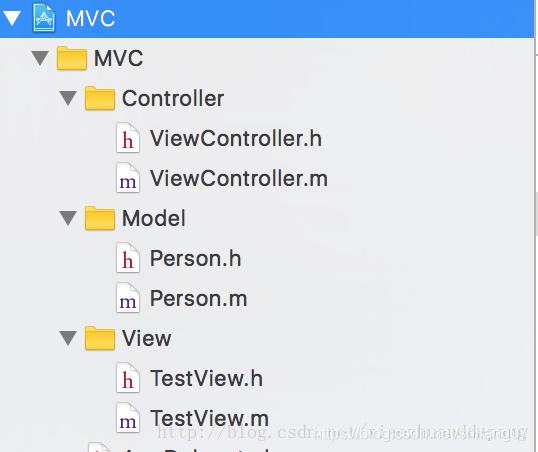
模型层:
Person.h
#import <Foundation/Foundation.h>
@interface Person : NSObject
@property (nonatomic, readonly) NSString *firstName;
@property (nonatomic, readonly) NSString *lastName;
- (instancetype)initWithFirstName:(NSString *)firstName lastName:(NSString *)lastName;
@end
Person.m
#import "Person.h"
@implementation Person
- (instancetype)initWithFirstName:(NSString *)firstName lastName:(NSString *)lastName {
self = [super init];
if (self) {
_firstName = firstName;
_lastName = lastName;
}
return self;
}
@end
视图层:
TestView.h
#import <UIKit/UIKit.h>
@interface TestView : UIView
@property (nonatomic, strong) UILabel *nameLabel;
@end
TestView.m
#import "TestView.h"
@implementation TestView
- (instancetype)initWithFrame:(CGRect)frame {
self = [super initWithFrame:frame];
if (self) {
self.nameLabel = [[UILabel alloc] initWithFrame:self.bounds];
self.nameLabel.textAlignment = NSTextAlignmentCenter;
[self addSubview:self.nameLabel];
}
return self;
}
@end
控制器层:
ViewController.m
#import "ViewController.h"
#import "Person.h"
#import "TestView.h"
@interface ViewController ()
@property (nonatomic, strong) Person *personModel;
@property (nonatomic, strong) TestView *testView;
@end
@implementation ViewController
- (void)viewDidLoad {
[super viewDidLoad];
[self setupViews];
if (self.personModel.firstName.length > 0) {
self.testView.nameLabel.text = self.personModel.firstName;
} else {
self.testView.nameLabel.text = self.personModel.lastName;
}
}
- (void)setupViews {
self.personModel = [[Person alloc] initWithFirstName:@"" lastName:@"胡歌"];
self.testView = [[TestView alloc] initWithFrame:CGRectMake(100, 100, CGRectGetWidth(self.view.bounds)-200, 50)];
[self.view addSubview:self.testView];
}
@end
MVP
**MVP的实现思路是:**用户操作View,在Presenter层完成业务逻辑处理,更新Model层,通过Presenter将数据显示在View层,完全隔断Model和View之间的通信。
我们通过接口的方式来连接view和presenter层,这样导致的问题是,如果页面过于复杂,我们的接口就会很多,为了更好的处理类似的问题,需要定义一些基类接口,把一些公共的逻辑,比如网络请求,toast,提示框等放在里面。
因为MVP不依赖Model,所以可以更好的进行组件化,把它从特定的场景中脱离出来,做到高度复用。MVP中的Presenter更多的作为框架的控制者,承担了大量的逻辑操作。
MVP结构如图:
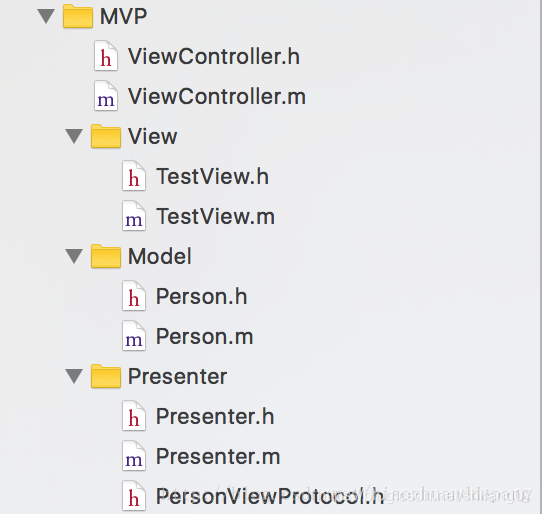
模型层:
Person.h
#import <Foundation/Foundation.h>
@interface Person : NSObject
@property (nonatomic, readonly) NSString *firstName;
@property (nonatomic, readonly) NSString *lastName;
- (instancetype)initWithFirstName:(NSString *)firstName lastName:(NSString *)lastName;
@end
Person.m
#import "Person.h"
@implementation Person
- (instancetype)initWithFirstName:(NSString *)firstName lastName:(NSString *)lastName {
self = [super init];
if (self) {
_firstName = firstName;
_lastName = lastName;
}
return self;
}
@end
视图层:
TestView.h

#import <UIKit/UIKit.h>
@interface TestView : UIView
@property (nonatomic, strong) UILabel *nameLabel;
@end
TestView.m
#import "TestView.h"
@implementation TestView
- (instancetype)initWithFrame:(CGRect)frame {
self = [super initWithFrame:frame];
if (self) {
self.nameLabel = [[UILabel alloc] initWithFrame:self.bounds];
self.nameLabel.textAlignment = NSTextAlignmentCenter;
[self addSubview:self.nameLabel];
}
return self;
}
@end
Presenter层:
PersonViewProtocol.h
#import <Foundation/Foundation.h>
@protocol PersonViewProtocol <NSObject>
- (void)setNameText:(NSString *)nameText;
@end
Presenter.h
#import <Foundation/Foundation.h>
#import "PersonViewProtocol.h"
@interface Presenter : NSObject
- (void)attachView:(id <PersonViewProtocol>)view;
- (void)fetchData;
@end
Presenter.m
#import "Presenter.h"
#import "Person.h"
@interface Presenter()
@property (nonatomic, strong) Person *person;
@property (nonatomic, weak) id<PersonViewProtocol> attachView;
@end
@implementation Presenter
- (void)attachView:(id<PersonViewProtocol>)view {
self.attachView = view;
}
- (void)fetchData {
self.person = [[Person alloc] initWithFirstName:@"赵丽颖" lastName:@"胡歌"];
if (self.person.firstName.length > 0) {
[self.attachView setNameText:self.person.firstName];
} else {
[self.attachView setNameText:self.person.lastName];
}
}
@end
ViewController.m
#import "ViewController.h"
#import "PersonViewProtocol.h"
#import "Presenter.h"
#import "TestView.h"
@interface ViewController ()<PersonViewProtocol>
@property (nonatomic, strong) TestView *testView;
@property (nonatomic, strong) Presenter *presenter;
@end
@implementation ViewController
- (void)viewDidLoad {
[super viewDidLoad];
[self setupViews];
self.presenter = [Presenter new];
[self.presenter attachView:self];
[self.presenter fetchData];
}
- (void)setupViews {
self.testView = [[TestView alloc] initWithFrame:CGRectMake(100, 100, CGRectGetWidth(self.view.bounds)-200, 50)];
[self.view addSubview:self.testView];
}
#pragma PersonViewProtocol
- (void)setNameText:(NSString *)nameText {
self.testView.nameLabel.text = nameText;
}
@end
MVVM
MVVM和MVP的最大区别是采用了双向绑定机制,View的变动,自动反映在ViewModel上。
MVVM结构如图:
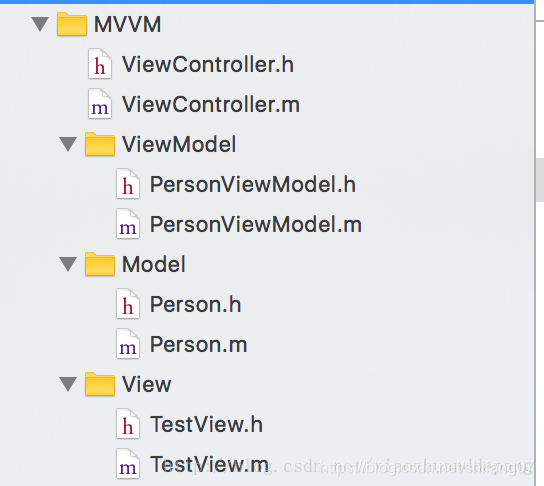
模型层:
Person.h
#import <Foundation/Foundation.h>
@interface Person : NSObject
@property (nonatomic, readonly) NSString *firstName;
@property (nonatomic, readonly) NSString *lastName;
- (instancetype)initWithFirstName:(NSString *)firstName lastName:(NSString *)lastName;
@end
Person.m
#import "Person.h"
@implementation Person
- (instancetype)initWithFirstName:(NSString *)firstName lastName:(NSString *)lastName {
self = [super init];
if (self) {
_firstName = firstName;
_lastName = lastName;
}
return self;
}
@end
视图层:
TestView.h
#import <UIKit/UIKit.h>
@interface TestView : UIView
@property (nonatomic, strong) UILabel *nameLabel;
@end
TestView.m
#import "TestView.h"
@implementation TestView
- (instancetype)initWithFrame:(CGRect)frame {
self = [super initWithFrame:frame];
if (self) {
self.nameLabel = [[UILabel alloc] initWithFrame:self.bounds];
self.nameLabel.textAlignment = NSTextAlignmentCenter;
[self addSubview:self.nameLabel];
}
return self;
}
@end
ViewModel层:
PersonViewModel.h
#import <Foundation/Foundation.h>
#import "Person.h"
@interface PersonViewModel : NSObject
@property (nonatomic, readonly) Person *person;
@property (nonatomic, readonly) NSString *nameText;
- (instancetype)initWithPerson:(Person *)person;
@end
PersonViewModel.m
#import "PersonViewModel.h"
@implementation PersonViewModel
- (instancetype)initWithPerson:(Person *)person {
self = [super init];
if (self) {
_person = person;
if (_person.firstName.length > 0) {
_nameText = _person.firstName;
} else {
_nameText = _person.lastName;
}
}
return self;
}
@end
ViewController.m
#import "ViewController.h"
#import "PersonViewModel.h"
#import "TestView.h"
@interface ViewController ()
@property (nonatomic, strong) TestView *testView;
@property (nonatomic, strong) PersonViewModel *viewModel;
@end
@implementation ViewController
- (void)viewDidLoad {
[super viewDidLoad];
[self setupViews];
self.testView.nameLabel.text = self.viewModel.nameText;
}
- (void)setupViews {
Person *person = [[Person alloc] initWithFirstName:@"" lastName:@"胡歌"];
self.viewModel = [[PersonViewModel alloc] initWithPerson:person];
self.testView = [[TestView alloc] initWithFrame:CGRectMake(100, 100, CGRectGetWidth(self.view.bounds)-200, 50)];
[self.view addSubview:self.testView];
}
@end
(MVC、MVP、MVVM)Demo下载)
密码:pmv6
