MVVM的核心在于:(个人意见) 1.MVVM的双向绑定; 2.Model与View解耦;
选用RAC实现MVVM架构,不是必要的,重要的实现架构,也可以自己用KVO实现,这里推荐使用Facebook开源的KVOController 框架。
一.MVVM架构
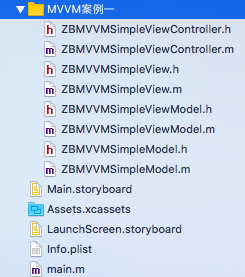
ZBMVVMSimpleViewController
协调viewModel绑定model,view绑定viewModel;
- (void)viewDidLoad
{
[super viewDidLoad];
//初始化
self.simpleModel.name = @"帅斌";
//创建视图
[self.view addSubview:self.simpleView];
/*绑定关系*/
//viewModel绑定model
[self.simpleViewModel bindModel:self.simpleModel];
//view绑定viewModel
[self.simpleView bindViewModel:self.simpleViewModel];
}
ZBMVVMSimpleView
创建视图,实现绑定viewModel的内部逻辑;
- (instancetype)init
{
self = [super init];
if(self){
self.frame = [UIScreen mainScreen].bounds;
self.backgroundColor = [UIColor whiteColor];
self.nameButton = [UIButton buttonWithType:UIButtonTypeSystem];
_nameButton.frame = CGRectMake(0, 0, 100, 50);
_nameButton.center = CGPointMake(self.frame.size.width / 2.0, (self.frame.size.height / 3.0 * 1));
_nameButton.backgroundColor = [UIColor blackColor];
[_nameButton setTitleColor:[UIColor whiteColor] forState:UIControlStateNormal];
[_nameButton addTarget:self action:@selector(nameButtonAction) forControlEvents:UIControlEventTouchUpInside];
[self addSubview:_nameButton];
}
return self;
}
//按钮点击方法
- (void)nameButtonAction
{
if(self.viewModel){
[self.viewModel changeButtonTextAction];
}
}
//绑定viewModel
- (void)bindViewModel:(id)viewModel
{
self.viewModel = viewModel;
@weakify(self);
[[RACObserve(self.viewModel, nameStr) ignore:nil] subscribeNext:^(id _Nullable x) {
@strongify(self);
[self.nameButton setTitle:x forState:UIControlStateNormal];
}];
}
ZBMVVMSimpleViewModel
ZBMVVMSimpleViewModel.h部分: 对外暴露的一些可供调用的接口:
@interface ZBMVVMSimpleViewModel : NSObject
@property (nonatomic, strong) NSString *nameStr;
//绑定model
- (void)bindModel:(id)model;
//按钮点击方法的实现
- (void)changeButtonTextAction;
@end
ZBMVVMSimpleViewModel.m部分: 实现绑定model,按钮更换name;
@interface ZBMVVMSimpleViewModel()
@property (nonatomic, strong) ZBMVVMSimpleModel *model;
@property (nonatomic, assign) BOOL isClick;
@end
@implementation ZBMVVMSimpleViewModel
//绑定model
- (void)bindModel:(id)model
{
self.model = model;
self.nameStr = self.model.name;
}
//按钮点击方法的实现
- (void)changeButtonTextAction
{
_isClick = !_isClick;
if(_isClick){
self.model.name = @"火之玉";
}else{
self.model.name = @"帅斌";
}
self.nameStr = self.model.name;
}
@end
通过这个简单的案例,可以看出MVVM各个部分之间的关系以及如何实现这一架构;
MVVM的Model和View没有交互,交互移步到ViewModel;View持有ViewModel,ViewModel持有Model。
二.工程实践
参照iOS MVVM+RAC 从框架到实战自己实现了个小demo:

这里原本想抽出tableView的dataSource父类,但看到网上一个比较好的案例,基于MVVM,用于快速搭建设置页,个人信息页的框架,也挺有意思的,学习了。
如何用 ReactiveCocoa 将 view-model 与视图控制器连接起来
//
// View Controller
//
- (void) viewDidLoad {
[super viewDidLoad];
RAC(self.viewModel, username) = [myTextfield rac_textSignal];
RACSignal *usernameIsValidSignal = RACObserve(self.viewModel, usernameValid);
RAC(self.goButton, alpha) = [usernameIsValidSignal
map: ^(NSNumber *valid) {
return valid.boolValue ? @1 : @0.5;
}];
RAC(self.goButton, enabled) = usernameIsValidSignal;
RAC(self.avatarImageView, image) = RACObserve(self.viewModel, userAvatarImage);
RAC(self.userNameLabel, text) = RACObserve(self.viewModel, userFullName);
@weakify(self);
[[[RACSignal merge: @[RACObserve(self.viewModel, tweets),
RACObserve(self.viewModel, allTweetsLoaded)]]
bufferWithTime: 0 onScheduler: [RACScheduler mainThreadScheduler]]
subscribeNext: ^(id value) {
@strongify(self);
[self.tableView reloadData];
}];
[[self.goButton rac_signalForControlEvents: UIControlEventTouchUpInside]
subscribeNext: ^(id value) {
@strongify(self);
[self.viewModel getTweetsForCurrentUsername];
}];
}
-(UITableViewCell*)tableView: (UITableView *)tableView cellForRowAtIndexPath: (NSIndexPath *)indexPath {
// if table section is the tweets section
if (indexPath.section == 0) {
MYTwitterUserCell *cell = [self.tableView dequeueReusableCellWithIdentifier: @"MYTwitterUserCell" forIndexPath: indexPath];
// grab the cell view model from the vc view model and assign it
cell.viewModel = self.viewModel.tweets[indexPath.row];
return cell;
} else {
// else if the section is our loading cell
MYLoadingCell *cell = [self.tableView dequeueReusableCellWithIdentifier: @"MYLoadingCell" forIndexPath: indexPath];
[self.viewModel loadMoreTweets];
return cell;
}
}
//
// MYTwitterUserCell
//
// this could also be in cell init
- (void) awakeFromNib {
[super awakeFromNib];
RAC(self.avatarImageView, image) = RACObserve(self, viewModel.tweetAuthorAvatarImage);
RAC(self.userNameLabel, text) = RACObserve(self, viewModel.tweetAuthorFullName);
RAC(self.tweetTextLabel, text) = RACObserve(self, viewModel.tweetContent);
}
