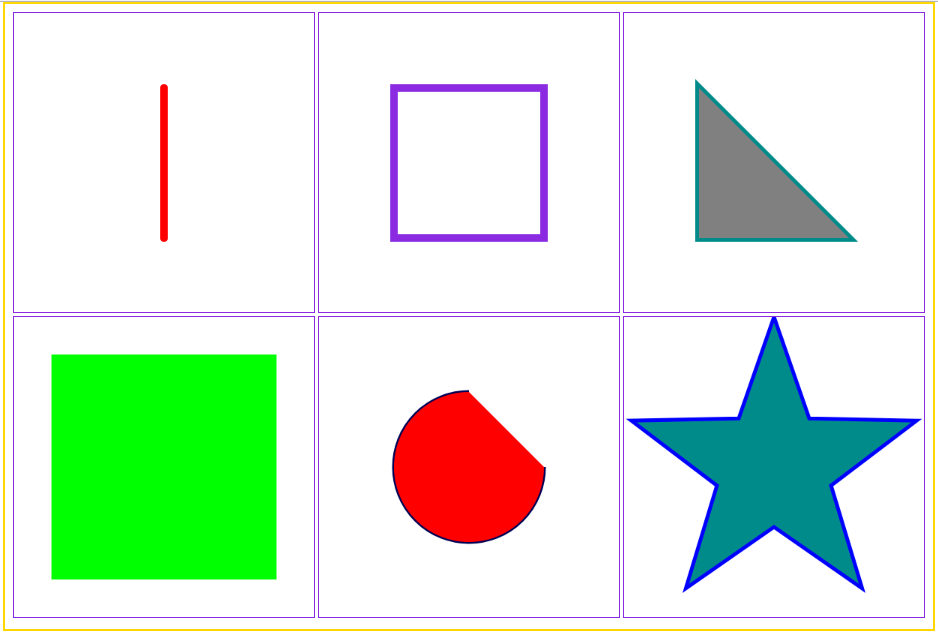以下是利用canvas绘制的简单图形:线段,矩形,三角形,五角星,仅供小白参考。
<!DOCTYPE html>
<html>
<head>
<meta charset="UTF-8">
<title>利用canvas绘制基本图形</title>
<style type="text/css">
* {
margin: 0;
padding: 0;
}
.wrapper {
margin: auto;
border: 3px solid gold;
width: 1216px;
padding: 10px;
}
canvas {
border: 1px solid blueviolet;
}
</style>
</head>
<body>
<div class="wrapper">
<!--画线段1-->
<canvas id="canvas1" width="400" height="400"></canvas>
<!--画矩形2-->
<canvas id="canvas2" width="400" height="400"></canvas>
<!--画三角形3-->
<canvas id="canvas3" width="400" height="400"></canvas>
<!--画矩形4-->
<canvas id="canvas4" width="400" height="400"></canvas>
<!--画弧线-->
<canvas id="canvas5" width="400" height="400"></canvas>
<!--画五角星-->
<canvas id="canvas6" width="400" height="400"></canvas>
</div>
</body>
</html>
<script type="text/javascript">
// 画线段
var ctx = document.getElementById("canvas1").getContext("2d");
ctx.beginPath();
ctx.moveTo(200, 100);
ctx.lineTo(200, 300);
ctx.strokeStyle = "red";
ctx.lineWidth = 10;
ctx.lineCap = "round";
ctx.stroke();
// 画矩形(利用线段)
var ctx2 = document.getElementById("canvas2").getContext("2d");
ctx2.beginPath();
ctx2.moveTo(100, 100);
ctx2.lineTo(100, 300);
ctx2.lineTo(300, 300);
ctx2.lineTo(300, 100);
ctx2.strokeStyle = "blueviolet";
ctx2.lineWidth = 10;
ctx2.lineCap = "round";
ctx2.closePath();
ctx2.stroke();
// 画三角形
var ctx3 = document.getElementById("canvas3").getContext("2d");
ctx3.beginPath();
ctx3.moveTo(100, 100);
ctx3.lineTo(100, 300);
ctx3.lineTo(300, 300);
ctx3.strokeStyle = "darkcyan";
ctx3.lineWidth = 10;
ctx3.lineCap = "square";
ctx3.closePath();
ctx3.stroke();
ctx3.fillStyle = "gray";
ctx3.fill();
// 直接画矩形(内部颜色填充)
var ctx4 = document.getElementById("canvas4").getContext("2d");
ctx4.fillStyle = "#00ff00";
ctx4.fillRect(50, 50, 300, 300);
// 画弧线
var ctx5 = document.getElementById("canvas5").getContext("2d");
ctx5.beginPath();
ctx5.arc(200, 200, 100, 0, 1.5 * Math.PI, false);
ctx5.lineWidth = 5;
ctx5.strokeStyle = "#005";
ctx5.stroke();
ctx5.closePath();
ctx5.fillStyle="red";
ctx5.fill();
// 画五角星
var ctx6 = document.getElementById("canvas6").getContext("2d");
ctx6.beginPath();
for (var i = 0; i < 5; i++) {
ctx6.lineTo(Math.cos((18+i*72)/180*Math.PI)*200+200,
-Math.sin((18+i*72)/180*Math.PI)*200+200);
ctx6.lineTo(Math.cos((54+i*72)/180*Math.PI)*80+200,
-Math.sin((54+i*72)/180*Math.PI)*80+200);
}
ctx6.closePath();
ctx6.lineWidth=5;
ctx6.fillStyle = "darkcyan";
ctx6.strokeStyle = "blue";
ctx6.fill();
ctx6.stroke();
</script>
效果图: