Docsify 和 Github/Nginx 部署博客书
前言
博客书链接:点击
Docsify 官网: https://docsify.js.org
Docsify 文档说明: https://docsify.js.org/#/zh-cn
Github 官网: https://github.com
Docsify 安装
# 安装 node 环境
yum install -y nodejs
# 更换为淘宝镜像 cnpm
npm install -g cnpm --registry=https://registry.npm.taobao.org
# 安装 docsify
cnpm i docsify-cli -g
Docsify 使用
# 初始化项目 : docsify init 项目根文件夹
docsify init ./docs
# 前台运行项目,docsify serve <path> [--port 3000],默认端口 3000
docsify serve docs
Docsify 访问测试
Docsify 默认端口为 3000,访问 http://localhost:3000 即可,默认读取 README.md 文件
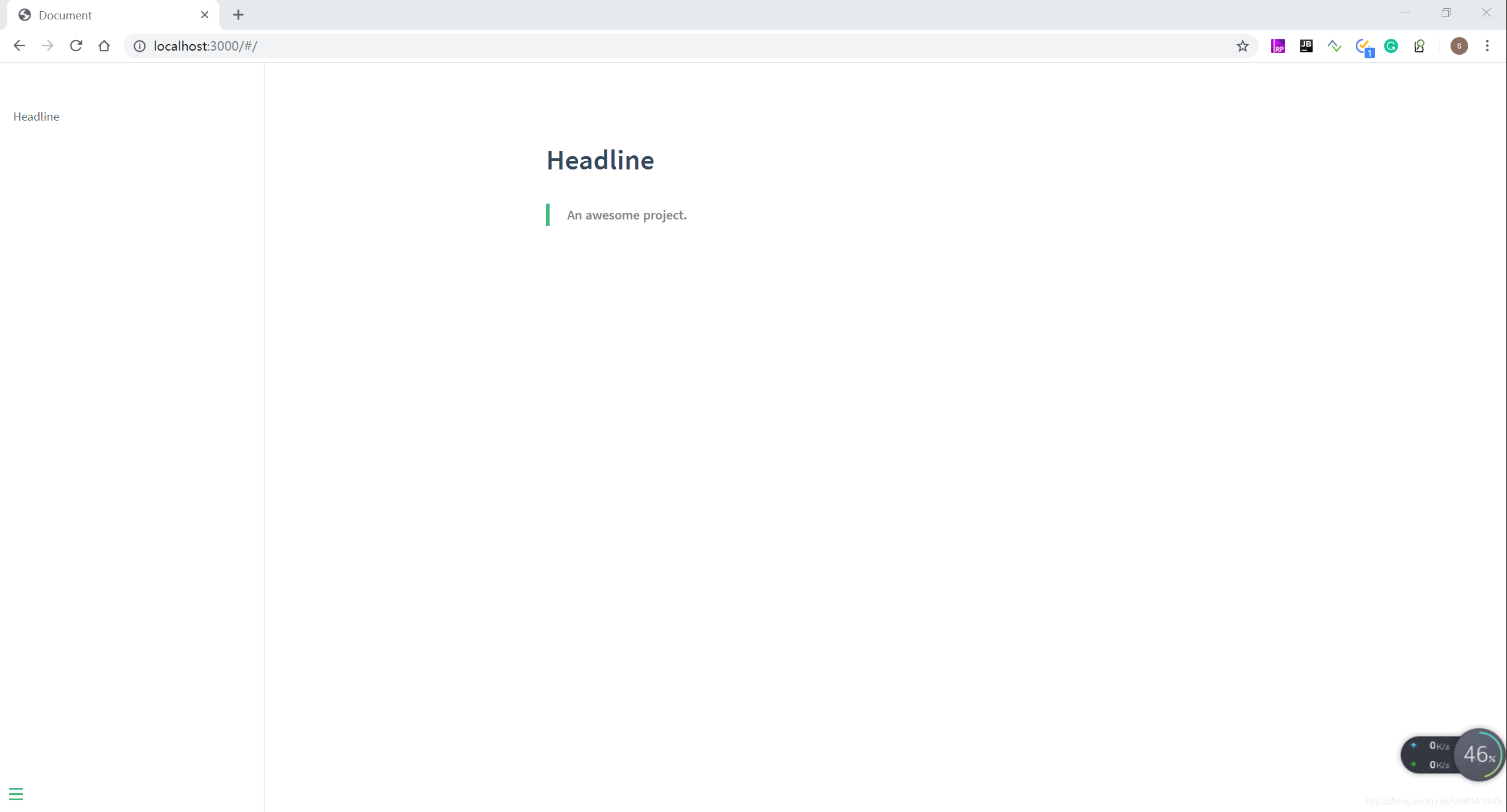
与 Nginx 配合部署博客书
对 Nginx 进行配置
只需要将 nginx 的 root 目录指定为 docsify 项目的根目录即可
#user nobody;
worker_processes 1;
events {
worker_connections 1024;
}
http {
include mime.types;
default_type application/octet-stream;
sendfile on;
keepalive_timeout 65;
server {
listen 80;
server_name localhost;
location / {
# 只需要将 nginx 的 root 目录指定为 docsify 项目的根目录即可
root D:/Tool/KanCloud/md/md;
index index.html index.htm;
}
error_page 500 502 503 504 /50x.html;
location = /50x.html {
root html;
}
}
}
示例 80 端口,直接访问 http://localhost:80 即可看到
访问测试

与 Github 配合部署博客书
参考链接: https://blog.csdn.net/u012894692/article/details/82350605
