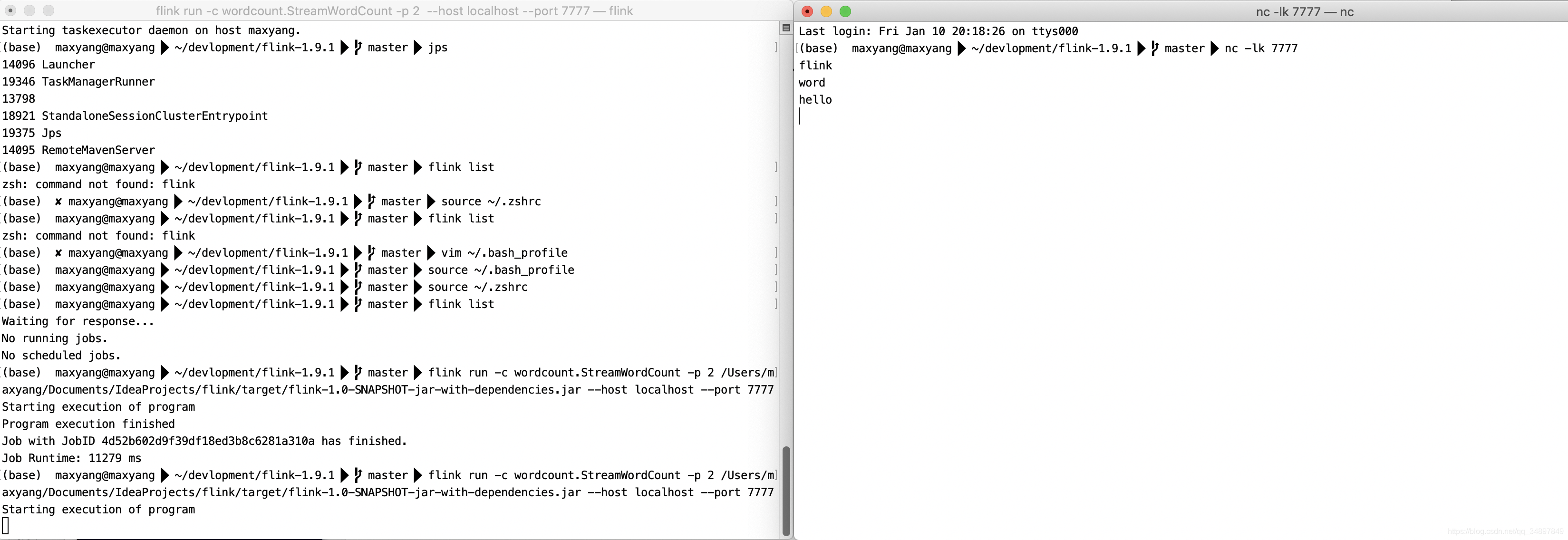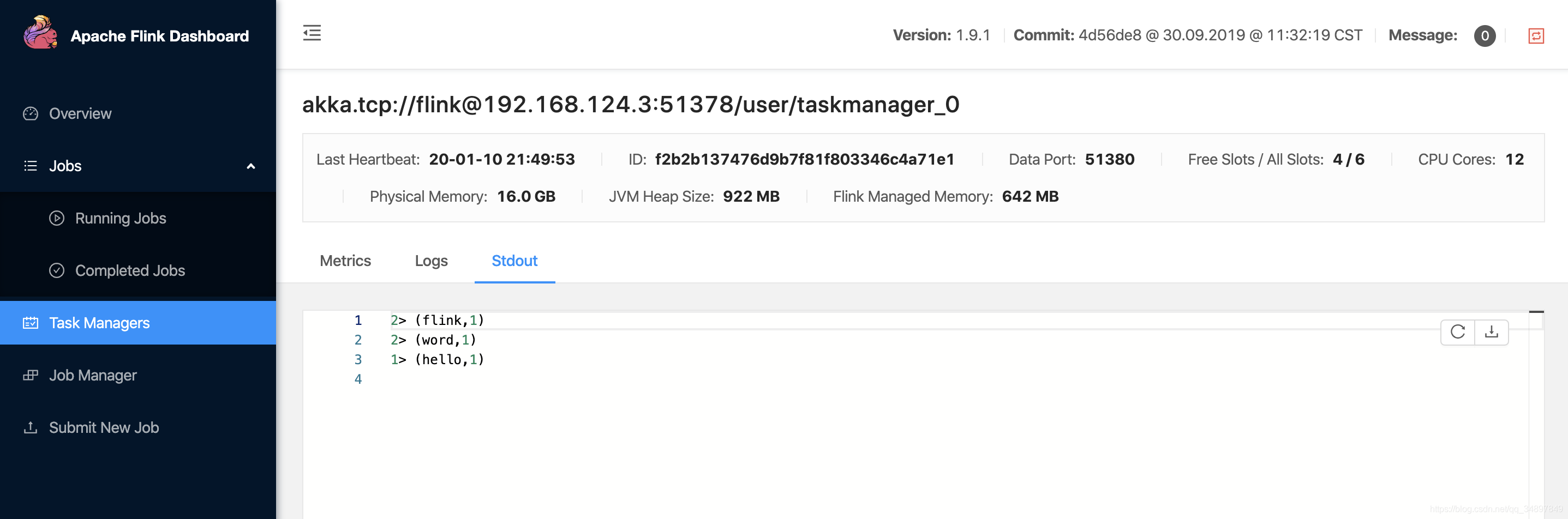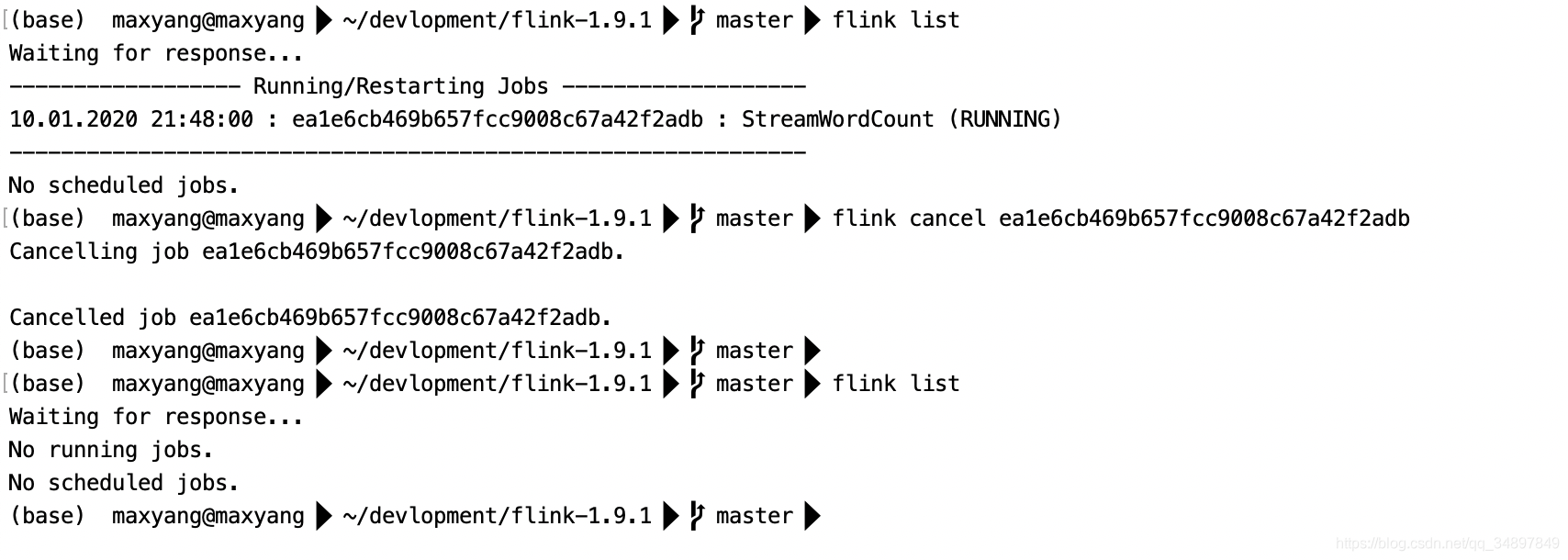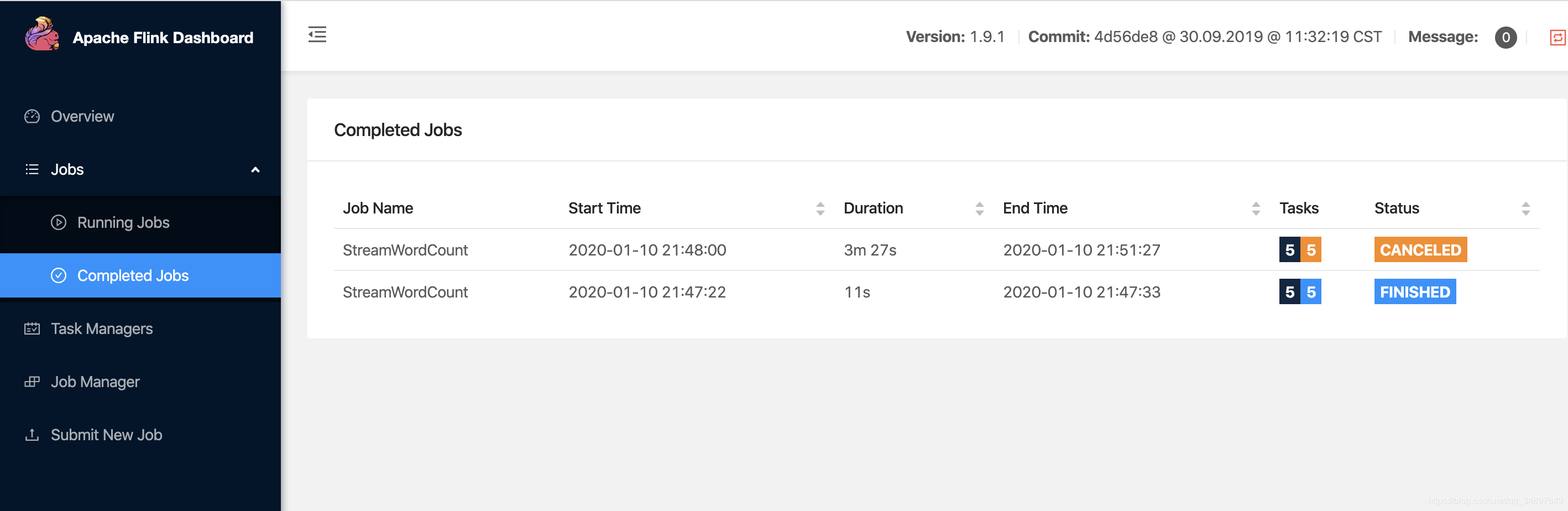1、Standalone部署
flink 安装包
- 解压后放在自定义的位置,看个人习惯选择配置环境变量
https://flink.apache.org/downloads.html#apache-flink-191
这里使用的是没有hadoop 支持的版本,standalone模式无需hadoop支持
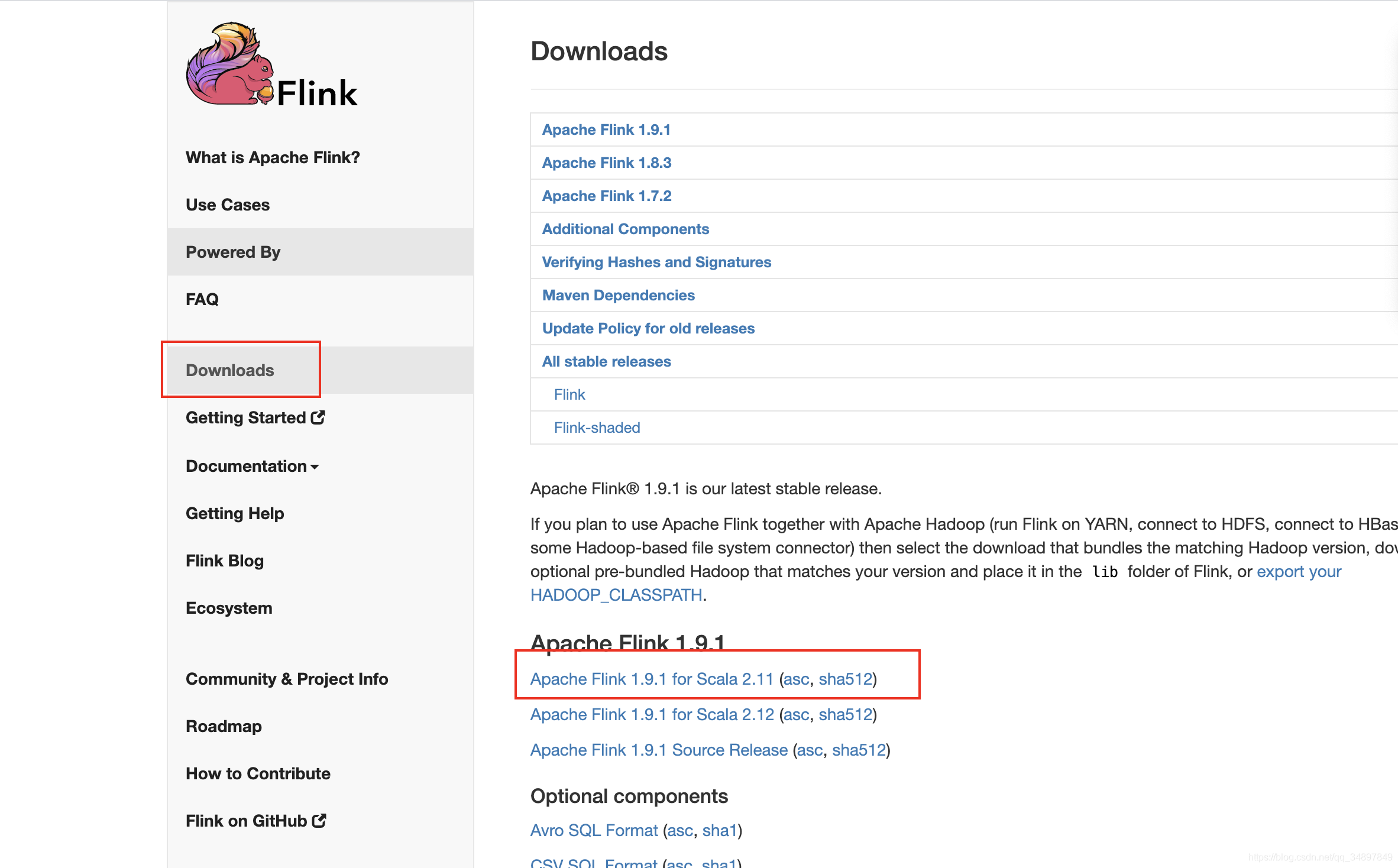
修改配置文件
vim flink-1.9.1/conf/flink-conf.yaml
修改
jobmanager.rpc.address: localhost //jobmanager的rpc进程通信地址
jobmanager.rpc.port: 6123 //jobmanager的rpc进程通信端口
jobmanager.heap.size: 1024m
taskmanager.heap.size: 1024m
taskmanager.numberOfTaskSlots: 6 //没台taskmanager的插槽,资源管理器能调度的最小的单位。一般可以设置为机器的核心数
parallelism.default: 1 //集群默认的并行读
rest.port: 8081 //放开配置 web ui的端口
vim flink-1.9.1/conf/masters
localhost:8081
vim flink-1.9.1/conf/slaves
localhost
- 启动集群
flink-1.9.1/bin/start-cluster.sh
可以看到启动了两个进程
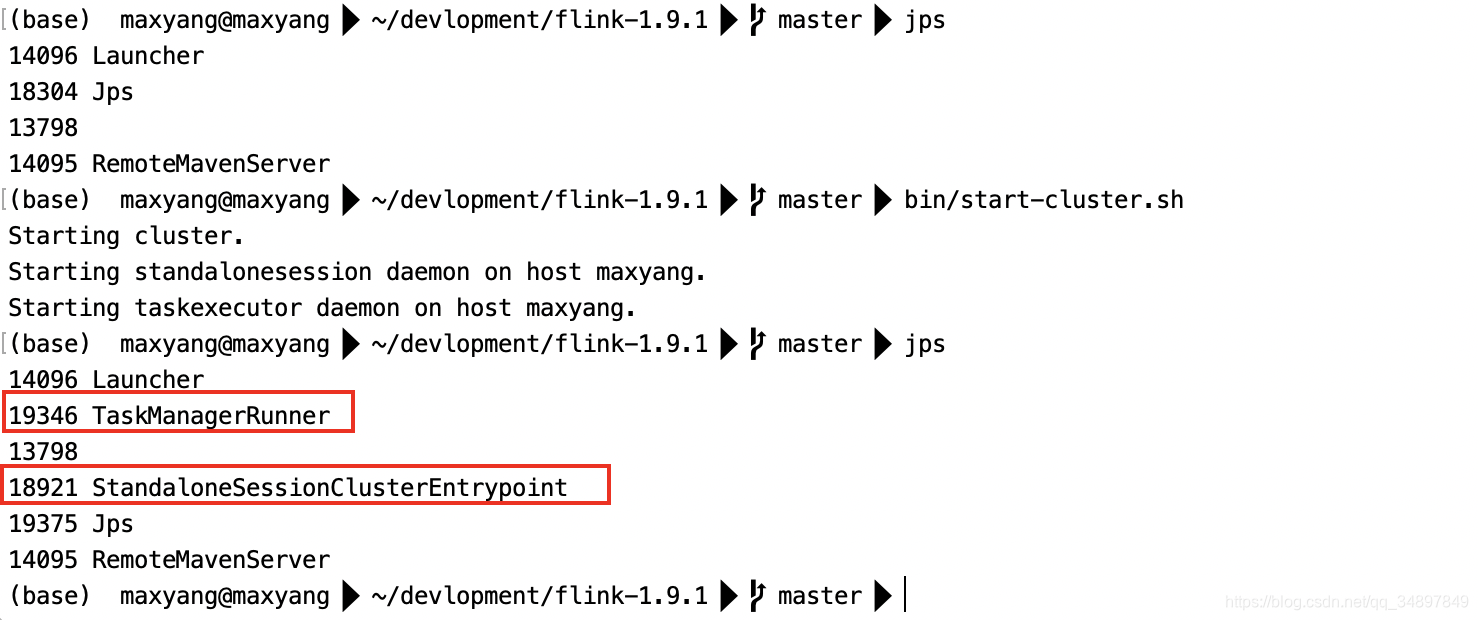
- 进入 web ui
http://localhost:8081/#/overview
编写程序提交任务
- pom.xml
<dependencies>
<dependency>
<groupId>org.apache.flink</groupId>
<artifactId>flink-scala_2.11</artifactId>
<version>1.9.1</version>
</dependency>
<dependency>
<groupId>org.apache.flink</groupId>
<artifactId>flink-streaming-scala_2.11</artifactId>
<version>1.9.1</version>
</dependency>
</dependencies>
<build>
<plugins>
<!-- 该插件用于将Scala代码编译成class文件 -->
<plugin>
<groupId>net.alchim31.maven</groupId>
<artifactId>scala-maven-plugin</artifactId>
<version>3.4.6</version>
<executions>
<execution>
<!-- 声明绑定到maven的compile阶段 -->
<goals>
<goal>testCompile</goal>
</goals>
</execution>
</executions>
</plugin>
<plugin>
<groupId>org.apache.maven.plugins</groupId>
<artifactId>maven-assembly-plugin</artifactId>
<version>3.0.0</version>
<configuration>
<descriptorRefs>
<descriptorRef>
jar-with-dependencies
</descriptorRef>
</descriptorRefs>
</configuration>
<executions>
<execution>
<id>make-assembly</id>
<phase>package</phase>
<goals>
<goal>single</goal>
</goals>
</execution>
</executions>
</plugin>
</plugins>
</build>
-测试代码
import org.apache.flink.streaming.api.scala._
object StreamWordCount {
def main(args: Array[String]): Unit = {
//流处理执行环境
val env: StreamExecutionEnvironment = StreamExecutionEnvironment.getExecutionEnvironment
// env.disableOperatorChaining()
//接收一个socket文本流
/*
数据准备
nc netcat 简写
l listen
k keep
nc -lk 7777
*/
//并行度只能是 1
val dataStream: DataStream[String] = env.socketTextStream("localhost", 7777)
//对每条数据处理
val wordCountStream: DataStream[String] = dataStream.flatMap(_.split(" "))
val value: DataStream[(String, Int)] = wordCountStream
//可以有其他的操作
.filter(_.nonEmpty)
.map((_, 1))
//流处理分组用keybyhello
.keyBy(0).sum(1)
value.print()
/* 设置并行读
默认并行度是运行程序电脑的核心数量
可以指定并行度
*/
//输出到文件中
//wordCountStream.writeAsText("path")
//流处理不能停,前面的代码只是定义处理流程,要启动起来才行
env.execute("StreamWordCount")
}
}
-
测试程序

-
提交代码
import org.apache.flink.api.java.utils.ParameterTool
import org.apache.flink.streaming.api.scala._
object StreamWordCount {
def main(args: Array[String]): Unit = {
val params: ParameterTool = ParameterTool.fromArgs(args)
val host: String = params.get("host")
val port: Int = params.getInt("port")
//流处理执行环境
val env: StreamExecutionEnvironment = StreamExecutionEnvironment.getExecutionEnvironment
// env.disableOperatorChaining()
//接收一个socket文本流
/*
数据准备
nc netcat 简写
l listen
k keep
nc -lk 7777
*/
//并行度只能是 1
//val dataStream: DataStream[String] = env.socketTextStream("localhost", 7777)
val dataStream: DataStream[String] = env.socketTextStream(host, port)
//对每条数据处理
val wordCountStream: DataStream[String] = dataStream.flatMap(_.split(" "))
val value: DataStream[(String, Int)] = wordCountStream
//可以有其他的操作
.filter(_.nonEmpty)
.map((_, 1))
//流处理分组用keybyhello
.keyBy(0).sum(1)
value.print()
/* 设置并行读
默认并行度是运行程序电脑的核心数量
可以指定并行度
*/
//输出到文件中
//wordCountStream.writeAsText("path")
//流处理不能停,前面的代码只是定义处理流程,要启动起来才行
env.execute("StreamWordCount")
}
}
- 提交Flink集群运行
1、flink web 上传文件submit
- 上传jar包
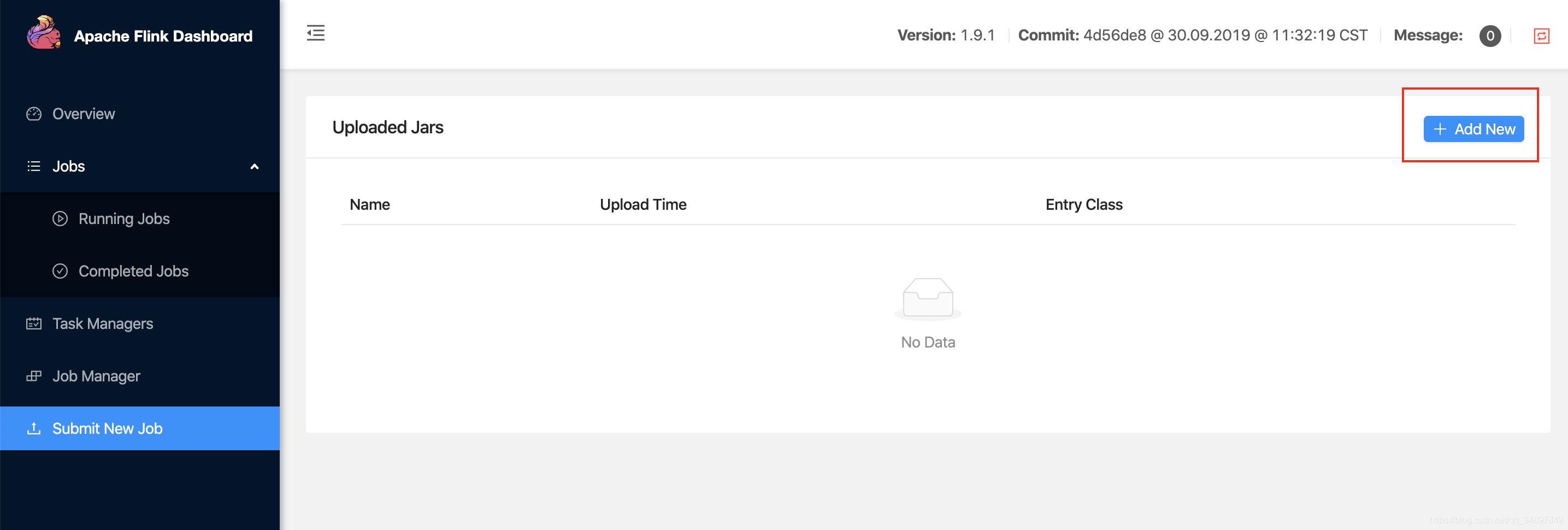
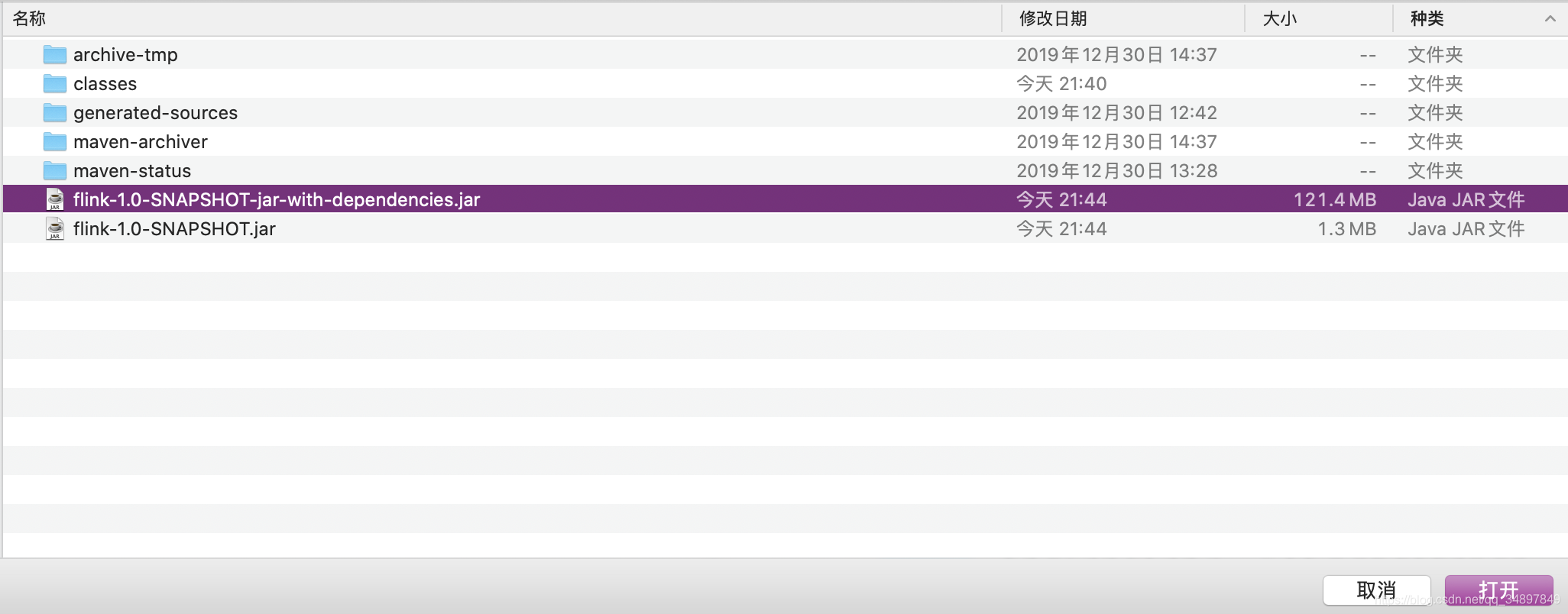
- 填写配置
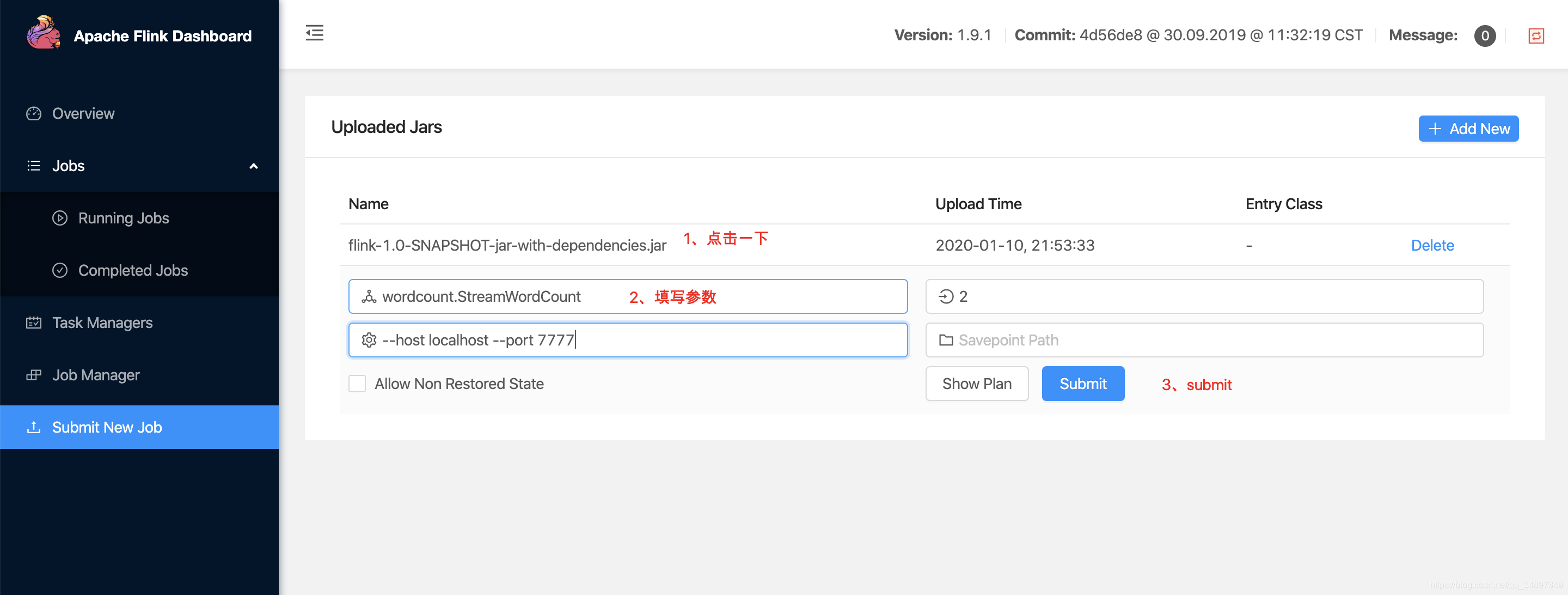
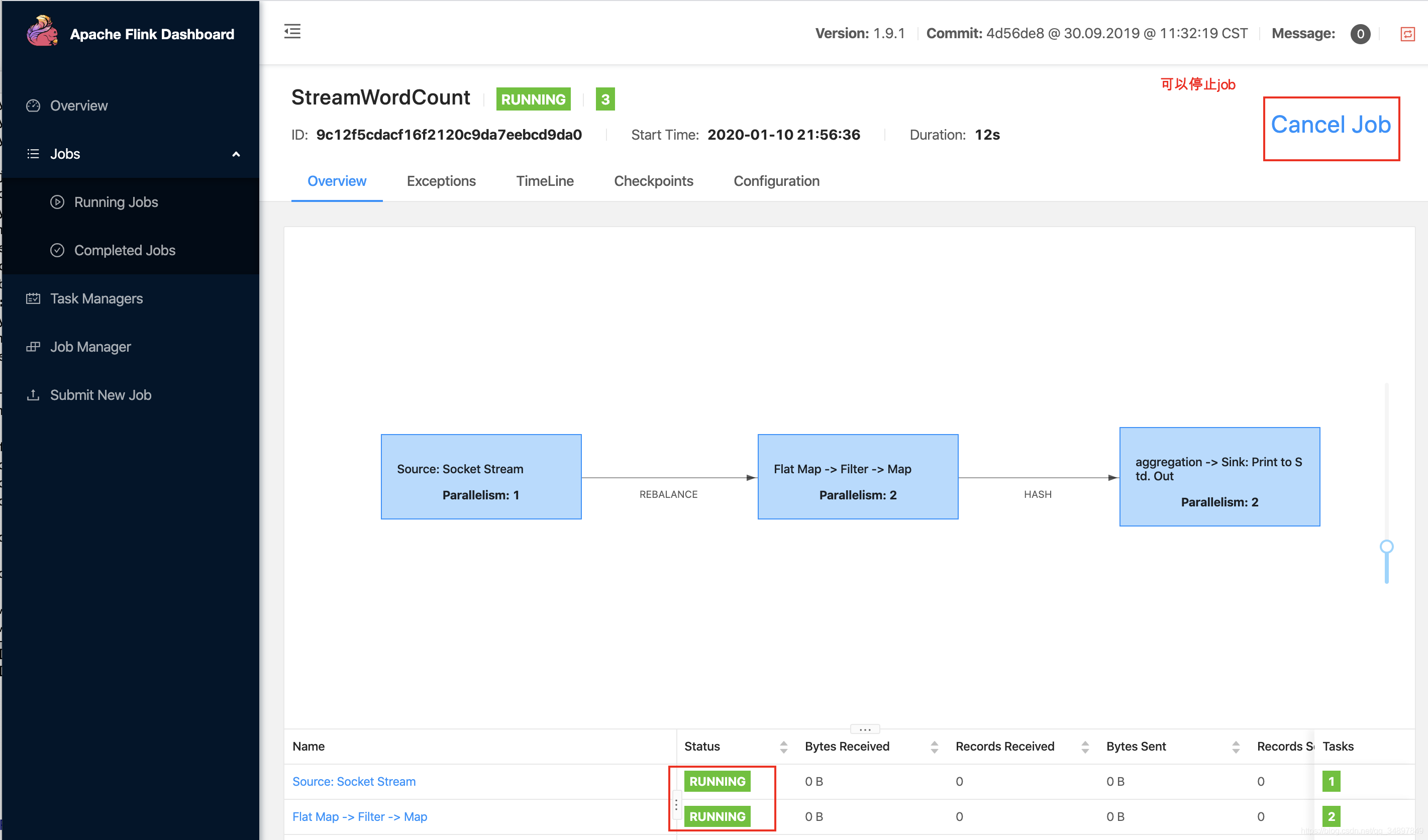
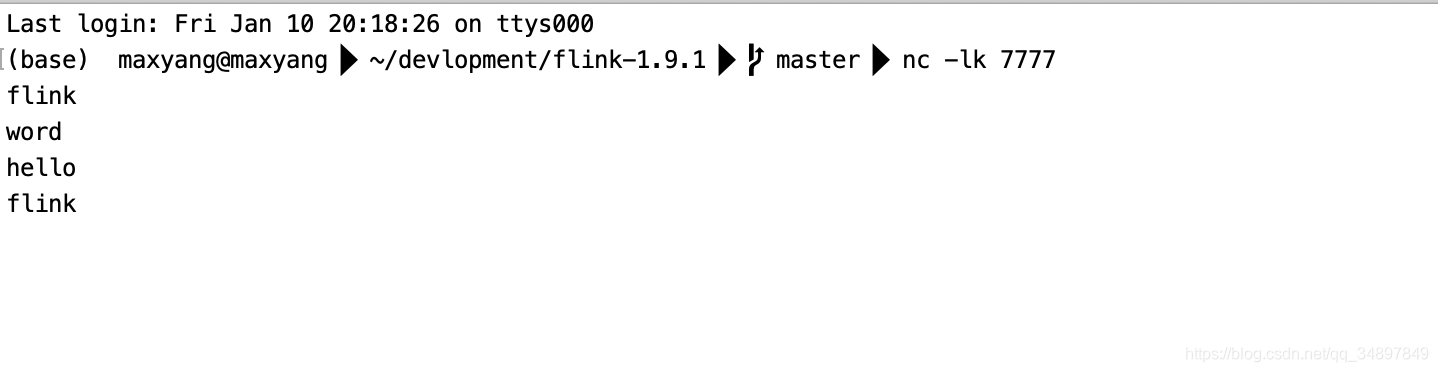
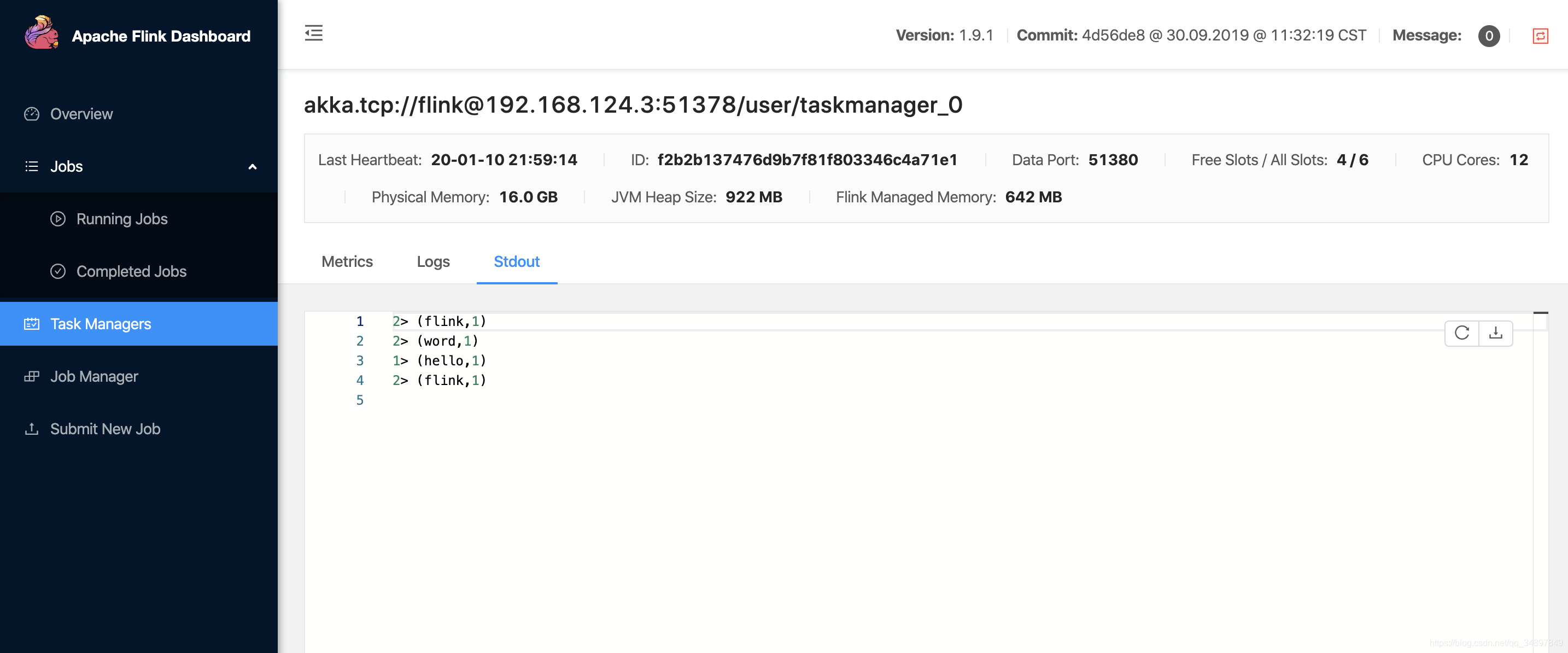
2、命令行
提交 参数直接跟在后面就行
//submit job
flink run -c 入口类 -p 并行度 jar包文件路径 [--参数名 参数值 ···(可以传多个参数) ]
//checklist job
flink list
//stop job
flink cancel job_id
测试
flink run -c wordcount.StreamWordCount -p 2 /Users/maxyang/Documents/IdeaProjects/flink/target/flink-1.0-SNAPSHOT-jar-with-dependencies.jar --host localhost --port 7777