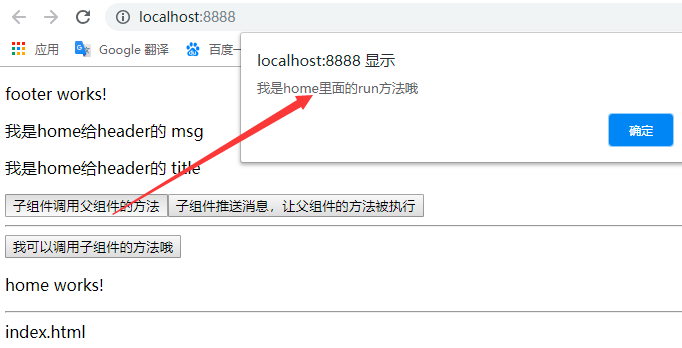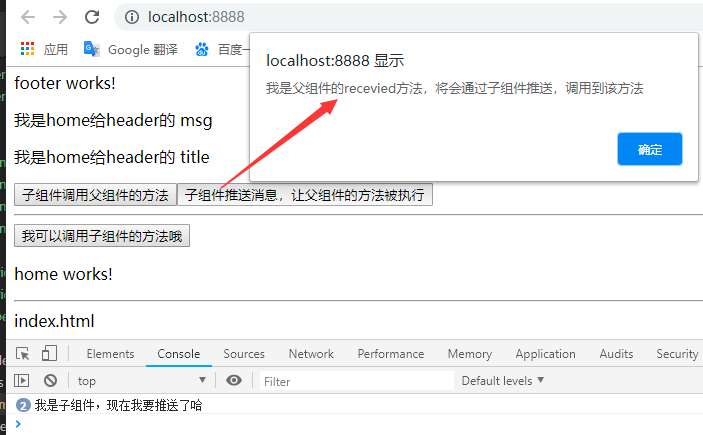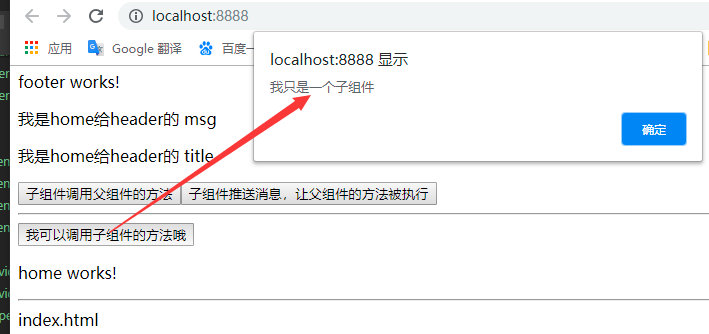1:新建项目后,新增两个组件:
ng g component relations/footer (子组件)
ng g component relations/home (父组件)
2:引用
在app.component.html中引用home标签:<app-home></app-home>
在home.component.html中引用footer标签:<app-footer></app-footer>
3:实现目标:
父组件调用子组件信息:ViewChild(上一篇有写)
子组件调用父组件信息新:Input
子组件推送信息给父组件:Output,EventEmitter
home.component.ts

1 import { Component, OnInit,ViewChild } from '@angular/core'; 2 3 @Component({ 4 selector: 'app-home', 5 templateUrl: './home.component.html', 6 styleUrls: ['./home.component.css'] 7 }) 8 export class HomeComponent implements OnInit { 9 10 @ViewChild("footer",{static:true}) footer:any; 11 public msg: any = "我是home给header的 msg"; 12 13 public title: any = "我是home给header的 title"; 14 constructor() { } 15 16 ngOnInit() { 17 } 18 19 run() { 20 alert("我是home里面的run方法哦"); 21 } 22 23 recevied(e) { 24 25 console.log(e); 26 alert("我是父组件的recevied方法,将会通过子组件推送,调用到该方法"); 27 } 28 29 getFooterMethod(){ 30 this.footer.getData(); 31 } 32 }
home.component.html

1 <!-- 这里改了app-header->app-header2 标签 调用失败--> 2 <!-- <app-header2 [title]="title" [msg]="msg"></app-header2> --> 3 4 <app-footer [title]="title" [msg]="msg" [run]='run' (son)="recevied($event)" #footer></app-footer> 5 6 <button (click)="getFooterMethod()">我可以调用子组件的方法哦</button> 7 <p>home works!</p> 8 <hr>
footer.component.ts

import { Component, OnInit ,Input,Output,EventEmitter} from '@angular/core';
@Component({
selector: 'app-footer',
templateUrl: './footer.component.html',
styleUrls: ['./footer.component.css']
})
export class FooterComponent implements OnInit {
@Output() private son:any= new EventEmitter();
@Input() msg:any;
@Input() title:any;
@Input() run:any;
constructor() { }
ngOnInit() {
}
runParent(){
this.run();
}
sendDataToParent(){
this.son.emit("我是子组件,现在我要推送了哈");
}
getData(){
alert("我只是一个子组件");
}
}
footer.component.html

1 <p>footer works!</p> 2 <p>{{msg}}</p> 3 4 <p>{{title}}</p> 5 6 7 <button (click)="runParent()"> 子组件调用父组件的方法</button> 8 9 <button (click)="sendDataToParent()"> 子组件推送消息,让父组件的方法被执行</button> 10 <hr>
4:效果图