1.在插件中下载安装 html snippets
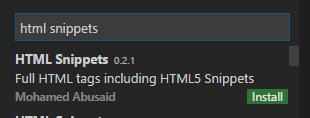
2.settings.json中配置files.associations对象。
找到setting.json文件:文件 --> 首选项 --> 常用设置 进入setting.json文件编辑
然后在settings.json中找到“常用设置”里的files.associations对象
点击左边的编辑标志
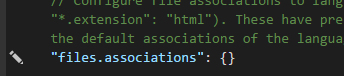
在弹出的右边编辑区域编辑,添加如下内容
"files.associations": { "*.ejs":"html", "*.js":"html", "*.vue":"html" }, "emmet.triggerExpansionOnTab": true, "emmet.includeLanguages":{ "vue-html":"html", "vue":"html" }

保存。