1 分桶表数据存储
分区提供一个隔离数据和优化查询的便利方式。不过,并非所有的数据集都可形成合理的分区。对于一张表或者分区,Hive 可以进一步组织成桶,也就是更为细粒度的数据范围划分。
分桶是将数据集分解成更容易管理的若干部分的另一个技术。
分区针对的是数据的存储路径;分桶针对的是数据文件。
1.先创建分桶表,通过直接导入数据文件的方式
(1)数据准备
1001 ss1 1002 ss2 1003 ss3 1004 ss4 1005 ss5 1006 ss6 1007 ss7 1008 ss8 1009 ss9 1010 ss10 1011 ss11 1012 ss12 1013 ss13 1014 ss14 1015 ss15 1016 ss16
(2)创建分桶表
create table stu_buck(id int, name string) clustered by(id) into 4 buckets row format delimited fields terminated by '\t';
(3)查看表结构
hive (default)> desc formatted stu_buck; Num Buckets: 4
(4)导入数据到分桶表中
hive (default)> load data local inpath '/opt/module/datas/student.txt' into table stu_buck;
(5)查看创建的分桶表中是否分成4个桶,如图6-7所示

发现并没有分成4个桶。是什么原因呢?
2.创建分桶表时,数据通过子查询的方式导入
(1)先建一个普通的stu表
create table stu(id int, name string) row format delimited fields terminated by '\t';
(2)向普通的stu表中导入数据
load data local inpath '/opt/module/datas/student.txt' into table stu;
(3)清空stu_buck表中数据
truncate table stu_buck; select * from stu_buck;
(4)导入数据到分桶表,通过子查询的方式
insert into table stu_buck select id, name from stu;
(5)发现还是只有一个分桶,如图6-8所示
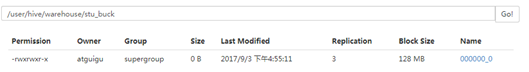
(6)需要设置一个属性
hive (default)> set hive.enforce.bucketing=true; hive (default)> set mapreduce.job.reduces=-1; hive (default)> insert into table stu_buck select id, name from stu;
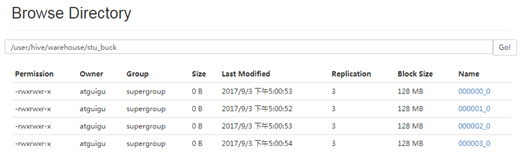
(7)查询分桶的数据
hive (default)> select * from stu_buck; OK stu_buck.id stu_buck.name 1004 ss4 1008 ss8 1012 ss12 1016 ss16 1001 ss1 1005 ss5 1009 ss9 1013 ss13 1002 ss2 1006 ss6 1010 ss10 1014 ss14 1003 ss3 1007 ss7 1011 ss11 1015 ss15
分桶规则:
根据结果可知:Hive的分桶采用对分桶字段的值进行哈希,然后除以桶的个数求余的方式决定该条记录存放在哪个桶当中