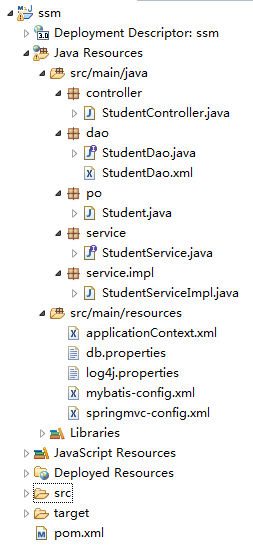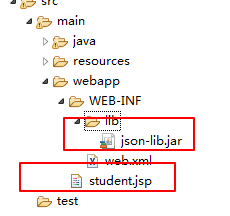版权声明:本文为博主原创文章,遵循 CC 4.0 BY-SA 版权协议,转载请附上原文出处链接和本声明。
1.pom.xml添加依赖
<!-- 添加redis依赖 -->
<dependency>
<groupId>redis.clients</groupId>
<artifactId>jedis</artifactId>
<version>2.9.0</version>
</dependency>
2.spring文件
- 连接池配置
- 修改Redis客户端主机号和端口
<?xml version="1.0" encoding="UTF-8"?>
<beans xmlns="http://www.springframework.org/schema/beans"
xmlns:context="http://www.springframework.org/schema/context" xmlns:p="http://www.springframework.org/schema/p"
xmlns:aop="http://www.springframework.org/schema/aop" xmlns:tx="http://www.springframework.org/schema/tx"
xmlns:xsi="http://www.w3.org/2001/XMLSchema-instance"
xsi:schemaLocation="http://www.springframework.org/schema/beans http://www.springframework.org/schema/beans/spring-beans-4.0.xsd
http://www.springframework.org/schema/context http://www.springframework.org/schema/context/spring-context-4.0.xsd
http://www.springframework.org/schema/aop http://www.springframework.org/schema/aop/spring-aop-4.0.xsd http://www.springframework.org/schema/tx http://www.springframework.org/schema/tx/spring-tx-4.0.xsd
http://www.springframework.org/schema/util http://www.springframework.org/schema/util/spring-util-4.0.xsd">
<!-- 1读取db.properties -->
<context:property-placeholder location="classpath:db.properties"/>
<!-- 2.配置数据源 -->
<bean id="dataSource" class="org.apache.commons.dbcp.BasicDataSource">
<!-- 数据库驱动 -->
<property name="driverClassName" value="${jdbc.driver}"/>
<property name="url" value="${jdbc.url}"/>
<property name="username" value="${jdbc.username}"/>
<property name="password" value="${jdbc.password}"/>
</bean>
<!-- 3.事务管理器,依赖于数据源 -->
<bean id="transactionManager" class="org.springframework.jdbc.datasource.DataSourceTransactionManager">
<property name="dataSource" ref="dataSource"/>
</bean>
<!-- 4.开启事务注解 -->
<tx:annotation-driven transaction-manager="transactionManager"/>
<!-- 配置MyBatis工厂 SqlSessionFactory -->
<bean id="sqlSessionFactory" class="org.mybatis.spring.SqlSessionFactoryBean">
<!-- 注入数据源 -->
<property name="dataSource" ref="dataSource"/>
<!-- 指定Mybatis核心配置文件位置 -->
<property name="configLocation" value="classpath:mybatis-config.xml"/>
</bean>
<!-- 5.配置mapper扫描器 -->
<bean class="org.mybatis.spring.mapper.MapperScannerConfigurer">
<property name="basePackage" value="dao"/>
</bean>
<!-- 6.扫描Service -->
<context:component-scan base-package="service"/>
<!-- 连接池配置 -->
<bean id="jedisPoolConfig" class="redis.clients.jedis.JedisPoolConfig">
<!-- 最大连接数 -->
<property name="maxTotal" value="30" />
<!-- 最大空闲连接数 -->
<property name="maxIdle" value="10" />
<!-- 每次释放连接的最大数目 -->
<property name="numTestsPerEvictionRun" value="1024" />
<!-- 释放连接的扫描间隔(毫秒) -->
<property name="timeBetweenEvictionRunsMillis" value="30000" />
<!-- 连接最小空闲时间 -->
<property name="minEvictableIdleTimeMillis" value="1800000" />
<!-- 连接空闲多久后释放, 当空闲时间>该值 且 空闲连接>最大空闲连接数 时直接释放 -->
<property name="softMinEvictableIdleTimeMillis" value="10000" />
<!-- 获取连接时的最大等待毫秒数,小于零:阻塞不确定的时间,默认-1 -->
<property name="maxWaitMillis" value="1500" />
<!-- 在获取连接的时候检查有效性, 默认false -->
<property name="testOnBorrow" value="false" />
<!-- 在空闲时检查有效性, 默认false -->
<property name="testWhileIdle" value="false" />
<!-- 连接耗尽时是否阻塞, false报异常,ture阻塞直到超时, 默认true -->
<property name="blockWhenExhausted" value="false" />
</bean>
<!-- jedis客户端单机版 -->
<bean id="redisClient" class="redis.clients.jedis.JedisPool">
<constructor-arg name="host" value="192.168.150.151"></constructor-arg>
<constructor-arg name="port" value="6379"></constructor-arg>
<constructor-arg name="poolConfig" ref="jedisPoolConfig"></constructor-arg>
</bean>
</beans>
3.添加jsp文件到webapp下面
- 1.springmvc-config.xml视图解析器注释掉,不然访问不了页面
- 2.加json-jar包。pom.xml中fastjson-jar包注释
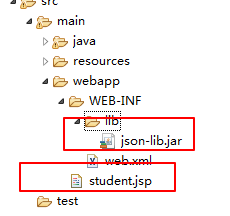
<%@ page language="java" contentType="text/html; charset=UTF-8"
pageEncoding="UTF-8"%>
<!DOCTYPE html>
<html>
<head>
<meta charset="UTF-8">
<title>Insert title here</title>
</head>
<body>
<h1>用户管理</h1>
<form action="/Reds-01/ById" method="post">
<input type="text" name="id">
<input type="submit" value="查询用户信息"><br>
</form>
${student }
</body>
</html>
4.Student
- 实现Serializable序列化接口
package po;
import java.io.Serializable;
public class Student implements Serializable{
private Integer id;
private String stuno;
private String name;
private Integer age;
public Student() {
super();
}
public Student(Integer id, String stuno, String name, Integer age) {
super();
this.id = id;
this.stuno = stuno;
this.name = name;
this.age = age;
}
public Integer getId() {
return id;
}
public void setId(Integer id) {
this.id = id;
}
public String getStuno() {
return stuno;
}
public void setStuno(String stuno) {
this.stuno = stuno;
}
public String getName() {
return name;
}
public void setName(String name) {
this.name = name;
}
public Integer getAge() {
return age;
}
public void setAge(Integer age) {
this.age = age;
}
@Override
public String toString() {
return "Student [id=" + id + ", stuno=" + stuno + ", name=" + name + ", age=" + age + "]";
}
}
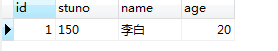
5.StudentDao
package dao;
import po.Student;
public interface StudentDao {
/**
* 根据id查询
* @return
*/
public Student queryById(Integer id);
}
StudentDao.xml
<?xml version="1.0" encoding="UTF-8" ?>
<!DOCTYPE mapper
PUBLIC "-//mybatis.org//DTD Mapper 3.0//EN"
"http://mybatis.org/dtd/mybatis-3-mapper.dtd">
<mapper namespace="dao.StudentDao">
<select id="queryById" resultType="student">
select * from t_student where id=#{id}
</select>
</mapper>
6.service
package service;
import po.Student;
public interface StudentService {
/**
* 根据id查询
* @return
*/
public Student queryById(Integer id);
}
service.impl
- 重要代码逻辑
package service.impl;
import org.json.JSONObject;
import org.springframework.beans.factory.annotation.Autowired;
import org.springframework.stereotype.Service;
import org.springframework.transaction.annotation.Transactional;
import dao.StudentDao;
import po.Student;
import redis.clients.jedis.Jedis;
import redis.clients.jedis.JedisPool;
import service.StudentService;
@Service
@Transactional
public class StudentServiceImpl implements StudentService {
@Autowired
private StudentDao studentDao;
@Autowired
private JedisPool jedisPool;
@Override
public Student queryById(Integer id) {
//1.从redis中查询信息,如果有数据就直接返回
Jedis resource = jedisPool.getResource();
String key = "Redis_Student:"+id;
String msg = resource.get(key);
if (msg != null) {
JSONObject json = new JSONObject();
System.out.println("Redis中的数据"+msg);
}
//2.如果redis中没有数据,从数据库查询信息
Student student = studentDao.queryById(id);
System.out.println("student数据库中"+student);
//3.数据库查询到数据在redis中设置key/v值
resource.set(key, new JSONObject(student).toString());
return student;
}
}
7.StudentController
package controller;
import org.springframework.beans.factory.annotation.Autowired;
import org.springframework.stereotype.Controller;
import org.springframework.ui.Model;
import org.springframework.web.bind.annotation.RequestMapping;
import service.StudentService;
@Controller
@RequestMapping("/")
public class StudentController {
@Autowired
private StudentService studentService;
@RequestMapping("/ById")
public String studentById(Model model,Integer id) {
model.addAttribute("student", studentService.queryById(id));
return "/student.jsp";
}
}
代码写完
8.配置Redis
- 注释#bind 127.0.0.1
- protected-mode默认yes开启,改成no关闭
方便外界网直接访问该地址
可参考这编Redis文章进行单元测试
第一次查询从数据库中查询
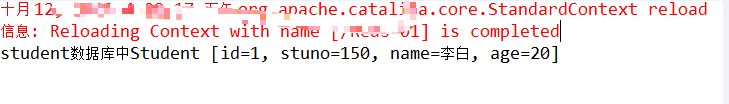
查询对象set到Redis中
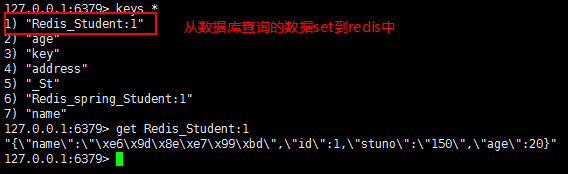
第二次查询到Redis中查询
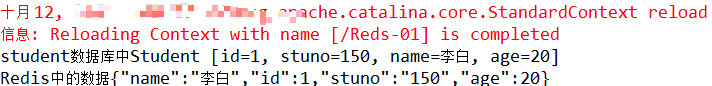
页面数据

出现的问题
1.浏览器输入控制层地址报空指针异常,解决先访问页面地址获取值
2.报404,解决webapp下面jsp要注释掉视图器
3.JSONOb对象放不进对象,解决换json包
完成这案例加深Redis在项目中简单的缓存查询用法,主从复制哨兵模式
提交页面根据id查询,在Redis中有数据就返回前端,
没有数据就到数据库查询,查询到数据保存到Redis
第二次查询就从Redis查询