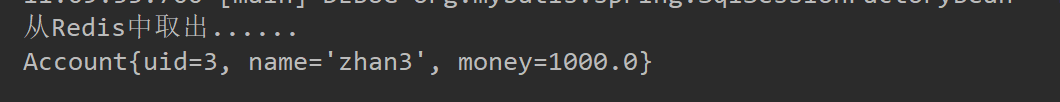redis是一款高性能的NOSQL系列的非关系型数据库
这里关于SSM的配置可参考Spring、SpringMVC、Mybatis的各项配置的整合详解,我是在其基础上进行配置的。当然,关于SSM+Redis的配置模板文件项目我也放在了GitHub中,可以对照着来看
- 在pom.xml中添加Redis的相关配置
<!-- redis客户端:Jedis -->
<dependency>
<groupId>redis.clients</groupId>
<artifactId>jedis</artifactId>
<version>2.9.0</version>
</dependency>
<dependency>
<groupId>com.dyuproject.protostuff</groupId>
<artifactId>protostuff-core</artifactId>
<version>1.0.12</version>
</dependency>
<dependency>
<groupId>com.dyuproject.protostuff</groupId>
<artifactId>protostuff-runtime</artifactId>
<version>1.0.12</version>
</dependency>
- 在resource目录下创建redis.properties,里面包含redis连接池的相关配置信息
redis.hostname=127.0.0.1
redis.port=6379
redis.database=0
redis.pool.maxActive=600
redis.pool.maxIdle=300
redis.pool.maxWait=3000
redis.pool.testOnBorrow=true
- 在spring-dao中将redis.properties和jdbc.properties进行整合
即将原来的<context:property-placeholder location="classpath:jdbc.properties"/>
修改为
<bean class="org.springframework.beans.factory.config.PropertyPlaceholderConfigurer">
<property name="locations">
<list>
<value>classpath:jdbc.properties</value>
<value>classpath:redis.properties</value>
</list>
</property>
</bean>
- 在resource/spring目录下创建spring-redis.xml,该配置文件用于配置并创建Redis连接池、创建Redis工具类,封装好Redis的连接以进行相关的操作、配置redis的key操作
<beans xmlns="http://www.springframework.org/schema/beans"
xmlns:xsi="http://www.w3.org/2001/XMLSchema-instance" xmlns:context="http://www.springframework.org/schema/context"
xsi:schemaLocation="http://www.springframework.org/schema/beans
http://www.springframework.org/schema/beans/spring-beans-3.2.xsd
http://www.springframework.org/schema/context
http://www.springframework.org/schema/context/spring-context-3.2.xsd">
<!--Redis连接池的配置-->
<bean id="jedisPoolConfig" class="redis.clients.jedis.JedisPoolConfig">
<!--控制一个pool可分配多少个jedis实例-->
<property name="maxTotal" value="${redis.pool.maxActive}"/>
<!--连接池中最多可空闲maxIdle个连接,这里可以取值为20,表示即使没有数据库连接时依然可以保持20空闲的连接-->
<property name="maxIdle" value="${redis.pool.maxIdle}"/>
<!--最大等待时间:但没有可用连接时,连接池等待连接被归还的最大时间(以毫秒计数),超过时间则抛出异常-->
<property name="maxWaitMillis" value="${redis.pool.maxWait}"/>
<!--在获取连接的时候检查有效性-->
<property name="testOnBorrow" value="${redis.pool.testOnBorrow}"/>
</bean>
<!--创建Redis连接池,并做相关的配置-->
<bean id="jedisWritePool" class="com.sakura.myo2o.cache.JedisPoolWriper" depends-on="jedisPoolConfig">
<constructor-arg index="0" ref="jedisPoolConfig"/>
<constructor-arg index="1" value="${redis.hostname}"/>
<constructor-arg index="2" value="${redis.port}" type="int"/>
</bean>
<!--创建Redis工具类,封装好Redis的连接以进行相关的操作-->
<bean id="jedisUtil" class="com.sakura.myo2o.cache.JedisUtil" scope="singleton">
<property name="jedisPool">
<ref bean="jedisWritePool"/>
</property>
</bean>
<!--redis的key操作-->
<bean id="jedisKeys" class="com.sakura.myo2o.cache.JedisUtil$Keys" scope="singleton">
<constructor-arg ref="jedisUtil"></constructor-arg>
</bean>
<bean id="jedisStrings" class="com.sakura.myo2o.cache.JedisUtil$Strings"
scope="singleton">
<constructor-arg ref="jedisUtil"></constructor-arg>
</bean>
<bean id="jedisLists" class="com.sakura.myo2o.cache.JedisUtil$Lists"
scope="singleton">
<constructor-arg ref="jedisUtil"></constructor-arg>
</bean>
<bean id="jedisSets" class="com.sakura.myo2o.cache.JedisUtil$Sets"
scope="singleton">
<constructor-arg ref="jedisUtil"></constructor-arg>
</bean>
<bean id="jedisHash" class="com.sakura.myo2o.cache.JedisUtil$Hash"
scope="singleton">
<constructor-arg ref="jedisUtil"></constructor-arg>
</bean>
</beans>
- 在com/sakura/myo2o中再创建一个cache包,并在该包下分别创建两个类JedisPoolWriper.java(获取连接池对象)、JedisUtil.java(对Redis进行操作的相关方法,由于这里代码过长,只展示了几个常见的方法,完整的参考GitHub中),分别如下
//强指定redis的JedisPool接口构造函数,这样才能再centos成功创建jedispool
public class JedisPoolWriper {
//Redis连接池对象
private JedisPool jedisPool;
public JedisPoolWriper(final JedisPoolConfig poolConfig,final String host,final int port){
try {
jedisPool = new JedisPool(poolConfig,host,port);
} catch (Exception e) {
e.printStackTrace();
}
}
//获取redis连接池对象
public JedisPool getJedisPool() {
return jedisPool;
}
public void setJedisPool(JedisPool jedisPool) {
this.jedisPool = jedisPool;
}
}
public class JedisUtil {
private final int expire = 60000;
public Keys KEYS;
public Strings STRINGS;
private JedisPool jedisPool;
public JedisPool getJedisPool() {
return jedisPool;
}
public void setJedisPool(JedisPoolWriper jedisPoolWriper) {
this.jedisPool = jedisPoolWriper.getJedisPool();
}
public Jedis getJedis() {
return jedisPool.getResource();
}
public class Keys {
public Keys(JedisUtil jedisUtil) {
}
public long del(String... keys) {
Jedis jedis = getJedis();
long count = jedis.del(keys);
jedis.close();
return count;
}
public boolean exists(String key) {
// ShardedJedis sjedis = getShardedJedis();
Jedis sjedis = getJedis();
boolean exis = sjedis.exists(key);
sjedis.close();
return exis;
}
public String type(String key) {
// ShardedJedis sjedis = getShardedJedis();
Jedis sjedis = getJedis();
String type = sjedis.type(key);
sjedis.close();
return type;
}
public Set<String> keys(String pattern) {
Jedis jedis = getJedis();
Set<String> set = jedis.keys(pattern);
jedis.close();
return set;
}
}
public class Strings {
public Strings(JedisUtil jedisUtil) {
}
public String get(String key) {
Jedis sjedis = getJedis();
String value = sjedis.get(key);
sjedis.close();
return value;
}
public String set(String key, String value) {
return set(SafeEncoder.encode(key), SafeEncoder.encode(value));
}
public String set(byte[] key, byte[] value) {
Jedis jedis = getJedis();
String status = jedis.set(key, value);
jedis.close();
return status;
}
}
}
- 通过以上几个步骤,Redis就整合到SSM上了,不过我们还得验证下。下面我从com/sakura/service/impl中的accountserviceImpl.java方法中的getAccount方法进行修改,之前该方法是直接从mysql中读取信息的,这里我修改成第一次调用该方法时同样是从mysql中读取,但将第一次读取的数据存储在redis中,这样在第二次调用时,该方法会先判断redis中是否有该数据,如果有的话直接从redis中读取
@Service
public class accountserviceImpl implements accountservice {
@Autowired
private AccountDao dao;
@Autowired
private JedisUtil.Keys jedisKey;
@Autowired
private JedisUtil.Strings jedisStrings;
// @Override
// public Account getAccount(int id) {
// //原来的方法
// return dao.queryAccount(id);
// }
@Override
public Account getAccount(int id) {
//定义Redis的前缀
String key = "Account";
//定义接收的对象
Account account = null;
//定义jackson数据转换操作类
ObjectMapper mapper = new ObjectMapper();
//判断key是否存在
if (!jedisKey.exists(key)){
System.out.println("从mysql中取出.....");
//如果不存在,则从mysql里面取出相应的数据
account = dao.queryAccount(id);
//将相关的实体类集合转换成String,存入redis里面相应的key中
String jsonString;
try {
jsonString = mapper.writeValueAsString(account);
} catch (JsonProcessingException e) {
e.printStackTrace();
throw new RuntimeException(e.getMessage());
}
jedisStrings.set(key,jsonString);
}else {
System.out.println("从Redis中取出......");
//如果存在,则直接从redis里面取出相应的数据
String jsonString = jedisStrings.get(key);
try {
account = mapper.readValue(jsonString,Account.class);
} catch (IOException e) {
e.printStackTrace();
throw new RuntimeException(e.getMessage());
}
}
return account;
}
}
- 如果要运行service方法时不要忘记打开redis。
1)打开一个 cmd 窗口 使用 cd 命令切换到Redis安装目录运行:

2)这时候另启一个 cmd 窗口,原来的不要关闭,不然就无法访问服务端了。切换到 redis 目录下运行:
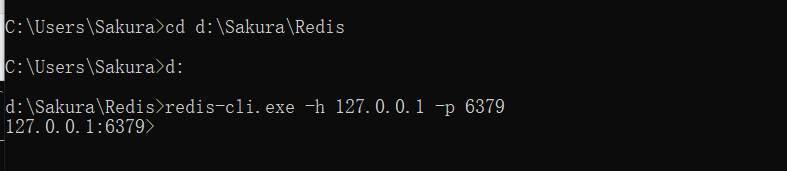
- 运行好Redis,接下来我们就可以进行redis的配置验证啦。可以直接运行在测试包下test/com/sakura/service下的AccountServiceTest.java中的queryAccountTest()方法
(注,这里要注意的是由于是在测试类中进行测试,因此需要在BaseTest.java中添加spring-redis.xml,如果不添加的话会报错)

第一次运行时控制显示从mysql中读取

第二次运行时显示从redis运行,表示redis配置成功啦