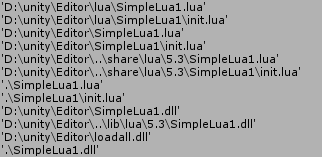版权声明:本文为博主原创文章,遵循 CC 4.0 BY-SA 版权协议,转载请附上原文出处链接和本声明。
本视频根据51CTOscholl刘国柱老师网课编写,小白笔记,侵权必删
1.使用TextAsset方式加载文件
在unity中新建C#脚本
using System.Collections;
using System.Collections.Generic;
using UnityEngine;
using XLua;
public class RunluaByfile : MonoBehaviour
{
//lua环境
LuaEnv env = null;
private void Start()
{
env = new LuaEnv();
//通过Resources.Load来加载lua文件
TextAsset textAsset = Resources.Load<TextAsset>("simpleLua.lua");
env.DoString(textAsset.ToString());
}
private void OnDestroy()
{
//释放env
env.Dispose();
}
}
在Resources目录中建立文件simpleLua.lua.txt(.txt可以不加,加.txt只是为了好编写),必须在Resources目录下

载新建的文件中输入以下内容
--通过单独的文件,保存lua内容。常用打开方式。
print("通过单独的lua文件来运行程序。")
然后挂上脚本执行,结果如下:

若出现乱码或其他错误将文件保存类型改为UTF8
2.使用Require方法是进行加载(商业使用较多)
新建C#脚本:
/***
* *
* 使用Require加载文件
*
* ***/
using System.Collections;
using System.Collections.Generic;
using UnityEngine;
using XLua;
public class RunluaByRequire : MonoBehaviour
{
//lua环境
LuaEnv env = null;
private void Start()
{
env = new LuaEnv();
///使用Require方式加载文件
env.DoString("require'SimpleLua'");//不用加lua后缀
}
private void OnDestroy()
{
//释放env
env.Dispose();
}
}
require会加载以下路径寻找响应文件