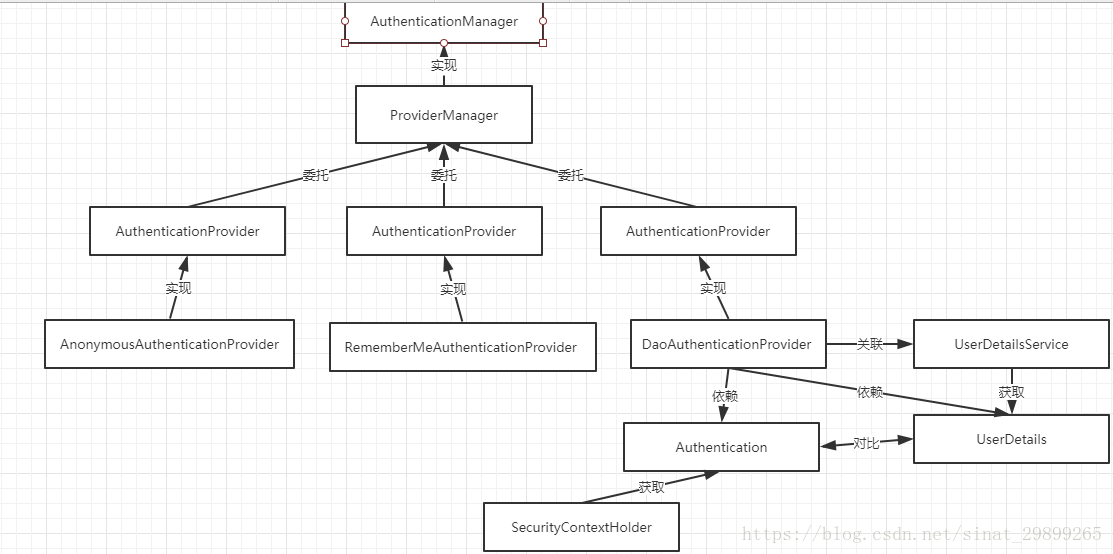0、spring-security的用途和组件
-
用途
spring-security用户安全访问控制 -
组件:
原文地址:https://blog.csdn.net/sinat_29899265/article/details/80653167
1、需要的类
一个实现AuthenticationProvider接口的类,提供自己的认证逻辑
一个实现SavedRequestAwareAuthenticationSuccessHandler的类,提供默认认证成功后的处理
一个实现SimpleUrlAuthenticationFailureHandler的类,提供默认认证失败的处理
一个实现WebSecurityConfigurerAdapter的类,提供security配置
一个实现UserDetailsService接口的类,用于获取自定义的用户信息
一个实现UserDetails接口的类,用于保存自定义用户信息
2、上面各依赖在spring-security中的调用顺序
AuthenticationProvider–>
UserDetailsService–>认证信息匹配–>
SavedRequestAwareAuthenticationSuccessHandler(认证成功,有返回值)/
SimpleUrlAuthenticationFailureHandler(认证失败,根据抛出的异常进行提示)
3、相关依赖
<dependency>
<groupId>org.springframework.boot</groupId>
<artifactId>spring-boot-starter-security</artifactId>
<version>2.1.0.RELEASE</version>
</dependency>
<dependency>
<groupId>org.mybatis.spring.boot</groupId>
<artifactId>mybatis-spring-boot-starter</artifactId>
<version>1.3.2</version>
</dependency>
<dependency>
<groupId>mysql</groupId>
<artifactId>mysql-connector-java</artifactId>
<version>5.1.10</version>
<scope>runtime</scope>
</dependency>
<!-- 阿里连接池 -->
<dependency>
<groupId>com.alibaba</groupId>
<artifactId>druid-spring-boot-starter</artifactId>
<version>1.1.10</version>
</dependency>
<dependency>
<groupId>org.springframework.boot</groupId>
<artifactId>spring-boot-starter-jdbc</artifactId>
</dependency>
<!--pagehelper -->
<dependency>
<groupId>com.github.pagehelper</groupId>
<artifactId>pagehelper-spring-boot-starter</artifactId>
<version>1.2.3</version>
<exclusions>
<exclusion>
<groupId>org.mybatis.spring.boot</groupId>
<artifactId>mybatis-spring-boot-starter</artifactId>
</exclusion>
</exclusions>
</dependency>
4、编写security配置类
@EnableWebSecurity //激活WebSecurityConfiguration配置类
public class SecurityConfig extends WebSecurityConfigurerAdapter {
/**
* 注入自定义的AuthenticationProvider
*/
@Autowired
private AuthenticationProvider provider;
/**
* 注入自定义的 AuthenticationSuccessHandler
*/
@Autowired
private AuthenticationSuccessHandler securityAuthenticationSuccessHandler;
/**
* 注入自定义的 AuthenticationFailureHandler
*/
@Autowired
private AuthenticationFailureHandler securityAuthenticationFailHandler;
@Override
protected void configure(AuthenticationManagerBuilder auth) throws Exception {
auth.authenticationProvider(provider); //使用自定义验证方式
}
@Override
protected void configure(HttpSecurity http) throws Exception {
http
//默认开启csrf校验校验,如果不对/druid/*进行忽略,将会导致/druid/login.html登录后没有反应
//.csrf().ignoringAntMatchers("/druid/*")
//或直接关闭csrf效验
.csrf().disable()
.authorizeRequests()
.antMatchers("/", "/index").permitAll()
.antMatchers("/api/admin/**").access("hasRole('ROLE_ADMIN')")
.antMatchers("/druid/**").access("hasRole('ROLE_DBA')")
.antMatchers("/api/user/**").access("hasRole('ROLE_USER')")
.anyRequest().fullyAuthenticated()
.and()
.formLogin()
.loginPage("/access/login.html")
.loginProcessingUrl("/login-process")
.successHandler(securityAuthenticationSuccessHandler)
.failureHandler(securityAuthenticationFailHandler)
.permitAll() // 登录页面链接、登录表单链接、登录失败页面链接配置
.and()
.logout().logoutSuccessUrl("/index").permitAll()
;
}
@Override
public void configure(WebSecurity web) throws Exception {
// TODO Auto-generated method stub
super.configure(web);
web.ignoring()
.antMatchers("/resources/**")
.antMatchers("/static/**")
;
}
}
使用到了@EnableWebSecurity注解,查看源码
@Retention(value = java.lang.annotation.RetentionPolicy.RUNTIME)
@Target(value = { java.lang.annotation.ElementType.TYPE })
@Documented
@Import({ WebSecurityConfiguration.class,//重点1
SpringWebMvcImportSelector.class,
OAuth2ImportSelector.class })
@EnableGlobalAuthentication//重点2
@Configuration
public @interface EnableWebSecurity {
/**
* Controls debugging support for Spring Security. Default is false.
* @return if true, enables debug support with Spring Security
*/
boolean debug() default false;
}
是个组合注解,在重点1处激活了WebSecurityConfiguration配置类,该配置类注入了一个name为springSecurityFilterChain的bean,springSecurityFilterChain是spring security的核心过滤器,是认证的入口,其源码:
@Configuration
public class WebSecurityConfiguration implements ImportAware, BeanClassLoaderAware {
....
@Bean(name = AbstractSecurityWebApplicationInitializer.DEFAULT_FILTER_NAME)
public Filter springSecurityFilterChain() throws Exception {
boolean hasConfigurers = webSecurityConfigurers != null
&& !webSecurityConfigurers.isEmpty();
if (!hasConfigurers) {
WebSecurityConfigurerAdapter adapter = objectObjectPostProcessor
.postProcess(new WebSecurityConfigurerAdapter() {
});
webSecurity.apply(adapter);
}
return webSecurity.build();
}
}
重点2处使用了@EnableGlobalAuthentication注解,看其源码
@Retention(value = java.lang.annotation.RetentionPolicy.RUNTIME)
@Target(value = { java.lang.annotation.ElementType.TYPE })
@Documented
@Import(AuthenticationConfiguration.class) //重点3
@Configuration
public @interface EnableGlobalAuthentication {
}
其也是个组合注解,重点3处激活了AuthenticationConfiguration配置类,注入了一个name为authenticationManagerBuilder的bean,该bean是AuthenticationManagerBuilder类的实例,而AuthenticationManagerBuilder类是用来配置认证相关的核心类,其内部使用建造者模式,拥有创建AuthenticationManager
@Configuration
@Import(ObjectPostProcessorConfiguration.class)
public class AuthenticationConfiguration {
...
@Bean
public AuthenticationManagerBuilder authenticationManagerBuilder(
ObjectPostProcessor<Object> objectPostProcessor, ApplicationContext context) {
LazyPasswordEncoder defaultPasswordEncoder = new LazyPasswordEncoder(context);
AuthenticationEventPublisher authenticationEventPublisher = getBeanOrNull(context, AuthenticationEventPublisher.class);
DefaultPasswordEncoderAuthenticationManagerBuilder result = new DefaultPasswordEncoderAuthenticationManagerBuilder(objectPostProcessor, defaultPasswordEncoder);
if (authenticationEventPublisher != null) {
result.authenticationEventPublisher(authenticationEventPublisher);
}
return result;
}
}
再点开AuthenticationManagerBuilder
public class AuthenticationManagerBuilder
extends
AbstractConfiguredSecurityBuilder<AuthenticationManager, AuthenticationManagerBuilder>
implements ProviderManagerBuilder<AuthenticationManagerBuilder> {
private final Log logger = LogFactory.getLog(getClass());
private AuthenticationManager parentAuthenticationManager;
private List<AuthenticationProvider> authenticationProviders = new ArrayList<>();
private UserDetailsService defaultUserDetailsService;
private Boolean eraseCredentials;
private AuthenticationEventPublisher eventPublisher;
/**
* Creates a new instance
* @param objectPostProcessor the {@link ObjectPostProcessor} instance to use.
*/
public AuthenticationManagerBuilder(ObjectPostProcessor<Object> objectPostProcessor) {
super(objectPostProcessor, true);
}
...
public boolean isConfigured() {
return !authenticationProviders.isEmpty() || parentAuthenticationManager != null;
}
...
//重点4
public AuthenticationManagerBuilder authenticationProvider(
AuthenticationProvider authenticationProvider) {
this.authenticationProviders.add(authenticationProvider);
return this;
}
//重点5
@Override
protected ProviderManager performBuild() throws Exception {
if (!isConfigured()) {
logger.debug("No authenticationProviders and no parentAuthenticationManager defined. Returning null.");
return null;
}
ProviderManager providerManager = new ProviderManager(authenticationProviders,
parentAuthenticationManager);
if (eraseCredentials != null) {
providerManager.setEraseCredentialsAfterAuthentication(eraseCredentials);
}
if (eventPublisher != null) {
providerManager.setAuthenticationEventPublisher(eventPublisher);
}
providerManager = postProcess(providerManager);
return providerManager;
}
}
重点4处该类中提供了设置自定义AuthenticationProvider ,在重点5处进行是否有自定义AuthenticationProvider,有则使用ProviderManager对其进行管理使用,否则抛出异常。
在该类中还提供了一些其他认证方式,如
静态认证方法inMemoryAuthentication()
所以自己定义的security配置类中的这段代码会在容器加载完成后生效自定义的AuthenticationProvider
@Override
protected void configure(AuthenticationManagerBuilder auth) throws Exception {
auth.authenticationProvider(provider); //使用自定义验证方式
}
5、编写认证处理成功和失败的handler
@Component("securityAuthenticationSuccessHandler")
public class SecurityAuthenticationSuccessHandler extends SavedRequestAwareAuthenticationSuccessHandler {
/**
* 成功处理
*
* @param request
* @param response
* @param authentication
* @throws IOException
* @throws ServletException
*/
@Override
public void onAuthenticationSuccess(HttpServletRequest request, HttpServletResponse response, Authentication authentication)
throws IOException, ServletException {
Result result = new Result();
result.setCode("200");
result.setMsg("success");
Map<String,Object> map=new HashMap<>();
Object principal = authentication.getPrincipal();
String userInfo = JSON.toJSONString(principal);
map.put("userInfo", userInfo);
result.setDate(JSON.toJSONString(map));
response.setContentType("application/json;charset=UTF-8");
// 返回 JSON 数据
response.getWriter().write(JSON.toJSONString(result));
}
}
@Component("securityAuthenticationFailHandler")
public class SecurityAuthenticationFailHandler extends SimpleUrlAuthenticationFailureHandler {
//失败
@Override
public void onAuthenticationFailure(HttpServletRequest request, HttpServletResponse response,
AuthenticationException exception) throws IOException, ServletException {
Result result = new Result();
result.setCode("401");
result.setMsg("认证失败,密码或帐号有误");
response.setContentType("application/json;charset=UTF-8");
// 返回 JSON 数据
response.getWriter().write(JSON.toJSONString(result));
}
}
在security配置类中,下面代码使其生效
@Override
protected void configure(HttpSecurity http) throws Exception {
http
//默认开启csrf校验校验,如果不对/druid/*进行忽略,将会导致/druid/login.html登录后没有反应
//.csrf().ignoringAntMatchers("/druid/*")
//或直接关闭csrf效验
.csrf().disable()
.authorizeRequests()
.antMatchers("/", "/index").permitAll()
.antMatchers("/api/admin/**").access("hasRole('ROLE_ADMIN')")
.antMatchers("/druid/**").access("hasRole('ROLE_DBA')")
.antMatchers("/api/user/**").access("hasRole('ROLE_USER')")
.anyRequest().fullyAuthenticated()
.and()
.formLogin()
.loginPage("/access/login.html")
.loginProcessingUrl("/login-process")
.successHandler(securityAuthenticationSuccessHandler)//重点1
.failureHandler(securityAuthenticationFailHandler)//重点2
.permitAll()
.and()
.logout().logoutSuccessUrl("/index").permitAll()
;
}
重点1和重点2使用了HttpSecurity 类中的方法,点开HttpSecurity
public final class HttpSecurity extends
AbstractConfiguredSecurityBuilder<DefaultSecurityFilterChain, HttpSecurity>
implements SecurityBuilder<DefaultSecurityFilterChain>,
HttpSecurityBuilder<HttpSecurity> {
private final RequestMatcherConfigurer requestMatcherConfigurer;
private List<Filter> filters = new ArrayList<>();
private RequestMatcher requestMatcher = AnyRequestMatcher.INSTANCE;
private FilterComparator comparator = new FilterComparator();
...
}
其中出现最多的字眼DefaultSecurityFilterChain,点开,其实现了SecurityFilterChain 接口,即上面说的@EnableWebSecurity激活了一个SecurityFilterChain,其实现就是这个。
public final class DefaultSecurityFilterChain implements SecurityFilterChain {
private static final Log logger = LogFactory.getLog(DefaultSecurityFilterChain.class);
private final RequestMatcher requestMatcher; //重点1
private final List<Filter> filters; //重点2
public DefaultSecurityFilterChain(RequestMatcher requestMatcher, Filter... filters) {
this(requestMatcher, Arrays.asList(filters));
}
public DefaultSecurityFilterChain(RequestMatcher requestMatcher, List<Filter> filters) {
logger.info("Creating filter chain: " + requestMatcher + ", " + filters);
this.requestMatcher = requestMatcher;
this.filters = new ArrayList<>(filters);
}
public RequestMatcher getRequestMatcher() {
return requestMatcher;
}
public List<Filter> getFilters() {
return filters;
}
public boolean matches(HttpServletRequest request) {
return requestMatcher.matches(request);
}
@Override
public String toString() {
return "[ " + requestMatcher + ", " + filters + "]";
}
}
该类中在重点1处是对设置的url进行匹配和重点2处保存filter。
回到security配置类
.successHandler(securityAuthenticationSuccessHandler)//重点1
.failureHandler(securityAuthenticationFailHandler)//重点2
点开successHandler
ublic abstract class AbstractAuthenticationFilterConfigurer<B extends HttpSecurityBuilder<B>, T extends AbstractAuthenticationFilterConfigurer<B, T, F>, F extends AbstractAuthenticationProcessingFilter>
extends AbstractHttpConfigurer<T, B> {
...
private AuthenticationSuccessHandler successHandler = this.defaultSuccessHandler;//此处设置了默认的handler
...
public final T successHandler(AuthenticationSuccessHandler successHandler) {
this.successHandler = successHandler; //此处设置了自定义的handler
return getSelf();
}
...
}
点开AuthenticationSuccessHandler ,根据其接口描述和方法描述,认证成功时将会默认调用次方法
/**
* Strategy used to handle a successful user authentication.
* ...
*/
public interface AuthenticationSuccessHandler {
/**
* Called when a user has been successfully authenticated.
* ....
*/
void onAuthenticationSuccess(HttpServletRequest request,
HttpServletResponse response, Authentication authentication)
throws IOException, ServletException;
}
6、编写UserDetailsService
@Component
public class SecurityUserDetailsService implements UserDetailsService {
/**
*用户服务
*/
@Autowired
private UserService userService;
/**
* 通过查找数据库,查找是否有对应认证信息
*/
@Override
public UserDetails loadUserByUsername(String accounts) throws UsernameNotFoundException {
/** accounts(登录时输入的帐号)然后到数据库中找到对应的用户信息,并构建成我们自己的UserInfo来返回 */
TbUser user = userService.selectUserByAccounts(accounts);
if(null != user) {
SecurityUserInfo userInfo = new SecurityUserInfo(user.getUserId(), user.getUsername(), user.getPassword(), user.getSalt(), user.getRoleId(),
user.getStatus(), true, true, true, true);
return userInfo;
}
return null;
}
}
7、编写UserDetails
public class SecurityUserInfo implements Serializable, UserDetails {
private static final long serialVersionUID = 1L;
/**
* 用户id
*/
private Long userId;
/**
* 用户名
*/
private String username;
/**
* 密码
*/
private String password;
/**
* 盐加密
*/
private String salt;
/**
* 角色码
*/
private int roleId;
/**
* 帐号状态(0正常 1停用)
*/
private String status;
private boolean accountNonExpired;
private boolean accountNonLocked;
private boolean credentialsNonExpired;
private boolean enabled;
/**
* 保存权限
*/
private Collection<? extends GrantedAuthority> authorities;
public SecurityUserInfo(Long userId, String username, String password, String salt, int roleId, String status,
boolean accountNonExpired, boolean accountNonLocked, boolean credentialsNonExpired, boolean enabled) {
this.userId = userId;
this.username = username;
this.password = password;
this.salt = salt;
this.roleId = roleId;
this.status = status;
this.accountNonExpired = accountNonExpired;
this.accountNonLocked = accountNonLocked;
this.credentialsNonExpired = credentialsNonExpired;
this.enabled = enabled;
}
/**
* 实现用户权限获取方法
*
* @return
*/
@Override
public Collection<? extends GrantedAuthority> getAuthorities() {
return this.authorities;
}
public void setAuthorities(Collection<? extends GrantedAuthority> authorities) {
this.authorities = authorities;
}
@Override
public String getUsername() {
return username;
}
public void setUsername(String username) {
this.username = username;
}
@Override
public String getPassword() {
return password;
}
public void setPassword(String password) {
this.password = password;
}
public String getSalt() {
return salt;
}
public void setSalt(String salt) {
this.salt = salt;
}
public int getRoleId() {
return roleId;
}
public void setRoleId(int roleId) {
this.roleId = roleId;
}
public String getStatus() {
return status;
}
public void setStatus(String status) {
this.status = status;
}
@Override
public boolean isAccountNonExpired() {
return accountNonExpired;
}
public void setAccountNonExpired(boolean accountNonExpired) {
this.accountNonExpired = accountNonExpired;
}
@Override
public boolean isAccountNonLocked() {
return accountNonLocked;
}
public void setAccountNonLocked(boolean accountNonLocked) {
this.accountNonLocked = accountNonLocked;
}
@Override
public boolean isCredentialsNonExpired() {
return credentialsNonExpired;
}
public void setCredentialsNonExpired(boolean credentialsNonExpired) {
this.credentialsNonExpired = credentialsNonExpired;
}
@Override
public boolean isEnabled() {
return enabled;
}
public void setEnabled(boolean enabled) {
this.enabled = enabled;
}
public Long getUserId() {
return userId;
}
public void setUserId(Long userId) {
this.userId = userId;
}
}
8、总结
spring security用于安全访问控制,其核心组件有:AuthenticationManager,Authentication,ProviderManager,AuthenticationProvider,UserDetialsService,UserDetials,AuthenticationSuccessHandler,AuthenticationFailureHandler,SecurityFilterChain等,其安全访问控制有两步:1、认证 2、授权,其原理是使用过滤器和拦截器对用户发起的请求进行处理,在认证成功后,根据得到的用户信息中进行权限效验,根据拦截下来的url查找配置中资源的权限判断请求是否允许