效果图:
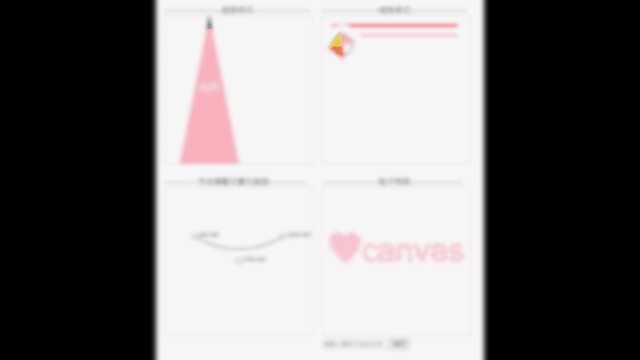
html+js代码:
<!DOCTYPE html> <html lang="en"> <head> <meta charset="UTF-8"> <title>bezierCurveTo</title> <style> .canvas{ display: inline-block; float: left; width: 300px; margin: 10px; } canvas { border:1px solid #d3d3d3; } </style> </head> <body> <div class="canvas"> <div>------------线条样式------------</div> <canvas id="myCanvas1" width="300" height="300"></canvas> </div> <div class="canvas"> <div>------------线条样式------------</div> <canvas id="myCanvas2" width="300" height="300"></canvas> </div> <div class="canvas"> <div>-------手动调整贝塞尔曲线--------</div> <canvas id="myCanvas3" width="300" height="300"></canvas> </div> <div class="canvas"> <div>------------粒子特效-----------</div> <canvas id="myCanvas4" width="300" height="300"></canvas> <input type="text" id='textNode' placeholder="请输入要粒子化的文字" /> <button id='submiteBtn'>提交</button> </div> <script> var myCanvas1 = document.getElementById('myCanvas1'); var ctx1 = myCanvas1.getContext('2d'); var myCanvas2 = document.getElementById('myCanvas2'); var ctx2 = myCanvas2.getContext('2d'); let x = 0, y = 300, h = 0; function drawBezierCurveTo(ctx, x, y, h){ ctx.beginPath(); ctx.fillStyle = 'black'; ctx.moveTo(90, 0); ctx.lineTo(150, 300); ctx.lineTo(30, 300); ctx.closePath(); ctx.strokeStyle = 'blue'; ctx.fill(); ctx.stroke(); ctx.globalCompositeOperation = 'source-atop'; ctx.beginPath(); ctx.moveTo(x, y); ctx.strokeStyle="red"; ctx.quadraticCurveTo(x + 15, y + 15, x + 30, y); ctx.quadraticCurveTo(x + 45, y - 15, x + 60, y); ctx.quadraticCurveTo(x + 75, y + 15, x + 90, y); ctx.quadraticCurveTo(x + 105, y - 15, x + 120, y); ctx.quadraticCurveTo(x + 135, y + 15, x + 150, y); ctx.quadraticCurveTo(x + 165, y - 15, x + 180, y); ctx.quadraticCurveTo(x + 195, y + 15, x + 210, y); ctx.lineTo(x + 210, y + h); ctx.lineTo(x, y + h); ctx.closePath(); ctx.fillStyle = 'pink'; ctx.fill(); ctx.stroke(); ctx.beginPath(); ctx.font = "20px Georgia"; ctx.textAlign = 'center'; ctx.fillStyle = 'white'; ctx.fillText((h / 300).toFixed(2) * 100 + '%', 90, 150); } function totalAnimate(){ let timer = setInterval(()=>{ drawBezierCurveTo(ctx1, x, y, h); x -= 1; y -= 1; h += 1; if (y < 20){ clearInterval(timer); timer = null; } if(x === -60){ x = 0 } },20); } totalAnimate(); // drawBezierCurveTo(x, y); // drawText('hello world') ; function drawText(text) { ctx1.beginPath(); ctx1.font = '30px Arial'; ctx1.textAlign="center"; ctx1.fillStyle = 'red'; ctx1.globalCompositeOperation = 'source-over'; ctx1.fillText(text, 150, 150); } // -----------------------------------canvas属性划分-------------------------------\ function drawLine(ctx, sx,sy, ex, ey, color, lineWidth){ ctx.beginPath(); ctx.moveTo(sx, sy); ctx.lineTo(ex, ey); ctx.lineWidth = lineWidth; ctx.strokeStyle = color; ctx.stroke(); } drawLine(ctx2, 20, 20, 275, 20, 'red', 5); drawLine(ctx2, 20, 40, 275, 40, 'pink', 5); function drawRect (){ ctx2.clearRect(-30, -30, 60, 60); ctx2.beginPath(); ctx2.lineWidth = 1; ctx2.strokeStyle = 'red'; ctx2.moveTo(-20, -20); ctx2.lineTo(20, -20); ctx2.lineTo(0, 0); ctx2.closePath(); ctx2.fillStyle = 'red'; ctx2.fill(); ctx2.stroke(); ctx2.beginPath(); ctx2.lineWidth = 1; ctx2.strokeStyle = 'yellow'; ctx2.moveTo(20, -20); ctx2.lineTo(20, 20); ctx2.lineTo(0, 0); ctx2.closePath(); ctx2.fillStyle = 'yellow'; ctx2.fill(); ctx2.stroke(); ctx2.beginPath(); ctx2.lineWidth = 1; ctx2.strokeStyle = 'pink'; ctx2.moveTo(20, 20); ctx2.lineTo(-20, 20); ctx2.lineTo(0, 0); ctx2.closePath(); ctx2.fillStyle = 'pink'; ctx2.fill(); ctx2.stroke(); ctx2.beginPath(); ctx2.lineWidth = 1; ctx2.strokeStyle = 'white'; ctx2.moveTo(-20, 20); ctx2.lineTo(-20, -20); ctx2.lineTo(0, 0); ctx2.fillStyle = 'white'; ctx2.fill(); ctx2.closePath(); ctx2.stroke(); ctx2.beginPath(); ctx2.strokeStyle = 'black'; ctx2.arc(0,0,20,0,2*Math.PI); ctx2.stroke(); } // ctx2.translate(40,80); let angle = 0; // drawRect(); ctx2.translate(40,60); let timer2 = setInterval(()=>{ drawRect(); ctx2.rotate(4 * Math.PI / 180); angle += 5; if (angle > 720) { clearInterval(timer2); timer2 = null; } },30); // 手动调整贝塞尔曲线 class Canvas03 { constructor(id){ let idNode = document.getElementById(id); this.id = idNode; this.width = idNode.width; this.height = idNode.height; this.ctx = idNode.getContext('2d'); this.top = idNode.getBoundingClientRect().top; this.left = idNode.getBoundingClientRect().left; this.startX = 60; this.startY = 100; this.startText = ''; this.endX = 240; this.endY = 100; this.endText = ''; this.controlX = 150; this.controlY = 150; this.controlText = ''; this.pointName = ''; this.mousemovefn = this.mousemovefn.bind(this); this.mousedownfn = this.mousedownfn.bind(this); this.mouseupfn = this.mouseupfn.bind(this); this.getMousePos = this.getMousePos.bind(this); this.sampleMousemovefn = this.sampleMousemovefn.bind(this); } init() { this.ctx.clearRect(0,0,this.width,this.height); this.drawLine(); this.drawthreeArc(); this.dragFn(); } // 绘制贝塞尔曲线 以及控制点到贝塞尔曲线两端的直线 drawLine() { let {startX, startY, endX, endY, controlX, controlY} = this; this.ctx.beginPath(); this.ctx.moveTo(startX, startY); this.ctx.quadraticCurveTo(controlX, controlY, endX, endY); this.ctx.stroke(); this.ctx.beginPath(); this.ctx.moveTo(startX, startY); this.ctx.lineTo(controlX, controlY); this.ctx.strokeStyle = 'pink'; this.ctx.stroke(); this.ctx.beginPath(); this.ctx.moveTo(endX, endY); this.ctx.lineTo(controlX, controlY); this.ctx.strokeStyle = 'pink'; this.ctx.stroke(); } // 控制点增加圆环样式 drawArc(x, y, r, lineWidth) { this.ctx.beginPath(); this.ctx.strokeStyle = "#999"; this.ctx.arc(x,y,r,0,2*Math.PI); if (lineWidth) this.ctx.lineWidth = lineWidth; this.ctx.fillText("("+ x +","+ y +")", x + 10, y); this.ctx.stroke(); } // 绘制三个控制点 直线的开始点 结束点 贝塞尔曲线的控制点 drawthreeArc(){ let {startX, startY, endX, endY, controlX, controlY} = this; this.drawArc(startX, startY, 6); this.drawArc(endX, endY, 6); this.drawArc(controlX, controlY, 6); } //获取鼠标在画布中的绝对位置 getMousePos(evt){ let rect = this.id.getBoundingClientRect(); return { x: evt.clientX - rect.left * (this.width / rect.width), y: evt.clientY - rect.top * (this.height / rect.height) } } // 点被选中后的鼠标移动事件 mousemovefn(evt){ let {x, y} = this.getMousePos(evt); let {top, left} = this; let {startX, startY, endX, endY, controlX, controlY} = this; if (x > controlX - 10 && y > controlY - 10 && x < controlX + 10 && y < controlY + 10){ this.pointName = 'control'; this.id.style.cssText = "cursor: pointer;"; this.drawArc(controlX, controlY, 8, 1); this.controlX = evt.clientX - left; this.controlY = evt.clientY - top; this.avoidStartAndEndPointOverlay(); this.init(); }else { this.pointName = ''; this.id.style.cssText = "cuosor: default;"; this.init(); } if (x > startX - 10 && y > startY - 10 && x < startX + 10 && y < startY + 10){ this.pointName = 'start'; this.id.style.cssText = "cursor: pointer;"; this.drawArc(startX, startY, 8, 1); this.startX = evt.clientX - left; this.startY = evt.clientY - top; this.avoidStartAndEndPointOverlay(); this.init(); }else { this.pointName = ''; this.id.style.cssText = "cuosor: default;"; this.init(); } if (x > endX - 10 && y > endY - 10 && x < endX + 10 && y < endY + 10){ this.pointName = 'end'; this.id.style.cssText = "cursor: pointer;"; this.drawArc(endX, endY, 8, 1); this.endX = evt.clientX - left; this.endY = evt.clientY - top; this.avoidStartAndEndPointOverlay(); this.init(); }else { this.pointName = ''; this.id.style.cssText = "cuosor: default;"; this.init(); } } // 避免三个控制点位置重叠 avoidStartAndEndPointOverlay(){ let {startX, startY, endX, endY, controlX, controlY} = this; if (Math.abs(startX - endX) < 5 || Math.abs(startY - endY) < 5) { if (this.pointName === 'start') { this.startX += 5; this.startY += 5; } if (this.pointName === 'end') { this.endX += 5; this.endY += 5; } } if (Math.abs(startX - controlX) < 5 || Math.abs(startY - controlY) < 5) { if (this.pointName === 'start') { this.startX += 5; this.startY += 5; } if (this.pointName === 'control') { this.controlX += 5; this.controlY += 5; } } if (Math.abs(endX - controlX) < 5 || Math.abs(endY - controlY) < 5) { if (this.pointName === 'end') { this.endX += 5; this.endY += 5; } if (this.pointName === 'control') { this.controlX += 5; this.controlY += 5; } } } // 鼠标移动事件。当鼠标移动到控制点时控制点增加样式 sampleMousemovefn(evt){ let {x, y} = this.getMousePos(evt); let {top, left} = this; let {startX, startY, endX, endY, controlX, controlY} = this; if (x > controlX - 10 && y > controlY - 10 && x < controlX + 10 && y < controlY + 10){ this.id.style.cssText = "cursor: pointer;"; this.drawArc(controlX, controlY, 6, 1); }else { this.id.style.cssText = "cuosor: default;"; } if (x > startX - 10 && y > startY - 10 && x < startX + 10 && y < startY + 10){ this.id.style.cssText = "cursor: pointer;"; this.drawArc(startX, startY, 6, 1); }else { this.id.style.cssText = "cuosor: default;"; } if (x > endX - 10 && y > endY - 10 && x < endX + 10 && y < endY + 10){ this.id.style.cssText = "cursor: pointer;"; this.drawArc(endX, endY, 6, 1); }else { this.id.style.cssText = "cuosor: default;"; } } mousedownfn(){ this.id.addEventListener("mousemove", this.mousemovefn, false); } mouseupfn(){ this.id.removeEventListener("mousemove",this.mousemovefn, false); this.init(); } // 圆点拖拽功能 dragFn(){ this.id.removeEventListener('mousemove', this.sampleMousemovefn, false); this.id.removeEventListener('mousedown', this.mousedownfn, false); this.id.removeEventListener('mouseup', this.mouseupfn, false); this.id.addEventListener("mousemove", this.sampleMousemovefn, false); this.id.addEventListener("mousedown", this.mousedownfn, false); this.id.addEventListener("mouseup", this.mouseupfn, false); } } const myCanvas3 = new Canvas03('myCanvas3'); myCanvas3.init(); // 粒子特效 class ParticleEffects { constructor (){ let myCanvas4 = document.getElementById('myCanvas4'); let textNode = document.getElementById('textNode'); let submiteBtn = document.getElementById('submiteBtn'); this.myCanvas4 = myCanvas4; this.textNode = textNode; this.submiteBtn = submiteBtn; this.width = myCanvas4.width; this.height = myCanvas4.height; this.ctx = myCanvas4.getContext('2d'); this.top = myCanvas4.getBoundingClientRect().top; this.left = myCanvas4.getBoundingClientRect().left; this.textValue = '❤️canvas'; this.textBindEvent(); this.submitBtnBindEvent(); } init(){ this.drawText(); } // 在canvas上绘制文本 drawText(){ this.ctx.clearRect(0, 0, this.width, this.height); this.ctx.beginPath(); this.ctx.textAlign = "center"; this.ctx.font = '66px Arial'; this.ctx.fillStyle = 'pink'; this.ctx.fillText(this.textValue, 150, 150); this.ctx.stroke(); this.canvsaToImage(); } // 将canvas转成图片 然后再绘制图片 canvsaToImage(){ let img = new Image(); img.src = this.myCanvas4.toDataURL('image/jepg'); img.onload = ()=>{ this.ctx.drawImage(img, 0, 0); let imageData = this.ctx.getImageData(0, 0, this.width, this.height); let particleData = []; // 反转颜色 let startX = 125, startY = 125; for (var i=0, j = 1;i<imageData.data.length;i+=4){ let colorStr = imageData.data[i] + '' + imageData.data[i+1]+ imageData.data[i+2]+ imageData.data[i+3]; if (colorStr !== '0000') { particleData.push({ x: j % this.width, y: parseInt(j / this.width) + 1, moveX: 0, moveY: 0, flutteMoveX: 0, flutteMoveY: 0, xStep: (j % this.width -( startX % 100 + 100)) / 10, yStep: (parseInt(j / this.width) + 1 - (Math.floor(startX / 100) + 100)) / 10, startX: startX % 100 + 100, startY: Math.floor(startX / 100) + 100 }); startX++; } j++; } this.drawParticle(particleData); } } // 绘制粒子描绘出来的粒子 drawParticle(particleDataArr){ if (Object.prototype.toString.call(particleDataArr) === '[object Array]'){ // 增加飘动效果 this.ctx.clearRect(0, 0, this.width, this.height); particleDataArr.map((item, index)=>{ let {startX, startY} = item; this.ctx.beginPath(); this.ctx.arc(startX, startY, 2, 0, 2*Math.PI); this.ctx.strokeStyle = 'pink'; this.ctx.stroke(); }) // 1s内粒子从矩形转成文字 this.timeout1 = setTimeout(()=>{ this.timer = setInterval(()=>{ this.ctx.clearRect(0, 0, this.width, this.height); particleDataArr.map((item, index)=>{ if (index % 10 === 0) { let {x, y, moveX, moveY, xStep, yStep, startX, startY} = item; this.ctx.beginPath(); this.ctx.arc(startX + moveX, startY + moveY, 2, 0, 2*Math.PI); this.ctx.strokeStyle = 'pink'; this.ctx.stroke(); item.moveX = moveX + xStep; item.moveY = moveY + yStep; } }); }, 100); this.timeout1 = setTimeout(()=>{ clearInterval(this.timer); clearTimeout(this.timeout1); this.timer = null; this.timeout1 = null; }, 1000); },100) this.timeout2 = setTimeout(()=>{ this.timer = setInterval(()=>{ this.ctx.clearRect(0, 0, this.width, this.height); particleDataArr.map((item, index)=>{ if (index % 10 === 0) { let {x, y, flutteMoveX, flutteMoveY, xStep, yStep} = item; if(flutteMoveX === 0 && flutteMoveY === 0) flutteMoveX = Math.floor(Math.random() * 11 - 5), flutteMoveY = Math.floor(Math.random() * 11 - 5); if(flutteMoveX >= -1 && flutteMoveX <= 1){ }else { if(flutteMoveX >= 1) xStep = -1; if(flutteMoveX <= -1) xStep = 1; } if(flutteMoveY >= -1 && flutteMoveY <= 1){ }else { if(flutteMoveY >= 1) yStep = -1; if(flutteMoveY <= -1) yStep = 1; } this.ctx.beginPath(); this.ctx.arc(x + flutteMoveX, y + flutteMoveY, 2, 0, 2*Math.PI); this.ctx.strokeStyle = 'pink'; this.ctx.stroke(); item.flutteMoveX = flutteMoveX + xStep; item.flutteMoveY = flutteMoveY + yStep; item.xStep = xStep; item.yStep = yStep; } }); }, 100); }, 1350); } } // 绘制飘动的粒子 drawParticleFlutter(x, y){ let moveX = 0, moveY = 0; setInterval } // 文本框绑定键盘事件 textEvent (evt) { if(evt.keyCode === 13){ clearInterval(this.timer); this.timer = null; this.init(); }else{ this.textValue = evt.target.value; } } textBindEvent (){ this.textNode.addEventListener('keyup', this.textEvent.bind(this), false); } // 提交按钮绑定鼠标事件 submiteBtnEvent(evt){ this.textNode.removeEventListener('keydown', this.textEvent.bind(this), false); this.submiteBtn.removeEventListener('click', this.submiteBtnEvent.bind(this), false); this.init(); } submitBtnBindEvent (){ this.submiteBtn.addEventListener('click', (evt)=>{ clearInterval(this.timer); clearTimeout(this.timeout1); clearTimeout(this.timeout2); this.timeout1 = null; this.timeout2 = null; this.timer = null; this.init(); }, false); } } let particleEffects = new ParticleEffects(); particleEffects.init(); </script> </body> </html>