一、题目要求
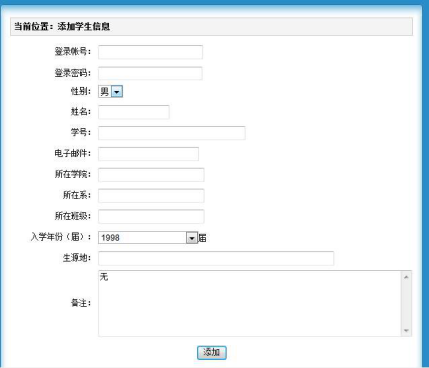
1登录账号:要求由6到12位字母、数字、下划线组成,只有字母可以开头;(1分)
2登录密码:要求显示“• ”或“*”表示输入位数,密码要求八位以上字母、数字组成。(1分)
3性别:要求用单选框或下拉框实现,选项只有“男”或“女”;(1分)
4学号:要求八位数字组成,前四位为“2018”开头,输入自己学号;(1分)
5姓名:输入自己的姓名;
5电子邮箱:要求正确判断格式[email protected];(1分)
6点击“添加”按钮,将学生个人信息存储到数据库中。(3分)
7可以演示连接上数据库。(2分)
二、设计思路
首先在jsp页面进行表单数据的校验,如果校验不成功则提示错误,然后另用户重新输入数据,如果校验成功,则将表单中的数据发送到servlet层,servlet层接收到数据后开始进行数据的存放,然后调用Dao层的add函数来进行数据库的写入,这时Dao层调用DBUtil来注册驱动和获取数据库的连接,然后进行数据的写入,如果写入成功则返回true,写入失败则返回false,servlet层接收到Dao层的返回值后进行不同的处理,如果写入成功则向注册页面发送注册成功的消息,反之则发生注册失败的消息。
三、源代码
注册界面
<%@ page language="java" contentType="text/html; charset=UTF-8" pageEncoding="UTF-8"%> <!DOCTYPE html> <html> <head> <meta charset="UTF-8"> <title>注册界面</title> <script type="text/javascript"> /*表单校验*/ function check() { f=0; var re = /^[\w\u4e00-\u9fa5]{6,8}$/; //判断字符串是否为数字和字母组合 var myPattern = new RegExp("^[a-zA-Z]"); // 以英文字母开头 var username = document.getElementById("username").value; //alert(username.length); if(!(username.length>5&&username.length<13)){ alert("用户名长度错误!");return false; } else if(!(re.test(username))){ alert("用户名组成内容错误!");return false; }else if(!(myPattern.exec(username))){ alert("用户名开头必须是字母!");return false; } var password = document.getElementById("password").value; if(password.length<8){f++;alert("密码长度错误!");} return false; var xuehao = document.getElementById("xuehao").value; if(xuehao.length!=8){ alert("学号长度错误!");return false; } if(xuehao[0]=='2'&&xuehao[1]=='0'&&xuehao[2]=='1'&&xuehao[3]=='8'){f++;} else{ alert("学号格式错误!");return false; } var mail = document.getElementById("mail").value; if(/^([a-zA-Z0-9_-])+@([a-zA-Z0-9_-])+(.[a-zA-Z0-9_-])+/.test(mail)){f++;} else{ alert("邮箱格式错误!");return false; } if(f>1){ alert("添加成功"); return true; } else{ return false; } } </script> </head> <body background="1.jpg"> <form action="UserServlet?method=add" method="post" onsubmit="return check()"><br/><br/><br/><br/><br/><br/><br/> <table align="center"> <tr> <td>登入账号:</td> <td><input type="text" id="username" name="username" value="" ></td> </tr> <tr> <td>登入密码:</td> <td> <input type="password" id="password" name="password" value="" ></td> </tr> <tr> <td>性 别:</td> <td> <select id="sex" name="sex" > <option>--请选择--</option> <option value="男">男</option> <option value="女">女</option> </select> </td> </tr> <tr> <td>姓 名:</td> <td> <input type="text" name="name" value="" ></td> </tr> <tr> <td>学 号:</td> <td> <input type="text" name="xuehao" id="xuehao" value="" ></td> </tr> <tr> <td>电子邮件:</td> <td> <input type="text" id="mail" name="mail" value="" ></td> </tr> <tr> <td>所在学院:</td> <td> <input type="text" id="xueyuan" name="xueyuan" value="" ></td> </tr> <tr> <td>所在系:</td> <td> <input type="text" id="xi" name="xi" value="" ></td> </tr> <tr> <td>所在班级:</td> <td> <input type="text" id="ban" name="ban" value="" ></td> </tr> <tr> <td>入学年份(届):</td> <td> <select id="year" name="year"> <option>--请选择--</option> <option value="2018">2018</option> <option value="2017">2019</option> <option value="2016">2018</option> <option value="2015">2019</option> <option value="2014">2018</option> </select> </td> </tr> <tr> <td>生源地:</td> <td> <select name="address"> <option value ="河北省">河北省</option> <option value ="北京市">北京市</option> <option value ="天津市">天津市</option> </select> </td> </tr> <tr> <td>备注:</td> <td> <input type="text" id="beizhu" name="beizhu" value="" ></td> </tr> <tr> <td> <button type="submit" >添 加</button></td> </tr> </table> </form> </body> </html>
DBUtil.java
package zhuce; import java.sql.Connection; import java.sql.DriverManager; import java.sql.PreparedStatement; import java.sql.SQLException; import java.sql.Statement; //数据库资源管理工具 public class DBUtil { private static Connection conn; private static Statement stmt; private static PreparedStatement pstmt; static { // 加载驱动 try { Class.forName("com.mysql.jdbc.Driver"); } catch (ClassNotFoundException e) { // TODO Auto-generated catch block e.printStackTrace(); } } // 实例化数据库连接conn public static Connection getConnection() { try { conn = DriverManager.getConnection( "jdbc:mysql://localhost:3306/user?user=true&characterEncoding=UTF-8", "root", "123456"); } catch (SQLException e) { // TODO Auto-generated catch block e.printStackTrace(); } return conn; } // 实例化SQL执行句柄stmt public static Statement getStatement() { Connection conn = getConnection(); try { if (conn != null) { stmt = conn.createStatement(); } } catch (SQLException e) { // TODO Auto-generated catch block e.printStackTrace(); } return stmt; } // 实例化SQL执行句柄pstmt public static PreparedStatement getPreparedStatement(String sql) { Connection conn = getConnection(); try { if (conn != null) { pstmt = conn.prepareStatement(sql); } } catch (SQLException e) { e.printStackTrace(); } return pstmt; } // 关闭数据库连接资源 public static void closeDBResources() { try { if (pstmt != null && !pstmt.isClosed()) { pstmt.close(); } if (stmt != null && !stmt.isClosed()) {// 如果stmt不为空,并且还未关闭 stmt.close(); } if (conn != null && !conn.isClosed()) { conn.close(); } } catch (SQLException e) { e.printStackTrace(); } } }
ZhuceDao.java
package zhuce; import java.sql.PreparedStatement; import java.sql.ResultSet; import java.sql.SQLException; import java.util.ArrayList; import java.util.List; import zhuce.DBUtil; import zhuce.Zhuce; public class ZhuceDao { // 保存信息 public void saveZhuce(Zhuce zhuce) { String sql = "insert into zhucebiaodan(user,password,name,sex,diqu,phone,youxiang)values(?,?,?,?,?,?,?)"; PreparedStatement pstmt = DBUtil.getPreparedStatement(sql); // 设置参数 try { pstmt.setString(1, zhuce.getUser()); pstmt.setString(2, zhuce.getPassword()); pstmt.setString(3, zhuce.getName()); pstmt.setString(4, zhuce.getSex()); pstmt.setString(5, zhuce.getDiqu()); pstmt.setString(6, zhuce.getPhone()); pstmt.setString(7, zhuce.getYouxiang()); pstmt.executeUpdate();// 更新数据 } catch (SQLException e) { // TODO Auto-generated catch block e.printStackTrace(); } } // 删除学生 public void deleteZhuce(String user) { String sql = "delete from zhucebiaodan where user = ? "; PreparedStatement pstmt = DBUtil.getPreparedStatement(sql); try { pstmt.setString(1, user); pstmt.executeUpdate(); } catch (SQLException e) { e.printStackTrace(); } finally { DBUtil.closeDBResources(); } } // 查询所有信息 public static List<Zhuce> findAllZhuce() { List<Zhuce> zhucelist = new ArrayList<Zhuce>(); String sql = "select user,password,name,sex,diqu,phone,youxiang from zhucebiaodan "; PreparedStatement pstmt = DBUtil.getPreparedStatement(sql); // 设置参数 try { ResultSet rs = pstmt.executeQuery();// 执行得到结果集 while (rs.next()) {// 每循环一次就找到一个学生 String user = rs.getString("user"); String password = rs.getString("password"); String name = rs.getString("name"); String sex = rs.getString("sex"); String diqu = rs.getString("diqu"); String phone = rs.getString("phone"); String youxiang = rs.getString("youxiang"); Zhuce zhuce = new Zhuce(user, password, name, sex, diqu, phone, youxiang); zhucelist.add(zhuce);// 将找到的学生对象加到集合里面 } rs.close();// 关闭查询资源 } catch (SQLException e) { // TODO Auto-generated catch block e.printStackTrace(); } finally { // 关闭资源 DBUtil.closeDBResources(); } return zhucelist; } }
ZhuceServlet.java
package zhuce; import java.io.IOException; import javax.servlet.ServletException; import javax.servlet.http.HttpServlet; import javax.servlet.http.HttpServletRequest; import javax.servlet.http.HttpServletResponse; import zhuce.ZhuceService; import zhuce.Zhuce; public class ZhuceServlet extends HttpServlet { /** * */ private static final long serialVersionUID = 1L; @Override protected void service(HttpServletRequest request, HttpServletResponse response) throws ServletException, IOException { // TODO Auto-generated method stub request.setCharacterEncoding("utf-8");//设置编码 String param=request.getParameter("param"); if("add".equals(param)) { String user=request.getParameter("user"); String password=request.getParameter("password"); String name=request.getParameter("name"); String sex=request.getParameter("sex"); String diqu=request.getParameter("diqu"); String phone=request.getParameter("phone"); String youxiang=request.getParameter("youxiang"); Zhuce zhuce=new Zhuce(user,password,name,sex,diqu,phone,youxiang); ZhuceService zs=new ZhuceService(); zs.saveZhuce(zhuce); System.out.println("连接servlet"); //重定向到index.jsp response.sendRedirect("index.jsp"); } if("delete".equals(param)) { String user = request.getParameter("user"); ZhuceService.deleteZhuce(user); // 重定向到index.jspt页面 response.sendRedirect("index.jsp"); } } }
ZhuceService.java
package zhuce; import java.util.List; import zhuce.ZhuceDao; import zhuce.Zhuce; public class ZhuceService { private static ZhuceDao zhucedao=new ZhuceDao(); //添加信息 public void saveZhuce(Zhuce zhuce) { zhucedao.saveZhuce(zhuce); } //查询所有信息 public List<Zhuce> findAllZhuce(){ return ZhuceDao.findAllZhuce(); } //删除信息 public static void deleteZhuce(String user) { zhucedao.deleteZhuce(user); } }
四、代码分析
1、zhuce.jsp
这是网页的主页面的代码,在画出页面后加入了表单的校验,当数据校验成功后会将表单数据发送到servlet层。
2、ZhuceServlet.java
这个文件接收来自jsp页面的数据,然后调用Dao层的函数来进行数据库的写入。
3、ZhuceDao.java
这个文件里存放的是用来写入数据库的代码,在该文件里调用了DBUtil类来获取和数据库的连接。
4、DBUtil.java
这个文件里存放的类是用来注册驱动、获取和数据库的连接以及关闭相应的连接的方法,用来供TextLogin调用。