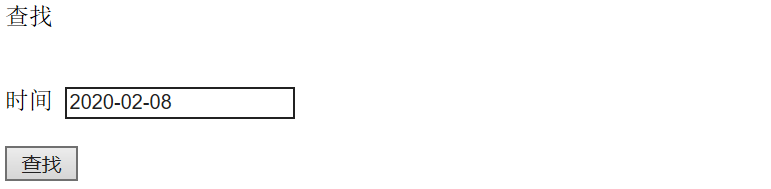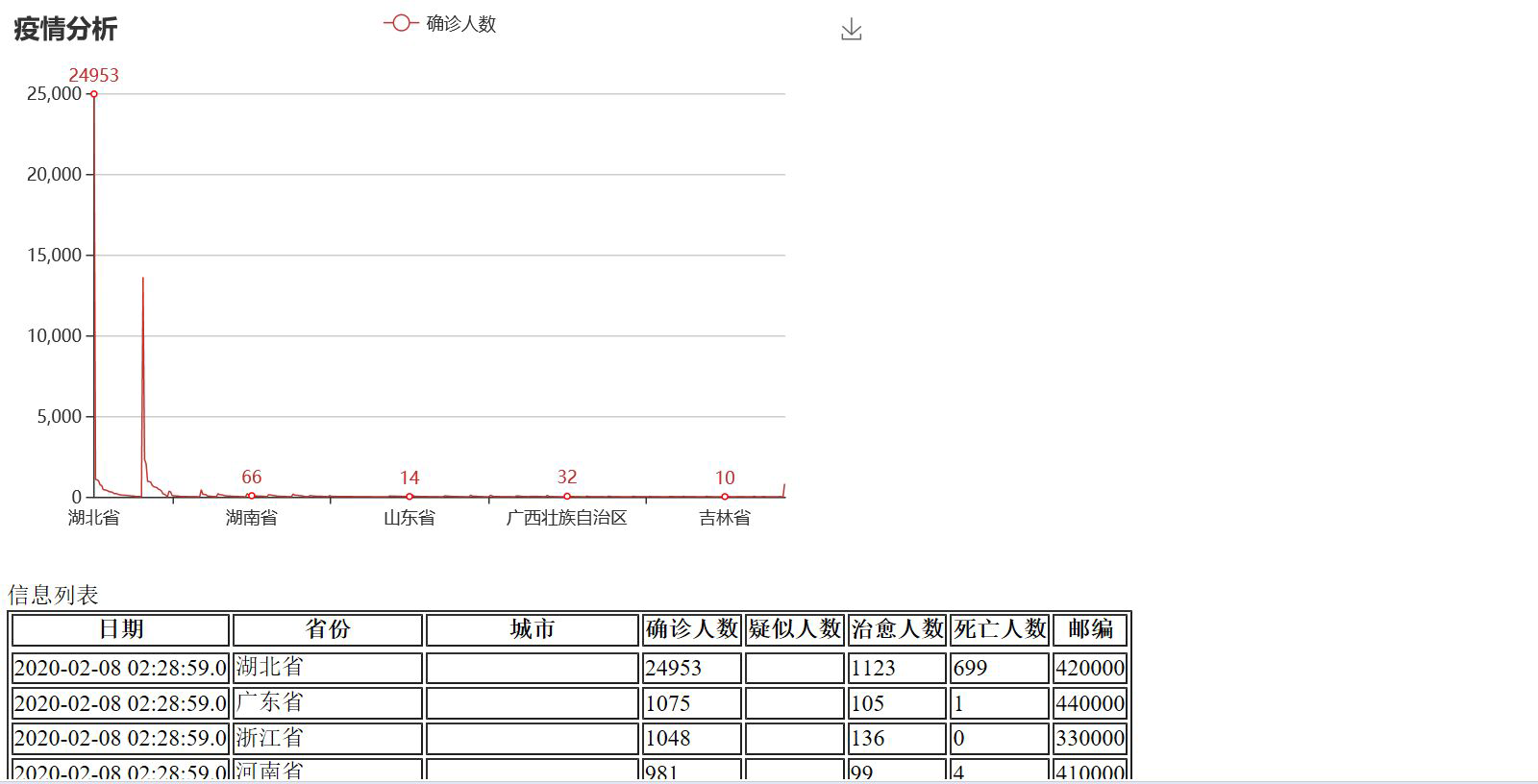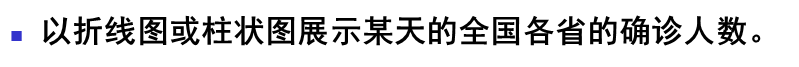

设计思路
1、将sql文件导入数据库:在数据库中运行sql文件
2、查询并以列表形式展示,基本的查询操作
扫描二维码关注公众号,回复:
9610978 查看本文章


3、查询并以图表形式展示,用到echats的插件
源代码
<%@ page language="java" contentType="text/html; charset=UTF-8" pageEncoding="UTF-8"%> <!DOCTYPE html> <html> <head> <meta charset="UTF-8"> <title>Insert title here</title> </head> <body> <% Object message = request.getAttribute("message"); if(message!=null && !"".equals(message)){ %> <script type="text/javascript"> alert("<%=request.getAttribute("message")%>"); </script> <%} %> <h>查找</h> <div class="content"> <div class="main"> <br><br> <form name="form" action="yiqingservlet?method=search" method="post" "> <a>时间</a> <input type="text" name="date" /> <br><br> <input type="submit" value="查找" /></td> </form> </div> </div> </body> </html>
<%@ page language="java" contentType="text/html; charset=UTF-8" pageEncoding="UTF-8"%> <%@taglib uri="http://java.sun.com/jsp/jstl/core" prefix="c"%> <!DOCTYPE html> <html> <head> <meta charset="UTF-8"> <title>Insert title here</title> <script type="text/javascript" src="https://cdn.bootcss.com/echarts/4.2.1-rc1/echarts.min.js"></script> <script src="jquery.js"></script> </head> <body> <% Object message = request.getAttribute("message"); if(message!=null && !"".equals(message)){ %> <script type="text/javascript"> alert("<%=request.getAttribute("message")%>"); </script> <%} %> <div id="main" style="width:800px;height:400px"></div> <script type="text/javascript"> // 基于准备好的dom,初始化echarts实例 var myChart = echarts.init(document.getElementById('main')); var arr = new Array(); var index = 0; <c:forEach items="${tens}" var="goods"> arr[index++] = ${goods.confirmed_num}; </c:forEach> // 指定图表的配置项和数据 var option = { title: { text: '疫情分析' }, toolbox:{ show:true, feature:{ saveAsImage:{ show:true } } }, legend: { data:['确诊人数'] }, xAxis: [ { type : 'category', data : [ <c:forEach items="${tens}" var="g"> ["${g.province}"], </c:forEach> ] } ], yAxis : {}, series: [{ name: '确诊人数', type: 'line', data: arr, itemStyle:{ normal:{ // 拐点上显示数值 label : { show: true }, borderColor:'red', // 拐点边框颜色 lineStyle:{ width:1, // 设置线宽 type:'solid' //'dotted'虚线 'solid'实线 } } } }] }; // 使用刚指定的配置项和数据显示图表。 myChart.setOption(option); </script> <h>信息列表</h> <div class="content"> <div class="main"> <table align="left" border="1"> <tr> <th>日期</th> <th>省份</th> <th>城市</th> <th>确诊人数</th> <th>疑似人数</th> <th>治愈人数</th> <th>死亡人数</th> <th>邮编</th> <tr> <c:forEach items="${tens}" var="item"> <tr> <td>${item.date}</td> <td>${item.province}</td> <td>${item.city}</td> <td>${item.confirmed_num}</td> <td>${item.yisi_num }</td> <td>${item.cured_num }</td> <td>${item.dead_num }</td> <td>${item.code }</td> </tr> </c:forEach> </table> </div> </body> </html>
结果截图