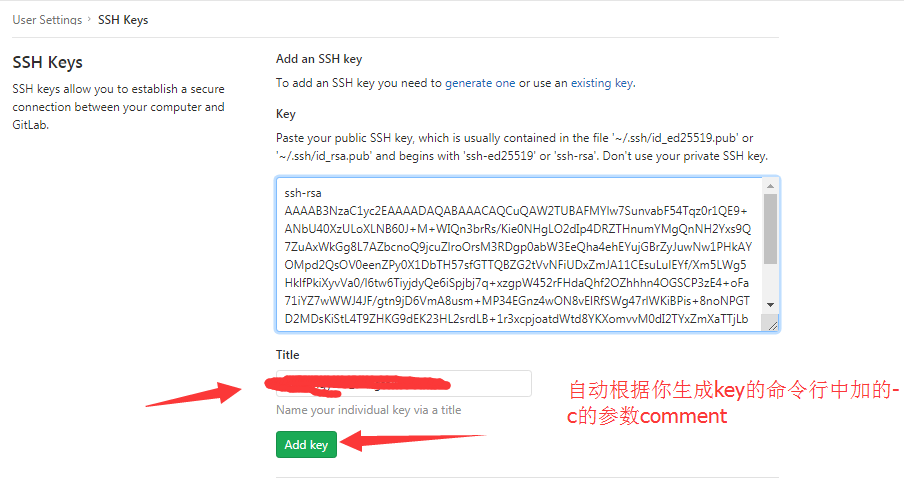以前自己写的代码都是在本地,因为都是自己一个人维护,现在交给团队维护了,所以想着搭建一个gitlab
1,拉镜像
安装非常简单
docker search gitlab 搜索镜像
docker pull gitlab/gitlab-ce 拉取镜像
docker images 查询镜像
2,创建本地映射文件
test-team-server:~$ mkdir gitlab
test-team-server:~$ cd gitlab/
test-team-server:~/gitlab$ mkdir config logs data
3,安装
docker run --detach -p 8843:443 -p 8090:80 -p 2222:22 --name gitlab --restart always -v /home/dapeng/gitlab/config:/etc/gitlab -v /home/dapeng/gitlab/logs:/var/log/gitlab -v /home/dapeng/gitlab/data:/var/opt/gitlab gitlab/gitlab-ce
docker ps -a | grep gitlab
docker logs -f gitlab
4,配置
访问gitlab http://192.168.1.119:8090
(1)设置密码,初始账户为root,设置密码之后就可以登录了
(2)进入容器docker exec -it gitlab bash
gitlab配置文件路径:/opt/gitlab/embedded/service/gitlab-rails/config/gitlab.yml
修改完相关配置文件,都要执行一次
gitlab-ctl reconfigure
(3)重启、启动、停止、状态
gitlab-ctl restart // 重启
gitlab-ctl stop // 停止
gitlab-ctl start // 启动
gitlab-ctl status //状态
(4)网页上配置ssh
http://192.168.1.119:8090/profile/keys
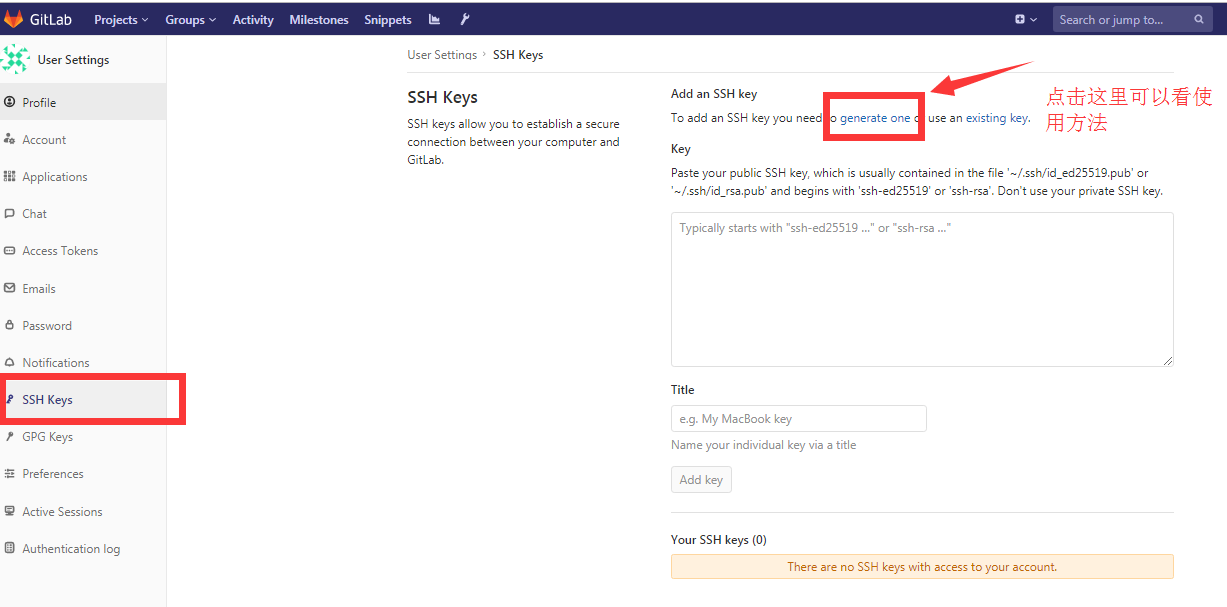
http://192.168.1.119:8090/help/ssh/README#generating-a-new-ssh-key-pair
在本机或者其他客户端上,输入
root@2b510dc55a9c:~# ssh-keygen -o -t rsa -b 4096 -C [email protected]"
Generating public/private rsa key pair.
Enter file in which to save the key (/root/.ssh/id_rsa):
Created directory '/root/.ssh'.
Enter passphrase (empty for no passphrase):
Enter same passphrase again:
Your identification has been saved in /root/.ssh/id_rsa.
Your public key has been saved in /root/.ssh/id_rsa.pub.
The key fingerprint is:
SHA256:oYal4aUO176dnHGbScvqzcdcQlwIjQqt1+9PWEvV99M [email protected]
The key's randomart image is:
+---[RSA 4096]----+
| . .+ . |
| . . . o . .|
| . oo.o . . +|
| . O..o.. o .+|
| . * +.S o o.E|
| + o o+...|
| . . . o+.oo |
| + X ==. |
| ..B.O. .. |
+----[SHA256]-----+
复制pub里面的内容到gitlab页面上
cat /root/.ssh/id_rsa.pub