效果如下:
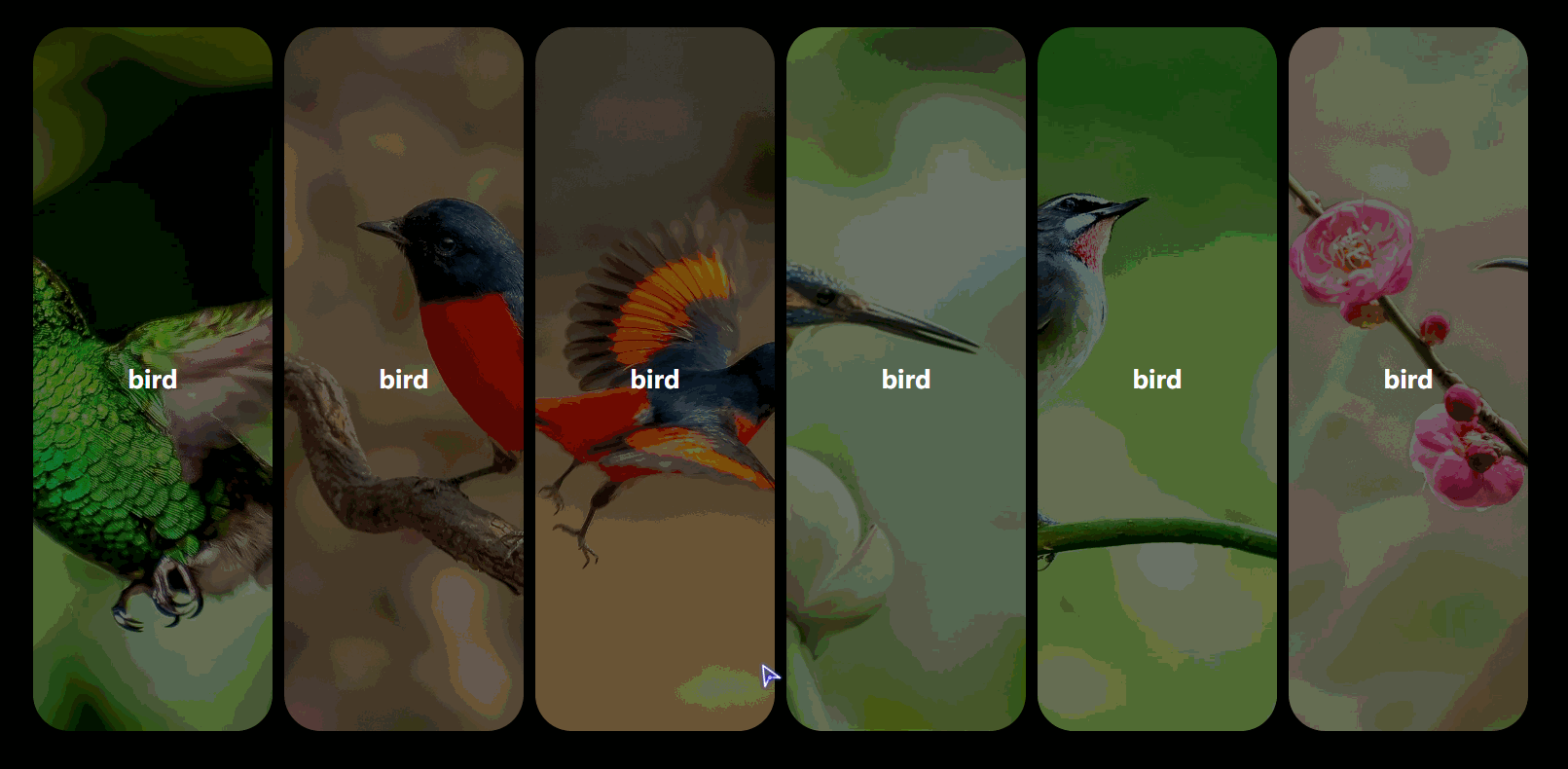
其实实现起来很简单,就是控制 宽 高的变化,然后给他加上transition 过度而已。觉得代码没什么难的地方,就不打注释了,如果哪里有不懂的话,可以直接评论呢。
直接上源码
html代码:
<!DOCTYPE html> <html lang="en"> <head> <meta charset="UTF-8"> <meta name="viewport" content="width=device-width, initial-scale=1.0"> <meta http-equiv="X-UA-Compatible" content="ie=edge"> <title>Document</title> <link rel="stylesheet" href="./css/index.css"> </head> <body> <div class="wra"> <ul class="content"> <li class="items"> <div class="inner"> <h2>bird</h2> <div class="bg"> <div class="close"></div> </div> </div> </li> <li class="items"> <div class="inner"> <h2>bird</h2> <div class="bg"> <div class="close"></div> </div> </div> </li> <li class="items"> <div class="inner"> <h2>bird</h2> <div class="bg"> <div class="close"></div> </div> </div> </li> <li class="items"> <div class="inner"> <h2>bird</h2> <div class="bg"> <div class="close"></div> </div> </div> </li> <li class="items"> <div class="inner"> <h2>bird</h2> <div class="bg"> <div class="close"></div> </div> </div> </li> <li class="items"> <div class="inner"> <h2>bird</h2> <div class="bg"> <div class="close"></div> </div> </div> </li> </ul> </div> <script src="./js/jquery.js"></script> <script src="./js/index.js"></script> </body> </html>
css代码:
*{ padding: 0; margin: 0; list-style: none; box-sizing: border-box; } :root,body,.wra{ width: 100%; height: 100%; } .wra{ background-color: black; display: flex; justify-content: center; align-items: center; } .wra .content{ width: 80%; height: 80%; display: flex; justify-content: space-between; align-items: center; overflow: hidden; } .wra .content .items{ position: relative; height: 100%; width: 16%; border-radius: 30px; transition: height .5s linear, width .7s .5s linear; } .wra .content .items:hover .inner .bg{ opacity: 1; } .wra .content .items:hover h2{ font-size: 30px; } .wra .content .items h2{ position: absolute; left: 50%; top: 50%; transform: translate(-50%, -50%); color: #fff; font-size: 20px; z-index: 1; transition: font-size .3s , opacity .3s; } .wra.wra-active .content .items h2{ opacity: 0; } .wra .content .items .inner{ width: 100%; height: 100%; transition: transform .5s ; } .wra .content .items .inner .bg{ width: 100%; height: 100%; background-size: cover; background-position: center center; border-radius: 30px; opacity: .5; transition: opacity .3s; } .wra .content .items:nth-of-type(1) .inner .bg{ background-image: url('../img/1.jpg'); } .wra .content .items:nth-of-type(2) .inner .bg{ background-image: url('../img/2.jpg'); } .wra .content .items:nth-of-type(3) .inner .bg{ background-image: url('../img/3.jpg'); } .wra .content .items:nth-of-type(4) .inner .bg{ background-image: url('../img/4.jpg'); } .wra .content .items:nth-of-type(5) .inner .bg{ background-image: url('../img/5.jpg'); } .wra .content .items:nth-of-type(6) .inner .bg{ background-image: url('../img/6.jpg'); } .wra .content .items.active{ width: 100%; } .wra .content .items.active .inner .bg{ opacity: 1; } .wra.wra-active .content .items:not(.active){ width: 0%; height: 0%; } .wra .content .items .inner{ transform: translateY(101%); } .wra.init .content .items .inner{ transform: translateY(0%); } .wra.init .content .items:nth-of-type(2) .inner{ transition-delay: .2s; } .wra.init .content .items:nth-of-type(3) .inner{ transition-delay: .3s; } .wra.init .content .items:nth-of-type(4) .inner{ transition-delay: .4s; } .wra.init .content .items:nth-of-type(5) .inner{ transition-delay: .5s; } .wra.init .content .items:nth-of-type(6) .inner{ transition-delay: .6s; } .wra .content .items .inner .bg .close{ opacity: 0; transform: rotateZ(0deg); } .wra .content .items.active .inner .bg .close{ position: absolute; right: 30px; top: 30px; width: 30px; height: 30px; opacity: 1; transform: rotateZ(360deg); } .wra .content .items.active .inner .bg .close{ transition: opacity .3s linear 1s, transform .5s linear 1s; } .wra .content .items.active .inner .bg .close::after,.wra .content .items.active .inner .bg .close::before{ position: absolute; content: ""; width: 30px; height: 4px; background-color: #fff; top: calc(50% - 2px); } .wra .content .items.active .inner .bg .close::after{ transform: rotateZ(45deg); } .wra .content .items.active .inner .bg .close::before{ transform: rotateZ(-45deg); }
jquery代码:
setTimeout(function(){ $('.wra').addClass('init'); },400) $('.items').on('click', function(){ $(this).addClass('active'); $('.wra').addClass('wra-active'); }) $('.close').on('click', function(e){ e.stopPropagation(); $('.items').removeClass('active'); $('.wra').removeClass('wra-active'); })