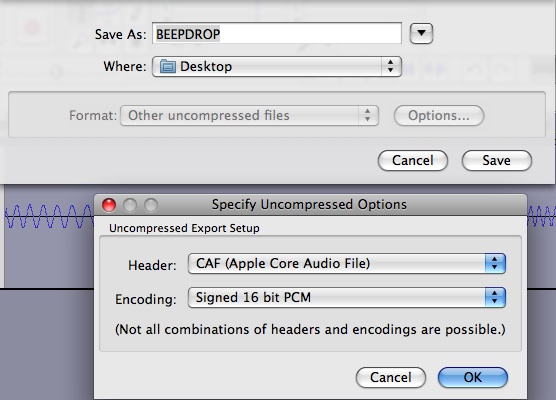转载自:http://www.permadi.com/blog/2009/05/exporting-audio-file-to-caf/
iPhone likes CAF (Core Audio Format), but how do you create or convert to a CAF file?
1) Use the afconvert tool from Apple.
This is a command line application that you need to run from the shell prompt. Example:
|
1
2
|
afconvert -f caff -d LEI16 myAudio1.wav myAudio1.caf
afconvert -f caff -d ima4 myAudio2.wav myAudio2.caf
|
Documentation: http://developer.apple.com/mac/library/documentation/Darwin/Reference/ManPages/man1/afconvert.1.html
To batch multiple files, I have found it useful to write a batch file
2) Alterativey,
 I use the free audio editor Audacity, which can be downloaded from: http://audacity.sourceforge.net/
I use the free audio editor Audacity, which can be downloaded from: http://audacity.sourceforge.net/
Note, that version 1.2.6 does not export to CAF, but 1.3.7 does (caveat: it’s currently still in Beta).
To convert to CAF, do File->Export. Select Other uncompressed files, then click the Options… button. Another dialog will pop-up where you can select CAF (Apple Code Audio File).
Link to CAF specification:http://developer.apple.com/documentation/MusicAudio/Reference/CAFSpec/CAF_intro/CAF_intro.html#//apple_ref/doc/uid/TP40001862-CH203-DontLinkElementID_60.
Note
Using afconvert seems to be more reliable.
转载于:https://www.cnblogs.com/yang3wei/archive/2012/02/04/2739937.html