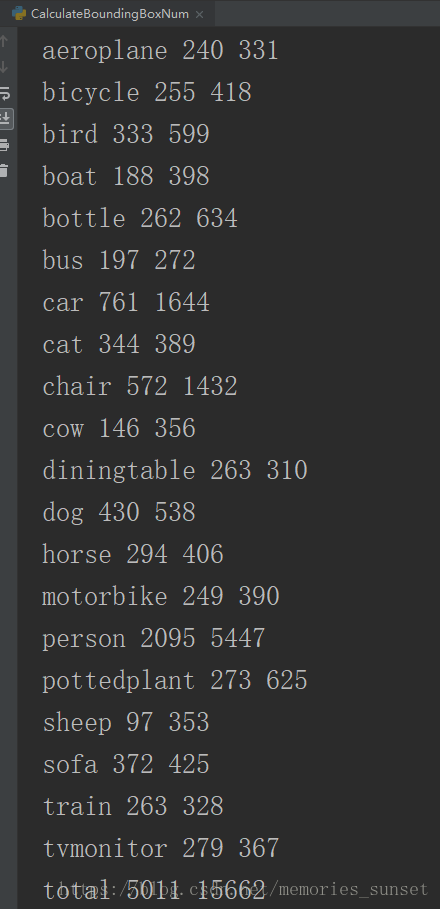版权声明:本文为博主原创文章,未经博主允许不得转载。 https://blog.csdn.net/memories_sunset/article/details/83309417
我在看有个同行的博客,发现他把SSD的训练总结的非常好,我用他的训练方法,使用VOC2007数据集进行训练跑通了代码。环境是WINDOWS10+tensorflow-gpu1.9版本。但是这个大兄弟的最终的类别框的计算代码有问题。这里把我写的代码与诸位分享一下。针对的是VOC2007的20分类数据集,最初发现我的输出结果与那个仁兄的训练数据对不上,我仔细检查了areoplane类别的计算结果,发现我的是正确的,有可能是我的数据集版本和那个兄弟的数据集不一样,这也有可能是我训练的时候map只有54%的原因。
废话少说,贴出代码,使用解析XML的方式解决训练集框的数量。
import re
import os
import xml.etree.ElementTree as ET
class1 = 'aeroplane'
class2 = 'bicycle'
class3 = 'bird'
class4 = 'boat'
class5 = 'bottle'
class6 = 'bus'
class7 = 'car'
class8 = 'cat'
class9 = 'chair'
class10 = 'cow'
class11 = 'diningtable'
class12 = 'dog'
class13 = 'horse'
class14 = 'motorbike'
class15 = 'person'
class16 = 'pottedplant'
class17 = 'sheep'
class18 = 'sofa'
class19 = 'train'
class20 = 'tvmonitor'
annotation_folder = 'E:/训练数据集/VOC2007/VOCtrainval_06-Nov-2007/VOCdevkit/VOC2007/Annotations/' #改为自己标签文件夹的路径
list = os.listdir(annotation_folder)
def file_name(file_dir):
L = []
for root, dirs, files in os.walk(file_dir):
for file in files:
if os.path.splitext(file)[1] == '.xml':
L.append(os.path.join(root, file))
return L
total_number1 = 0
total_number2 = 0
total_number3 = 0
total_number4 = 0
total_number5 = 0
total_number6 = 0
total_number7 = 0
total_number8 = 0
total_number9 = 0
total_number10 = 0
total_number11 = 0
total_number12 = 0
total_number13 = 0
total_number14 = 0
total_number15 = 0
total_number16 = 0
total_number17 = 0
total_number18 = 0
total_number19 = 0
total_number20 = 0
total = 0
total_pic=0
pic_num1 = 0
pic_num2 = 0
pic_num3 = 0
pic_num4 = 0
pic_num5 = 0
pic_num6 = 0
pic_num7 = 0
pic_num8 = 0
pic_num9 = 0
pic_num10 = 0
pic_num11 = 0
pic_num12 = 0
pic_num13 = 0
pic_num14 = 0
pic_num15 = 0
pic_num16 = 0
pic_num17 = 0
pic_num18 = 0
pic_num19 = 0
pic_num20 = 0
flag1 = 0
flag2 = 0
flag3 = 0
flag4 = 0
flag5 = 0
flag6 = 0
flag7 = 0
flag8 = 0
flag9 = 0
flag10 = 0
flag11 = 0
flag12 = 0
flag13 = 0
flag14 = 0
flag15= 0
flag16 = 0
flag17 = 0
flag18 = 0
flag19 = 0
flag20 = 0
xml_dirs = file_name(annotation_folder)
for i in range(0, len(xml_dirs)):
print(xml_dirs[i])
#path = os.path.join(annotation_folder,list[i])
#print(path)
annotation_file = open(xml_dirs[i]).read()
root = ET.fromstring(annotation_file)
#tree = ET.parse(annotation_file)
#root = tree.getroot()
total_pic = total_pic + 1
for obj in root.findall('object'):
label = obj.find('name').text
if label == class1:
total_number1=total_number1+1
flag1=1
total = total + 1
#print("bounding box number:", total_number1)
if label == class2:
total_number2=total_number2+1
flag2=1
total = total + 1
if label == class3:
total_number3=total_number3+1
flag3=1
total = total + 1
if label == class4:
total_number4=total_number4+1
flag4=1
total = total + 1
if label == class5:
total_number5=total_number5+1
flag5=1
total = total + 1
if label == class6:
total_number6=total_number6+1
flag6=1
total = total + 1
if label == class7:
total_number7=total_number7+1
flag7=1
total = total + 1
if label == class8:
total_number8=total_number8+1
flag8=1
total = total + 1
if label == class9:
total_number9=total_number9+1
flag9=1
total = total + 1
if label == class10:
total_number10=total_number10+1
flag10=1
total = total + 1
if label == class11:
total_number11=total_number11+1
flag11=1
total = total + 1
if label == class12:
total_number12=total_number12+1
flag12=1
total = total + 1
if label == class13:
total_number13=total_number13+1
flag13=1
total = total + 1
if label == class14:
total_number14=total_number14+1
flag14=1
total = total + 1
if label == class15:
total_number15=total_number15+1
flag15=1
total = total + 1
if label == class16:
total_number16=total_number16+1
flag16=1
total = total + 1
if label == class17:
total_number17=total_number17+1
flag17=1
total = total + 1
if label == class18:
total_number18=total_number18+1
flag18=1
total = total + 1
if label == class19:
total_number19=total_number19+1
flag19=1
total = total + 1
if label == class20:
total_number20=total_number20+1
flag20=1
total = total + 1
if flag1==1:
pic_num1=pic_num1+1
#print("pic number:", pic_num1)
flag1=0
if flag2==1:
pic_num2=pic_num2+1
flag2=0
if flag3==1:
pic_num3=pic_num3+1
flag3=0
if flag4==1:
pic_num4=pic_num4+1
flag4=0
if flag5==1:
pic_num5=pic_num5+1
flag5=0
if flag6==1:
pic_num6=pic_num6+1
flag6=0
if flag7==1:
pic_num7=pic_num7+1
flag7=0
if flag8==1:
pic_num8=pic_num8+1
flag8=0
if flag9==1:
pic_num9=pic_num9+1
flag9=0
if flag10==1:
pic_num10=pic_num10+1
flag10=0
if flag11==1:
pic_num11=pic_num11+1
flag11=0
if flag12==1:
pic_num12=pic_num12+1
flag12=0
if flag13==1:
pic_num13=pic_num13+1
flag13=0
if flag14==1:
pic_num14=pic_num14+1
flag14=0
if flag15==1:
pic_num15=pic_num15+1
flag15=0
if flag16==1:
pic_num16=pic_num16+1
flag16=0
if flag17==1:
pic_num17=pic_num17+1
flag17=0
if flag18==1:
pic_num18=pic_num18+1
flag18=0
if flag19==1:
pic_num19=pic_num19+1
flag19=0
if flag20==1:
pic_num20=pic_num20+1
flag20=0
print(class1,pic_num1,total_number1)
print(class2,pic_num2,total_number2)
print(class3,pic_num3, total_number3)
print(class4,pic_num4, total_number4)
print(class5,pic_num5, total_number5)
print(class6,pic_num6, total_number6)
print(class7,pic_num7, total_number7)
print(class8,pic_num8, total_number8)
print(class9,pic_num9, total_number9)
print(class10,pic_num10, total_number10)
print(class11,pic_num11,total_number11)
print(class12,pic_num12,total_number12)
print(class13,pic_num13, total_number13)
print(class14,pic_num14, total_number14)
print(class15,pic_num15, total_number15)
print(class16,pic_num16, total_number16)
print(class17,pic_num17, total_number17)
print(class18,pic_num18, total_number18)
print(class19,pic_num19, total_number19)
print(class20,pic_num20, total_number20)
print("total", total_pic, total)
下面是我的程序输出结果。第一列是类别,第二列是出现该类的图片数量,第三列是出现该类的检测框次数。其统计的是数据集的XML集。
如果代码有什么问题欢迎大家留言给我。