一、知识剖析
1.ansible简介:
ansible是新出现的自动化运维工具,基于Python开发,集合了众多运维工具(puppet、cfengine、chef、func、fabric)的优点,实现了批量系统配置、批量程序部署、批量运行命令等功能。
ansible是基于模块工作的,本身没有批量部署的能力。真正具有批量部署的是ansible所运行的模块,ansible只是提供一种框架。
2.ansible特性:
模块化:调用特定的模块,完成特定任务
有Paramiko,PyYAML,Jinja2(模板语言)三个关键模块
支持自定义模块
基于Python语言实现
部署简单,基于python和SSH(默认已安装),agentless
安全,基于OpenSSH
支持playbook编排任务
幂等性:一个任务执行1遍和执行n遍效果一样,不因重复执行带来意外情况
无需代理不依赖PKI(无需ssl)
可使用任何编程语言写模块
YAML格式,编排任务,支持丰富的数据结构
较强大的多层解决方案
由以下几个核心组件构成:
ansible(主体):ansible的核心程序,提供一个命令行接口给用户对ansible进行管理操作;
Host Inventory(主机清单):为Ansible定义了管理主机的策略。一般小型环境下我们只需要在host文件中写入主机的IP地址即可,但是到了中大型环境我们有可能需要使用静态inventory或者动态主机清单来生成我们所需要执行的目标主机。
Core Modules(核心模块):Ansible执行命令的功能模块,多数为内置的核心模块。
Custom Modules(拓展模块):如何ansible自带的模块无法满足我么你的需求,用户可自定义相应的模块来满足自己的需求。
Connection Plugins(连接插件):模块功能的补充,如连接类型插件、循环插件、变量插件、过滤插件等,该功能不常用
Playbook(任务剧本):编排定义ansible任务集的配置文件,由ansible顺序依次执行,通常是JSON格式的* YML文件
API:供第三方程序调用的应用程序编程接口
4.Ansible工作原理:
管理端支持local 、ssh、zeromq 三种方式连接被管理端,默认使用基于ssh的连接---这部分对应基本架构图中的连接模块;
可以按应用类型等方式进行Host Inventory(主机群)分类,管理节点通过各类模块实现相应的操作---单个模块,单条命令的批量执行,我们可以称之为ad-hoc;
管理节点可以通过playbooks 实现多个task的集合实现一类功能,如web服务的安装部署、数据库服务器的批量备份等。playbooks我们可以简单的理解为,系统通过组合多条ad-hoc操作的配置文件 。
二、ansible的安装
ansible的配置文件:
/etc/ansible/ansible.cfg 主配置文件,配置ansible工作特性
/etc/ansible/hosts 主机清单
/etc/ansible/roles/ 存放角色的目录
1.安装软件
[root@server1 ~]# cd ansible/
[root@server1 ansible]# ls
ansible-2.7.8-1.el7.noarch.rpm
ansible-tower-setup-bundle-3.4.2-1.el7.tar.gz
libtomcrypt-1.17-25.el7.x86_64.rpm
libtommath-0.42.0-5.el7.x86_64.rpm
python2-crypto-2.6.1-13.el7.x86_64.rpm
python2-jmespath-0.9.0-1.el7.noarch.rpm
python-httplib2-0.9.2-0.1.el7.noarch.rpm
python-keyczar-0.71c-2.el7.noarch.rpm
python-paramiko-2.1.1-0.9.el7.noarch.rpm
sshpass-1.06-1.el7.x86_64.rpm
[root@server1 ansible]# yum install -y *.rpm
2.配置主机清单
[root@server1 ansible]# useradd devops
[root@server1 ansible]# passwd devops
[root@server1 ansible]# su - devops
[devops@server1 ~]$ mkdir ansible
[devops@server1 ~]$ cd ansible/
[devops@server1 ansible]$ ls
[devops@server1 ansible]$ vim ansible.cfg
[defaults]
inventory = inventory ##默认读取文件
[devops@server1 ansible]$ vim inventory
[test] ##组
server2 ##组内的主机
[db]
server3
[webservers:children] ##将两个组相连
test
db
3.在server2和server3上添加devops用户并,制作免密连接
[root@server2 ~]# useradd devops
[root@server2 ~]# passwd devops
[root@server3 ~]# useradd devops
[root@server3 ~]# passwd devops
[devops@server1 ansible]$ ssh-keygen
Generating public/private rsa key pair.
Enter file in which to save the key (/home/devops/.ssh/id_rsa):
Enter passphrase (empty for no passphrase):
Enter same passphrase again:
Your identification has been saved in /home/devops/.ssh/id_rsa.
Your public key has been saved in /home/devops/.ssh/id_rsa.pub.
The key fingerprint is:
e0:93:98:17:c3:ac:54:ab:93:25:90:5e:25:de:aa:cc devops@server1
The key's randomart image is:
+--[ RSA 2048]----+
| ....o |
| .o.* . |
| . .+ X |
| .. @ = |
| O = S |
| o . o . |
| E |
| |
| |
+-----------------+
[devops@server1 ansible]$ ssh-copy-id server1
The authenticity of host 'server1 (172.25.26.1)' can't be established.
ECDSA key fingerprint is 0d:6c:e1:1e:ff:c7:14:43:94:87:34:b1:15:bb:cf:94.
Are you sure you want to continue connecting (yes/no)? yes
/bin/ssh-copy-id: INFO: attempting to log in with the new key(s), to filter out any that are already installed
/bin/ssh-copy-id: INFO: 1 key(s) remain to be installed -- if you are prompted now it is to install the new keys
devops@server1's password:
Number of key(s) added: 1
Now try logging into the machine, with: "ssh 'server1'"
and check to make sure that only the key(s) you wanted were added.
[devops@server1 ansible]$ ssh-copy-id server2
/bin/ssh-copy-id: INFO: attempting to log in with the new key(s), to filter out any that are already installed
/bin/ssh-copy-id: INFO: 1 key(s) remain to be installed -- if you are prompted now it is to install the new keys
devops@server2's password:
Number of key(s) added: 1
Now try logging into the machine, with: "ssh 'server2'"
and check to make sure that only the key(s) you wanted were added.
[devops@server1 ansible]$ ssh-copy-id server3
The authenticity of host 'server3 (172.25.26.3)' can't be established.
ECDSA key fingerprint is 0d:6c:e1:1e:ff:c7:14:43:94:87:34:b1:15:bb:cf:94.
Are you sure you want to continue connecting (yes/no)? yes
/bin/ssh-copy-id: INFO: attempting to log in with the new key(s), to filter out any that are already installed
/bin/ssh-copy-id: INFO: 1 key(s) remain to be installed -- if you are prompted now it is to install the new keys
devops@server3's password:
Number of key(s) added: 1
Now try logging into the machine, with: "ssh 'server3'"
and check to make sure that only the key(s) you wanted were added.
测试
[devops@server1 ansible]$ ansible all --list-hosts ##查看所有主机
hosts (2):
server2
server3
[devops@server1 ansible]$ ansible all -m ping ##对所有主机使用ping命令
server2 | SUCCESS => {
"changed": false,
"ping": "pong"
}
server3 | SUCCESS => {
"changed": false,
"ping": "pong"
}
[devops@server1 ansible]$ ansible all -m setup ##查看所有主机信息

对文件的操作
[devops@server1 ansible]$ ansible test -m copy -a 'src=/etc/passwd dest=/tmp/passwd' ##复制文件
server2 | CHANGED => {
"changed": true,
"checksum": "815c4a8ccee5d46e3d0f826b422eda8ddb9d04ab",
"dest": "/tmp/passwd",
"gid": 1000,
"group": "devops",
"md5sum": "9d76d1d8e8ad5c6a53a0596b1b2534cd",
"mode": "0664",
"owner": "devops",
"size": 1406,
"src": "/home/devops/.ansible/tmp/ansible-tmp-1560264295.55-76461045259210/source",
"state": "file",
"uid": 1000
}
[devops@server1 ansible]$ ansible test -a 'ls /tmp/passwd' ##查看是否复制成功
server2 | CHANGED | rc=0 >>
/tmp/passwd
[devops@server1 ansible]$ ansible test -a 'ls -l /tmp/passwd' ##查看文件权限
server2 | CHANGED | rc=0 >>
-rw-rw-r-- 1 devops devops 1406 Jun 11 22:44 /tmp/passwd
[devops@server1 ansible]$ ansible test -m file -a 'dest=/tmp/passwd mode=600' ##修改文件权限
server2 | CHANGED => {
"changed": true,
"gid": 1000,
"group": "devops",
"mode": "0600",
"owner": "devops",
"path": "/tmp/passwd",
"size": 1406,
"state": "file",
"uid": 1000
}
[devops@server1 ansible]$ ansible test -a 'ls -l /tmp/passwd' ##查看是否修改成功
server2 | CHANGED | rc=0 >>
-rw------- 1 devops devops 1406 Jun 11 22:44 /tmp/passwd
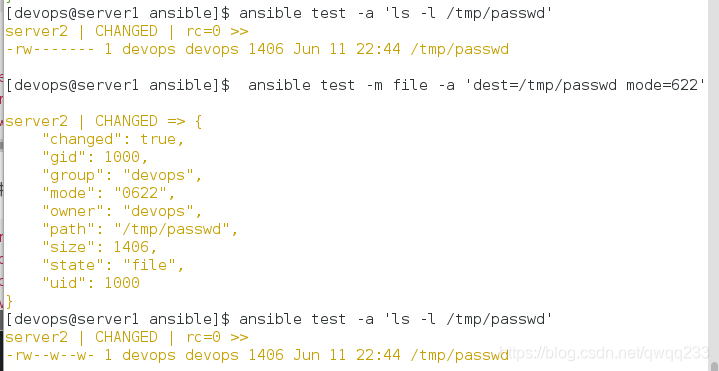
软件安装
server2 server3添加免密root
[root@server2 ~]# vim /etc/sudoers
[root@server3 ~]# vim /etc/sudoers
devops ALL=(ALL) NOPASSWD: ALL
[devops@server1 ansible]$ ansible test -m yum -a 'name=httpd state=present' -b ##以root用户身份安装httpd
[devops@server1 ansible]$ ansible test -a 'rpm -q httpd' ##查看版本号
[WARNING]: Consider using the yum, dnf or zypper module rather than running 'rpm'. If
you need to use command because yum, dnf or zypper is insufficient you can add 'warn:
false' to this command task or set 'command_warnings=False' in ansible.cfg to get rid of
this message.
server2 | CHANGED | rc=0 >>
httpd-2.4.6-45.el7.x86_64
为了方便起见我们直接在默认配置文件里加入默认root身份
[devops@server1 ansible]$ vim ansible.cfg
[defaults]
inventory = inventory
[privilege_escalation]
become=True
become_method=sudo
become_user=root
become_ask_pass=False
测试:
现在可以不加-b
[devops@server1 ansible]$ ansible test -m yum -a 'name=httpd state=present'
server2 | SUCCESS => {
"ansible_facts": {
"pkg_mgr": "yum"
},
"changed": false,
"msg": "",
"rc": 0,
"results": [
"httpd-2.4.6-45.el7.x86_64 providing httpd is already installed"
]
}
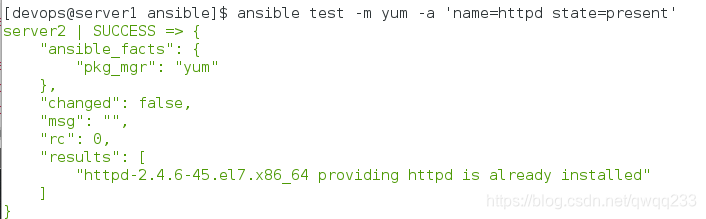
present 安装 absent 卸载
[devops@server1 ansible]$ ansible webservers -m yum -a 'name=httpd state=present'
[devops@server1 ansible]$ ansible test -m yum -a 'name=httpd state=absent'
[root@server2 ~]# rpm -q httpd ##无法查询表示卸载成功
package httpd is not installed
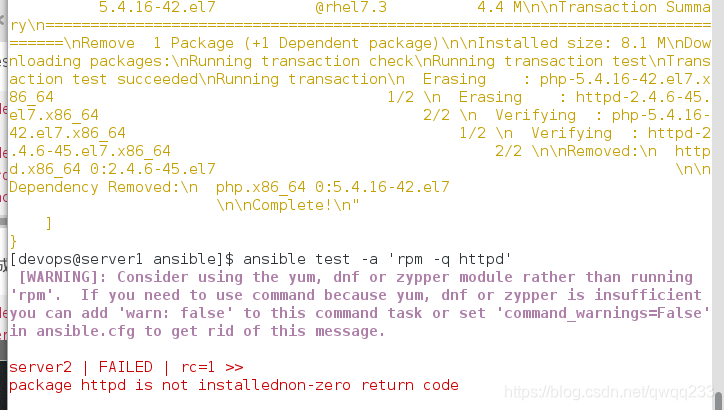
生成httpd的默认配置页
[devops@server1 ansible]$ ansible db -m copy -a 'content="www.westos.org\n" dest=/var/www/html/index.html'
server3 | CHANGED => {
"changed": true,
"checksum": "7565f2132a25e2fa5e4966739d800a5ba145a233",
"dest": "/var/www/html/index.html",
"gid": 0,
"group": "root",
"md5sum": "67d266ad6f2d939b89f20d32d81c85a8",
"mode": "0644",
"owner": "root",
"size": 15,
"src": "/home/devops/.ansible/tmp/ansible-tmp-1559877393.73-162896785022350/source",
"state": "file",
"uid": 0
}
[devops@server1 ansible]$ curl server3
www.westos.org
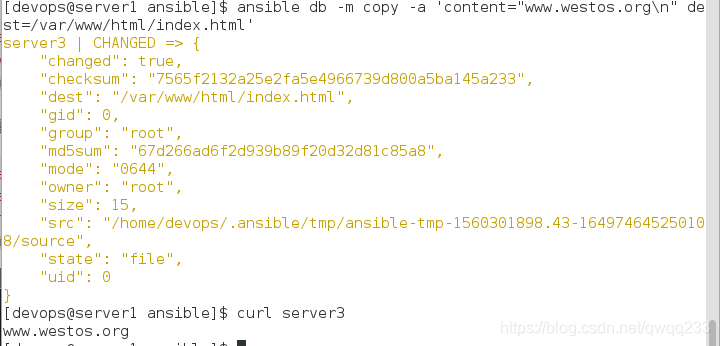
设置防火墙
[devops@server1 ansible]$ ansible db -m service -a 'name=firewalld state=started enabled=true'
[devops@server1 ansible]$ curl server3 ##这时访问httpd被拒绝
curl: (7) Failed connect to server3:80; No route to host
设置防火墙策略让http通过
[devops@server1 ansible]$ ansible db -m firewalld -a 'service=http state=enabled permanent=yes immediate=yes'
server3 | CHANGED => {
"changed": true,
"msg": "Permanent and Non-Permanent(immediate) operation, Changed service http to enabled"
}
[devops@server1 ansible]$ curl server3
www.westos.org
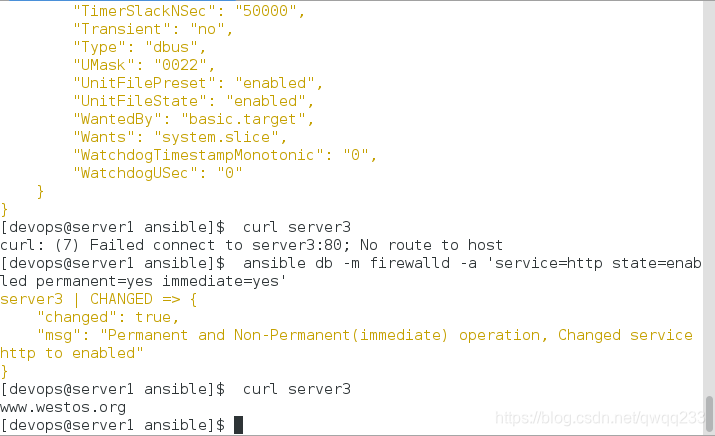
playbook
因为playbook默认使用的yml文件,而此文件又对缩进有严格的要求
所以为了方便期间我们设定tab键时的空格数目为每次两个
[devops@server1 ansible]# vim ~/.vimrc
autocmd filetype yaml setlocal ai ts=2 sw=2 et
编写playbook文件(自动安装httpd)
[devops@server1 ansible]$ mkdir files
[devops@server1 ansible]$ cd files/
[devops@server1 files]$ scp server3:/etc/httpd/conf/httpd.conf . ##再次存放httpd的默认配置文件
httpd.conf 100% 11KB 11.5KB/s 00:00
[devops@server1 files]$ ll ##查看文件权限
total 12
-rw-r--r-- 1 devops devops 11753 Jun 7 12:44 httpd.conf
[devops@server1 ansible]$ vim playbook.yml
---
# deploy apache
- hosts: webservers
tasks:
- name: install httpd ##安装httpd
yum:
name: httpd
state: latest
- name: create index.html ##httpd的默认页
copy:
content: "www.westos.org\n"
dest: /var/www/html/index.html
- name: configure httpd ##指定httpd的默认配置文件
copy:
src: files/httpd.conf
dest: /etc/httpd/conf/httpd.conf
owner: root
group: root
mode: 644
notify: restart httpd ##设置触发器,如果更改了httpd.conf就触发
- name: start httpd
service:
name: httpd
state: started
enabled: true
handlers: ##触发器,name一定要和notify后面的一致
- name: restart httpd
service:
name: httpd
state: restarted
测试
[devops@server1 ansible]$ ansible-playbook playbook.yml --syntax-check #检查语法
playbook: playbook.yml
执行
[devops@server1 ansible]$ ansible-playbook playbook.yml

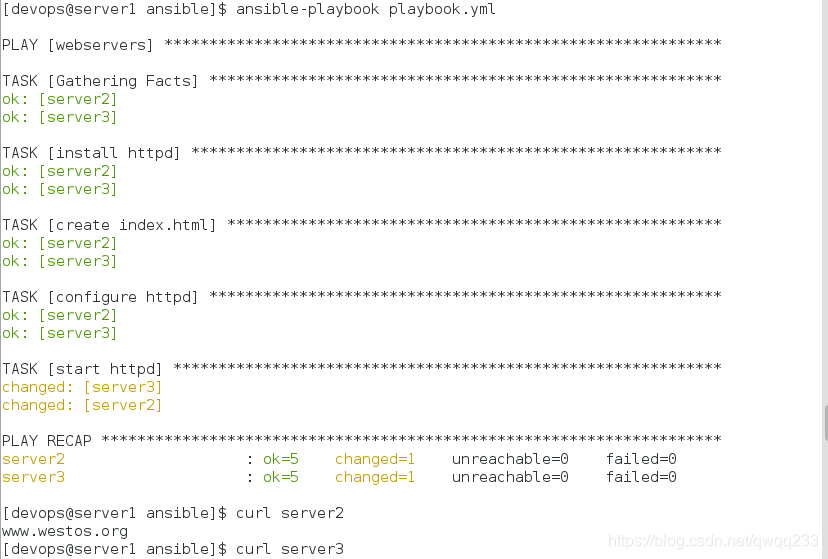
更改配置文件,将端口设置成8080再测试(测试触发器)
[devops@server1 ansible]$ md5sum files/httpd.conf
f5e7449c0f17bc856e86011cb5d152ba files/httpd.conf
[devops@server1 ansible]$ vim files/httpd.conf
Listen 8080
[devops@server1 ansible]$ md5sum files/httpd.conf
04e9239e7bd5d5b9b85864226d60eee5 files/httpd.conf
[devops@server1 ansible]$ ansible-playbook playbook.yml


添加自动部署防火墙的功能
添加防火墙
[devops@server1 ansible]$ vim playbook.yml
添加
- name: start firewalld ##开启火墙
service:
name: firewalld
state: started
enabled: true
- name: configure firewalld ##允许http服务可以通过火墙
firewalld:
service: http
state: enabled
permanent: yes
immediate: yes
handlers:
- name: restart httpd
service:
name: httpd
state: restarted
[devops@server1 ansible]$ ansible-playbook playbook.yml --syntax-check
[devops@server1 ansible]$ ansible-playbook playbook.yml
[devops@server1 ansible]$ curl server2
www.westos.org
[devops@server1 ansible]$ curl server3
www.westos.org
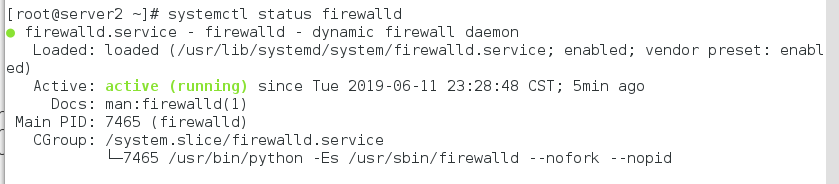
使用变量名
[devops@server1 ansible]$ vim playbook.yml
- name: create index.html
copy:
content: "{{ ansible_facts['hostname'] }}\n"或者ansible_facts.hostname
dest: /var/www/html/index.html
[devops@server1 ansible]$ ansible-playbook playbook.yml
[devops@server1 ansible]$ curl server2
server2
[devops@server1 ansible]$ curl server3
server3
添加更多变量
[devops@server1 ansible]$ ansible webservers -m setup | less ##查看信息
"ansible_default_ipv4": {
"address": "172.25.26.2",
"alias": "eth0",
"broadcast": "172.25.26.255",
"gateway": "172.25.26.250",
"interface": "eth0",
"macaddress": "52:54:00:22:c0:c9",
"mtu": 1500,
"netmask": "255.255.255.0",
"network": "172.25.20.0",
"type": "ether"
[devops@server1 ansible]$ vim playbook.yml
- name: create index.html
copy:
content: "{{ ansible_facts['hostname'] }} {{ ansible_facts['default_ipv4']['address'] }}\n"
dest: /var/www/html/index.html
[devops@server1 ansible]$ ansible-playbook playbook.yml
[devops@server1 ansible]$ curl server2
server2 172.25.26.2
[devops@server1 ansible]$ curl server3
server3 172.25.26.3
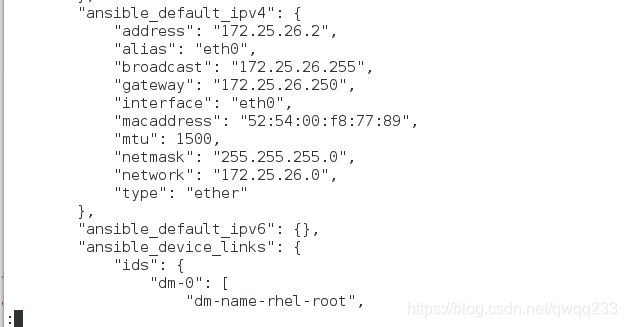
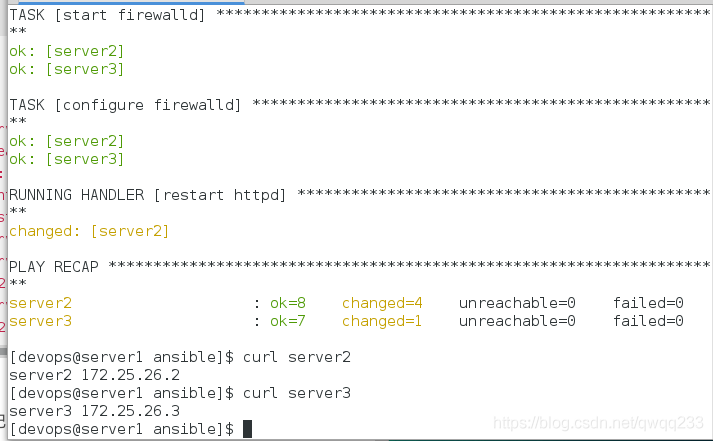
添加标记
执行指定标记的任务
[devops@server1 ansible]$ vim playbook.yml
- name: create index.html
copy:
content: "{{ ansible_facts['hostname'] }} {{ ansible_facts['default_ipv4']['address'] }}\n"
dest: /var/www/html/index.html
tags: one
[devops@server1 ansible]$ ansible-playbook playbook.yml -t one

模板j2
[devops@server1 ansible]$ cd files/
[devops@server1 files]$ mv httpd.conf httpd.conf.j2
[devops@server1 ansible]$ vim playbook.yml
- hosts: webservers
vars:
http_port: 80 ##指定端口
- name: configure httpd
template:
src: files/httpd.conf.j2
dest: /etc/httpd/conf/httpd.conf
owner: root
group: root
mode: 644
notify: restart httpd
[devops@server1 ansible]$ vim files/httpd.conf.j2
Listen {{ http_port }} ##读取指定端口
[devops@server1 ansible]$ ansible-playbook playbook.yml##查看是否成功
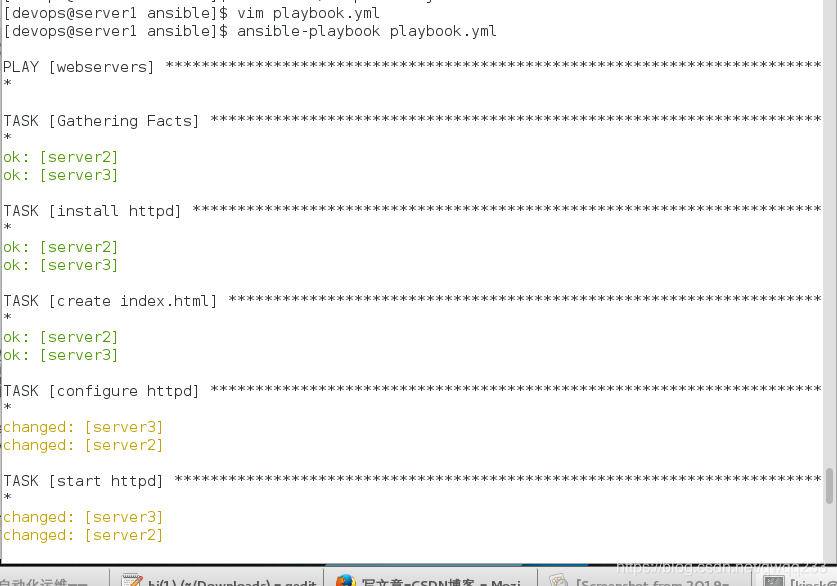
模板
[devops@server1 ansible]$ mkdir templates
[devops@server1 ansible]$ vim playbook.yml
- name: configure httpd
template:
src: templates/httpd.conf.j2
dest: /etc/httpd/conf/httpd.conf
owner: root
group: root
mode: 644
notify: restart httpd
[devops@server1 ansible]$ cp files/httpd.conf.j2 templates/
[devops@server1 ansible]$ ansible-playbook playbook.yml
自动获取指定信息
[devops@server1 ansible]$ vim hostinfo.yml
---
- hosts: all
tasks:
- name: create infofile
template:
src: templates/info.j2
dest: /mnt/hostinfo
[devops@server1 ansible]$ cd templates/
[devops@server1 templates]$ vim info.j2
主机名: {{ ansible_facts['hostname'] }}
主机IP地址: {{ ansible_facts['default_ipv4']['address'] }}
根分区大小: {{ ansible_facts['devices']['dm-0']['size'] }}
系统内核: {{ ansible_facts['distribution_version'] }}
DNS: {{ ansible_facts['dns']['nameservers'] }}
[devops@server1 ansible]$ ansible-playbook hostinfo.yml --syntax-check
playbook: hostinfo.yml
[devops@server1 ansible]$ ansible-playbook hostinfo.yml
[devops@server1 ansible]$ ansible all -a 'ls -l /mnt/hostinfo'
server2 | CHANGED | rc=0 >>
-rw-r--r-- 1 root root 117 Jun 12 00:00 /mnt/hostinfo
server3 | CHANGED | rc=0 >>
-rw-r--r-- 1 root root 117 Jun 12 00:00 /mnt/hostinfo
[devops@server1 ansible]$ ansible server2 -a 'cat /mnt/hostinfo'
server2 | CHANGED | rc=0 >>
主机名: server2
主机IP地址: 172.25.26.2
根分区大小: 17.00 GB
系统内核: 7.3
DNS: [u'114.114.114.114']

指定主机安装指定软件
[devops@server1 ansible]$ vim install.yml
---
- hosts: all
tasks:
- name: install pkgs
yum:
name: "{{ item }}"
state: present
when: ansible_facts['hostname'] == 'server2'
loop:
- httpd
- mariadb
- php
- php-mysql
- name: install mariadb
yum:
name: mariadb
state: present
when: ansible_facts['hostname'] == 'server3'
[devops@server1 ansible]$ ansible-playbook install.yml --syntax-check
playbook: install.yml
[devops@server1 ansible]$ ansible-playbook install.yml
PLAY [all] *********************************************************************************************************************************
TASK [Gathering Facts] *********************************************************************************************************************
ok: [server3]
ok: [server2]
TASK [install pkgs] ************************************************************************************************************************
skipping: [server3] => (item=httpd)
skipping: [server3] => (item=mariadb)
skipping: [server3] => (item=php)
skipping: [server3] => (item=php-mysql)
ok: [server2] => (item=httpd)
ok: [server2] => (item=mariadb)
ok: [server2] => (item=php)
ok: [server2] => (item=php-mysql)
TASK [install mariadb] *********************************************************************************************************************
skipping: [server2]
ok: [server3]
PLAY RECAP *********************************************************************************************************************************
server2 : ok=2 changed=0 unreachable=0 failed=0
server3 : ok=2 changed=0 unreachable=0 failed=0
自动生成主机解析
[devops@server1 ansible]$ vim hostinfo.yml
---
- hosts: all
tasks:
- name: create infofile
template:
src: templates/info.j2
dest: /mnt/hostinfo
- name: create hosts
template:
src: templates/hosts.j2
dest: /etc/hosts
owner: root
group: root
mode: 0644
[devops@server1 ansible]$ vim templates/hosts.j2
127.0.0.1 localhost localhost.localdomain localhost4 localhost4.localdomain4
::1 localhost localhost.localdomain localhost6 localhost6.localdomain6
{% for host in groups['webservers'] %}
{{ hostvars[host]['ansible_facts']['eth0']['ipv4']['address'] }}{{ hostvars[host]['ansible_facts']['hostname'] }}
{% endfor %}
[devops@server1 ansible]$ vim inventory
[devops@server1 ansible]$ cat inventory
[test]
server2
server1
[db]
server3
[webservers:children]
test
db
[root@server1 ansible]# vim /etc/sudoers
devops ALL=(ALL) NOPASSWD: ALL
[devops@server1 ansible]$ ansible-playbook hostinfo.yml
PLAY [all] *******************************************************************************************************************************************
TASK [Gathering Facts] *******************************************************************************************************************************
ok: [server2]
ok: [server3]
ok: [server1]
TASK [create infofile] *******************************************************************************************************************************
ok: [server2]
ok: [server3]
ok: [server1]
TASK [create hosts] **********************************************************************************************************************************
changed: [server2]
changed: [server3]
changed: [server1]
PLAY RECAP *******************************************************************************************************************************************
server1 : ok=3 changed=1 unreachable=0 failed=0
server2 : ok=3 changed=1 unreachable=0 failed=0
server3 : ok=3 changed=1 unreachable=0 failed=0
[root@server2 ~]# cat /etc/hosts ##查看效果
127.0.0.1 localhost localhost.localdomain localhost4 localhost4.localdomain4
::1 localhost localhost.localdomain localhost6 localhost6.localdomain6
172.25.26.3server3
172.25.26.2server2
172.25.26.1server1
还原环境
[devops@server1 ansible]$ cat inventory
[test]
server2
[db]
server3
[webservers:children]
test
db
添加用户,防止用户密码明文
[devops@server1 ansible]$ mkdir vars
[devops@server1 ansible]$ cd vars/
[devops@server1 vars]$ vim userlist.yml
---
userlist:
- user1: user1
pass: westos
- user2: user2
pass: redhat
[devops@server1 vars]$ ansible-vault encrypt userlist.yml ##文件加密
[devops@server1 vars]$ cat userlist.yml
$ANSIBLE_VAULT;1.1;AES256
39666162623534363036633264613930303834623433646439646364393765396333376333636461
6564666462656264623061623435356432386239626235620a633137646363353464326165346232
63323161656334626563643135346631636339663531373433623239333338313666356363636566
6333366662333464340a633961643138336531656661623962376638363938383136643832643365
35323932656130643934656364363933623736663034623539376563613866333336383537326434
64376463303031663531626530663863373936616138633863663734623231613839383932626562
30313531333663353962663962343237616264373739626232363061373236326435353566616162
33333063633530303630656632333134346536333865353436323661646433613036373562383065
3532
[devops@server1 vars]$ ansible-vault view userlist.yml ##输入密码查看文件
Vault password:
---
userlist:
- user: user1
pass: westos
- user: user2
pass: redhat
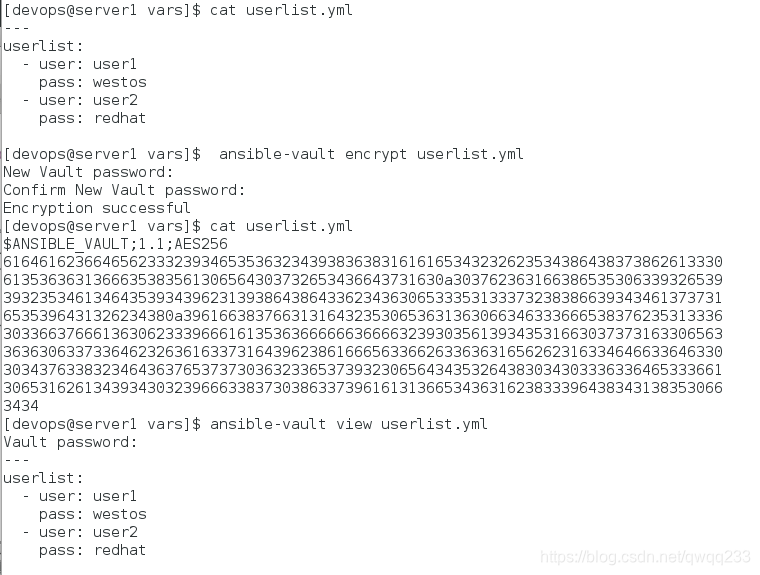
[devops@server1 ansible]$ vim adduser.yml
---
- hosts: all
vars_files:
- vars/userlist.yml
tasks:
- name: create users
user:
name: "{{ item.user }}"
state: present
password: "{{ item.pass }}"
loop: "{{ userlist }}"
[devops@server1 ansible]$ ansible-playbook adduser.yml --ask-vault-pass
[devops@server1 ansible]$ ansible test -a 'cat /etc/shadow' ##查看是否生效

这时我们发现这里的密码时明文未加密

为了让密码加密存储,我们修改一下playbook的文件
[devops@server1 ansible]$ vim adduser.yml
---
- hosts: all
vars_files:
- vars/userlist.yml
tasks:
- name: create users
user:
name: "{{ item.user }}"
state: present
password: "{{ item.pass | password_hash('sha512','mysecretsalt')}}" ##加密存储
loop: "{{ userlist }}"
执行之后,发现user1和user2的密码以sha512加密保存

解密
[devops@server1 vars]$ ansible-vault decrypt userlist.yml ##解密文件
Vault password:
Decryption successful
[devops@server1 vars]$ cat userlist.yml ##查看效果
---
userlist:
- user: user1
pass: westos
- user: user2
pass: redhat