版权声明:本文为博主原创文章,未经博主允许不得转载。 https://blog.csdn.net/lxt610/article/details/90084836
1、引言
我们在平常的开发中常常碰到列表类的数据处理!典型的像玩家列表这种可能数量非常庞大,可能有几百个!我们假设一次全部创建可能一下子就导致app安顿崩溃!下面我们带着问题一起分析。
2、问题分析
点击这里查看上一篇Unity的相关介绍。这里就不再做详细分析了。
3、代码部分
/**
* 滑动方向枚举
*/
export enum ScrollDirEnum {
Vertical,
Horizon
}
const {ccclass, property} = cc._decorator;
@ccclass
export default class UIScrollControl extends cc.Component {
/** 滑动框体 - UI组件 */
private scroll_rect:cc.ScrollView
/** 可见区域大小 */
private _show_area_size:cc.Size
/** 滑动方向 */
private dir:ScrollDirEnum
/** 总共数量 */
private total_count:number
/**实际创建的item数量 */
private total_show_item_count: number;
/** 滑动子对象 - 列表 */
private all_child_list:Array<cc.Node> = new Array<cc.Node>()
/** item之间的间距 */
private distance:number = 0
/** content初始大小 */
private start_content_size:cc.Size;
/**标识 */
private is_start:boolean = false
private maxIdx:number = 0;
/** 刷新回调 */
private refreshCallBack:Function
/**
* 初始化控制
* @param _temp_node 克隆对象
* @param _total_count 成员总数
* @param _size Item水平或竖直方向的距离
* @param _dir 滑动方向
* @param callBack 刷新回调
*/
initControl(_temp_node:cc.Node,_total_count:number,_size:cc.Size,_dir:ScrollDirEnum,callBack:Function):void
{
if(callBack)
{
this.refreshCallBack = callBack
}
if (this.is_start == false)
{
this.scroll_rect = this.node.getComponent(cc.ScrollView);
if (this.scroll_rect == null || this.scroll_rect.content == null)
{
cc.log("ScrollRect组件错误");
return;
}
this.scroll_rect.content.parent.setAnchorPoint(cc.v2(0.5,0.5))
let _mask_widget:cc.Widget = this.scroll_rect.content.parent.getComponent(cc.Widget)
if(_mask_widget == null)
{
_mask_widget = this.scroll_rect.content.parent.addComponent(cc.Widget)
}
//上下左右对齐边界
_mask_widget.isAlignLeft = true
_mask_widget.left = 0
_mask_widget.isAlignRight = true
_mask_widget.right = 0
_mask_widget.isAlignTop = true
_mask_widget.top = 0
_mask_widget.isAlignBottom = true
_mask_widget.bottom = 0
this._show_area_size = new cc.Size(this.scroll_rect.node.getContentSize())
this.scroll_rect.content.setContentSize(this._show_area_size)
this.start_content_size = this.scroll_rect.content.getContentSize();
}
if(_temp_node == null)
{
cc.log("_temp_node == null")
return
}
this.scroll_rect.content.setContentSize(this.start_content_size)
this.clear()
this.total_count = _total_count
this.dir = _dir as ScrollDirEnum
if(_dir == ScrollDirEnum.Vertical)
{
this.scroll_rect.content.setAnchorPoint(cc.v2(0.5,1))
this.scroll_rect.content.setContentSize(cc.size(this.start_content_size.width,this.total_count*_size.height))
this.scroll_rect.content.setPosition(cc.v2(0,-this.total_count*_size.height/2))
let _tempCount:number = Math.floor(this.start_content_size.height/_size.height)
this.total_show_item_count = _tempCount + 2
if(this.total_count <= this.total_show_item_count)
{
this.total_show_item_count = this.total_count
}
this.distance = _size.height
}
else if(_dir == ScrollDirEnum.Horizon)
{
this.scroll_rect.content.setAnchorPoint(cc.v2(0,0.5))
this.scroll_rect.content.setContentSize(cc.size(this.total_count*_size.width,this.start_content_size.height))
this.scroll_rect.content.setPosition(cc.v2(this.total_count*_size.width/2,0))
let _tempCount:number = Math.floor(this.start_content_size.width/_size.width)
this.total_show_item_count = _tempCount + 2
if(this.total_count <= this.total_show_item_count)
{
this.total_show_item_count = this.total_count
}
this.distance = _size.width
}
let eventHandler = new cc.Component.EventHandler();
eventHandler.target = this.node;
eventHandler.component = "UIScrollControl";
eventHandler.handler = "OnScroll";
this.scroll_rect.scrollEvents.push(eventHandler);
this.is_start == true
this.maxIdx = 0
this.initShowAreaItems(_temp_node)
}
private clear()
{
this.scroll_rect.content.removeAllChildren()
this.all_child_list = []
}
/**初始化可见的item */
private initShowAreaItems(_temp_node:cc.Node)
{
for(let i = 0; i < this.total_show_item_count;i++)
{
//cc.log(" i = " + i)
let curPos:cc.Vec2 = cc.v2(0,0)
let node:cc.Node = cc.instantiate(_temp_node)
this.scroll_rect.content.addChild(node)
node.active = true
node.opacity = 255
if(this.dir == ScrollDirEnum.Vertical)
{
curPos.y = -this.distance/2 - this.distance * i
}
else if(this.dir == ScrollDirEnum.Horizon)
{
curPos.x = this.distance/2 + this.distance * i
}
node.name = `cell_${i}`
node.setAnchorPoint(cc.v2(0.5,0.5))
node.setPosition(curPos)
this.onRefresh(node,i,i)
this.all_child_list.push(node)
}
this.scroll_rect.scrollToTop()
}
/**滑动事件 */
private OnScroll()
{
//获取滚动视图相对于左上角原点的当前滚动偏移
let scrollOffset: cc.Vec2 = this.scroll_rect.getScrollOffset();
let offset:number = 0;
if(this.dir == ScrollDirEnum.Vertical)
{
offset = scrollOffset.y
}
else if(this.dir == ScrollDirEnum.Horizon)
{
//水平的offset是负数,为什么会有这么sb的设计,将它取反和垂直方向的统一一下
offset = -scrollOffset.x
}
this.refreshLayout(offset)
}
/** 强行刷新布局 */
private refreshLayout(_curOffset:number)
{
let offset:number = _curOffset
//最大高度,超过该高度,不刷新
let _max_rect_size:number = this.total_count * this.distance
if (offset < 0 || offset + this._show_area_size.height >= _max_rect_size)
{
//cc.log("无法滚动, offset = " + offset + ", offset + this._show_area_size.height >= _max_rect_size >= _max_rect_size = " + (offset + this._show_area_size.height >= _max_rect_size))
cc.log("无法滚动, offset = " + offset)
return
}
let _index:number = 0 //从0开始
let _min_index:number = Math.floor(offset / this.distance);
//miniIdx到maxIdx都会刷新
for (let i = 0; i < this.total_show_item_count; i++)
{
let node:cc.Node = this.all_child_list[i];
_index = _min_index + i;
this.refreshItem(_index, i, node);
}
this.maxIdx = _min_index + this.total_show_item_count
}
/**
*
* @param _index UI该刷新的第几个元素
* @param _node_index
* @param node
*/
refreshItem(_index:number,_node_index:number,node:cc.Node)
{
if (_index < 0 || _index >= this.total_count)
{
cc.log("索引越界, _index = " + _index + ", this.total_count = " + this.total_count)
return;
}
if (node == null) {
cc.log("node == null");
return;
}
let curPosition :cc.Vec2 = cc.Vec2.ZERO
if (this.dir == ScrollDirEnum.Horizon)
{
curPosition.x = this.distance / 2 + this.distance * _index;
}
else if(this.dir == ScrollDirEnum.Vertical)
{
curPosition.y = - this.distance / 2 - this.distance * _index;
}
node.setPosition(curPosition)
this.onRefresh(node, _index, _node_index);
}
/**
*
* @param node
* @param _index
* @param nodeIndex
*/
private onRefresh(node:cc.Node,_index:number,nodeIndex:number)
{
//cc.log("--------------- _index = " + _index)
if(this.refreshCallBack != null)
{
this.refreshCallBack(node,_index,nodeIndex)
}
}
}
由于代码注释比较详尽,我在这里就不做说明了。
4、使用举例
4.1、场景搭建
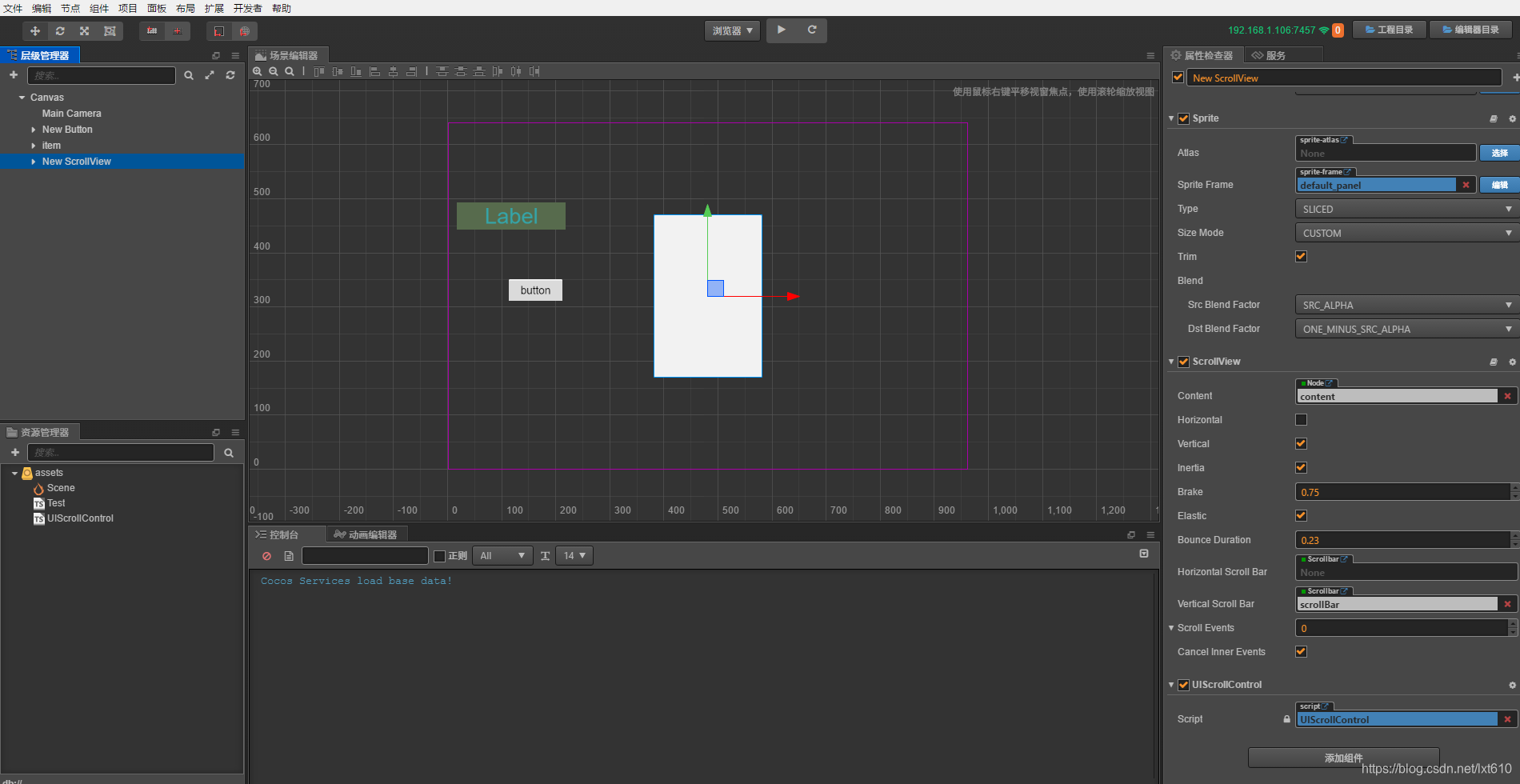
如上图所示,我们创建新场景,创建一个按钮和一个ScrollView控件,在制作一个Item用于克隆,然后把上面的UIScrollControl脚本挂载在ScrollView控件上。
4.2、测试
创建一个Test.ts脚本,挂在Canvas上。代码如下:
import UIScrollControl from "./UIScrollControl";
const {ccclass, property} = cc._decorator;
@ccclass
export default class Test extends cc.Component {
@property(cc.Node) itemNode: cc.Node = null;
@property(UIScrollControl) scrollViewCtrl: UIScrollControl = null;
strArr:Array<string> = ["夏","商","周朝","秦朝","西楚","汉朝","三国","两晋","五代", "十国", "隋", "唐","辽", "宋", "夏","金","元","明","清","民国"];
onClick()
{
this.scrollViewCtrl.initControl(this.itemNode,this.strArr.length,cc.size(200,60),0,
(_node:cc.Node,_index:number,_nodeIndex:number)=>{
let label:cc.Label = _node.getComponentInChildren(cc.Label)
label.string = this.strArr[_index]
})
}
}
指定好对象,点击按钮,一起来见证奇迹吧!
4.3、效果展示

4.4、Demo下载
为了方便大家使用这里直接给出下载链接,点击这里即可下载完整工程。!
5、结束语
The End
好了,今天的分享就到这里,如有不足之处,还望大家及时指正,随时欢迎探讨交流!!!
喜欢的朋友们,请帮顶、点赞、评论!您的肯定是我写作的不竭动力!