控制台log输出为何频频失踪?
wxss代码为何频频失效?
wxml布局为何乱作一团?
究竟是道德的沦丧?还是人性的缺失?
让我们一起来走跑进科学
前言
记录一下别一会忘了又得上网搜 先看代码
在 Cocos Creator 中,要获取其他节点,可以使用 cc.find() 函数或 node.getChildByName() 方法。
正文
- 使用
cc.find()函数
cc.find()函数可以通过节点路径查找节点。节点路径是指从场景根节点开始到目标节点的层级路径,用斜杠/分隔。例如,假设场景中有一个根节点,名为
Canvas,Canvas下有一个名为Player的子节点,我们可以通过以下代码获取Player节点:const playerNode = cc.find('Canvas/Player');
- 使用
node.getChildByName()方法
node.getChildByName()方法可以通过子节点名称查找节点。例如,假设场景中有一个根节点,名为
Canvas,Canvas下有一个名为Player的子节点,我们可以通过以下代码获取Player节点:const canvasNode = cc.find('Canvas'); const playerNode = canvasNode.getChildByName('Player');以上代码先通过
cc.find()函数获取Canvas节点,然后通过getChildByName()方法获取Player节点。
示例
需求为我点击瓶子1 瓶子1提起来 点击其他瓶子再把瓶子1归位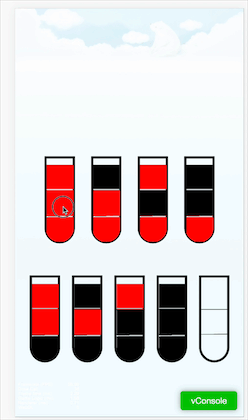
这里是路径图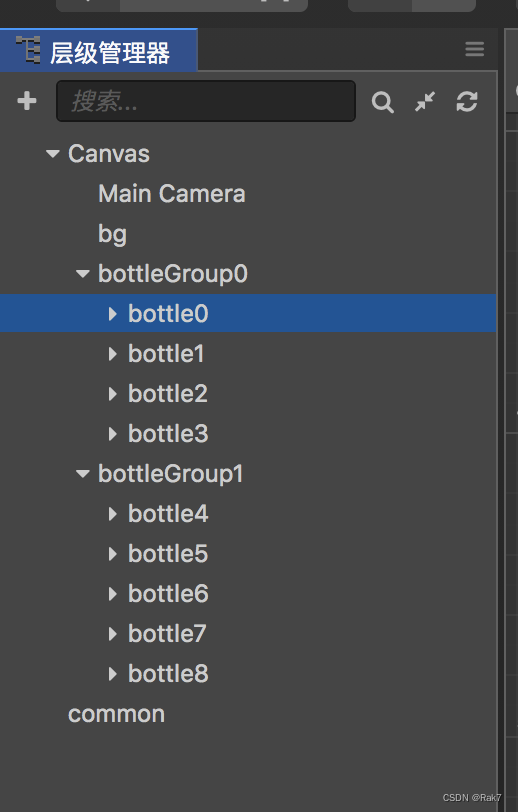
代码是这样写的
import { common } from './common'
const { ccclass, property } = cc._decorator;
@ccclass
export default class tapBottle extends cc.Component {
@property(cc.Node)
bottle: cc.Node = null;
onLoad() {
this.bottle.on(cc.Node.EventType.TOUCH_START, this.tap, this)
}
tap(event: cc.Event) {
console.log(this.name.substring(6, 7));
let bottleindex = parseInt(this.name.substring(6, 7))
console.log(common.select);
//全部为零时true
let status = common.select.every(item => item === 0)
const index = common.select.indexOf(1);
if (status) {
common.select[bottleindex] = 1
console.log('第一步');
let move = cc.tween().by(0.1, { position: cc.v2(0, 20) })
cc.tween(this.bottle).then(move).start();
} else {
let searchNode = cc.find(`Canvas/bottleGroup${index > 3 ? 1 : 0}/bottle${index}`); //通过全路径获取对应节点
let scriptComponent = searchNode.getComponent('script'); //通过脚本类名Search获取组件
let move = cc.tween().by(0.1, { position: cc.v2(0, -20) })
cc.tween(searchNode).then(move).start();
common.select = [0, 0, 0, 0, 0, 0, 0, 0, 0];
console.log('第二步');
}
}
start() {
}
// update (dt) {
// }
}
其中并没有用到 getComponent 只获取到node就ok了;
总结
在实际开发中,我们可以根据场景的具体情况,选择使用 cc.find() 函数或 node.getChildByName() 方法来获取其他节点。
带伙们也试试吧