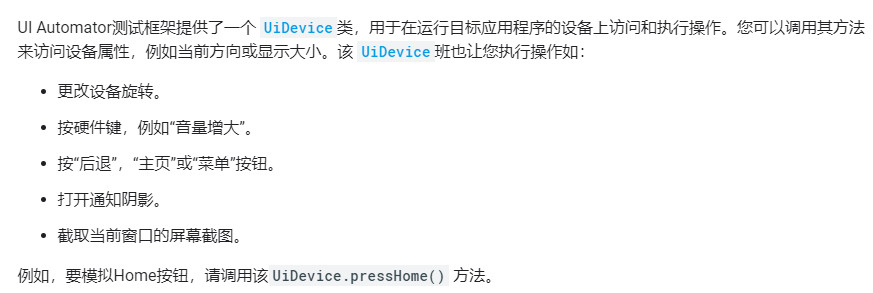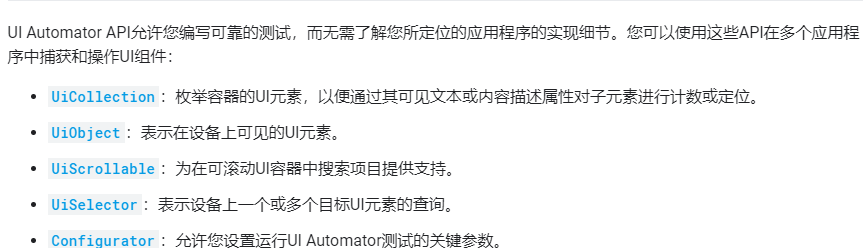一、建议添加下边内容到desitred_caps
'automationName' = 'UiAutomator2'
appium跨平台,但是uiautomator只针对安卓
二、UI Automator (https://developer.android.google.cn/training/testing/ui-automator)
1. 安卓要求4.3以上
2. 测试框架:
A. UIAutomatorViewer:检查布局层次结构的查看器的工具,之前介绍过。
B. UIDevice类,可以访问设备属性,执行系统操作,用于检索状态信息并在目标设备上执行操作的API
C. UIAutomatorAPI,支持跨应用程序UI测试的API
三、 通过class name和text属性查找(使用java代码实现)
- 代码:
code = 'new UiSelector().className("android.widget.TextView").text("口碑最佳")’
ele = driver.find_element_by_android_uiautomator(code)
- 在Appium中验证:
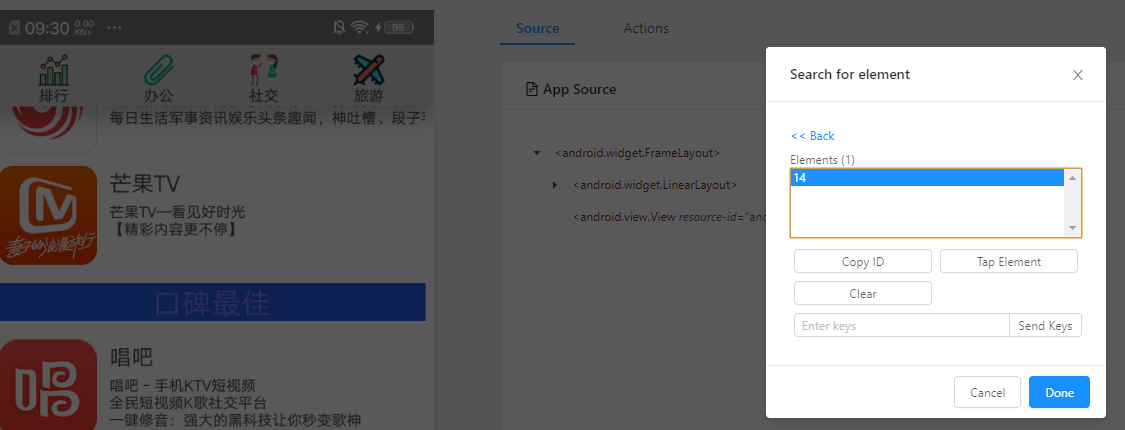
四、通过resorce id属性查找
- 代码:
code = 'new UiSelector().resourceId("com.ibox.calculators:id/digit3")'
ele = driver.find_element_by_android_uiautomator(code)
- appium中验证:
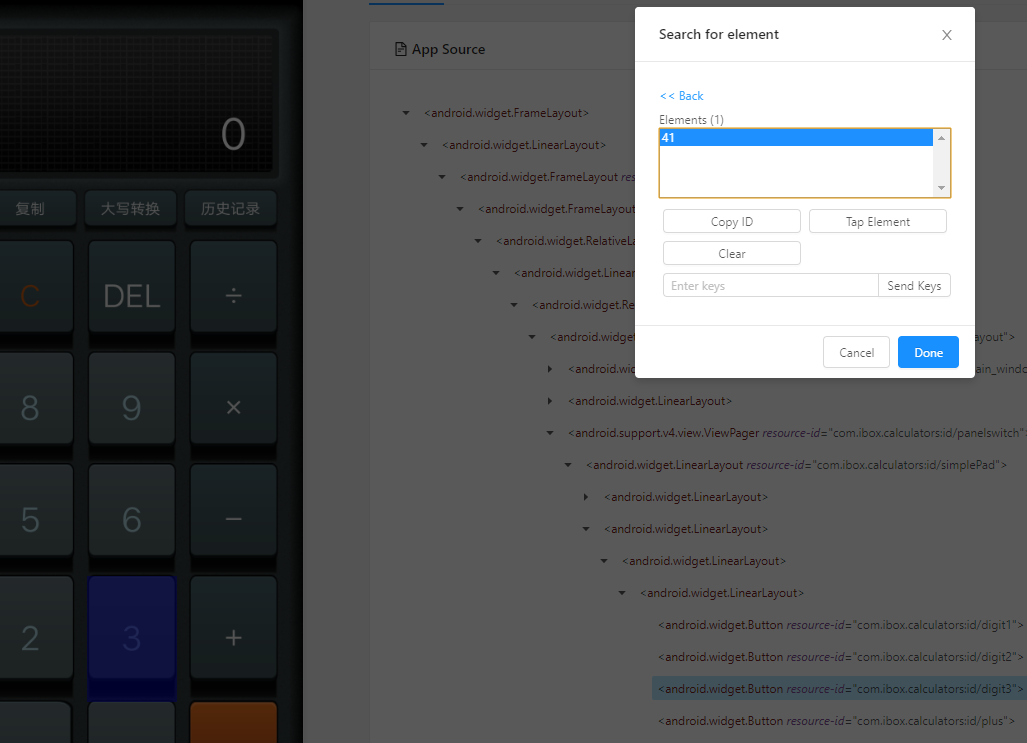
五、通过child Selector和instance方法
- 代码:
code = ‘new UiSelector().resourceId("io.manong.developerdaily:id/tab_bar").childSelector(new UiSelector().className("android.widget.TextView").instance(3))’
- appium中验证:
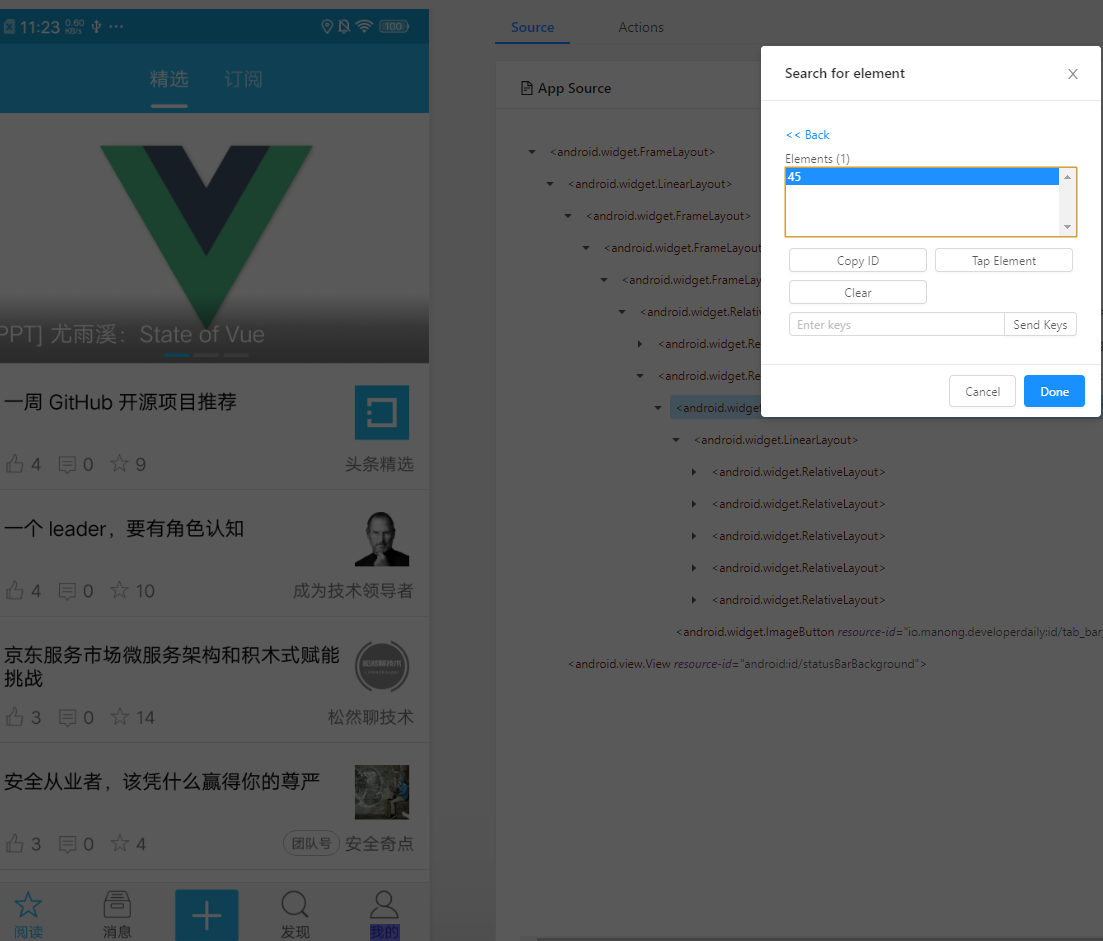
六、三种text方法
1. textContains:文本包含
2. textStartsWith:文本以什么开头
3. textMatches:文本匹配什么正则表达式