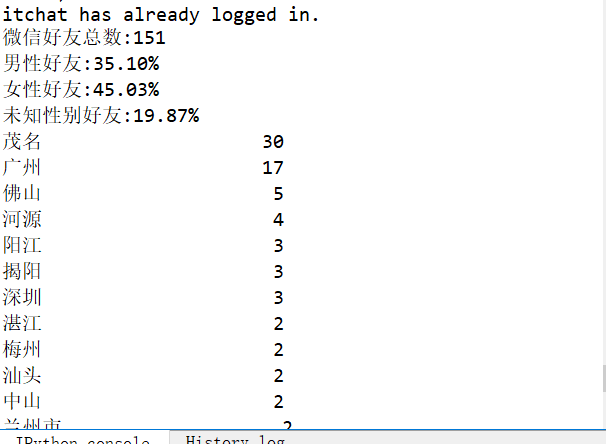一:使用到的库
1.itchat:初始化机器人
2.openpyxl:保存微信好友数据为excel表格
3.pyecharts:生成可视化的地图
4.wordcloud.matplotlib,jieba:生成词云图
二:
1.登陆网页版微信
import itchat itchat.login() friends=itchat.get_friends(update=True)[0:]

print(friends)获得好友的所有信息
print(len(friends[1:]获得微信好友人数
从上面的获取信息全字段来看,我们获取的每位好友的信息都是一个字典,字典里只有'City'、'Province'、'Signature'、
'NickName'、'HeadImgUrl'、'Sex'是我们需要的。下面我们就对这几个 key 进行提取。
lis=[] #创建一个空列表 for a_friend in friends[1:]: NickName = a_friend.raw.get('NickName',None) #Sex = a_friend.raw.get('Sex',None) Sex ={1:"男",2:"女",0:"其它"}.get(a_friend.raw.get('Sex',None),None) City = a_friend.raw.get('City',None) Province = a_friend.raw.get('Province',None) Signature = a_friend.raw.get('Signature',None) HeadImgUrl = a_friend.raw.get('HeadImgUrl',None) HeadImgFlag = a_friend.raw.get('HeadImgFlag',None) list_0=[NickName,Sex,City,Province,Signature,HeadImgUrl,HeadImgFlag] lis.append(list_0)
将lis()保存到excel中
def list_excel(filename,lis):
'''
将列表写入excel中,其中列表中的元素是列表.
filename:保存的文件名(含路径)
lis:元素为列表的列表,如下:
lis = [["名称", "价格", "出版社", "语言"],
["暗时间", "32.4", "人民邮电出版社", "中文"],
["拆掉思维里的墙", "26.7", "机械工业出版社", "中文"]]
'''
import openpyxl
wb = openpyxl.Workbook() #激活worksheet
sheet = wb.active
sheet.title = 'sheet1' #创建一个表格
file_name = filename +'.xlsx'
for i in range(0, len(lis)):
for j in range(0, len(lis[i])):
sheet.cell(row=i+1, column=j+1, value=str(lis[i][j]))
#每行每列的存入数据
wb.save(file_name)
print("写入数据成功!")
list_excel('yubg1',lis)
对数据进行简单的分析
Friends=robot.friends() data = Friends.stats_text(total=True, sex=True,top_provinces=30, top_cities=500) print(data)